|
|

Your download link is at the very bottom of the page... always. |
Processed through Paypal No account required. |
Buy our over-priced crap to help keep things running.










|
|

Your download link is at the very bottom of the page... always. |
Processed through Paypal No account required. |










| Files | ||||
| File Name | Rating | Downloads | ||
| Auto Recycle Bin v1.15 Auto Recycle Bin v1.15 Auto cleanup of the recycle bin using selected settings By using this program, all items in your Recycle Bin will be monitored and deleted depending on your rules. You can set the Recycle Bin to empty when shutting down the Windows OS, or set it to delete large files after only a few hours. If items donít take up much disk space, you can set the Recycle Bin to keep them for a month or other longer time frames. You can even set rules depending on the deletion date, extension of the file or its size. In other words - rules will provide automatic cleaning, so you will never need to worry about the Recycle Bin again. This is the main screen of the program, it displays size of recycle bin, usage, and basic rules for automatic cleanup. The fields are self-explanatory. This is the settings of the program. You can choose when you wan to process items in the recycle bin. There is 3 options: manual, automatic on startup and always running. The program supports multiple disks. If you have more than one disk on your computer you will see separate settings for each recycle bin on each disk. Click here to visit the author's website. |
 |
1,991 | Dec 05, 2022 CyRobo 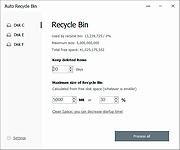 |
|
| Showing rows 1 to 1 of 1 | Showing Page 1 of 1 | 1 |
OlderGeeks.com Copyright (c) 2025