Buy our over-priced crap to help keep things running.




















| Files | ||||
| File Name | Rating | Downloads | ||
| RIOT (Radical Image Optimization Tool) v2023.12 RIOT (Radical Image Optimization Tool) v2023.12 Radical Image Optimization Tool (RIOT for short) is a free image optimizer that will let you to visually adjust compression parameters while keeping minimum filesize. It uses with a side by side (dual view) or single view interface to compare the original with the optimized image in real time and instantly see the resulting file size. RIOT is lightweight, fast and simple to use, yet powerful for advanced users. You will be able to control compression, number of colors, metadata settings and much more, and select image format (JPG, GIF or PNG) for your output file. Main features open many image types including rare/scientific types save and optimize JPEG, WEBP, GIF and PNG with a simple, clean user interface automatic optimization selects the most suitable format and parameters works in dual view: (original optimized image) or single view (optimized image). automatic preview of resulting image in-place compare function (alternativelly display the original image over the optimized image to notice small pixel changes) compress files to desired filesize threshold fast processing (all is done in memory); see instant results including resulting filesize batch support (process multiple files at once) transparency handling options decide if you want to keep metadata (comments, IPTC, Adobe XMP, EXIF profiles, ICC profiles). Unsupported metadata is removed transfer metadata between image formats (destination format must support them) common tools: pan and zoom, rotate, flip basic image adjustments: brightness, contrast, gamma, ... |
 |
5,285 | Dec 29, 2023 Lucian Sabo 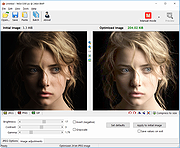 |
|
| Showing rows 1 to 1 of 1 | Showing Page 1 of 1 | 1 |
OlderGeeks.com Copyright (c) 2025