|
|

Your download link is at the very bottom of the page... always. |
Processed through Paypal No account required. |
Buy our over-priced crap to help keep things running.










|
|

Your download link is at the very bottom of the page... always. |
Processed through Paypal No account required. |










| Files | ||||
| File Name | Rating | Downloads | ||
| Universal Extractor 2 v2.0.0 RC3 Universal Extractor 2 v2.0.0 RC3 Universal Extractor is a powerful and well-known tool to extract files from hundreds of different archive types, installers or otherwise compressed files. It has been created and maintained by Jared Breland until he set it on hiatus after the release of version 1.6.1. Currently, there are several slightly updated modifications floating around, which consist mainly of helper binary updates. Additionally, some improved versions with auto-updaters, more supported file types and GUI redesigns exist. Sadly, these are scattered around the internet and no central and easy download packages are available. As a user you would have to search through many forums in a wide variety of languages to even find a link to the program. Universal Extractor 2 is the most advanced inofficial modification around, aiming at the inclusion of many wanted features, improvement of current ones, ongoing support and a central open-source distribution. UniExtract 2 started as a simple modification disabling the always-on-top status box and ended with the addition of dozens of extractors to expand the range of supported file types. New - and unique amongst the available modifications - features like a scan-only mode to identify unknown file types using multiple scanning applications, the batch mode or the extraction of audio and video tracks from multimedia files make it stand out against these. As a short overview here is a list of the core improvements: Batch mode Silent mode, not showing any prompts Scan only mode to determine file types without extracting Integrated updater 100+ new supported file types Audio and video extraction for multimedia files Cascading context menu Support for password list for common archives Improved optional ... |
 |
5,720 | Jan 12, 2022 Bioruebe.com 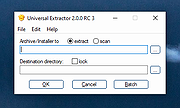 |
|
| Showing rows 1 to 1 of 1 | Showing Page 1 of 1 | 1 |
OlderGeeks.com Copyright (c) 2025