Buy our over-priced crap to help keep things running.




















| Files | ||||
| File Name | Rating | Downloads | ||
| Copy Public IP v1.4.0.1 Copy Public IP v1.4.0.1 A free tool to display your public IP address in the System Tray and easily copy it. Copy IP is a Portable freeware. When you run the software, it places the icon in the system tray. If you hover your mouse over the “Copy Public IP” icon in the system tray, your IP address will appear. By double-clicking the software icon, your IP address is copied to the clipboard. If you click on the Copy Public IP icon with the right mouse button, a menu will be opened. By clicking on the Options section, you can have the software start automatically when Windows starts, or you can have it notify you when your IP address changes (below). Supported operating systems: Windows 11 , Windows 10 , Windows 8.1 , Windows 8 , Windows 7 , Windows Vista , Windows Xp – (x86 & x64) Changes: v1.4.0.1 April 20, 2025 What is New 1.[Fixed] - False positives in Virustotal Click here to visit the author's website. |
 |
2,964 | Apr 24, 2025 Sordum.org  |
|
| Public DNS Server Tool v2.4 Public DNS Server Tool v2.4 Public DNS Server Tool is a small utility for changing the DNS servers in Windows XP, Vista, 7, 8, 8.1 and 10 on the fly. In the past few years, many public DNS servers have been made available for everyone’s use. Some of them are Cloudflare DNS, OpenDNS, Google, Norton, Comodo Secure etc. These DNS servers offer many security and protection layers in addition to being very fast. Even though these public DNS servers are available for everyone’s use, setting up DNS servers in Windows is not an easy task. Therefore, I have created this little tool Public DNS Server Tool, using which you can easily set the domain name servers in Windows. It has been tested to work in Windows XP Professional SP3 (32-bit), Windows Vista SP2 (32-bit), Windows 7 (32-bit), Windows 8 (64-bit) and Windows 10 (32-bit). You can use a Public DNS Server Tool to quickly switch to a preset pair of public DNS servers. Currently, it has sixteen preset pairs of DNS servers — Google Public DNS Cloudflare DNS Verisign DNS OpenDNS OpenDNS FamilyShield (blocks sites inappropriate for family) Yandex Basic DNS Yandex Safe DNS Yandex Family DNS Norton ConnectSafe A (blocks malicious sites) Norton ConnectSafe B (blocks malicious sites + pornography sites) Norton ConnectSafe C (blocks malicious sites + pornography sites + non-family sites) Comodo Secure DNS (blocks malicious sites) Neustar General Neustar Threat Protection Neustar Family Secure Neustar Business Secure Backup and Restore Public DNS Server Tool allows you to backup your DNS server settings. To ... |
 |
5,213 | Oct 16, 2019 TrishTech.com 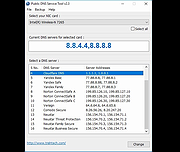 |
|
| Showing rows 1 to 2 of 2 | Showing Page 1 of 1 | 1 |
OlderGeeks.com Copyright (c) 2025