Buy our over-priced crap to help keep things running.




















| Files | ||||
| File Name | Rating | Downloads | ||
| Program Blocker Program Blocker Program Blocker is a portable TWC freeware that lets you block any desktop application. You can block it with a password or simply make it non-functional on your computer. The program is completely based on the idea of simply blocking applications from running, without taking any chances with the system, as a result of which the program does not make any changes in the registry and operates independently of the system. Features: Password protection Block applications Task manager Hidden mode |
 |
8,370 | Mar 20, 2014 The Windows Club |
|
| Wise Program Uninstaller Portable v3.2.3 Wise Program Uninstaller Portable v3.2.3 Safely and Completely Remove Windows Applications You can use this small and clean tool to remove apps (third-party apps, Windows built-in apps, and UWP installed from Windows Store) from your PC, even if they are not listed in the Control Panel. Clean and Completely Uninstall Unwanted Programs Wise Program Uninstaller is a perfect solution for uninstalling Windows programs, allowing you to uninstall applications quickly and completely using its simple and user-friendly interface. The built-in scan engine will scan and delete all the left associated files, folders, and registry items after the de-installation, making sure the program is completely removed from your computer. Force Uninstall Removes Any Stubborn Software For some stubborn software or software with a broken uninstaller, they can't be uninstalled by conventional means. The Forced Uninstall of Wise Program Uninstaller comes in handy. It scans your system for all the files and registries, that are associated with this software and deletes them thoroughly, just like you have never installed the software. Custom Uninstall Removes Unlisted Programs Some special programs are not listed in Control Panel > Programs and Features or Windows Settings > Applications even though we installed them normally. Therefore, these abnormal programs cannot be removed normally. Wise Program Uninstaller supports uninstalling these unlisted programs. You just need to select the folder of the program, the Custom Uninstall will search and delete associate files and registry entries. Batch Uninstall Unwanted Browsers Extensions Uninstalling useless extensions or plug-ins that have not been used for a long time can effectively speed up the startup speed of the browser, reduce the occupation of system resources, and improve the running speed of the system. Wise Program Uninstaller supports batch uninstalling extensions, plug-ins, and add-ons (including BHO) for Microsoft IE, Microsoft Edge, Mozilla Firefox, and Google Chrome. Tip: Please disable or turn Sync off in your browser ... |
 |
5,374 | Jun 23, 2025 WiseCleaner and PortableApps.com 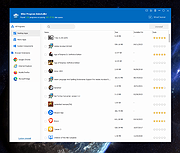 |
|
| Showing rows 1 to 2 of 2 | Showing Page 1 of 1 | 1 |
OlderGeeks.com Copyright (c) 2025