Buy our over-priced crap to help keep things running.




















| Files | ||||
| File Name | Rating | Downloads | ||
| When Pigs Fly for Mac When Pigs Fly for Mac Build a plane to get your pig into the sky! There are five achievements. See if you can get them all! Build Controls: Right click and drag to rotate the camera. Arrow keys move camera, spacebar to reset. Mousewheel to zoom the camera. Click a button to select a part, then click on the craft to place it. Click a placed part to pick it up again. You can then move it, or click anywhere else (not on the plane) to delete it. Right click on a placed part to change its settings. To add a bracing strut, click the strut button, click on the spot on the plane to want to brace, then click where you want the other end of the strut to be. W/S/A/D/Q/E to rotate the current part in 90 degree increments. Hold shift to rotate in 10 degree increments. Press R to cycle through attachment points. Press M to toggle mute. Press T to toggle fullscreen. Flight Controls: W/S or up and down arrow control pitch. A/D or left and right arrow control roll. Q/E or < > control yaw. B for brakes. Shift to increase throttle, Control to decrease. Z to toggle fine controls. Press M to toggle mute. Press T to toggle mute. Game by Chris Gaudino - gaudinogames.com, @GaudinoGames Music by Brian Gaudino - briangaudino.com |
 |
6,413 | Jul 30, 2015 GaudinoGames 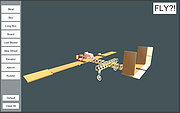 |
|
| When Pigs Fly for Windows When Pigs Fly for Windows Build a plane to get your pig into the sky! There are five achievements. See if you can get them all! Build Controls: Right click and drag to rotate the camera. Arrow keys move camera, spacebar to reset. Mousewheel to zoom the camera. Click a button to select a part, then click on the craft to place it. Click a placed part to pick it up again. You can then move it, or click anywhere else (not on the plane) to delete it. Right click on a placed part to change its settings. To add a bracing strut, click the strut button, click on the spot on the plane to want to brace, then click where you want the other end of the strut to be. W/S/A/D/Q/E to rotate the current part in 90 degree increments. Hold shift to rotate in 10 degree increments. Press R to cycle through attachment points. Press M to toggle mute. Press T to toggle fullscreen. Flight Controls: W/S or up and down arrow control pitch. A/D or left and right arrow control roll. Q/E or < > control yaw. B for brakes. Shift to increase throttle, Control to decrease. Z to toggle fine controls. Press M to toggle mute. Press T to toggle mute. Game by Chris Gaudino - gaudinogames.com, @GaudinoGames Music by Brian Gaudino - briangaudino.com |
 |
6,450 | Jul 30, 2015 GaudinoGames 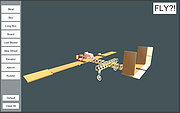 |
|
| Showing rows 1 to 2 of 2 | Showing Page 1 of 1 | 1 |
OlderGeeks.com Copyright (c) 2025