Buy our over-priced crap to help keep things running.




















| Files | ||||
| File Name | Rating | Downloads | ||
| Permanent Eraser v2.9.1 Permanent Eraser v2.9.1 When you normally delete files on the Mac, the operating system is only forgetting where those particular files are placed, while the data still physically remains on the drive. Beginning with Mac OS X 10.3, Apple enhanced its security by introducing the Secure Empty Trash feature, which follows the U.S. DoD pattern of overwriting data seven times. This feature was then later removed in OS X 10.11 El Capitan. Permanent Eraser provides additional wiping methods such as the 3-pass DoE or 35-pass Gutmann algorithms. This utility overwrites your data multiple times, scrambles the original file name, and truncates the file size to nothing before Permanent Eraser finally unlinks it from the system. Once your data has been erased, it can no longer be read through traditional means. CD/DVD Erasing Permanent Eraser fills in what the Finder forgot! Simply drag a CD-RW or DVD-RW onto Permanent Eraser to erase the disc's contents. Finder Integration Don't want to take up more space in your already cluttered Dock? Instead, drag Permanent Eraser into your Finder's toolbar or sidebar for easy access to wipe away the files you no longer need. Click the icon to empty your Trash, or drag and drop files to erase them. Better Progress Not only has the progress meter's accuracy greatly increased over earlier versions, but it is also displayed from the Dock's icon. Automator + Services Mac OS 10.4+ users get to make use of the bonus Automator Actions and Finder plug-in built to work with Permanent Eraser. Right-click on items you want to destroy and select Services → Erase, or make use of the Erase Trash, Erase Selected Items, or Erase Free Space Automator Actions. International Permanent Eraser has been translated for English, German, French, Italian, Dutch, Swedish, Traditional Chinese, and Welsh. Changes: Permanent Eraser 2.9.1 (18 July 2020) ... |
 |
3,246 | Jan 12, 2022 Edenwaith 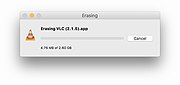 |
|
| Showing rows 1 to 1 of 1 | Showing Page 1 of 1 | 1 |
OlderGeeks.com Copyright (c) 2025