Buy our over-priced crap to help keep things running.




















| Files | ||||
| File Name | Rating | Downloads | ||
| PaintOkay v1.03 PaintOkay v1.03 The classic MS Paint with a few extras. MS Paint has changed significantly with Windows 11 and 12 the design has been modernized, features have been rearranged, and the user experience is drifting further away from the original Windows XP version. With every update, new features are added that seem more suited to a vector program rather than a simple drawing tool. As a result, the focus on pure pixel editing is increasingly being lost. PaintOkay brings back that original focus fast, lightweight, and without unnecessary extras. Features: The classic MS Paint experience from Windows XP No unnecessary functions pure pixel editing Q-A.I. (Q-K.I.) AI-powered image generation with mini-images in the style of Picasso, Gogh, and Kandinsky Advanced color options for creative image editing Flexible usage: - Portable version: Simply rename PaintOK.exe to PaintOK_p.exe all settings will then be stored in PaintOK.ini in the same folder - Local installation is also possible Basic transparency and alpha channel support Allows you to work with transparent backgrounds in image files. Improvements in the next version Advanced features for editing transparent areas and finer alpha channel settings are planned for future updates. Versatile image formats Supports common formats that use transparency and alpha channels, such as PNG and GIF. Ease of use Transparent areas can be easily edited and exported. Click here to visit the author's website. |
 |
38 | Jun 26, 2025 Nenad Hrg 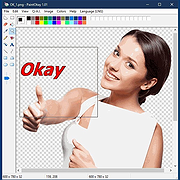 |
|
| Showing rows 1 to 1 of 1 | Showing Page 1 of 1 | 1 |
OlderGeeks.com Copyright (c) 2025