Buy our over-priced crap to help keep things running.




















| Files | ||||
| File Name | Rating | Downloads | ||
| Desktop Listview v05a Desktop Listview v05a Desktop Listview has changed! It is now a Desktop Replacement Tool for Windows 10. Features Designed for Windows 10, Deskview is a Desktop Replacement Tool. Supported Icon sizes are: 16x16, 20x20, 24x24, 26x26, 32x32, 38x38, 42x42, and 48x48 All Settings are automatically saved such as Window Theme colors, Icons to show on Context menus, preferred Weather Settings, and many other items You can Customize common Icons on the Desktop. Just select what Icon you wish to use in the Customize window. You can change FolderIcons, Text Icons, Zip Icons, and more Here are some things you need to know about the software... 1. On the customize window, you are allowed to select which Icons will be used for the most common 6 files. 2. You can use your own images if you like, but try to make the Icons 64x64. If you use images that are too big, it may have an effect on performance, or the viewing of the icon. This is also true for Wallpaper Files. You can add any wallpaper you want, but try to keep the image no larger than your screen size. The software can handle large images, but if they are larger than you need, the software will use more resources such as "memory" This program has 5 hits on VirusTotal. These are false positives. You will also get a warning from Windows about being an unknown program. It's safe to click more info to allow the program. Latest Fixes: December 3 2020 Summary: Added the ability to change the max filename shown on the desktop Status: You can use a file length of 32, 36, 40, 44, 48, and 52. This will come in handy when you want shorter filenames and directory names when you have multiple columns. Click here to visit the author's website. |
 |
3,180 | Dec 04, 2020 Eggbath Software 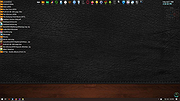 |
|
| Showing rows 1 to 1 of 1 | Showing Page 1 of 1 | 1 |
OlderGeeks.com Copyright (c) 2025