Buy our over-priced crap to help keep things running.




















| Files | ||||
| File Name | Rating | Downloads | ||
| Kooha v2.3.0 Kooha v2.3.0 Elegantly record your screen in Linux. Capture your screen in a intuitive and straightforward way without distractions. Kooha is a simple screen recorder with a minimal interface. You can simply click the record button without having to configure a bunch of settings. The main features of Kooha include the following: 🎙️ Record microphone, desktop audio, or both at the same time 📼 Support for WebM, MP4, GIF, and Matroska formats 🖥️ Select a monitor or a portion of the screen to record 🛠️ Configurable saving location, pointer visibility, frame rate, and delay 🚀 Experimental hardware-accelerated encoding 😕 It Doesn't Work There are many possibilities on why it may not be working. You may not have the runtime requirements mentioned below installed, or your distro doesn't support it. For troubleshooting purposes the screen cast compatibility page of xdg-desktop-portal-wlr wiki may be helpful in determining if your distro has support for it out of the box. If it does, but it still doesn't work, you can also check for the troubleshooting checklist. Experimental Features These features are disabled default due to stability issues and possible performance degradation. However, they can be enabled manually by running Kooha with KOOHA_EXPERIMENTAL env var set to 1. (e.g. KOOHA_EXPERIMENTAL=1 flatpak run io.github.seadve.Kooha). Enable hardware accelerated encoding and other encoders Together with KOOHA_EXPERIMENTAL env var, it is also needed to set GST_VAAPI_ALL_DRIVERS to 1 to enable the needed drivers. Additionally, gstreamer-vaapi is required to be installed on your system. If Kooha is installed through Flatpak, it is as simple as running flatpak install org.freedesktop.Platform.GStreamer.gstreamer-vaapi to install the package. Recording specific window Due to flickering, this has been disabled by default, but can be enabled through KOOHA_EXPERIMENTAL env var. Runtime Requirements pipewire gstreamer-plugin-pipewire xdg-desktop-portal ... |
 |
1,819 | Feb 02, 2025 Dave Patrick Caberto 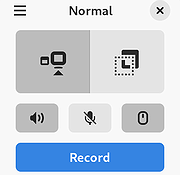 |
|
| Showing rows 1 to 1 of 1 | Showing Page 1 of 1 | 1 |
OlderGeeks.com Copyright (c) 2025