Buy our over-priced crap to help keep things running.




















| Files | ||||
| File Name | Rating | Downloads | ||
| JpegDigger v1.3.0.1 JpegDigger v1.3.0.1 JpegDigger is a simple utility to extract JPEG files from corrupt RAW files. What is JpegDigger? JpegDigger is kind of a Ďdumbí tool. Without any knowledge of the internal structures of RAW files it will examine the file for JPEG headers. It does not decode the RAW files. To support the different proprietary RAW image file formats it uses several JPEG signatures (magic numbers). I determined those manually examining the different RAW files using a hex editor. Once it finds JPEG data, it opens a file and dumps the binary data to this file and saves it with a JPG extension. Changelog: 1.3.0.1 (Jan 9, 2019) Ė Removed UPX compression due to many AV false positives. File is a standalone EXE. No Setup. JpegDigger is free of viruses, malware or other crapware. Supported RAW files Brand Extension Nikon .NEF Canon .CR2, CRW Olympus .ORF Sony .ARW Samsung .SRW Pentax .PEF Adobe .DNG Hasselblad .3FR Fuji .RAF Lumix .RW2 If the format your camera shoots isnít listed here you can email me an intact file. I will examine the file and if possible add support for it. Using JpegDigger JpegDigger is very easy to use: Select the location of the corrupt RAW files. JpegDigger will automatically create a output folder in the directory as well. It is therefor advised to store the corrupt files on your hard drive rather than a memory card. Select folder containing corrupt RAW files Select scan depth. All files I tested went fine with the default setting. You also need to select the file extension. JpegDigger now examines the RAW files and see if there are any JPG files to extract. A file can of course be too corrupt. Set JepgDigger scan settings JpegDigger examines the files and creates JPEGs JpegDigger is done. It will open output folder after clicking OK Why JpegDigger? JpegDigger was created out of an immediate need. Because of My Jpeg repair service people also contact me to ask ... |
 |
5,640 | Jan 10, 2019 Joep van Steen 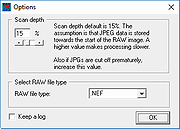 |
|
| Showing rows 1 to 1 of 1 | Showing Page 1 of 1 | 1 |
OlderGeeks.com Copyright (c) 2025