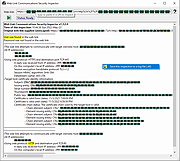|
Web Link Communications Security Inspector v1.3.2.0
Web Link Communications Security Inspector v1.3.2.0
Safely inspect and analyze suspicious web links from email or other messages before opening them in your web browser.
About:
This application inspects communications used in URIs without compromising your endpoint security and privacy. Just read and accept the built-in EULA to use the application's fully enabled features. A User's Guide is bundled along with the Application in the .zip file.
More info, licensing and uses:
The application may be used at no cost after reading and accepting the built-in EULA. Web Link Communications Security Inspector safely provides useful analytical information on web link communications whether you use it in a professional setting or personally from your own computer. In addition to analyzing suspicious web links from your email or other messaging system, you can also use this application to diagnose or validate communications with your company webservers or with your personal webserver before setting them up live on the Internet. This application may also be useful in security awareness training scenarios, to illustrate how the security of protocols used often varies from link-to-link or when client or server configurations place constraints on TLS negotiation.
SHA-256:
2186f8898e92517f1838a3d1bc10c81a96be35d2bc052ee5023be26d3423df19
Requirements:
x64 .NET® 6 Desktop runtime must be installed before using this application. Get it from Microsoft.
Click here to visit the author's website. |
 |
2,195 |
May 22, 2022
Steve Chaison Software 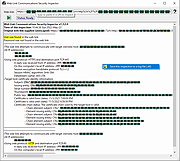 |
 |
Window Inspector v2.3
Window Inspector v2.3
Inspect Your Desktop Windows
View the window class, text, properties, and more, simply by moving your mouse cursor over the target window.
View Window Properties
View a window's class, text, properties, dimensions, and much more by simply moving your mouse ovr the window.
Desktop Window Hierarchy
View the desktop window hierarchy by process, by window owner and by window parents.
HotKeys
Use hotkeys to lock onto windows, freeze the auto-updating, or save the current window info.
Window Inspector works with these versions of Windows:
Windows 10, 8.1, 8, and 7 SP1 (32-bit and 64-bit)
Windows Server 2019, 2016, 2012 R2, 2012, and 2008 R2 (32-bit and 64-bit)
Download without Installer
This no-installer version is ONLY for people interested in testing Window Inspector.
Window Inspector should be installed using the setup download at the bottom of the page to work 100% correctly.
Download ZIP Now
Window Inspector Changes:
v2.3 • Mar 6, 2020
Change: Updated UI for improved clarity
Change: Massive performance improvements
Hashes:
Installer: 9A949801A1FD0E34AB41833CE64EE564F625183E (SHA1)
Without Installer (ZIP): 164EEF583EBEB4591D734EDC5ED51E07F169212D (SHA1)
Click here to visit the author's website. |
 |
3,662 |
Mar 10, 2020
Binary Fortress Software  |