|
|

Your download link is at the very bottom of the page... always. |
Processed through Paypal No account required. |
Buy our over-priced crap to help keep things running.










|
|

Your download link is at the very bottom of the page... always. |
Processed through Paypal No account required. |










| Files | ||||
| File Name | Rating | Downloads | ||
| HiJackThis+ v3.1.0.2 HiJackThis+ v3.1.0.2 The resurrection of one of our favorite virus/malware removal tools of all time! HiJackThis+ (Plus) (previously called: HiJackThis Fork v3) is a fork and a continuation of the original Trend Micro HiJackThis by Merijn Bellekom development, once a well-known tool. HiJackThis+ is a free utility for Microsoft Windows that scans your computer for settings changed by adware, spyware, malware and other unwanted programs. The difference from classical antiviruses is the ability to function without constant database updates, because HiJackThis+ primarily detects hijacking methods rather than comparing items against a pre-built database. This allows it to detect new or previously unknown malware - but it also makes no distinction between safe and unsafe items. Users are expected to research all scanned items manually, and only remove items from their PC when absolutely appropriate. Therefore, FALSE POSITIVES ARE LIKELY. If you are ever unsure, you should consult with a knowledgeable expert BEFORE deleting anything. HiJackThis+ is not a replacement of a classical antivirus. It doesn't provide a real-time protection, because it is a passive scanner only. Consider it as an addition. However, you can use it in form of boot-up automatic scanner in the following way: Run the scanning Add all items in the ignore-list Set up boot-up scan in menu "File" - "Settings" - "Add HiJackThis to startup" Next time when user logged in, HiJackThis will silently scan your OS and display UI if only new records in your system has been found. Features Lists non-default settings in the registry, hard drive and memory related to autostart Generates organized, easily readable reports Does not use a database of specific malware, adware, etc ... |
 |
2,557 | Jul 14, 2023 Alex Dragokas 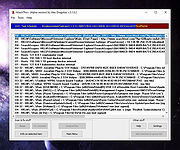 |
|
| Showing rows 1 to 1 of 1 | Showing Page 1 of 1 | 1 |
OlderGeeks.com Copyright (c) 2025