|
|

Your download link is at the very bottom of the page... always. |
Processed through Paypal No account required. |
Buy our over-priced crap to help keep things running.










|
|

Your download link is at the very bottom of the page... always. |
Processed through Paypal No account required. |










| Files | ||||
| File Name | Rating | Downloads | ||
| GetBackPhotoViewer v1.0 GetBackPhotoViewer v1.0 A quick registry tweak to get Windows Photo Viewer back. Sure, the Windows Photos App has some cool features but who has time to wait for it to open when you just want to quickly open an image? GetBackPhotoViewer changes a value in the Windows Registry that makes Windows Photo Viewer appear on the list when selecting a default app to open images. If you upgraded from Windows 7 or 8, you still have this ability. If your Windows 10 was a clean install, you need this tool. INSTRUCTIONS (Note: You may not get asked all of these questions.) 1) Double or single click on GetBackPhotoViewer.reg 2) On the Security Warning window, click RUN. 3) When asked "Do you want to allow this app to make changes to your computer?", choose YES. 4) When asked "Adding information can unintentionally change or delete values and cause... Are you sure you want to continue?", choose YES. 5) On the message telling you it was successful, click OK. 6) Restart your computer. 7) Set Windows Photo Viewer as Your Default Image Viewer: a) Click the Settings icon on the Start menu (little gear). b) Click Apps. c) Click default apps on the left side. d) Click icon below Photo Viewer on right. e) When "Choose an App: pops-up, choose Windows Photo Viewer. If you are still not able to see Windows Photo Viewer in the list of choices, run the second .reg file called Optional2ndFile.reg. Click here to visit the author's website. |
 |
2,480 | Feb 20, 2022 OlderGeeks.com 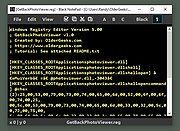 |
|
| Showing rows 1 to 1 of 1 | Showing Page 1 of 1 | 1 |
OlderGeeks.com Copyright (c) 2025