Buy our over-priced crap to help keep things running.




















| Files | ||||
| File Name | Rating | Downloads | ||
| FreeSpaceLogView v1.00 FreeSpaceLogView v1.00 A tool for Windows 10 that displays a log of free disk space on your system. This tool only works for NTFS formatted disks. For every log item, the following information is displayed: Log Time, Volume Name, Volume Guid, Lowest Free Space, Highest Free Space, Is Boot Volume (Yes/No). The free space log information is taken from the following event log channel: Microsoft-Windows-Ntfs/Operational FreeSpaceLogView allows you to get the disk free space information from your local computer, from remote computer on your network, and from external hard drive plugged to your computer. System Requirements This tool works only on Windows 10. Both 32-bit and 64-bit systems are supported. This tool doesn't work on older versions of Windows, because the operating system doesn't record the free disk space information in the event log of Windows. Start Using FreeSpaceLogView FreeSpaceLogView doesn't require any installation process or additional DLL files. In order to start using it, simply run the executable file - FreeSpaceLogView.exe After running FreeSpaceLogView, the main window displays the log of free disk space on your local system. If you want to view the information from remote computer on your network or from external hard drive, open the 'Choose Data Source' window (F7), and choose the desired data source to load. Command-Line Options /stext <Filename> Save the free space log records to a simple text file. /stab <Filename> Save the free space log records to a tab-delimited text file. /scomma <Filename> Save the free space log records to a comma-delimited text file (csv). /shtml <Filename> Save the free space log records to HTML5 file (Horizontal). /sverhtml <Filename> Save the free space log records to HTML5 file (Vertical). /sxml <Filename> Save the free space log records to XML file. /sjson <Filename> Save the free space log records to JSON file. Translating FreeSpaceLogView to other languages In order to translate FreeSpaceLogView to other ... |
 |
2,537 | Oct 21, 2021 Nir Sofer 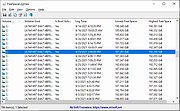 |
|
| Showing rows 1 to 1 of 1 | Showing Page 1 of 1 | 1 |
OlderGeeks.com Copyright (c) 2025