Buy our over-priced crap to help keep things running.




















| Files | ||||
| File Name | Rating | Downloads | ||
| Advanced System Font Changer v1.2.0.37 Advanced System Font Changer v1.2.0.37 With the Advanced System Font Changer, the system settings for text rendering in Windows OS can be changed. The software is designed to fill the gap created by Microsoft's decision to discontinue the option for setting the font sizes used by the system in Windows 10 Creator Update. Besides, according to the feedback and suggestions received since publishing the previous version of the program, the need for a version that allows more detailed settings has emerged. Besides setting font sizes, the major novelty in Advanced System Font Changer is the possibility to set fonts per categories and to define the relative distance between desktop icons. Thanks to these significant developments, Advanced System Font Changer provides setting options for all currently supported versions of Windows that are not available in the basic system, which is of high importance for the users of Windows 10 Creators Update. Advantages of using Advanced System Font Changer: Advanced setting view options, currently not supported by the basic system Allows the detailed setting of Windows 10 Setting options for font type, size and style (Bold or Italic) per view categories Setting the distance of desktop icons Exporting safety backup and settings Tracking the current changes in settings Doesnít require installation Free to use It supports Windows 7/8/10 operating systems New: Windows 10 October 2018 Update ready MD5: c117163c397d262a27f9c31fb6f64d1c Advanced System Font Changer - Changelog Version: 1.2.0.37 - Date: 2019-04-10 Add: Tools item Click here to visit the author's website. |
 |
6,986 | Feb 05, 2020 WinTools  |
|
| System Font Bold v1.0.0.1 System Font Bold v1.0.0.1 With Build 1809 of Windows 10, Microsoft has introduced a system font size setting option, which made the text information displayed on the screen easier to read. The setting of other font attributes is not supported. The System Font Bold software grants access to further system font settings. It allows you to display the system fonts of traditional Windows programs in bold. Setting the special fonts of Windows 10 apps is not yet possible. You can find more information on the issues related to Windows 10 system font settings, related WinTools.Info tools, and their comparison in this article. System Font Bold is free to use and doesnít require installation. It supports Windows 7/8/10 operating systems. It provides a unique option to make the text displayed easier to read in Build 1809 of Windows 10 and newer operating systems. MD5: b96ba06a4b678bbc69f03cfcfbbc7f2b Version: 1.0.0.1 - Date: 2020-01-10 Add: Light/dark theme Click here to visit the author's website. |
 |
3,916 | Jan 13, 2020 WinTools  |
|
| System Font Size Changer v1.4.0.30 System Font Size Changer v1.4.0.30 System Font Size Changer is a text display repair tool. It enables to change the font sizes used by the system. The program was created as a consequence of the fact that Microsoft has removed this option in the Windows 10 Creators Update version. It is a fundamental problem of Windows operating systems that the default font sizes used by the system are quite small when using a high resolution display setting, thus making reading difficult. In previous Windows versions there was a customization option for this. Another issue with the Windows 10 Creators Update is that in upgrade installation mode the previously set font sizes return to default, that is, to small size. Thus the problem of system font size is inevitable if someone is installing the new Windows or upgrading to it. Advantages of System Font Size Changer: Enables the setting of system font sizes in the Windows 10 operating system (Windows 10 Creators Update, Windows 10 Fall Creators Update and Windows 10 2018 April Update) Creates backup when first started Six system font sizes can be set (Title bar, Menu, Message box, Palette title, Icon, Tooltip) Settings can be exported Doesnít require installation Black and white theme Free to use It supports Windows 7/8/10 operating systems New: Windows 10 November 2019 Update ready System Font Size Changer - Changelog Version: 1.4.0.30 - Date: 2019-06-21 Add: Tip Change: Tools menu item Click here to visit the author's website. |
 |
6,246 | Dec 16, 2019 WinTools 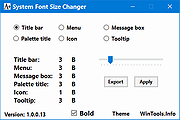 |
|
| Showing rows 1 to 3 of 3 | Showing Page 1 of 1 | 1 |
OlderGeeks.com Copyright (c) 2025