Buy our over-priced crap to help keep things running.




















| Files | ||||
| File Name | Rating | Downloads | ||
| Classic and Extended Control Panel v1.0.0.8 Classic and Extended Control Panel v1.0.0.8 Keep using Control Panel forever! Microsoft is gradually phasing out the classic Control Panel in the Windows operating system, favoring the modern "Settings" application instead. The new interface makes it difficult for many users to find familiar system settings. The Classic and Extended Control Panel software aims to preserve the simplicity of the classic Control Panel while adding many new features. Features: Full functionality of the classic Control Panel Easy switching between "Classic" and "Extended" Control Panel In "Extended" mode, the configuration options are significantly expanded (Administrative Tools, GodMode and installed software All system configuration options are available in a single interface Powerful search function and well-organized menu system for quick access to system settings Autostart option Free to use No installation required Supported operating systems: Windows 10 and Windows 11 Classic and Extended Control Panel is the ideal solution for all those who like the traditional functionality of the Control Panel, while also having access to many additional system configuration options. Changes: v1.0.0.8 - Date: 2025-04-10 Add: Languages Click here to visit the author's website. |
 |
2,529 | Apr 10, 2025 WinTools.Info 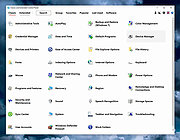 |
|
| Extended GodMode v1.0.2.18 Extended GodMode v1.0.2.18 A free utility for easy and quick access to system-level settings. The software is based on the GodMode function of Windows operating systems and complements their capabilities in several ways. The original GodMode contains more than 200 items, depending on your configuration and operating system version. Extended GodMode complements these functions with the Admin Tools and Control Panel elements. It displays all setting options in a single interface and allows access to them grouped in several ways according to different criteria. Extended GodMode also includes a powerful search engine. Individual searches can be saved to create groups of settings. Extended GodMode supplements default GodMode with the following features: Quick search by item name Searches can be saved Manage favourites Display recently used items Display of most used elements Integration of Control Panel and Admin Tools elements (can be disabled) Quick access to each setting item from the software system tray icon menu Extended GodMode supports: 64-bit Windows 7/8/10/11 operating systems. The software can be used free of charge, no install is required. Click here to visit the author's website. |
 |
3,741 | Apr 22, 2024 WinTools.Info 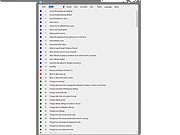 |
|
| Mozilla Thunderbird v128.9.0 Extended Support Release Mozilla Thunderbird v128.9.0 Extended Support Release This release is intended for users who want all available new features on an annual basis and stability/security fixes on a monthly basis. Mozilla's fastest, most beautiful email, calendar, and contacts release yet. Designed to maximize your freedoms. Freedom from Chaos Waste less time finding browser tabs. Access all your messages, calendars, and contacts in one fast app. Filter and organize the way you like. Manage all accounts separately or in a unified inbox. Thunderbird simply makes your life simpler. Freedom from Manipulation Mozilla's agenda isnt hidden. Its to make the world better. Thunderbird is funded by user donations. They dont collect personal data, sell ads in your inbox, or secretly train AI with your private conversations. Thunderbird is open source. As part of the Mozilla family you can be confident they always put your privacy and security first. Freedom to Geek Out Thunderbird is yours. Thunderbird is clean and elegant by default, but easily customizable to match your workflow and visual preferences. It is loaded with unique and powerful features. Key Features Include: Mail Account Setup Wizard One-click Address Book Attachment Reminder Tabbed Email Quick Filter Toolbar Search Tools Message Archive Large Files Management Smart Folders Add-ons Manager Robust Privacy Phishing Protection Automated Update Junk Mail Tools Open Source System Requirements: Windows Windows 10 or later Windows Recommended Hardware 1GHz or faster Intel/AMD compatible processor 1GB RAM / 2GB of RAM for the 64-bit version ... |
 |
7,872 | Apr 03, 2025 The Mozilla Organization  |
|
| Showing rows 1 to 3 of 3 | Showing Page 1 of 1 | 1 |
OlderGeeks.com Copyright (c) 2025