|
|

Your download link is at the very bottom of the page... always. |
Processed through Paypal No account required. |
Buy our over-priced crap to help keep things running.










|
|

Your download link is at the very bottom of the page... always. |
Processed through Paypal No account required. |










| Files | ||||
| File Name | Rating | Downloads | ||
| DriverStore Explorer v0.11.79 DriverStore Explorer v0.11.79 Free, open source tool to make it easier to deal with the Windows driver store. Supported operations include list/add/install/delete third-party driver packages. Features Support online (local machine) and offline driver store. Enumerate / list all third-party driver packages in the driver store. Showing device associated with drivers. Export the driver package list as CSV. Add a driver package to the driver store. Delete one or multiple driver packages from the store. Detect old and not used driver packages (best effort). Full-fledged GUI Supports grouping / sorting on any column. Supports re-arranging of / selecting specific columns. Requirements .NET Framework 4.5.2 or newer Windows 7 or newer Click here to visit the author's website. |
 |
5,912 | Dec 28, 2022 Teddy Z  |
|
| Metalogic Finance Explorer Portable v9.0.0 Metalogic Finance Explorer Portable v9.0.0 A free and easy-to-use personal finance program. Metalogic Finance Explorer Portable packs enough features for those of us who don't need the overload of features that the big commercial packages offer. It's small yet powerful! Features: Price: Completely free! Real time: Update your stock quotes directly from the web. Easy to use: Visit our online tutorial. Interface: A familiar and easy to use Windows Explorer-like user interface. Import transactions: Download them from your bank and import them directly into MLFE. No need to manually enter them. This will save you time and avoid mistakes. All popular formats are supported: Microsoft Money (OFX), Intuit Quicken (both QFX and QIF) and OFC. Budgeting: Set some financial goals and let our budget feature help you achieve them. At the same time get fine control over your spending. By sticking to your budget you will be able to achieve your goals faster, whether it's paying your debt or saving for something. Accounts: Supports several types of accounts including bank, cash, credit, etc. Can handle an unlimited number of them. Stock tracking: Keep track of your stocks. Current stock quotes can be downloaded from the web with a mouse click. Categorization: Put all your transactions into categories so you can get a better overview of all your expenditures and income. Net worth: Get a complete view of your finances at a ... |
 |
40 | Jun 17, 2025 Metalogic Software and PortableApps.com 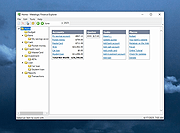 |
|
| Microsoft Process Explorer v17.06 Microsoft Process Explorer v17.06 Shows you information about which handles and DLLs processes have opened or loaded in Windows. The Process Explorer display consists of two sub-windows. The top window always shows a list of the currently active processes, including the names of their owning accounts, whereas the information displayed in the bottom window depends on the mode that Process Explorer is in: if it is in handle mode you'll see the handles that the process selected in the top window has opened; if Process Explorer is in DLL mode you'll see the DLLs and memory-mapped files that the process has loaded. Process Explorer also has a powerful search capability that will quickly show you which processes have particular handles opened or DLLs loaded. The unique capabilities of Process Explorer make it useful for tracking down DLL-version problems or handle leaks, and provide insight into the way Windows and applications work. Runs on: Client: Windows 8.1 and higher. Server: Windows Server 2012 and higher. Click here to visit the author's website. |
 |
9,351 | May 29, 2024 Microsoft Corp.  |
|
| Microsoft Windows Explorer Crash in Windows 7 (Hotfix KB2638018) Microsoft Windows Explorer Crash in Windows 7 (Hotfix KB2638018) Assume that you open Windows Explorer on a computer that is running Windows 7 or Windows Server 2008 R2 in a network environment. In this situation, Windows Explorer crashes randomly. This is the hotfix. This is a known issue with Windows 7 going back to the beta and has not been fixed as of Service Pack 1. To apply this hotfix, you must be running one of the following operating systems: Windows 7 Windows 7 Service Pack 1 (SP1) Windows Server 2008 R2 Windows Server 2008 R2 Service Pack 1 (SP1) Editor's Note: This hotfix is intended to correct only the problem that is described in this article. Apply this hotfix only to systems that are experiencing the problem described in this article. Again, the issue is when you open Windows Explorer, it hangs. To work around this issue, hide the Network tree in the Windows Explorer navigation pane. To do this, create the following registry entry: Location: HKEY_LOCAL_MACHINE\Software\Microsoft\Windows\CurrentVersion\Policies\NonEnum Entry name: F02C1A0D-BE21-4350-88B0-7367FC96EF3C Type: REG_DWORD Value: 1 |
 |
9,266 | Sep 02, 2017 Microsoft Corp. |
|
| Mitec EXE Explorer v3.7.4 Mitec EXE Explorer v3.7.4 Executable File Explorer for OS/2, NE, PE32, PE32+ and VxD file types. It enumerates introduced classes, used units and forms for files compiled by Borland compilers. It contains powerful Resource Viewer that is able to analyze and display all basic resource types and some extra ones as JPEG, PNG, GIF, AVI, REGISTRY. It contains excellent Type Library viewer that enumerates all objects and creates import interface unit in Object Pascal language. Every type of resource can be saved to file. EXE Explorer produces text report with all important information about selected file. Searching capability is also available. It searches all resources that can be interpreted as text. Here are enumerated structures that are evaluated: DOS, File, Optional, Rich and CLR headers CLR Metadata streams Sections Directories Imports Exports Resources ASCII and Unicode Strings .NET Metadata Load Config Debug Thread Local Storage Exceptions Units Forms Packages Classes Certificates Package Flags Version Info Hexadecimal File Content View TypeLib Viewer Form Preview VirusTotal scan report Compiler and installer/packer/protector identification Supported operating systems: Windows XP Windows 2003 Windows Vista Windows 7 Windows Server 2008 Windows 8 Windows 8.1 Windows Server 2012 Windows Server 2012 R2 Windows 10 Windows 11 Windows Server 2016 Windows Server 2019+ Changes: v3.7.4 17.12.2024 * Exceptions for 64bit fixed Click ... |
 |
4,187 | Dec 17, 2024 MiTeC  |
|
| MiTeC Icon Explorer v5.2.0 MiTeC Icon Explorer v5.2.0 This tool allows to manage icon libraries, standalone icons and executable that contains icons as resources. MicroAngelo 16-bit format (icl) and 16-bit executables (NE) is no longer supported and Icon Explorer now creates 32-bit DLLs as icon libraries. 32-bit icons and 256x256 sized icons are supported. It has powerfull searching tool that searches specified path with directory recursion and examines any file if it contains any icon and then extract it. Icons can be saved as icons, individual icon images or bitmaps. Target platforms Windows XP Windows 2003 Windows Vista Windows 7 Windows Server 2008 Windows Server 2008 R2 Windows 8 Windows 8.1 Windows 10 Click here to visit the author's website. |
 |
4,678 | Nov 08, 2020 MiTeC |
|
| Registry Explorer v0.7 Registry Explorer v0.7 Portable replacement for the Windows built-in Regedit.exe tool. Improvements over that tool include: Show real Registry (not just the standard one) Sort list view by any column Key icons for hives, inaccessible keys, and links Key details: last write time and number of keys/values Displays MUI and REG_EXPAND_SZ expanded values Full search (Find All / Ctrl+Shift+F) Enhanced hex editor for binary values Undo/redo Copy/paste of keys/values Optionally replace RegEdit more to come! Changes: v0.7 Beta 7-25-21 import/export single instance option replace regedit option "lightweight" dark mode load/unload hives bug fixes Click here to visit the author's website. |
 |
2,857 | Jul 26, 2021 Pavel Yosifovich 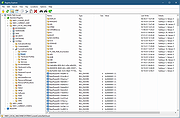 |
|
| System Explorer 7.1.0 System Explorer 7.1.0 System Explorer is free, awards winning software for exploration and management of System Internals. This small software includes many useful tools which help you Keep Your System Under Control. With System Explorer You get also fast access to File Database which help you to determine unwanted processes or threats. System Explorer is translated into 21 languages and is available for download in installer and portable version. Features: Detailed information about Tasks, Processes, Modules, Startups, IE Addons, Uninstallers, Windows, Services, Drivers, Connections and Opened Files. Easy check of suspicious files via VirusTotal, Jotti service or our File Database. Easy monitoring of processes activities and System changes. Usage graphs of important System resources. Tray Hint with detailed System and Battery status WMI Browser and System Additional Info Multilanguage Support |
 |
9,811 | May 01, 2016 Mister Group 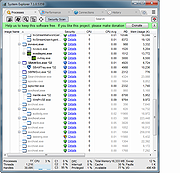 |
|
| System Explorer Portable Version 6.4.3 System Explorer portable Version 6.4.3 System Explorer is free, awards winning software for exploration and management of System Internals. This small software includes many useful tools which help you Keep Your System Under Control. With System Explorer You get also fast access to File Database which help you to determine unwanted processes or threats. System Explorer is translated into 21 languages and is available for download in installer and portable version. Features: Detailed information about Tasks, Processes, Modules, Startups, IE Addons, Uninstallers, Windows, Services, Drivers, Connections and Opened Files. Easy check of suspicious files via VirusTotal, Jotti service or our File Database. Easy monitoring of processes activities and System changes. Usage graphs of important System resources. Tray Hint with detailed System and Battery status WMI Browser and System Additional Info Multilanguage Support Change Info: System Explorer Version 6.4.3 Changes Bugfixes |
 |
10,039 | Jul 28, 2015 Mister Group  |
|
| Tablacus Explorer v25.3.27 Tablacus Explorer v25.3.27 A tabbed file manager with Add-on support. Tablacus Explorer features and highlights: Tabbed interface Add-on support Completely portable, No installation required Multiple language and Unicode support Columns: Total file size, Label Customizable association, menus, keys, mouse gestures, alias Open source v64-bit(TE64.exe/x64 Edition) and 32-bit(TE32.exe/x86 Edition) versions are available Set up: Download and Installation Extract the ZIP file to a folder Run Tablacus Explorer (32-bit TE32.exe / 64-bit TE64.exe) In case you installed Tablacus Explorer to the Program Files directory or write-protected directory: Settings are saved in "%AppData%\tablacus\explorer\config". Open Options Press "initialize config folder" Uninstall: Delete the tablacus folder. In case you installed Tablacus Explorer to the Program Files directory or write-protected directory: Delete the folder "%AppData%\tablacus" too. Add-ons: Go here for add-ons. Supported operating systems: Windows 11 / 10 / 8.1 / 8 / 7 / Vista / XP 32-bit / 64-bit. Click here to visit the author's website. |
 |
6,094 | Apr 02, 2025 Gaku 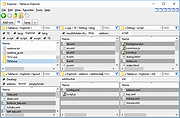 |
|
| Tom's Hash Explorer 1.2 Tom's Hash Explorer 1.2 Tom's Hash Explorer is a free Windows utility that allows you to easily calculate cryptographic hash values for single or multiple files in order to verify file integrity. Tom's Hash Explorer features an innovative Explorer-like graphical user interface to navigate your file system and calculate cryptographic hash values for either a single file or for all files within a folder. The most popular Hash algorithms are supported, including MD5 Message-Digest Algorithm, SHA1 (160-bits), and SHA2 (256 bits, 384-bits, and 512 bits). Its multi-threaded hash computation engine results in extremely fast results. Features Innovative Explorer-like User Interface Themes/Skins new.ping Multi-Threaded Computation Engine Calculate Hash Values using Industry Standard Hash Algorithms Message Digest (MD5) Secure Hashing Algorithm 1 (SHA-1) Secure Hashing Algorithm 2 (SHA 256, SHA 384, SHA 512) Calulate File Entropy using Shannons Entropy Algorithm new.ping Calculate Hash Values or Entropy for Single File or Multiple Files Drag and Drop new.ping Save Hash Values to Text File or Copy to Clipboard for easy import into Whitelisting applications Export Full Results Microsoft Excel (XLS) Comma Separated Values File (CSV) Rich Text Format (RTF) Adobe Acrobat Portable Document Format (PDF) Print Full Results Print Preview with Page Setup, Header & Footer, Watermark Tests show that the MD5 hash value is computed in ... |
 |
5,749 | Aug 06, 2024 Tom Andreas Mannerud 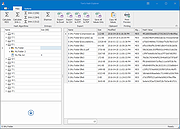 |
|
| Tweaking.com - Repair Internet Explorer 2.8.8 Tweaking.com - Repair Internet Explorer 2.8.8 This will repair Internet Explorer. When IE is corrupt and stops working you will notice you get just a white page and nothing more when using it. Also other errors and problems. This repair tool will get IE working normally again. This doesn't replace ANY IE settings. It only repairs IE files. This tool is also a part of Windows Repair (All In One). |
 |
9,218 | Sep 02, 2017 Tweaking.com  |
|
| WMI Explorer 2.0 WMI Explorer 2.0 WMI Explorer is a utility intended to provide the ability to browse and view WMI namespaces/classes/instances/properties in a single pane of view and is inspired by the PowerShell based WMI Explorer written by Marc. As someone who works with Configuration Manager (SCCM), I spend a lot of time in wbemtest trying to find things which is very time consuming. I started this project with the intention to combine the features of currently available WMI Explorers, and to make it easier and quicker to find what you're looking for in WMI. WMI Explorer is a utility intended to provide the ability to browse and view WMI namespaces/classes/instances/properties in a single pane of view and is inspired by the PowerShell based WMI Explorer written by Marc. As someone who works with Configuration Manager (SCCM), I spend a lot of time in wbemtest trying to find things which is very time consuming. I started this project with the intention to combine the features of currently available WMI Explorers, and to make it easier and quicker to find what you're looking for in WMI. Requirements * Microsoft .NET Framework 4.0 Full or .NET Framework 4.5.1 * Minimum display resolution: 1024x768 * Administrator rights to view some WMI objects * (Optional) Internet access for automatic update check Features * Browse and view WMI objects in a single pane of view. * Connect as alternate credentials to remote computers. * Asynchronous and Synchronous mode for enumeration. * Method execution. * SMS (Configuration Manager) mode providing additional functionality for Configuration Manager. * Filter classes and instances matching specified criteria. * View classes/instances in Managed Object Format (MOF). * Search classes, methods and properties for names matching specified criteria. * Run WQL queries. * Automatic generation of WQL query for the selected Class/Instance. * Automatic script creation (PowerShell and VBS). * Highlighting enumerated objects. * Display property descriptions and possible enumeration values (if available). * Display methods descriptions ... |
 |
5,945 | May 06, 2016 Vinpa  |
|
| Showing rows 1 to 13 of 13 | Showing Page 1 of 1 | 1 |
OlderGeeks.com Copyright (c) 2025