Buy our over-priced crap to help keep things running.




















| Files | ||||
| File Name | Rating | Downloads | ||
| Detect It Easy v3.07 Detect It Easy v3.07 A free program for determining types of files for Windows, Linux and MacOS. Many programs of the kind (PEID, PE tools) allow to use third-party signatures. Unfortunately, those signatures scan only bytes by the pre-set mask, and it is not possible to specify additional parameters. As the result, false triggering often occur. More complicated algorithms are usually strictly set in the program itself. Hence, to add a new complex detect one needs to recompile the entire project. No one, except the authors themselves, can change the algorithm of a detect. As time passes, such programs lose relevance without the constant support. Detect It Easy has totally open architecture of signatures. You can easily add your own algorithms of detects or modify those that already exist. This is achieved by using scripts. The script language is very similar to JavaScript and any person, who understands the basics of programming, will understand easily how it works. Possibly, someone may decide the scripts are working very slow. Indeed, scripts run slower than compiled code, but, thanks to the good optimization of Script Engine, this doesn't cause any special inconvenience. The possibilities of open architecture compensate these limitations. DIE exists in three versions. Basic version ("die"), Lite version ("diel") and console version ("diec"). All the three use the same signatures, which are located in the folder "db". If you open this folder, nested sub-folders will be found ("Binary", "PE" and others). The names of sub-folders correspond to the types of files. First, DIE determines the type of file, and then sequentially loads all the signatures, which lie in the corresponding folder. Currently the program defines the following types: • MSDOS executable files MS-DOS • PE executable files Windows • ELF executable files Linux ... |
 |
5,322 | Jan 04, 2023 NTInfo  |
|
| Easy Access v2.1 Easy Access v2.1 Easy Access is free database application that can help you to view, create and edit MS Access database files (mdb, accdb). Using nice looking user interface you are able to work with database tables, view and run queries, create, edit and view table relationships, list, add and delete indexes etc. Easy Access also supports data search, filtering, data export and many other features. It can be useful for everyone looking alternative mdb & accdb editor, especially for software developers who use MS Access database files as their back-end databases. Features: View, create and edit MS Access database files (mdb, accdb). To be able to open accdb file formats and to use relationships editor you must install Microsoft Access 2007 Runtime. View tables, create new and edit existing tables and columns, define primary keys, list, add and delete indexes. View, create and edit table relationships. Data search, filtering, export (txt, csv, html, xml). View, run and save database queries. Compact & repair database. Set & reset database password. Open databases using command line arguments. |
 |
5,528 | Jun 06, 2019 vclexamples  |
|
| Easy Email Extractor v1.2 Easy Email Extractor v1.2 Easy Email Extractor is a handy Windows OS software application which allows you to easily extract email addresses from files, folders and urls. You can extract email addresses from entire folders or hard disks by filtering file extensions to search. You can copy the found email addresses to the Windows clipboard, export the email addresses in a text file, extract emails from plain text (txt) files. For Windows XP, Vista, 7, 8, 10 (32\64-bit) Extract Emails from Files, Folders, URLs This tool can help you extract email addresses from text files (i.e .txt, .log, etc), from folders, from a web page URL and from text snippets. If you saved an important email address in a text file that you don't know anymore where it is located, you can use this tool to accurately scan your entire hard disk or USB for text files and extract all the emails found, so you can find the lost email addresses. Extract Email Addresses Extract emails from files, folders, web page URL and text snippets. Scan Folders Scan a folder (and sub-folders), filtering file extensions, to extract emails from files. Find Lost Emails Find lost email addresses by scanning text files on your hard disk or USB devices. Exclude Emails You can use wildcard rules to exclude a particular email from being extracted. Fast File Scanning This tool can quickly scan files, also big text files, without using too much memory. Export Emails List With a mouse click you can copy the emails to the clipboard or export them to a file. Simple Interface The program interface is well organized and simple to use also for beginner users. No Spyware/Adware The program is free from spyware, adware or other pests, nothing extra is installed. Free to Use This software is completely free to use for anyone, at home and at work. Click here to visit the author's website. |
 |
4,632 | Mar 15, 2019 NoVirusThanks  |
|
| Easy File Locker 32bit 2.2 Easy File Locker 32bit 2.2 Easy File Locker is a light-weight and easy-to-use file lock software product for Windows. It can protect your private files and folders. With its great protection, users will not be able to open, read, modify, delete, move, copy the locked files/folders, or even not be able to see it. The hidden files/folders will be totally invisible to all users and to any program. Easy File Locker will keep protecting the files/folders even under Windows Safe Mode. It is designed for protecting files/folders on your local computer. it doesn't change the protected files and folders, it will not slow down the system speeds and it will never have the chance to destroy your data. Lock files, Lock folders: The locked files/folders are protected from accessing, users can not open, read, modify, move, delete, copy, rename the protected files/folders. Files and sub-folders in a locked folder are also protected. Hide files, Hide folders: You can hide your private files and folders, to make them completely invisible to users and programs. Password protected GUI and uninstaller: Once you set a password, no one can launch the application or uninstall the software without the correct password. |
 |
8,476 | Jan 13, 2017 XOSLAB.COM  |
|
| Easy File Locker 64bit 2.2 Easy File Locker 64bit 2.2 Easy File Locker is a light-weight and easy-to-use file lock software product for Windows. It can protect your private files and folders. With its great protection, users will not be able to open, read, modify, delete, move, copy the locked files/folders, or even not be able to see it. The hidden files/folders will be totally invisible to all users and to any program. Easy File Locker will keep protecting the files/folders even under Windows Safe Mode. It is designed for protecting files/folders on your local computer. it doesn't change the protected files and folders, it will not slow down the system speeds and it will never have the chance to destroy your data. Lock files, Lock folders: The locked files/folders are protected from accessing, users can not open, read, modify, move, delete, copy, rename the protected files/folders. Files and sub-folders in a locked folder are also protected. Hide files, Hide folders: You can hide your private files and folders, to make them completely invisible to users and programs. Password protected GUI and uninstaller: Once you set a password, no one can launch the application or uninstall the software without the correct password. |
 |
8,546 | Jan 13, 2017 XOSLAB.COM  |
|
| Easy Timer v2.6 Easy Timer v2.6 Simple yet intuitive combination of best desktop clock and alarm timer features. Main Features Easy & intuitive: Set up an alarm timer with just a few clicks Separate, customizable analog desktop clock Over 35 pre-installed alarm sounds Multilingual: CA, 🇩🇪, 🇺🇸, 🇪🇸, 🇫🇷, 🇮🇹, 🇵🇹, 🇸🇪, 🇹🇷 Portable: Just one executable, no need for installation Easy Timer is an easy-to-use alarm clock. It has a very simple and minimalistic interface: Just set in how many minutes or at what time it should alert and press activate – done! It is fully customizable as well. You can set up the alarm sound by choosing from over 35 pre-installed or selecting your own audio file. Furthermore you can change the appearance like colors, position or size. Also the alarm type can be set to alert for a specified number of times or until deactivated. There is even an option to repeat it in certain minutes. Other features include custom actions after the alarm like displaying a self-chosen alert message. Helpful are the separate analog desktop clock and the systray balloontips which display a lot of useful information such as the current time, alarm time and progress. This timer is designed as a quick and easy solution to remind you for an upcoming event. Even as a simple desktop clock it does a truly beautiful job! Changes: 2.6 (2013-04-22) --------------------- Added: Option to display countdown on clock Added: Preview for systray balloontip message Added: Visual progress bar on taskbar for Windows 7 and higher Added: High resolution program icon for Windows Vista and higher Changed: Many small improvements for timer setup window: Automatically select duration ... |
 |
2,700 | Jun 10, 2021 Kevin Schneider 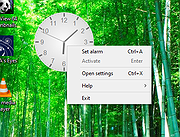 |
|
| Easy Window Switcher v1.2.2 Easy Window Switcher v1.2.2 Makes switching between different windows as easy as alt+` (that's alt+backtick). Forget having to alt+tab between a million-and-one different open windows to find the one you are looking for, with Easy Window Switcher, tabbing between windows of the same program is only a alt+` away! Easy Window Switcher brings the convenience of Mac's easy window switching to Windows, and in typical NeoSmart fashion, makes it ridiculously easy and painless to get going. Taking up less than 1MiB and starting automatically in the background, we guarantee you'll fall in love with Easy Window Switcher and go around installing it on every PC you use at work and around the house. Changelog for Easy Window Switcher Easy Window Switcher 1.2.2 (June 10, 2019) Fix hotkey for German Swiss keyboard layout Fix hotkey for International Spanish keyboard layout Fix hotkey for Swedish keyboard layout Click here to visit the author's website. |
 |
5,313 | Nov 12, 2021 NeoSmart Technologies 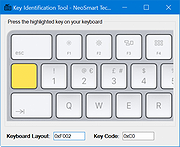 |
|
| Showing rows 1 to 7 of 7 | Showing Page 1 of 1 | 1 |
OlderGeeks.com Copyright (c) 2025