|
|

Your download link is at the very bottom of the page... always. |
Processed through Paypal No account required. |
Buy our over-priced crap to help keep things running.










|
|

Your download link is at the very bottom of the page... always. |
Processed through Paypal No account required. |










| Files | ||||
| File Name | Rating | Downloads | ||
| Easexp Settings Backup v1.0.0 Easexp Settings Backup v1.0.0 Easexp Settings Backup Back up, restore, sync Windows and program settings. Easexp Settings Backup (ExSB) is a tool to back up, restore, sync Windows system settings such as date time, formats, wallpaper, colors, taskbar, group policy, firewall rules, disabled services, tasks, events...and the settings of popular programs such as Office, Firefox, Edge, Chrome etc. ExSB is not designed for backing up common files, although it's able to. You can consider ExSB to be like the Windows Sync, only it's a real backup tool that can save those settings in files or folders, and restore them to system at any time you want. Backup, Restore and Sync During using Windows and favorite apps, you have adjusted them a lot to meet your need. You do NOT want to do that over and over again each time after rebuilt or reset the system. You want a tool to save those settings and restore them back whenever necessary. You also want to sync those settings across different OS versions or computers, e.g. transfer your settings from Windows 7 to Windows 10, or even from Windows 10 to Windows 7. That's what ExSB is designed for. Easexp Settings Backup a.k.a. ExSB, can back up those system and application settings, and restore them to the same system at any time, or sync them to a different system. 1) Detailed setting items - Down to each specific category such as "Date Time", "File Explorer", "Taskbar Pinned Icons", much better for users who want to take full and advanced control. 2) Additional system settings - Disabled services, tasks, events, power options and other system-wide settings which are not supported by Windows Sync. 3) Application settings - ExSB also supports to back up the settings of popular applications such as Edge, Chrome, Firefox, Office etc. More ... |
 |
2,839 | Apr 15, 2021 EaseXP 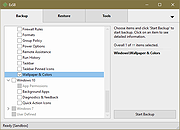 |
|
| Showing rows 1 to 1 of 1 | Showing Page 1 of 1 | 1 |
OlderGeeks.com Copyright (c) 2025