|
|

Your download link is at the very bottom of the page... always. |
Processed through Paypal No account required. |
Buy our over-priced crap to help keep things running.










|
|

Your download link is at the very bottom of the page... always. |
Processed through Paypal No account required. |










| Files | ||||
| File Name | Rating | Downloads | ||
| AmoK DVD Shrinker v1.50 AmoK DVD Shrinker v1.50 AmoK DVD Shrinker shrinks DVDs up to one fifth of the original size without any noticeable quality reduction. Due to the smaller file size the copy can be burned on a "normal" 2.5 or 4.7 DVD-R. The DVD's menus, subtitles, audio tracks etc all stay preserved. Though, if you want only the original film can be be copied/ripped. AmoK DVD Shrinker uses an open source DLL (ShrinkTO5), which offers excellent quality with high speed. The GUI is easy to use but offers all necessary options. Please note: AmoK DVD Shrinker cannot burn DVDs. AmoK DVD Shrinker only shrinks the DVD and optionally creates an ISO image. Some DVDs are protected from copying. At least in Germany it is prohibited to actively remove a copy protection. Therefore, AmoK DVD Shrinker offers no functionality to directly rip a copy protected DVD (DeCSS). On the other hand, AmoK DVD Shrinker supports the popular and freely available Machinist2.dll. Please find out for yourself if it is legal in your country to download and use the Machinist2.dll. Features + Shrink DVDs + Shrink to 2.50 or 4.70 GB or any size in-between + 100% legal since the CSS-protection is not removed directly + Supports Machinist2.dll which enables shrinking and ripping of virtually all DVDs + Creates ISO images optionally + Audio and Subtitles selectable + Easy to use GUI + Fast than most other programs for shrinking DVDs + Shrinking of the complete DVD or only the movie + Option if to rip with highest possible quality or highest possible speed. + Preview of movie + 100% Freeware + Free English speaking support History Version 1.50 (14.02.2010) + Some improvements in the source code + Multi language (German and English) |
 |
5,074 | Dec 20, 2019 Dirk Paehl  |
|
| DVD Audio Tools v20.08-5 DVD Audio Tools v20.08-5 A set of tools for authoring and playback of unencrypted audio on DVD-Audio discs and hybrid DVD-Audio/Video discs. Software dependencies are also provided. Features media authoring DVD DVD-Audio audio High-Res What is DVD-Audio? DVD-Audio is a standard for storing uncompressed high quality stereo or multi-channel audio content on a standard DVD disk. Supported sampling frequencies range from 44.1KHz (the Red-Book CD Audio standard) up to 192KHz, with sampling depths of 16, 20 or 24 bits. A single DVD can contain both DVD-Audio content (in the AUDIO_TS directory) and DVD-Video content (in the VIDEO_TS directory). Most DVD players only recognise and playback the VIDEO_TS content, but an increasing number of dual-format players can play the contents of the AUDIO_TS as well. Such players will display the DVD-Audio logo. A single DVD-Audio disk is referred to as an Album. An Album can consist of up to 9 Groups, each containing up to 99 Tracks. In addition, the contents of the AUDIO_TS directory can contain references to objects in the VIDEO_TS directory (but not vice-versa). Click here to visit the author's website. |
 |
2,029 | Aug 03, 2022 Dave Chapman/Fab Nicol 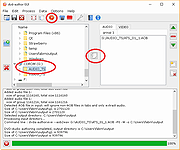 |
|
| DVD Drive Repair v2.0.3.1108 DVD Drive Repair v2.0.3.1108 DVD Drive Repair is a useful application that allows you to restore your DVD (Optical) Drive if missing from Windows. In some instances, it can also help when certain applications do not recognize your drive; mostly when your computer encountered a hardware problem or a virus attack that prevents it from using the DVD Drive. When your DVD Drive is not recognized by Windows even if it is functional, normally you consider reinstalling Windows or restoring it to a previously functional version using System Restore. However, this will not be necessary when using this tool. DVD Drive Repair intends to help you avoid taking radical measures that are time consuming and can cost you. Some even attempt to replace the DVD Drive with a new one when these errors occurs. Before you attempt to get your DVD Drive back, please create a System Restore point first, just for in case something goes wrong. You can create a System Restore Point by clicking on the Click here to create a System Restore Point link on the main program interface. It is also recommended that you update the device firmware to the latest version before attempting to repair the drive. Please note: It may be necessary to reinstall any software designed to utilize BD/DVD/CD drives after running DVD Drive Repair. For example, you may have to reinstall your disc burning software. So, Please make sure you have an issue with your devices before continuing. The interface is very simple and allows you to perform all actions with just a few clicks. You do not have to edit registry keys or go through other complicated settings in order to fix your DVD Drive problems. To repair any DVD Drive errors is Windows, download and run the DVD Drive Repair tool. On the main ... |
 |
5,537 | Apr 11, 2020 Rizonesoft 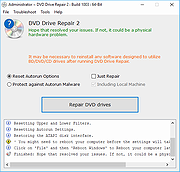 |
|
| xldchina.com JJ-01 RU 94V-0 0448 PCI\VEN_1105\DEV_8400 PCI MPEG DVD Decoder Video Card xldchina.com JJ-01 RU 94V-0 0448 PCI\VEN_1105\DEV_8400 For Windows XP and 2000 |
 |
9,112 | Dec 01, 2012 xldchina.com |
|
| Showing rows 1 to 4 of 4 | Showing Page 1 of 1 | 1 |
OlderGeeks.com Copyright (c) 2025