Buy our over-priced crap to help keep things running.




















| Files | ||||
| File Name | Rating | Downloads | ||
| MultiPack Visual C++ Installer v3.9 MultiPack Visual C++ Installer v3.9 “MPVCI” – A simple GUI packaged installer for all the latest MS Visual C++ redistributes. May 2025 Edition (Win10+ supported) Installer bundle includes all the newest VC++ 2005 – 2022 Packages: • Microsoft Visual C++ 2005 (x86 only) 8.0.61001 • Microsoft Visual C++ 2008 (x86/x64) 9.0.30729.6161 • Microsoft Visual C++ 2010 (x86/x64) 10.0.40219.473 • Microsoft Visual C++ 2012 (x86/x64) 11.0.61030.0 • Microsoft Visual C++ 2013 (x86/x64) 12.0.40664.0 • Microsoft Visual C++ 2015-2022 (x86/x64) *14.44.35112.1 Click here to visit the author's website. |
 |
6,879 | May 30, 2025 BobSpwg 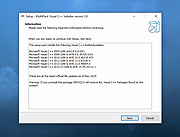 |
|
| Turbo C++ 3.2 Turbo C++ 3.2 Turbo C++ for Windows 7,8,10 (32/64bit) Most updated and functional Turbo C++ available on the Internet with Microsoft Visual Studio 2015 home screen design. How to use Turbo C++ Step 1 Double click on "Turbo C++" shortcut link on the desktop. Step 2 If you want run turbo c++ on full screen simply click on button "Run Turbo C++" Step 3 "OR" If you not want full screen mode uncheck the "Full screen mode" check box and click on button "Start Turbo C++" Full Screen Mode - Window Mode- Operating System Pre-Requirements Windows 10, 8.1 and 8 - None Windows 7, Vista and XP - .NET 4.5 Framework Required |
 |
5,744 | Nov 12, 2016 vineetchoudhary  |
|
| Visual C++ Redistributable Runtimes All-in-One vMay2024 Visual C++ Redistributable Runtimes All-in-One vMay2024 This archive contains the latest version (May 2024) of all VCRedist Visual Studio C++ runtimes, installable with a single click by running the included batch file installer. To install: Run the included install_all.bat with admin privileges (right click, "Run as administrator") The download includes: The VC_Redist runtime packages for Visual C++ 2005, 2008, 2010, 2012, 2013, 2015, 2017, 2019, 2021 and 2022. Both 32-bit and 64-bit are supported. The files included are the English language version. Why? When doing a fresh Windows OS install, it's recommended to always install all the various C++ runtimes, which is why this all-in-one pack was created. It helps to avoid problems with programs that cause error messages like "side-by-side configuration is incorrect", or "Missing MSVCRT.DLL", "VCRUNTIME140_1.dll was not found", or "MSVCP140.DLL". This package was created by techpowerup.com. All files are digitally signed by Microsoft, which guarantees they are unaltered. Changes: May 2024 (May 27th, 2024) Updated Visual C++ 2015-2022 runtime to version 14.40.33810.0 Click here to visit the author's website. |
 |
2,333 | Jul 30, 2024 techpowerup.com 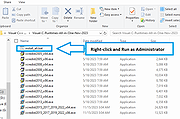 |
|
| Showing rows 1 to 3 of 3 | Showing Page 1 of 1 | 1 |
OlderGeeks.com Copyright (c) 2025