Buy our over-priced crap to help keep things running.




















| Files | ||||
| File Name | Rating | Downloads | ||
| All Bitdefender Uninstall Tools 2015-2022 All Bitdefender Uninstall Tools 2015-2022 This is a single zip file we put together that contains the Bitdefender removal tools for the following products: Bitdefender Antivirus Plus 2021/2022 Bitdefender Internet Security 2021/2022 Bitdefender Total Security 2021/2022 Bitdefender Antivirus Plus 2020 Bitdefender Internet Security 2020 Bitdefender Total Security 2020 Bitdefender Antivirus Plus 2019 Bitdefender Internet Security 2019 Bitdefender Total Security 2019 Bitdefender Antivirus Plus 2018 Bitdefender Internet Security 2018 Bitdefender Total Security 2018 Bitdefender Antivirus Plus 2017 Bitdefender Internet Security 2017 Bitdefender Total Security 2017 Bitdefender Antivirus Plus 2016 Bitdefender Internet Security 2016 Bitdefender Total Security 2016 Bitdefender Antivirus Plus 2015 Bitdefender Internet Security 2015 Bitdefender Total Security 2015 Bitdefender Endpoint Security Tools (Windows) v6.6.x+ Read this first Bitdefender Endpoint Security Tools (Windows) up to v6.4.x Endpoint Security by Bitdefender v5.x For the following older versions you need to contact Bitdefender support: Bitdefender Endpoint Client v4 and Bitdefender Client Security 3.5 suite • Bitdefender Business Client • Bitdefender Management Agent • Bitdefender Management Server(console) 3.5 • Bitdefender Security for File Servers 3.5 • Bitdefender Security for Mail Servers 3.5 • Bitdefender Security for Sharepoint 3.5 Click here to visit the author's website. |
 |
4,319 | Jan 05, 2022 BitDefender Labs  |
|
| BitDefender Antivirus Free Edition v27.0.41.192 BitDefender Antivirus Free Edition v27.0.41.192 Antivirus protection for Windows. Absolutely free. Choose the only free antivirus software that keeps your computer running clean, fast and virus-free while shielding you from the latest e-threats. • Free antivirus protection that stops even the fastest-evolving attacks Runs silently in the background and stays out of your way • Impossibly light on CPU (won’t suck up your system resources) • Live customer support included (unlike with other Free AVs!) By learning and monitoring the unique pattern of daily activity on your PC, Bitdefender Antivirus Free is able to instantly detect and isolate suspicious changes in real-time, no matter the source. So you’re shielded from known and emerging threats, including … Ransomware Financial extortion attacks that freeze PCs are on the rise, attacking everyone from individuals to global enterprises. Cryptojacking With cryptocurrency soaring in popularity, hijacking PC resources to mine for coins has become an all-too-common hazard. AI-powered “spearphishing” AIs like GPT-3 are now being exploited to write shockingly personalized emails that can dupe just about anyone. “Zero-day” exploits Every software update comes with flaws that need fixing. Until they’re detected, hackers use them as infection points. Rootkits and Trojans Notoriously hard to detect, these attack your PC’s central nervous system and use its credentials to steal and impersonate you. Malicious websites and files Malware can be embedded into almost anything you click on, including “next-gen” financial assets like NFTs. System Requirements Operating System: Windows 7 with Service Pack 1, Windows 8.1, Windows 10 or Windows 11 Memory (RAM): 2 GB Available free hard disk space: 2.5 GB free space *System performance may be affected on devices with old-generation CPUs Click here to visit the author's website. |
 |
10,437 | Aug 29, 2024 BitDefender Labs  |
|
| Bitdefender Antivirus Free for Android v8.26.24 Bitdefender Antivirus Free for Android v8.26.24 Take Bitdefender’s award-winning antivirus protection with you! Bitdefender's Antivirus Free is a powerful and fast solution that uses in-the-cloud scanning technology to arm your Android device with the very latest industry leading virus detection. Without slowing down your Android or draining your battery. Simply install on your Android and it’s ready to go—nothing to configure. Unparalleled Detection Autopilot automatically scans any new apps that are downloaded to your Android device for viruses. Antivirus Free uses the same scanning engines as Bitdefender Mobile Security-our flagship mobile security app that has been independently certified to catch more than 99% of all viruses targeted at Android devices. This powerful scanner keeps you protected 24/7 against malicious activities. Feather-Light Performance Instead of downloading and storing virus signatures directly to Android devices, Antivirus Free uses in-the-cloud services to check online for the latest safeguards to outbreaks. This not only results in super-fast scans, but in close to zero impact on battery life and device performance. Hassle-Free Operation Don't worry. Ever. You can sleep but Autopilot, a smart on-install scanner that checks all apps for suspicious activity, won't. Threats and viruses are blocked before any damage is done. Zero Configuration Bitdefender Antivirus Free offers you essential antivirus protection against all Android threats. It is ready to go right after installation, acting as an effective guardian against mobile malware. Moreover, the Autopilot automatically scans any new apps you install. Click here to visit the author's website. |
 |
26,329 | Aug 29, 2024 Bitdefender |
|
| Bitdefender Home Scanner 1.0 Bitdefender Home Scanner 1.0 Scan for weaknesses and hidden backdoors into your home Bitdefender Home Scanner is a free tool that scans your Wi-Fi network, maps devices and identifies and highlights network security flaws. Bitdefender Home Scanner looks for weak passwords, as well as vulnerable or poorly encrypted communications. It correlates the information gathered from your connected devices with online vulnerability databases and gives you a thorough report so you can ensure maximum security for your network. Map your home network Scan open ports in the network Wi-Fi scanner: identify all connected devices and security risks Complementary to and compatible with all existing security tools Why use Bitdefender Home Scanner New software vulnerabilities are being discovered in many smart devices every day, and hackers are taking advantage of these security flaws to target homes and businesses. It is time to start thinking about the security of your smart devices. Recently, a mom who had installed a smart surveillance system in her home discovered that someone had hacked into a webcam and live-streamed her daughters’ room on the Internet. There have been numerous reports about light bulbs being hacked. In one case, a security company demonstrated that unauthorized persons could hack into a home network by posing as a new light bulb joining the system. This way the other light bulbs were tricked into giving away the username and password for the network. Moreover, hackers can take advantage of vulnerabilities to take control of vast numbers of smart devices and use them to launch massive attacks against commercial and government websites. Technical Details Minimum system requirements: Windows 7 SP 1, 8, 8.1, 10 CPU: Dual Core 1.6 GHz RAM: 1 GB HDD: 300 MB Recommended system requirements: Windows 7 SP ... |
 |
5,415 | Nov 13, 2019 BitDefender Labs 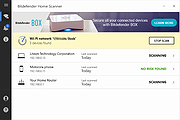 |
|
| Bitdefender Ransomware Recognition Tool v1.0.0.2 Bitdefender Ransomware Recognition Tool v1.0.0.2 A tool to help ransomware victims find which family and sub-version of ransomware has encrypted their data and then get the appropriate decryption tool, if it exists. Ransomware has grabbed the headlines ever since 2014. While most ransomware attacks can’t be defeated, Bitdefender constantly creates and updates ransomware decryption tools for families that have either vulnerable encryption algorithms or for which a master decryption key has been leaked. This tool analyzes both the ransom note and the encrypted file samples to identify the strain of ransomware and suggest a decryption tool for the identified family, if such a tool is available. Step 1 Download the BRR tool and save it somewhere on your computer. The latest version is always available here. This tool requires an active internet connection. Step 2 Run the BDRansomRecognitionTool.exe and allow it to execute if prompted by an UAC alert. Step 3 Read and agree to the End User License Agreement Step 4 The application has two fields to fill in: Choose the path to the ransom note file or the path to a folder containing encrypted files. You can choose either option, but the tool needs at least one of the pieces of information to detect which strain of ransomware has encrypted your information. If none of the fields are filled in, you cannot proceed any further Step 5 Press Scan. The application gives a warning if the ransom-note path is not filled in, as the detection accuracy is slightly lower in this case. The content of the ransom note is submitted for analysis to Bitdefender cloud. If the user provides any encrypted file, NO file content will be submitted to our cloud, as the tool only analyzes the filename and its extension. If the ransomware family cannot be identified, the user is informed about this. In some cases, multiple families of ransomware display similar features. ... |
 |
5,429 | Nov 13, 2019 BitDefender Labs  |
|
| Bitdefender Rootkit Remover 32bit 3.0.2.1 Bitdefender Rootkit Remover 32bit 3.0.2.1 The Bitdefender Rootkit Remover deals with known rootkits quickly and effectively making use of award-winning Bitdefender malware removal technology. Unlike other similar tools, Bitdefender Rootkit Remover can be launched immediately, without the need to reboot into safe mode first (although a reboot may be required for complete cleanup). Rootkit Remover deals easily with Mebroot, all TDL families (TDL/SST/Pihar), Mayachok, Mybios, Plite, XPaj, Whistler, Alipop, Cpd, Fengd, Fips, Guntior, MBR Locker, Mebratix, Niwa, Ponreb, Ramnit, Stoned, Yoddos, Yurn, Zegost and also cleans infections with Necurs (the last rootkit standing). Please note that the list is a bit outdated - new rootkit families are added as they become known. |
 |
8,356 | Nov 13, 2019 BitDefender Labs 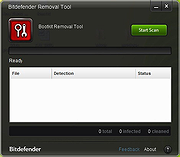 |
|
| Bitdefender Rootkit Remover 64bit 3.0.2.1 Bitdefender Rootkit Remover 64bit 3.0.2.1 The Bitdefender Rootkit Remover deals with known rootkits quickly and effectively making use of award-winning Bitdefender malware removal technology. Unlike other similar tools, Bitdefender Rootkit Remover can be launched immediately, without the need to reboot into safe mode first (although a reboot may be required for complete cleanup). Rootkit Remover deals easily with Mebroot, all TDL families (TDL/SST/Pihar), Mayachok, Mybios, Plite, XPaj, Whistler, Alipop, Cpd, Fengd, Fips, Guntior, MBR Locker, Mebratix, Niwa, Ponreb, Ramnit, Stoned, Yoddos, Yurn, Zegost and also cleans infections with Necurs (the last rootkit standing). Please note that the list is a bit outdated - new rootkit families are added as they become known. |
 |
8,615 | Nov 13, 2019 BitDefender Labs 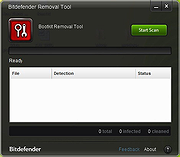 |
|
| Showing rows 1 to 7 of 7 | Showing Page 1 of 1 | 1 |
OlderGeeks.com Copyright (c) 2025