|
|

Your download link is at the very bottom of the page... always. |
Processed through Paypal No account required. |
Buy our over-priced crap to help keep things running.










|
|

Your download link is at the very bottom of the page... always. |
Processed through Paypal No account required. |










| Files | ||||
| File Name | Rating | Downloads | ||
| AvastClear (Avast Removal Tool) v24.12.8365 AvastClear (Avast Removal Tool) v24.12.8365 Free tool to completely remove Avast Antivirus software. Avast Clear uses a separate window to bypass the normal Avast uninstaller setup. This ensures Avast removal even if you receive the message that the “setup is already running.” If you can’t uninstall using the standard method, using this dedicated Avast removal tool ensures that Avast can still be uninstalled. Here’s how to uninstall Avast on Windows using Avast Clear: 1) Download the avastclear.exe uninstall utility and save it to a familiar folder on your PC (saved to Downloads folder by default). 2) Right-click the file and select Run as administrator. If prompted for permissions, click Yes. 3) Click Yes in the Avast Clear dialog to start your PC in Safe Mode. 4) Select the folder containing your Avast program files, and select the Avast Antivirus product you want to uninstall (the location and product are usually detected automatically). Click Uninstall. 5) Restart your computer. Click here to visit the author's website. |
 |
6,552 | Dec 11, 2024 ALWIL Software 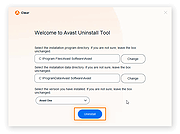 |
|
| Showing rows 1 to 1 of 1 | Showing Page 1 of 1 | 1 |
OlderGeeks.com Copyright (c) 2025