|
|

Your download link is at the very bottom of the page... always. |
Processed through Paypal No account required. |
Buy our over-priced crap to help keep things running.










|
|

Your download link is at the very bottom of the page... always. |
Processed through Paypal No account required. |










| Files | ||||
| File Name | Rating | Downloads | ||
| Free PC Audit 3.1 Free PC Audit 3.1 Free PC Audit is a freeware system, hardware and software information tool. It extracts details of all components of the PC, shows installed software with version and product key. Free PC Audit does not require installation and can be used as a portable application. It can be run from a removable storage device such as a CD-ROM drive, USB flash drive, flash card, or floppy disk. This professional tool is designed to collect and present the maximum amount of information possible about computer's hardware and software which makes them suitable for users searching for driver updates, computer manufacturers, system integrators and technical experts as well. Features: Local inventory Show OS parameters Hardware inventory Software inventory Show processes Remote desktop screenshot |
 |
9,269 | Jan 04, 2014 MIS Utilities |
|
| Pismo File Mount Audit Package v190 Pismo File Mount Audit Package v190 Pismo File Mount Audit Package is a Windows application that allows users to mount the contents of ZIP, ISO, Compact ISO, Compact File Set and Private Folder files to the file system as virtual folders. Pismo File Mount Audit Package is available free of charge for personal and business use. Supported Platforms The Pismo File Mount Audit Package supports all versions of Microsoft Windows since Windows XP, both 32 bit and 64 bit. Features ZIP reader Most zip archive files can be mounted as read-only folders to allow access to contents, including the ability to execute contained applications. CD/DVD image file reader DVD and CD images can be mounted in place as a read-only folder to allow access to contents. ISO and CISO image formats are supported. Compact File Set reader CFS files can be mounted in place as read-only folders to allow access to contents, including the ability to execute contained applications. Private Folders Private Folders can be created and used to store sensitive data files and applications in an encrypted and compressed container file. Private folders are created using a password to generate the encryption key. Once the password is provided at mount time, the protected contents become accessible in place through the file system. Explorer integration Most functionality is available in the shell using context menus and drag-drop operations. Full file system support All built-in Windows file systems and 3rd party file systems are supported. Files on local, removable, and network devices, can be mounted. Command line interface All functionality is available ... |
 |
5,443 | May 22, 2019 Pismo Technic Inc. 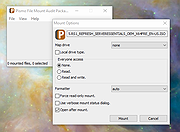 |
|
| Tom's AD Bitlocker Password Audit 2.1 Tom's AD Bitlocker Password Audit 2.1 Tom's AD Bitlocker Password Audit is a free Windows utility for querying your Active Directory for all or selected computer objects and returning their recovery password and volume information in a grid-view format giving you a quick overview of the status of your current password recovery capabilities. If you have configured your BitLocker Drive Encryption to back up recovery information for BitLocker-protected drives to Active Directory Domain Services (AD DS) the backed up BitLocker recovery information is stored in a child object of the computer object. Tom's AD Bitlocker Password Audit enumerates all of the computer objects for your entire Active Directory or for a selected Organizational Unit and retrieves and displays the Bitlocker recovery password in a spreadsheet like format that can easily be filtered and sorted. This makes it easy to answer audit questions such as: Iíve just implemented Bitlocker, but how do I know that the recovery passwords are being populating for all of my computers? How can I identify machines that have problems with the Bitlocker process? How can I identify which machines do NOT have a recovery password? Tomís AD Bitlocker Password Audit is used by organizations all over the world to audit their Bitlocker implementations. This latest versions adds support for machines with multiple associated keys including Bitlocker-to-Go and have been verified to be compatible with Microsoft Windows 10. Windows LogosLicense: Freeware (End User License Agreement) Requirements: Microsoft .NET Framework 4.5.2 Bitlocker Active Directory Recovery Password Viewer (included with the Remote Server Administration Toolkit (RSAT) |
 |
5,929 | Aug 06, 2024 Tom Andreas Mannerud 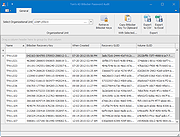 |
|
| Showing rows 1 to 3 of 3 | Showing Page 1 of 1 | 1 |
OlderGeeks.com Copyright (c) 2025