|
|

Your download link is at the very bottom of the page... always. |
Processed through Paypal No account required. |
Buy our over-priced crap to help keep things running.










|
|

Your download link is at the very bottom of the page... always. |
Processed through Paypal No account required. |










| Files | ||||
| File Name | Rating | Downloads | ||
| FMIT (Free Music Instrument Tuner) v1.2.13 (Mac) FMIT (Free Music Instrument Tuner) v1.2.13 (Mac) FMIT (Free Music Instrument Tuner) is a graphical utility for tuning your musical instruments, with error and volume history and advanced features. Features Estimation of the fundamental frequency (f0) of an audio signal, in real-time. (the f0, not the perceived pitch) Waveform shape Harmonics ratios Discrete Fourier Transform (DFT) Microtonal tuning (supports scala file format) Statistics All views are optional so that the interface can be as simple as possible. (make it easy to see on a distant screen) Can support OSS, ALSA, PortAudio and Jack sound systems. Credits Developing an open-source software would be impossible without external, direct or indirect help. Thus, 1000 Thanks to the following geeks: Florian Hars for the tunning scales; Arnout Engelen for the JACK issues; John Anderson for the microtonal module idea; Scott Bahling for the scales in cents; Jacob Shapiro for his help to make FMIT working under Windows/Cygwin. Translators: Omega9 (Russian), skarmoutsosv (Greek), Pindaro (Portuguese), Florian Maier (German). Packagers: Toni Graffy and all the PackMan team, Ludovic Reslinger, Edward Tomasz Napierala, John Wright, dsboger. Disclaimer: This software comes with no warranties of any kind and the copyright owner and contributors can be liable for nothing. the simplest configuration with volume view and previous notes shown with the microtonal view statistics module wave form view harmonics view DFT module settings: general settings: capture settings: analysis Version 1.2.13 New note names: Hindustani, Byzantine Use unicode flat and sharp signs. Use custom save settings and pause icons that better fits the other icons design. Flexible transposition key selection. Added symbolic icon for high-contrast setup. Switch to Weblate for translation: https://hosted.weblate.org/projects/fmit/ Added translation for application information. Click here to visit the author's website. |
 |
5,312 | Oct 03, 2019 Gilles Degottex 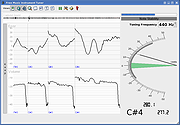 |
|
| FMIT (Free Music Instrument Tuner) v1.2.13 (Windows) FMIT (Free Music Instrument Tuner) v1.2.13 (Windows) FMIT (Free Music Instrument Tuner) is a graphical utility for tuning your musical instruments, with error and volume history and advanced features. Features Estimation of the fundamental frequency (f0) of an audio signal, in real-time. (the f0, not the perceived pitch) Waveform shape Harmonics ratios Discrete Fourier Transform (DFT) Microtonal tuning (supports scala file format) Statistics All views are optional so that the interface can be as simple as possible. (make it easy to see on a distant screen) Can support OSS, ALSA, PortAudio and Jack sound systems. Credits Developing an open-source software would be impossible without external, direct or indirect help. Thus, 1000 Thanks to the following geeks: Florian Hars for the tunning scales; Arnout Engelen for the JACK issues; John Anderson for the microtonal module idea; Scott Bahling for the scales in cents; Jacob Shapiro for his help to make FMIT working under Windows/Cygwin. Translators: Omega9 (Russian), skarmoutsosv (Greek), Pindaro (Portuguese), Florian Maier (German). Packagers: Toni Graffy and all the PackMan team, Ludovic Reslinger, Edward Tomasz Napierala, John Wright, dsboger. Disclaimer: This software comes with no warranties of any kind and the copyright owner and contributors can be liable for nothing. the simplest configuration with volume view and previous notes shown with the microtonal view statistics module wave form view harmonics view DFT module settings: general settings: capture settings: analysis Version 1.2.13 New note names: Hindustani, Byzantine Use unicode flat and sharp signs. Use custom save settings and pause icons that better fits the other icons design. Flexible transposition key selection. Added symbolic icon for high-contrast setup. Switch to Weblate for translation: https://hosted.weblate.org/projects/fmit/ Added translation for application information. Click here to visit the author's website. |
 |
6,321 | Oct 03, 2019 Gilles Degottex 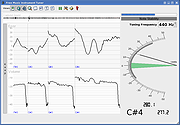 |
|
| Microsoft Expression Design 4 (Free Version) Microsoft Expression Design 4 (Free Version) The convenience and ease of editing vector graphics in Expression Design can be a cornerstone of your Windows Presentation Foundation (WPF), Microsoft Silverlight, and web images. Whether you're a veteran professional illustrator, a designer building a dazzling website, or a budding artist eagerly experimenting with various styles and techniques, you will find Expression Design an indispensable tool for your creative tasks. Expression Design is now available as a free download from the Microsoft Download Center, and no new versions will be developed. Note from OlderGeeks: Disregard the file name (Design_Trial_en.exe). Before pulling this file from their website, Microsoft made it free. Supported Operating System Windows 7, Windows 8, Windows 10, Windows Vista, Windows XP PC with 1 GHz or faster processor 1 GB of RAM or more 2 GB or more of available hard-disk space .NET Framework 4.0 Silverlight 4.0 Support for Microsoft DirectX® 9.0 graphics with Windows Vista Display Driver Model (WDDM) Driver, 128 MB of graphics RAM or more, Pixel Shader 3.0 in hardware, 32-bits per pixel DVD compatible drive 1024 x 768 or higher resolution monitor with 24-bit color Internet functionality requires Internet access (additional fees may apply) Some product features require FireFox 3.0 or later, Internet Explorer 8 Actual requirements and product functionality may vary based on your system configuration and operating system. Click here to visit the ... |
 |
3,752 | Jan 14, 2021 Microsoft Corp.  |
|
| Microsoft Expression Web 4 (Free Version) Microsoft Expression Web 4 (Free Version) Expression Web is a full-featured professional tool for designing, developing, and publishing compelling, feature-rich websites that conform to web standards. Expression Web 4 gives you the tools you need to produce high-quality, standards-based Web sites: built-in support for today’s Web standards, sophisticated CSS design capabilities, and visual diagnostic tools. Whether you work with PHP, HTML/XHTML, CSS, JavaScript, ASP.NET or ASP.NET AJAX, Expression Web makes it faster and easier to create and maintain exceptional web sites. Supported Operating System Windows 7, Windows 8, Windows 10, Windows Vista, Windows XP PC with 1 GHz or faster processor 1 GB of RAM or more 2 GB or more of available hard-disk space .NET Framework 4.0 Silverlight 4.0 Support for Microsoft DirectX® 9.0 graphics with Windows Vista Display Driver Model (WDDM) Driver, 128 MB of graphics RAM or more, Pixel Shader 3.0 in hardware, 32-bits per pixel DVD compatible drive 1024 x 768 or higher resolution monitor with 24-bit color Internet functionality requires Internet access (additional fees may apply) Some product features require FireFox 3.0 or later, Internet Explorer 8 ... |
 |
4,184 | Jan 13, 2021 Microsoft Corp.  |
|
| Showing rows 1 to 4 of 4 | Showing Page 1 of 1 | 1 |
OlderGeeks.com Copyright (c) 2025