|
|

Your download link is at the very bottom of the page... always. |
Processed through Paypal No account required. |
Buy our over-priced crap to help keep things running.










|
|

Your download link is at the very bottom of the page... always. |
Processed through Paypal No account required. |










| File - Download Shotcut v25.05.11 | ||||||||
| Description | ||||||||
|
A plea... Deanna and I have been running this site since 2008 and lately we're seeing a big increase in users (and cost) but a decline in percentage of users who donate. Our ad-free and junkware-free download site only works if everyone chips in to offset the revenue that ads on other sites bring in. Please donate at the bottom of the page. Every little bit helps. Thank you so much. Sincerely, your Older Geeks: Randy and Deanna Always scroll to the bottom of the page for the main download link. We don't believe in fake/misleading download buttons and tricks. The link is always in the same place. Shotcut v25.05.11 Shotcut is a free, open source, cross-platform video editor. 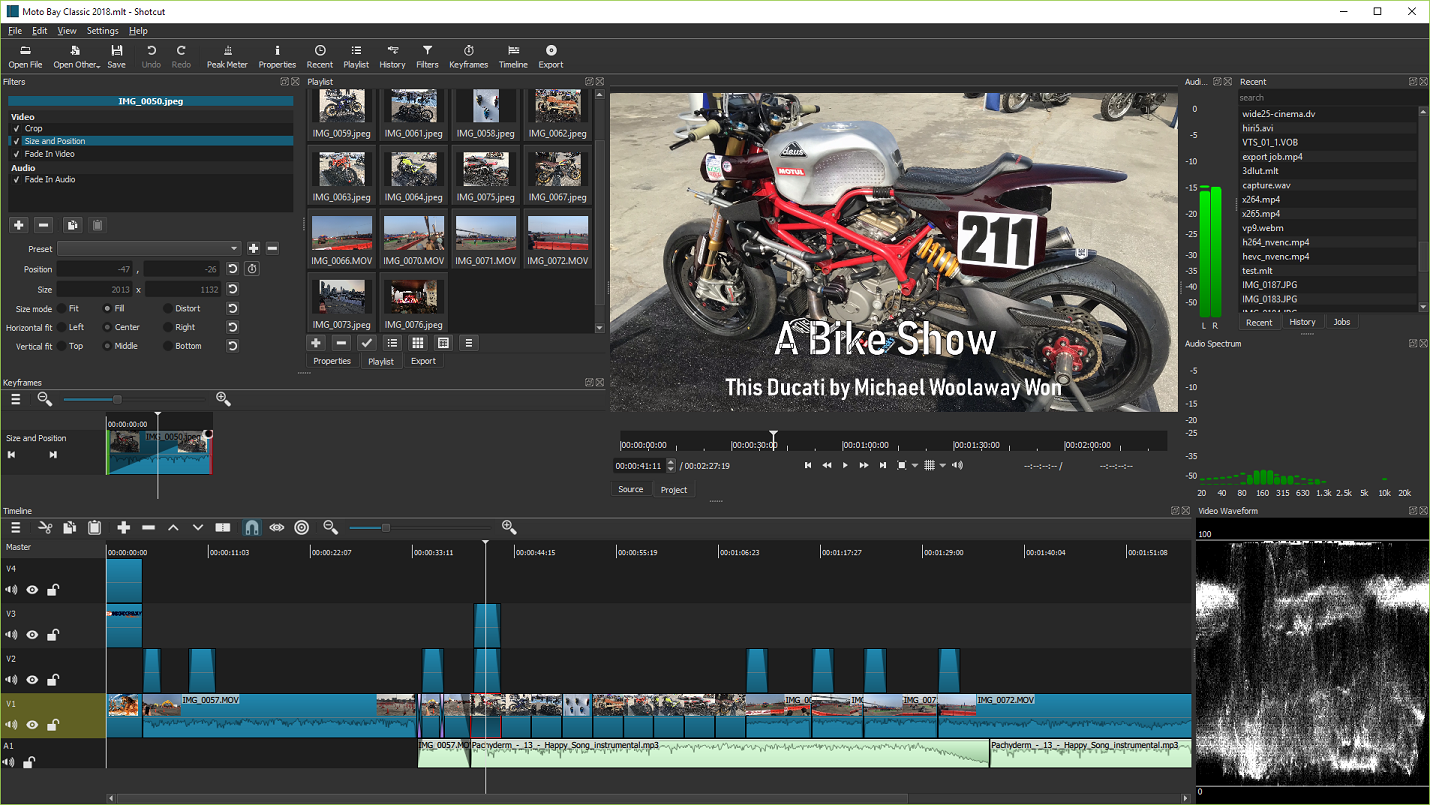 Wide Format Support Support for the latest audio and video formats thanks to FFmpeg Supports popular image formats such as BMP, GIF, JPEG, PNG, SVG, TIFF, WebP as well as image sequences No import required - native timeline editing Frame-accurate seeking for many formats Multi-format timeline: mix and match resolutions and frame rates within a project Webcam capture Audio capture Support for 4K resolutions Network stream playback (HTTP, HLS, RTMP, RTSP, MMS, UDP) Frei0r video generator plugins (e.g. color bars and plasma) Color, text, noise, and counter generators EDL (CMX3600 Edit Decision List) export Export single frame as image or video as image sequence Videos files with alpha channel - both reading and writing Tone mapping HDR to SDR  Audio Features Audio scopes: loudness, peak meter, waveform, spectrum analyzer Volume control Audio filters: Balance, Bass and Treble, Band Pass, Compressor, Copy Channel, Delay, Downmix, Expander, Gain, High Pass, Invert, Limiter, Low Pass, Noise Gate, Normalize: One Pass, Normalize: Two Pass, Notch, Pan, Pitch, Reverb, Swap Channels Audio mixing across all tracks Fade in and out audio and fade video from and to black with easy-to-use fader controls on timeline Cross-fade audio and video dissolve transitions easily by overlapping shots on the same track of the timeline JACK transport sync Tone generator Stereo, mono, and 5.1 surround Pitch compensation for video speed changes 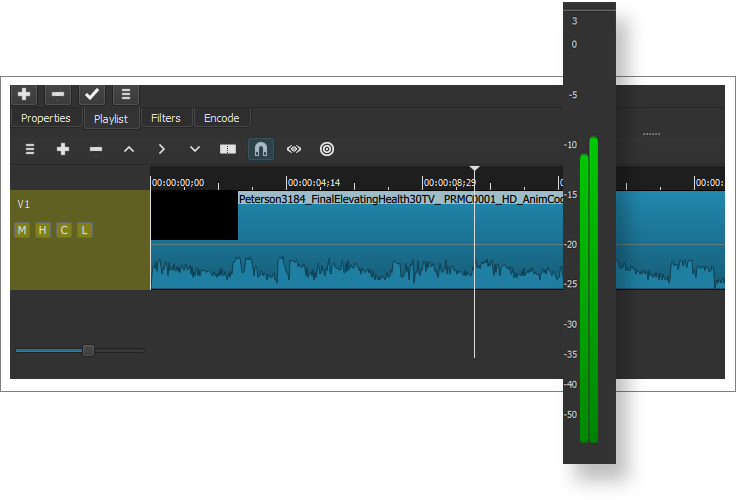 Video Effects Video compositing across video tracks 3-way (shadows, mids, highlights) color wheels for color correction and grading Eye dropper tool to pick neutral color for white balancing Deinterlacing Auto-rotate Fade in/out audio and fade video from and to black with easy-to-use fader controls on timeline Video wipe transitions: bar, barn door, box, clock (radial), diagonal, iris, matrix, and custom gradient image Track compositing/blending modes: None, Over, Add, Saturate, Multiply, Screen, Overlay, Darken, Dodge, Burn, Hard Light, Soft Light, Difference, Exclusion, HSL Hue, HSL Saturation, HSL Color, HSL Luminosity. Video Filters: Alpha Channel: Adjust, Alpha Channel: View, Audio Dance Visualization, Audio Light Visualization, Audio Spectrum Visualization, Audio Waveform Visualization, Blend Mode, Blur: Box, Blur: Exponential, Blur: Gaussian, Blur: Low Pass, Blur: Pad, Brightness, Choppy, Chroma Hold, Chroma Key: Advanced, Chroma Key: Simple, Contrast, Color Grading, Corner Pin, Crop: Source, Crop: Circle, Crop: Rectangle, Deband, Distort, Dither, Elastic Scale, Flip, Glitch, Glow, GPS Text, Gradient, Grid, Halftone, Hue/Lightness/Saturation, Invert Colors, Key Spill: Advanced, Key Spill: Simple, Lens Correction, Levels, 3D LUT, Mask: Apply, Mask: From File, Mask: Simple Shape, Mirror, Mosaic, Nervous, No Sync, Noise: Fast, Noise: Keyframes, Old Film: Dust, Old Film: Grain, Old Film: Projector, Old Film: Scratches, Old Film: Technocolor, Opacity, Posterize, Reduce Noise: HQ3DN, Reduce Noise: Quantization, Reduce Noise: Smart Blur, Reduce Noise: Wavelet, Reflect, RGB Shift, Rotate and Scale, Saturation, Scan Lines, Sepia Tone, Sharpen, Size and Position, Sketch, Spot Remover, Stabilize, Text: Rich, Text: Simple, Threshold, Time Remap, Timer, Trails, Vertigo, Vignette, Unpremultiply Alpha, Wave, White Balance 360° Video Filters: Equirectangular Mask, 360: Equirectangular to Rectilinear, 360: Equirectangular to Stereographic, 360: Hemispherical to Equirectangular, 360: Rectilinear to Equirectangular, 360: Stabilize, 360: Transform Speed effect for audio/video clips Reverse a clip Video scopes: Histogram, RGB Parade, RGB Waveform, Waveform, Vectorscope and Zoom 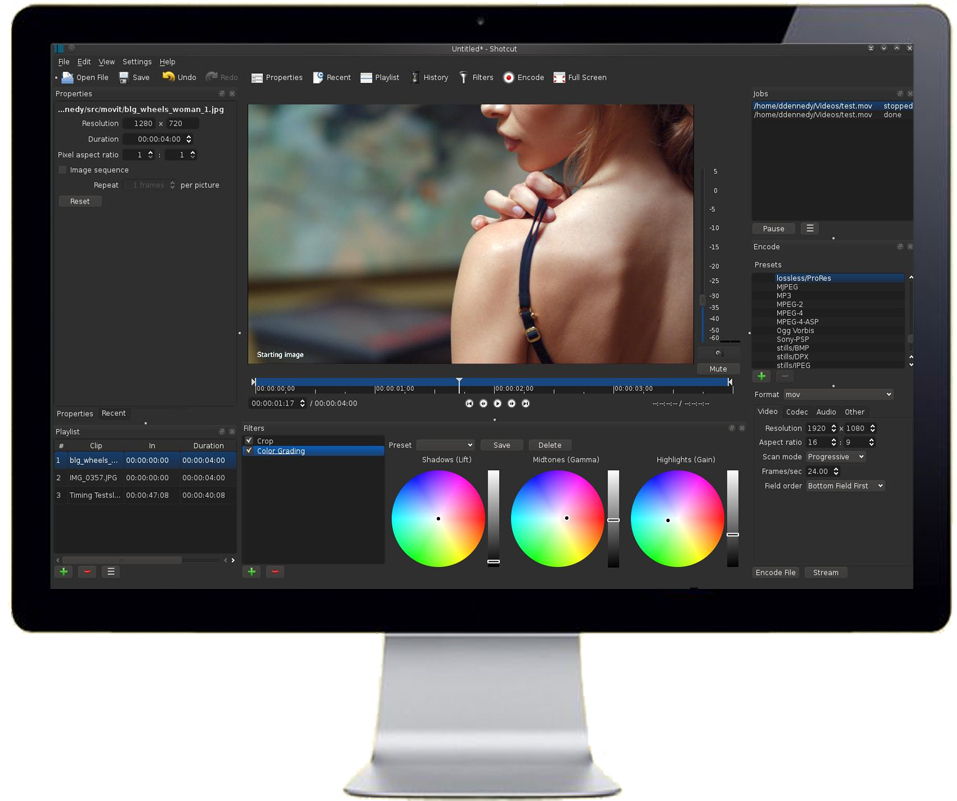 Editing Features Trimming on source clip player or timeline with ripple option Easy-to-use cut, copy, and paste operations Append, insert, overwrite, lift, and ripple delete editing on the timeline 3-point editing Hide, mute, and lock track controls Multitrack timeline with thumbnails and waveforms Unlimited undo and redo for playlist edits including a history view Create, play, edit, save, load, and export (render) MLT XML projects (with auto-save) Save and load trimmed clip as MLT XML file Load and play complex MLT XML file as a clip Drag-n-drop files from file manager Scrubbing and transport control Keyframes for filter parameters Detach audio from video clip Presets for most filters and Export - both supplied and user-created Sort playlist by name or creation/recording date Multi-select items in the playlist and timeline Create custom name for clips and enter comments about it Low resolution proxy editing to improve speed of seeking and eliminate or minimize scaling 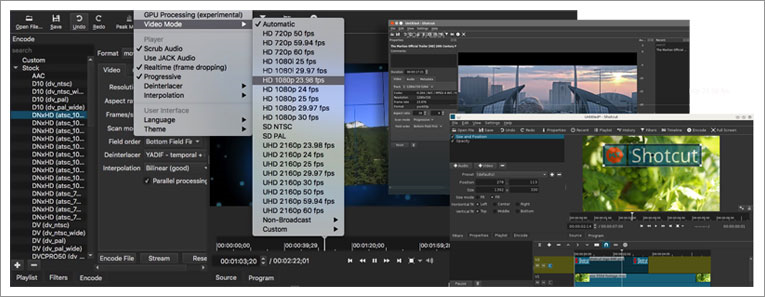 Cross Platform and Codec Independent Cross platform support: available on Windows, Linux, and macOS) Codec independent so does not rely on system codecs Can run as a portable app from external drive UI translations: Arabic, Catalan, Chinese, Czech, Danish, Dutch, English, Estonian, Finnish, French, Gaelic, Galician, German, Greek, Hungarian, Italian, Japanese, Korean, Nepali, Norwegian Bokmεl, Norwegian Nynorsk, Occitan, Polish, Portugese, Romanian, Russian, Slovak, Slovenian, Spanish, Swedish, Taiwanese, Thai, Turkish, Ukrainian (not all 100%, but you can help Batch encoding with job control Encode/transcode to a variety of formats and codecs thanks to FFmpeg Stream (encode to IP) files and any capture source Video quality measurement (PSNR and SSIM) Perform integrity check of an audio/video file View detailed information about an audio/video file  Display and Monitoring External monitoring via Blackmagic Decklink card on NTSC monitor External monitoring on an extra system display/monitor UI themes/skins: native-OS look and custom dark and light Control video zoom in the player: fit viewable area (default), 10%, 25%, 50%, original (100%), and 200% Flexible UI through dock-able panels Detailed media properties panel Recent files panel with search Thumbnail and waveform caching between sessions Save and switch between multiple UI layouts. vOn-screen grid and safe areas with snapping. Low resolution preview (Preview Scaling) to improve speed of realtime effects.  Hardware Support Blackmagic Design SDI and HDMI for input and preview monitoring Leap Motion and Contour Design Shuttle PRO for jog/shuttle control Webcam capture Audio capture from system device (microphone, line in) Capture (record) SDI, HDMI, webcam (V4L2), JACK audio, PulseAudio, IP stream, and Windows DirectShow devices Multi-core parallel image processing (when not using GPU and frame-dropping is disabled) OpenGL GPU-based image processing with 16-bit floating point linear per color component AMD, Intel, and NVIDIA hardware encoding 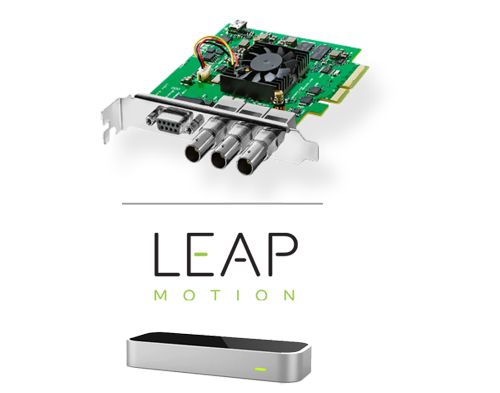 Changes: v25.05.11 11 May 2025 Fixed Filters > Copy Current/All ignores disabled filters. Fixed ability to select or drag short Timeline clips (broke in v25.03). Added adjustable track headers width to Timeline. Added Alpha Strobe video filter. Added Freeze Frame to Timeline. Fixed possible crash when selecting a track head. Added File > Rereun Filter Analysis. Fixed Text: Rich scroll presets (broke in v25.03). Added an item count to Playlist. Fixed may crash in Files dock on startup (broke in v25.01). Added File > New submenu with items for Project and generators. Added Add Generator to Timeline toolbar. Fixed Speed time filters reset when they are reloaded in the UI. Changed the Convert to Edit-friendly dialog to make it obvious that better and best options create very large files. Fixed generating proxy for videos with BT.2020 color space. Added Settings > Preview Scaling > 1080p. Fixed Fade Out Audio in a filter set. Fixed Timeline > Record Audio is distorted on macOS. Fixed SDI/HDMI capture/monitor not working with recent Blackmagic Design drivers. Added Settings > Player > External Monitor > DeckLink Gamma with SDR and HLG HDR options. Added HLG color transfer/gamma to GPU Effects. Fixed swapped C/LF channels in 5.1 sound output in DeckLink SDI/HDMI external monitor. Improved compositing in Obscure With Blur, Obscure With Mosaic, and Mask: Apply. Now, they are better at concealing details. Moved the Files > Go Up button to top left to be more like OS file browsers. Fixed adding media with unknown or very long duration (for example, more than 7 days). Now, it prompts for the duration. Upgraded Qt, MLT, Rubberband, and SVT-AV1. This download is for the Windows installable (Windows 10/11) version (very bottom of page). All other download assets are below: Windows: shotcut-win64-250511.zip (Windows 10/11) shotcut-win64-221221.exe (Windows 7/8) shotcut-win64-221221.zip (Windows 7/8) shotcut-win_ARM-250511.exe(Windows ARM) shotcut-win_ARM-250511.zip (Windows ARM) macOS Universal: shotcut-macos-250511.dmg (64-bit macOS 11+) shotcut-macos-240131.dmg (macOS 10.14/10.15) Linux: shotcut-linux-x86_64-250511.AppImage shotcut-linux-x86_64-250511.txz Click here to visit the author's website. Continue below for the main download link. |
||||||||
| Downloads | Views | Developer | Last Update | Version | Size | Type | Rank | |
| 10,614 | 24,010 | Meltytech, LLC. <img src="https://www.oldergeeks.com/downloads/gallery/thumbs/Shotcut1_th.png"border="0"> | May 14, 2025 - 11:13 | 25.05.11 | 180.49MB | EXE |  , out of 69 Votes. , out of 69 Votes. |
|
| File Tags | ||||||||
| Shotcut v25.05.11 | ||||||||
|
Click to Rate File Share it on Twitter → Tweet
|