Buy our over-priced crap to help keep things running.




















| File - Download Joint Force v1.0.0 | ||||||||
| Description | ||||||||
|
A plea... Deanna and I have been running this site since 2008 and lately we're seeing a big increase in users (and cost) but a decline in percentage of users who donate. Our ad-free and junkware-free download site only works if everyone chips in to offset the revenue that ads on other sites bring in. Please donate at the bottom of the page. Every little bit helps. Thank you so much. Sincerely, your Older Geeks: Randy and Deanna Always scroll to the bottom of the page for the main download link. We don't believe in fake/misleading download buttons and tricks. The link is always in the same place. Joint Force v1.0.0 Solve puzzles to reunite Belcho and Nim. Game runs in your browser on any platform! 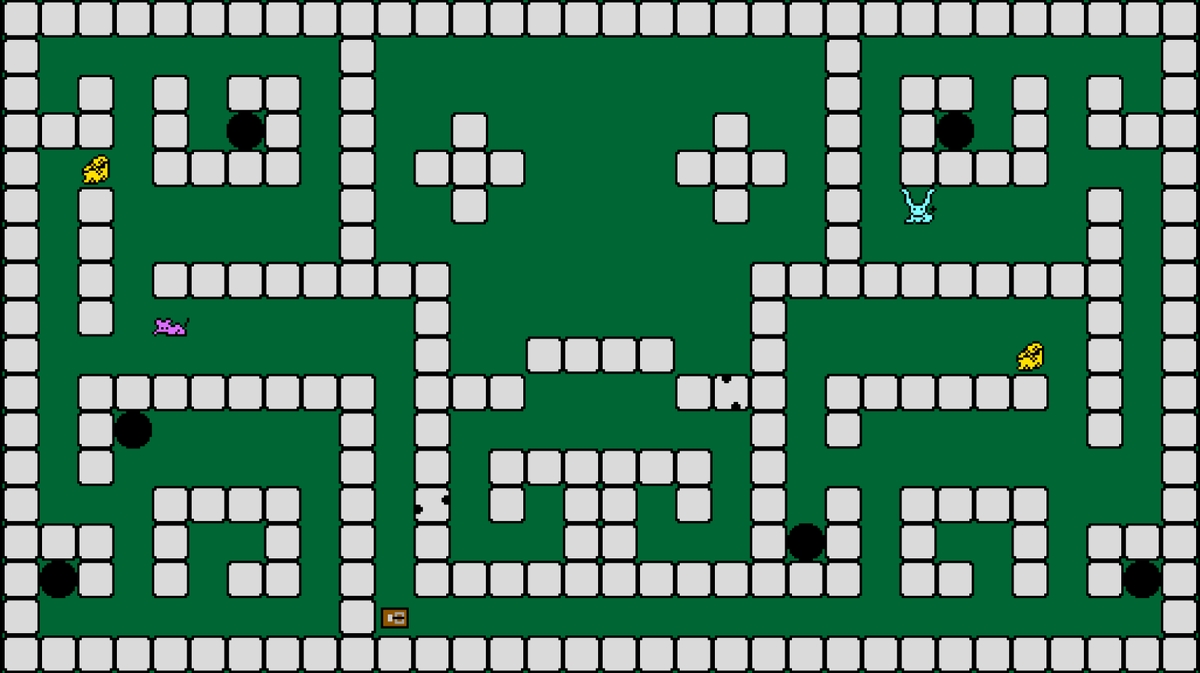 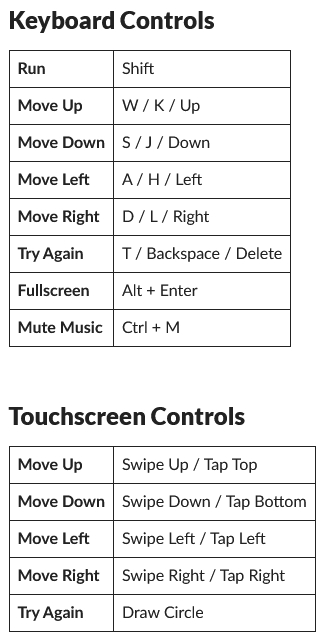 Hints and Solutions No one likes a cheater. Level 1 (slate blue) HINT Belcho and Nim are long time friends. They love being together. Level 1 (slate blue) SOLUTION Pick one of the corners of the screen and move Belcho and Nim towards that corner until they touch. Level 2 (orange) HINT Nim is small. They can move through small spaces Belcho can't. Level 2 (orange) SOLUTION Move Nim through the walls containing mouse holes to reach Belcho. Level 3 (sea green) HINT Cheese is a delicious treat for Nim. Belcho doesn't care for cheese. Maybe that will come in handy... Level 3 (sea green) SOLUTION Move Belcho to move the cheese to the left and to the bottom of the screen, where it can be pushed further to the left to safely defuse the trap. Level 4 (magenta) HINT Multiple items can be pushed in a single movement, as seen when Nim leaves their starting area. While rabbits can't fit through mouse holes, cheese can. Level 4 (magenta) SOLUTION Move Belcho to push both of the cheese wedges through the wall with mouse holes in it. Move to the other side of the wall and push one the wedges upward, and the other to the right. Move the right cheese wedge down, and push both the cheese wedge and the carrot to the left. Move the cheese wedge down again, then to the left, and push everything upward to defuse all three traps. Move Nim to move the carrot through the mouse holes and up to the trap to defuse it. Level 5 (sky blue) HINT Moving multiple items at once can be useful. Especially when you need to bring something along to defuse a trap. Level 5 (sky blue) SOLUTION Move Belcho to move the cheese at the left to the top of the screen, then move the cheese and the carrot to the right to set off both traps. Move Nim to move the carrot and blue key at the right downward, taking care to stop just past wall with each item. Nim then moves each item to the left, uses the carrot to defuse the trap in front of the blue door, and uses the key to open the blue door. Nim then moves the yellow key out of the room and moves it to the left, where it can be repositioned to be one tile higher, allowing it to be moved all the way to the right and upward. Nim then unlocks the yellow door with the key. Level 6 (maroon) HINT There are many locked doors here. What if there is another way? Level 6 (maroon) SOLUTION Move Nim to move the red key to defuse the left trap. Move Belcho to move the cheese to defuse the top trap and then cross over. Level 7 (forest green) HINT Opening all three doors looks difficult. Could there be another way? Level 7 (forest green) SOLUTION Move Belcho to move the cheese to the upper area of the screen, then move it to the right. Push both the carrot and the cheese downward and to the left to defuse the two traps just below where Belcho started. Move Nim to move the carrot downward to set off the trap near where Nim started, on the left side. Cross over and move the carrot below upward to set off the other trap near where Nim started. Move a third carrot at the bottom left over, up and right to defuse the final center trap below where Belcho and Nim started. Level 8 (chocolate) HINT It looks possible to open all three doors. Could there be an easier way? Level 8 (chocolate) SOLUTION Move Nim to move the carrot on the right upward and through the wall with mouse holes in it. Push it through until the yellow switch is pressed. Move Nim to move the other carrot the right one tile and then down until it is horizontal with the cheese. Push the carrot to the left to also push the cheese to the left. Push the carrot up one tile and to the left one tile to line both up for defusing two traps. Push the carrot and cheese downward to defuse the traps. Move Belcho to push the cheese and carrot just above where Belcho started over to the right. Then push the cheese down one tile and right one tile and push the cheese and carrot upward one tile. Reposition the cheese to the left of the carrot so both may be pushed to the right. Push the cheese and carrot to the right to defuse both traps. Level 9 (purple) HINT Eating a dragon fruit causes Belcho or Nim to change places with the other. Belcho likes to eat carrots, and Nim likes to eat cheese. Their unique diets could prove useful. Level 9 (purple) SOLUTION Move Belcho to eat one of the dragon fruit at the right or bottom right of the screen. Move Nim to move the top carrot upward to defuse the trap and press the yellow switch. Move Nim to move the middle carrot downward and push it all the way left and through the wall with mouse holes in it, pressing the red switch. Move Belcho to move the cheese and carrot at the top left of the screen upward, so they are both parallel with traps. Push the cheese left to defuse the trap. Move Belcho to eat the dragon fruit at the top left of the screen. Move Nim to push the carrot at the top left of the screen all the way to the right, defusing the trap. Move Belcho to eat the other dragon fruit at the right or bottom right of the screen. Move Belcho to eat the two carrots blocking the way out. Move Belcho to push the cheese at the right over and downward to defuse the trap infront of the blue door. Move Belcho to push the cheese at the left to defuse the trap next to the dragon fruit. Move Belcho to eat the dragon fruit, then move Nim through the wall with mouse holes in it and press the blue switch. Level 10 (navy blue) HINT Eating a dragon fruit causes Belcho or Nim to change places with the other. Belcho likes to eat carrots, and Nim likes to eat cheese. Their unique diets could prove useful. Level 10 (navy blue) SOLUTION Move Belcho to eat one carrot from the row of two carrots and a cheese at the top left. Move Belcho to the bottom right and push the cheese downward to defuse the trap. Move Belcho to eat the dragon fruit now accessible at the bottom right. Move Belcho to push the cheese in the center of the screen downward, pushing the dragon fruit onto the trap and defusing it. Move Belcho to push the cheese to press the blue switch. Move Nim to push the carrot at the bottom right downward to defuse the trap. Move Nim to the upper left and push the carrot and cheese to the right, defusing both traps. Press the red switch. Move Nim to eat the newly accessible dragon fruit at the right. Move Belcho to the bottom center of the screen, then push the cheese to the left to defuse the trap. Press the yellow switch. Move Nim to push the carrot at the top center of the screen upward and to the left, defusing the trap. Move Nim to eat the dragon fruit at the top of the screen. Move Nim through the newly opened doorway, through the wall with mouse holes and push the carrot to defuse the final trap. Click here to visit the author's website. Continue below for the main download link. |
||||||||
| Downloads | Views | Developer | Last Update | Version | Size | Type | Rank | |
| 15 | 113 | rocketnine <img src="https://www.oldergeeks.com/downloads/gallery/thumbs/JointForce1_th.png"border="0"> | Jul 03, 2025 - 12:12 | 1.0.0 | 34.14MB | HTML | No Votes, out of 0 Votes. | |
| File Tags | ||||||||
| Joint Force v1.0.0 | ||||||||
Click to Rate File Share it on Twitter → Tweet
|