Buy our over-priced crap to help keep things running.




















| File - Download Flyby11 v2.6 | ||||||||
| Description | ||||||||
|
A plea... Deanna and I have been running this site since 2008 and lately we're seeing a big increase in users (and cost) but a decline in percentage of users who donate. Our ad-free and junkware-free download site only works if everyone chips in to offset the revenue that ads on other sites bring in. Please donate at the bottom of the page. Every little bit helps. Thank you so much. Sincerely, your Older Geeks: Randy and Deanna Always scroll to the bottom of the page for the main download link. We don't believe in fake/misleading download buttons and tricks. The link is always in the same place. Flyby11 v2.6 Install Windows 11 even if your system doesn't meet Microsoft's requirements. Flyby11 is a simple patcher that removes the annoying restrictions preventing you from installing Windows 11 (24H2) on unsupported hardware. Got an old PC? No TPM, Secure Boot, or your processor isn't supported? Flyby11 lets you install Windows 11 24H2 anyway. No complicated steps. Just run the tool (download below you may need to unpack a zip file), and you'll be running Windows 11 on your outdated machine in no time. Think of it as sneaking through the back door without anyone noticing. 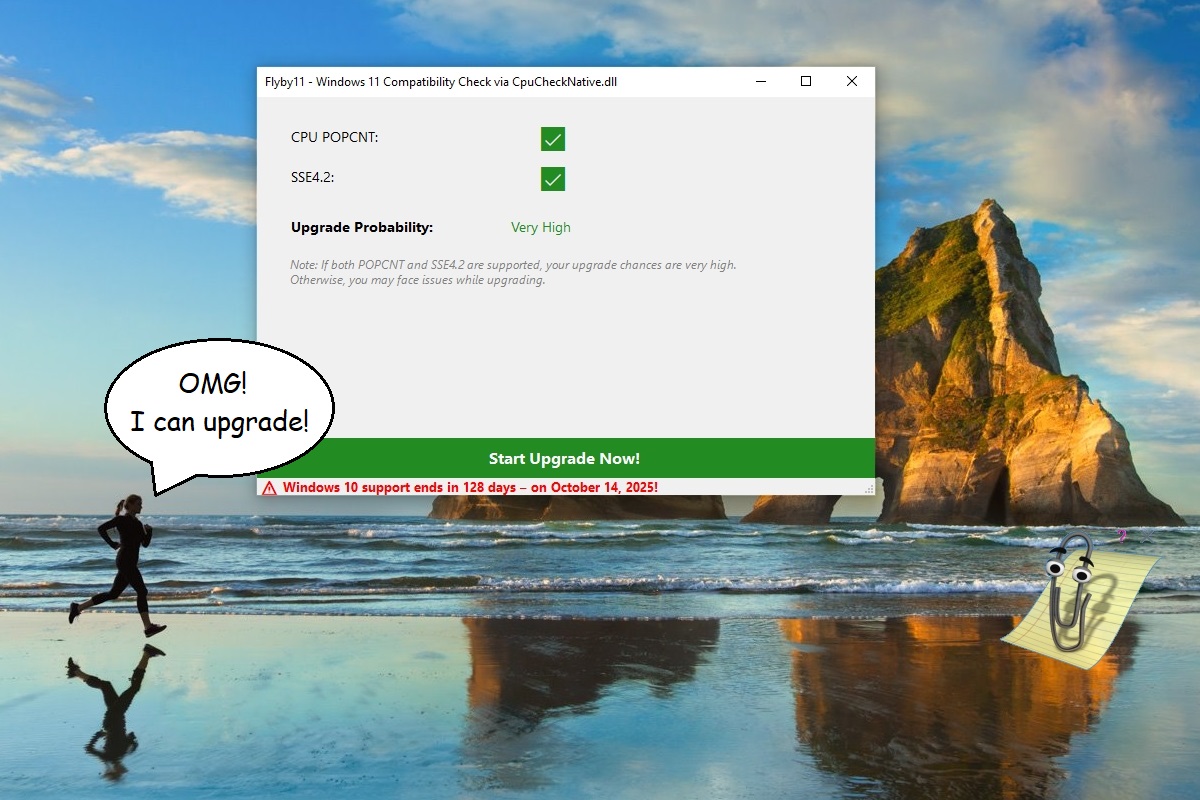 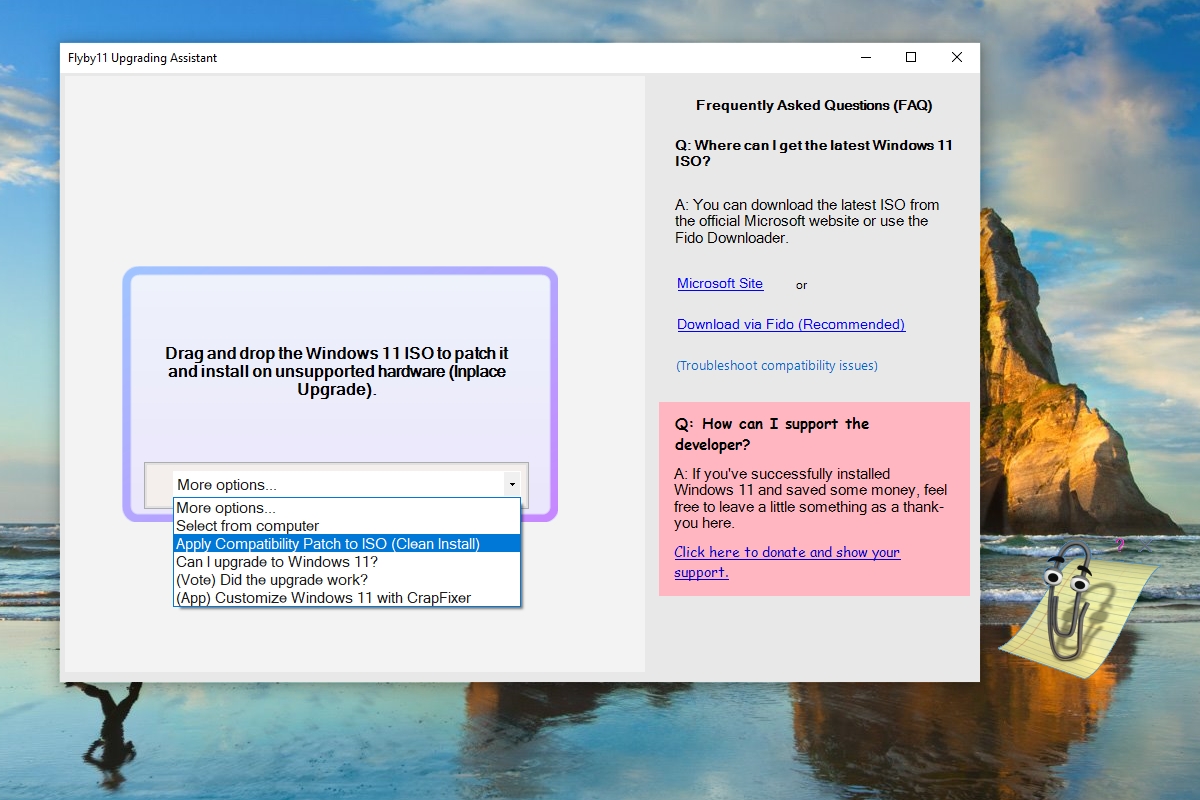 Technical Overview Flyby11 leverages a feature of the Windows 11 setup process that uses the Windows Server variant of the installation. This variant, unlike the regular Windows 11 setup, skips most hardware compatibility checks, allowing it to run on unsupported systems. Here’s a more technical breakdown of the process: • Windows Server Setup: The tool uses the Windows Server variant of the setup, which avoids the usual checks for things like TPM, Secure Boot, and specific processor requirements. • Install Regular Windows 11: Even though the setup runs in server mode, it installs the normal Windows 11 version (not the server version). • Manual ISO Preparation: Flyby11 automates the download and mounting of the ISO, so you don’t need to manually tweak anything. You can get the ISO from official sources or the tool will handle it using the Fido script. This method is the same approach described in the official Windows documentation for upgrading unsupported systems, as detailed in this article. 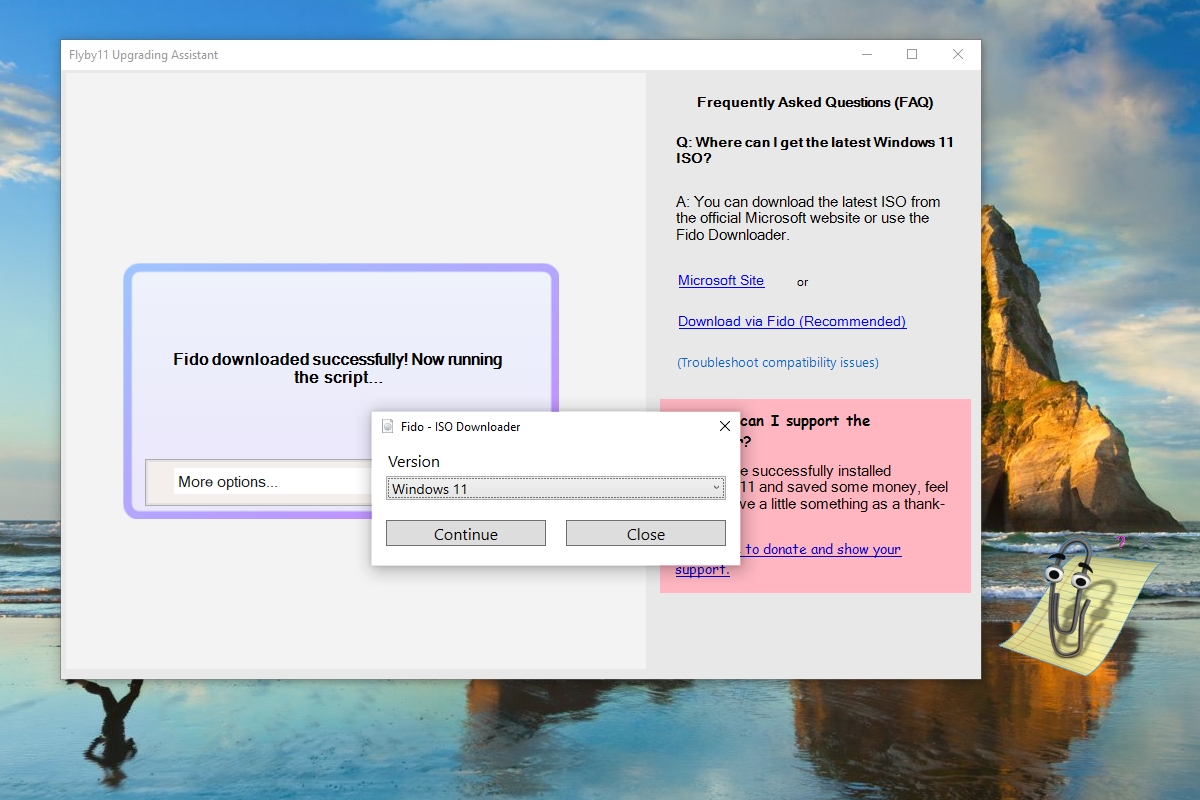 Why Flyby11 Makes Sense: • Upgrade Freedom – Dont ditch a perfectly fine PC just because Microsoft says so • Eco-Friendly – Less forced upgrades = less e-waste • Save Money – No need to spend on new hardware when your current setup still works Disclaimer: Flyby11 offers all the currently working methods to bypass the restrictions for installing Windows 11 24H2 on unsupported hardware. The internet is full of guides showing how to get around the TPM, Secure Boot, and processor requirements, but Flyby11 does all that automatically for you. Technical Note: The POPCNT requirement cannot be bypassed; it is essential for running Windows 11 (24H2), as the operating system requires this feature to be supported by the CPU. POPCNT has been included in CPUs since around 2010. However, the patch is expected to work for most users with compatible hardware. Please do not blame me; I am working within the constraints of what is technically possible. Starting from version 2.3 of Flyby11, I have introduced a compatibility checker specifically for this issue. If you see two green checkmarks, I’m happy for you! Otherwise, unfortunately, it won’t work — and as of now, there’s no way for me to bypass this limitation. For those who like to push the boundaries, this build adds an new upgrade mode. When you check Enable advanced upgrade mode (bypass compatibility and driver checks), the setup will: • Bypass system requirement checks (TPM, RAM, Secure Boot, etc.) • Skip driver compatibility verification • Attempt to migrate drivers from your current system to the new install • Success may vary depending on your system and drivers. 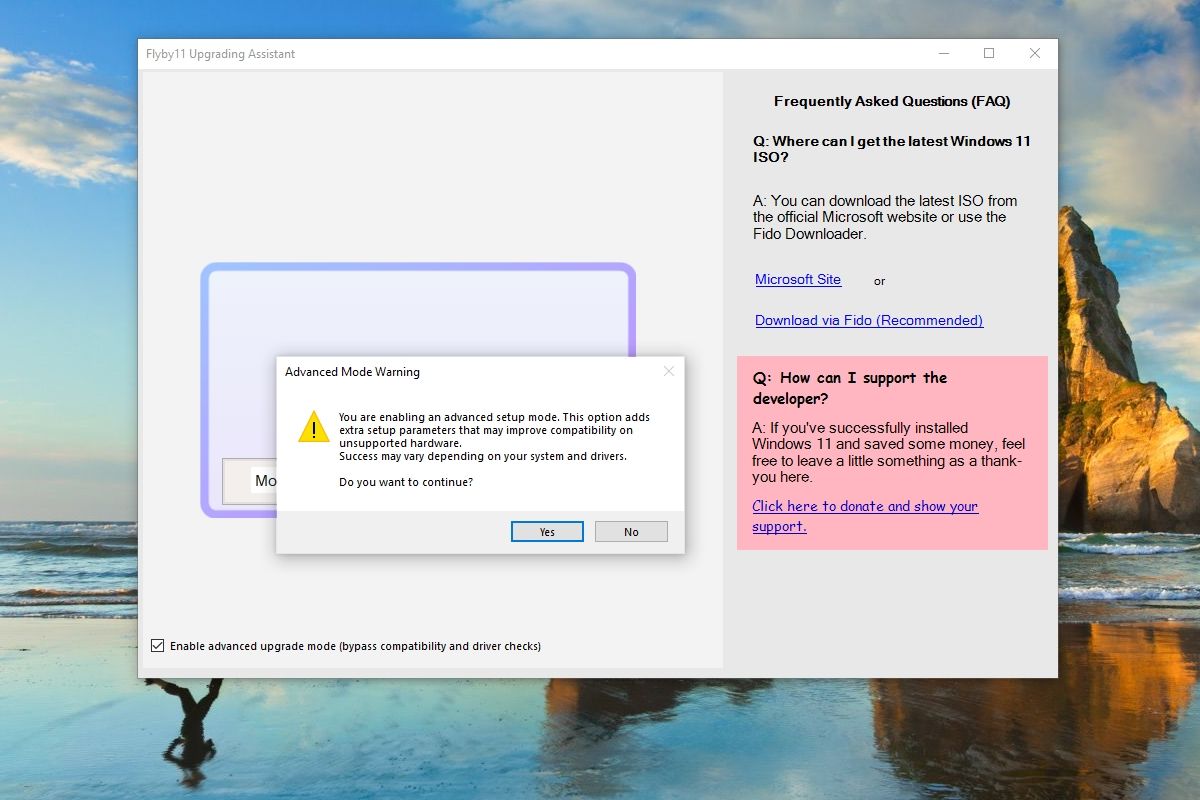 Click here to visit the author's website. Continue below for the main download link. |
||||||||
| Downloads | Views | Developer | Last Update | Version | Size | Type | Rank | |
| 571 | 3,591 | Builtbybel <img src="https://www.oldergeeks.com/downloads/gallery/thumbs/Flyby1_th.png"border="0"> | Jun 23, 2025 - 11:08 | 2.6 | 494.7KB | ZIP |  , out of 10 Votes. , out of 10 Votes. |
|
| File Tags | ||||||||
| Flyby11 v2.6 | ||||||||
Click to Rate File Share it on Twitter → Tweet
|