Buy our over-priced crap to help keep things running.




















| File - Download Calibre v8.5.0 | ||||||||
| Description | ||||||||
|
A plea... Deanna and I have been running this site since 2008 and lately we're seeing a big increase in users (and cost) but a decline in percentage of users who donate. Our ad-free and junkware-free download site only works if everyone chips in to offset the revenue that ads on other sites bring in. Please donate at the bottom of the page. Every little bit helps. Thank you so much. Sincerely, your Older Geeks: Randy and Deanna Always scroll to the bottom of the page for the main download link. We don't believe in fake/misleading download buttons and tricks. The link is always in the same place. Calibre v8.5.0 A free and open source e-book library management application developed by users of e-books for users of e-books. It has a cornucopia of features divided into the following main categories: Library Management E-book conversion Syncing to e-book reader devices Downloading news from the web and converting it into e-book form Comprehensive e-book viewer Content server for online access to your book collection E-book editor for the major e-book formats 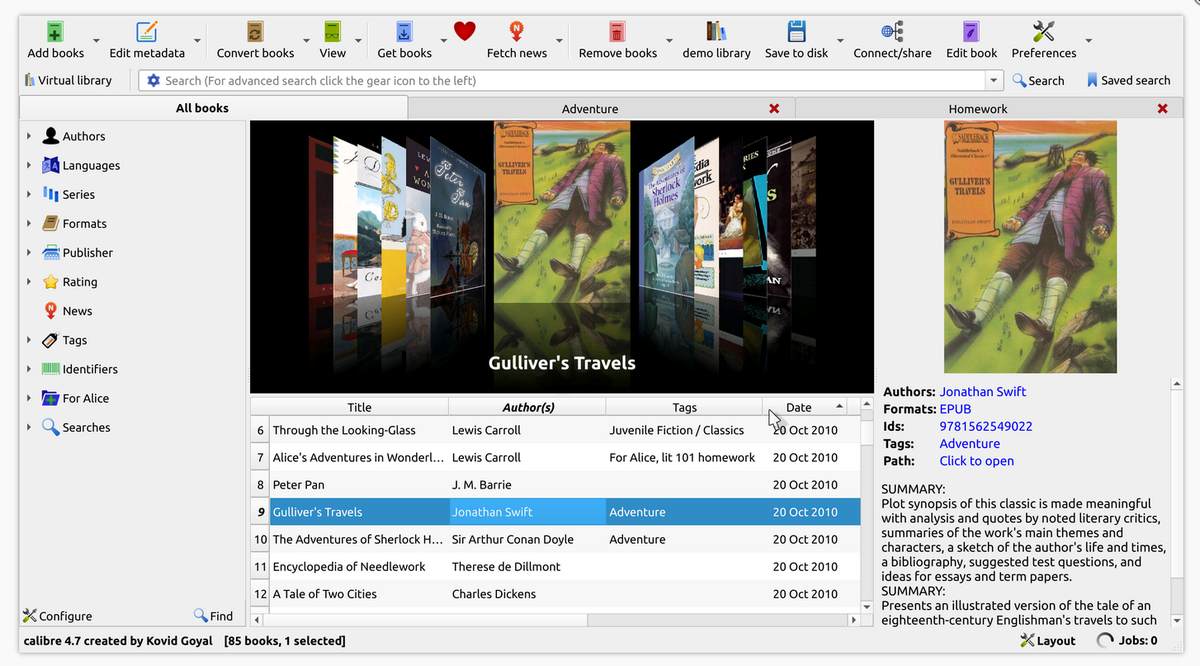 From the author: Calibre started life on 31 October, 2006, soon after the release of the SONY PRS-500, the first e-ink based reader to be sold commercially in the US. At the time, I was a graduate student, with a lot of time on my hands. The PRS-500 did not work at all with Linux, my operating system of choice, so I decided to reverse engineer the USB protocol that it used, to get it working on Linux. This was accomplished with the help of the fine folks over at mobileread.com and calibre was born, albeit named libprs500. At the time there were no satisfactory tools to convert content into the LRF format, used by the SONY reader, so I decided to implement a converter to convert the most popular e-book formats to LRF. This converter proved to be wildly popular and far better than the (mostly non-existent) offerings from SONY. It was picked up and used by various publishing houses and content digitizers to produce the first generation of books in the LRF format. As my e-book collection grew, I realized that managing it was quickly becoming unwieldy, so I decided to write a graphical interface to libprs500 to make it easier. This became calibre, in its present form, as a comprehensive e-book management tool. libprs500 was renamed to calibre in mid-2008. The name calibre was chosen by my wife, Krittika. The libre in calibre stands for freedom, indicating that calibre is a free and open source product, modifiable by all. Nonetheless, calibre should be pronounced as cali-ber, not ca-libre. Today calibre is a vibrant open-source community with half a dozen developers and many, many testers and bug reporters. It is used in over 200 countries and has been translated into a dozen different languages by volunteers. calibre has become a comprehensive tool for the management of digital texts, allowing you to do whatever you could possibly imagine with your e-book library. Reading is very important to me and one of my goals has always been to prevent either the fragmentation or the monopolization of the e-book market by entities that care solely for short-term goals. As the calibre community continues to grow, driven by book lovers, for book lovers, hopefully it will always present an alternative for people that love to read e-books and want to be in control of their own digital libraries. -Kovid Goyal Changes: v8.5 [20 Jun, 2025] New features The scrollbars used in calibre in light mode are now the same style as the ones in dark mode, this improves the contrast making the scrollbar more accessible Kobo driver: add an option to change the how the Kobo displays series numbers using a template. Manage data files dialog: Add a button to cancel remaining books when managing multiple books Closes tickets: 2112424 Kobo driver: add support for new Tolino firmware Bug fixes Prevent Windows 11 from starting a conhost.exe process for every calibre worker process Closes tickets: 2111559 E-book viewer: Improve highlight grouping with recurring chapter names When sending emails to amazon and pocketbook use random English text instead of UUIDs for subject/body. Closes tickets: 2110400 Improved news sources NYTimes WSJ Financial Times Eenadu Fokus.se Business standard Go comics NZ Herald TLS Magazine 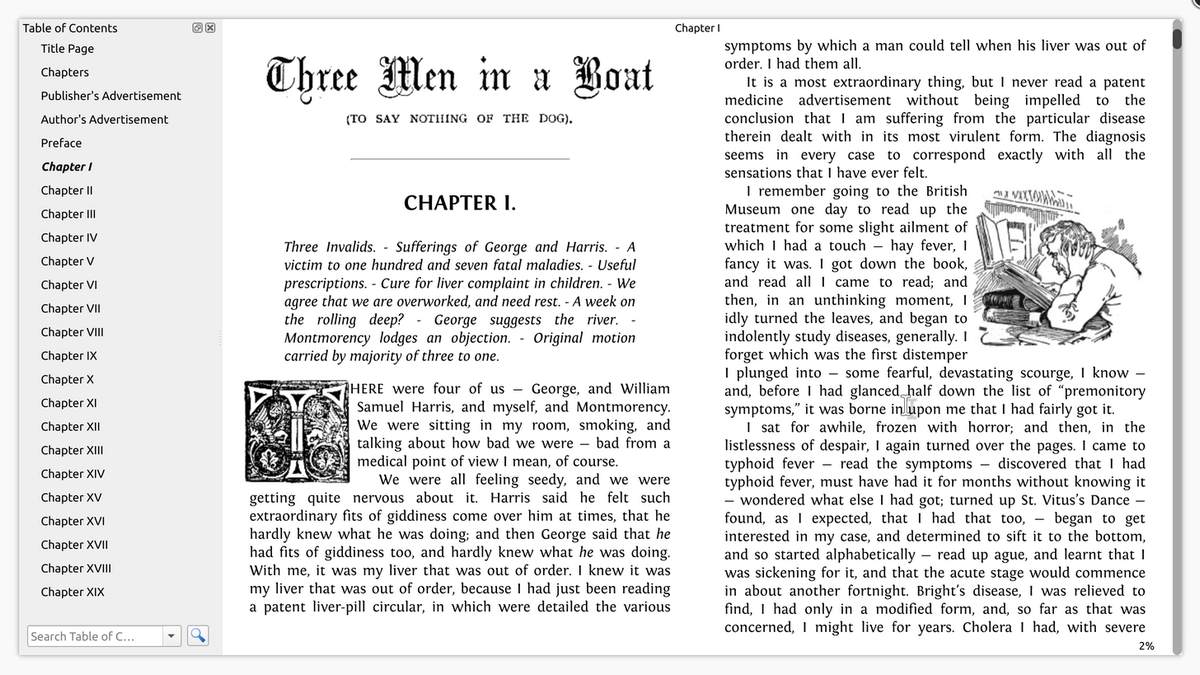 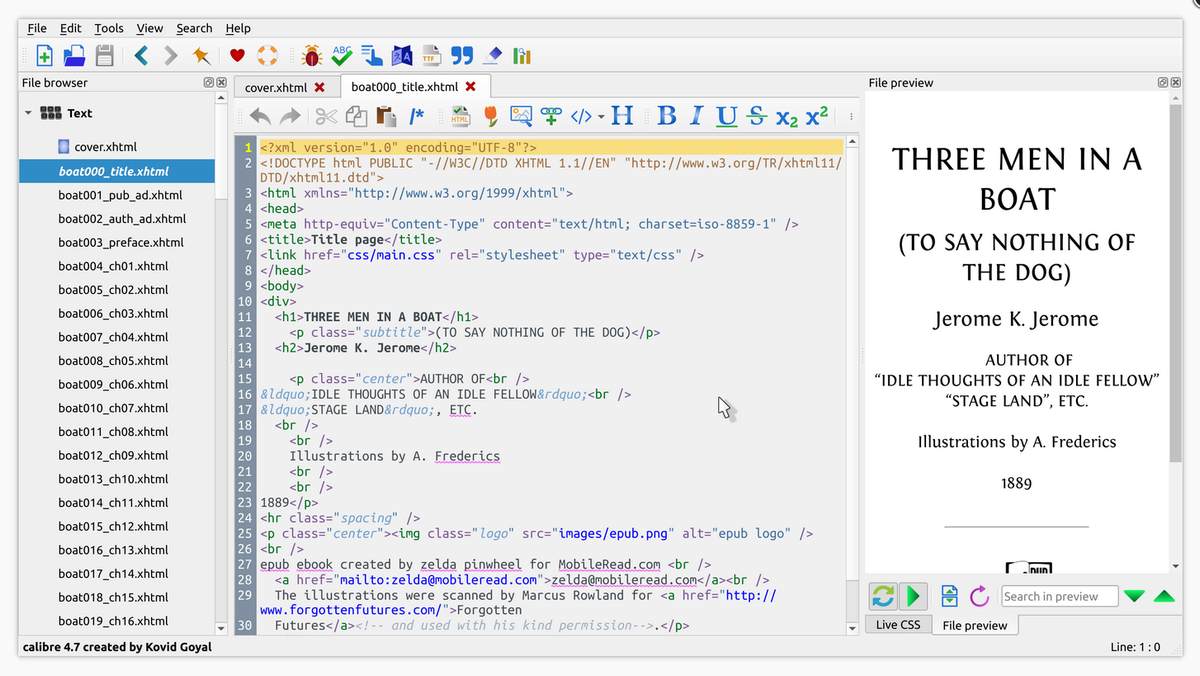 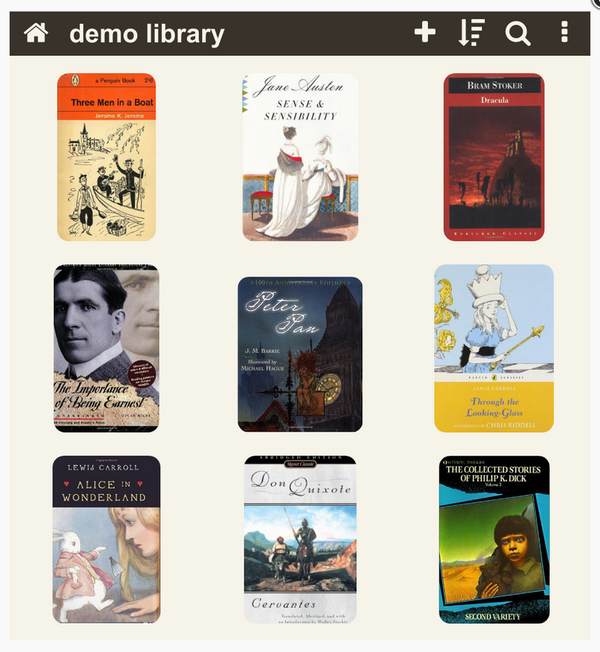 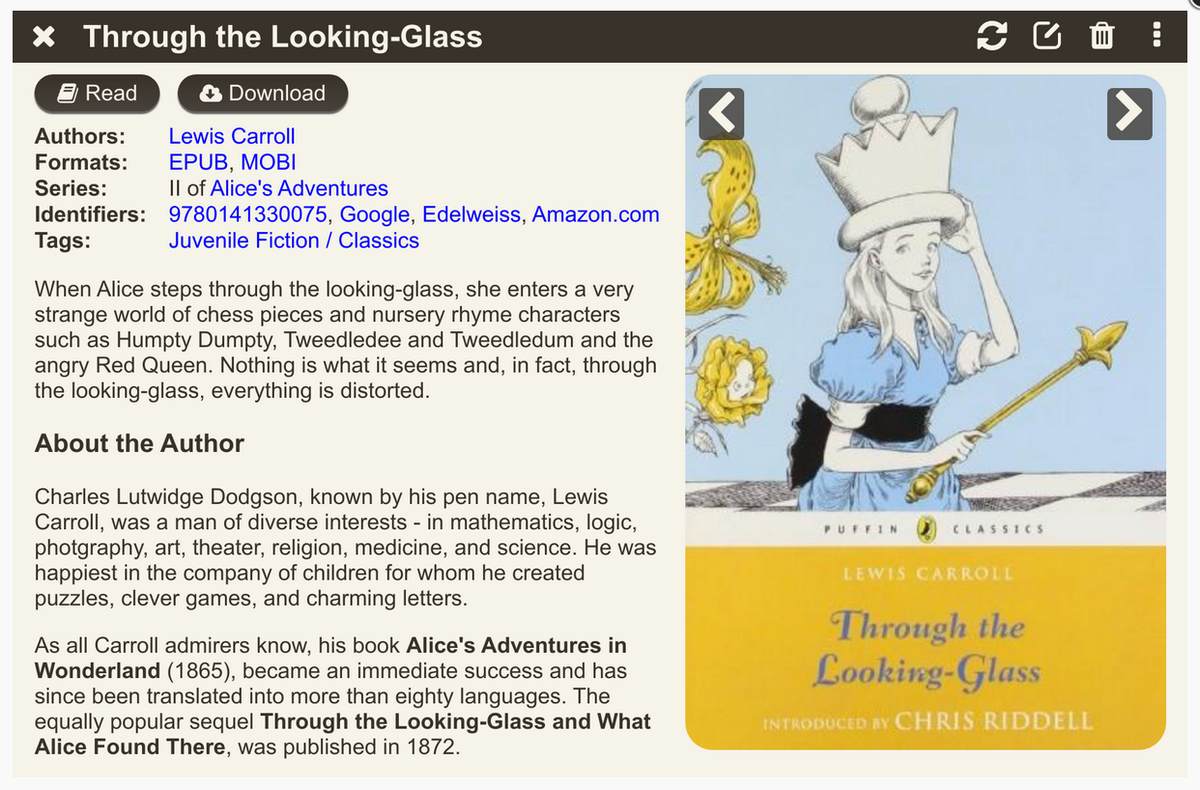 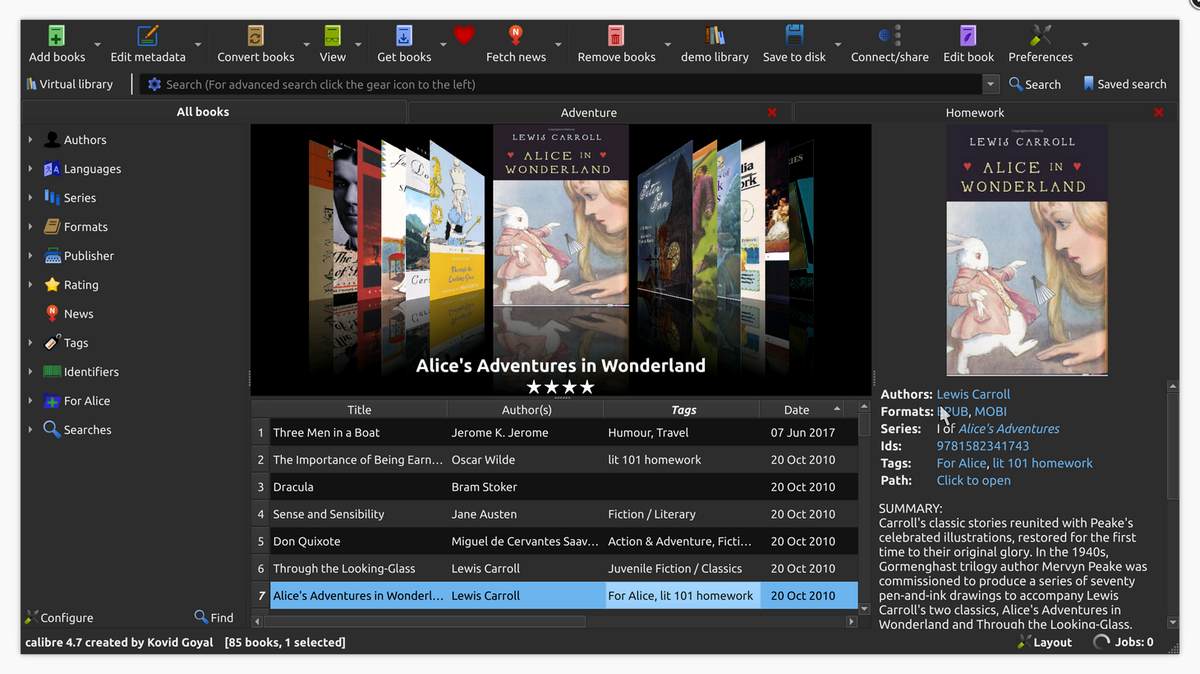 This download (bottom of page) is for the Windows portable version. All other download assets are below: Windows 10/11: calibre-64bit-8.5.0.msi Windows 8/8.1: calibre-5.44.0.msi calibre-64bit-5.44.0.msi calibre-portable-installer-5.44.0.exe Windows 7: calibre-3.48.0.msi calibre-64bit-3.48.0.msi calibre-portable-installer-3.48.0.exe MacOS (Ventura) and higher: calibre-8.5.0.dmg MacOS older than 13.0 (Ventura): calibre-6.29.0.dmg MacOS older than 11.0 (Big Sur): calibre-6.11.0.dmg MacOS older than 10.15 (Catalina): calibre-5.44.0.dmg MacOS older than 10.14 (Mojave): calibre-3.48.0.dmg MacOS 10.8 (Mountain Lion): calibre-2.85.1.dmg Linux: calibre-8.5.0-x86_64.txz calibre-8.5.0-arm64.txz Click here to visit the author's website. Continue below for the main download link. |
||||||||
| Downloads | Views | Developer | Last Update | Version | Size | Type | Rank | |
| 10,882 | 24,712 | Kovid Goyal <img src="https://www.oldergeeks.com/downloads/gallery/thumbs/Calibre1_th.png"border="0"> | Jun 22, 2025 - 14:07 | 8.5.0 | 185.49MB | EXE |  , out of 90 Votes. , out of 90 Votes. |
|
| File Tags | ||||||||
| Calibre v8.5.0 | ||||||||
Click to Rate File Share it on Twitter → Tweet
|