|
|

Your download link is at the very bottom of the page... always. |
Processed through Paypal No account required. |
Buy our over-priced crap to help keep things running.










|
|

Your download link is at the very bottom of the page... always. |
Processed through Paypal No account required. |










| File - Download Peace Equalizer v1.6.7.10 | ||||||||
| Description | ||||||||
|
A plea... Deanna and I have been running this site since 2008 and lately we're seeing a big increase in users (and cost) but a decline in percentage of users who donate. Our ad-free and junkware-free download site only works if everyone chips in to offset the revenue that ads on other sites bring in. Please donate at the bottom of the page. Every little bit helps. Thank you so much. Sincerely, your Older Geeks: Randy and Deanna Always scroll to the bottom of the page for the main download link. We don't believe in fake/misleading download buttons and tricks. The link is always in the same place. Peace Equalizer v1.6.7.10 System-wide PC Audio Equalizer and Effects app for Windows 7 to 11 Peace equalizer is a Windows PC interface for Equalizer APO https://www.oldergeeks.com/downloads/file.php?id=1706 (MUST BE INSTALLED FIRST). Besides an system-wide audio equalizer on your Windows PC, Peace has an effects panel for balance, crossfeeding, delay, etc., a graph window and much more. In short: Peace is an equalizer and audio mixer for all your PC software on any Windows version from 7 to 11. Your configuration (e.g. EQ, preset, profile) can be saved and activated again by 1 click, hotkey, tray or desktop shortcut. Note: Your virus scanner may detect a virus in Peace.exe or PeaceSetup.exe. This is a false positive, more info on the forum. Install by running downloaded PeaceSetup.exe. Equalizer APO has to be installed first. After a Windows update a re-install of Equalizer APO might be needed. 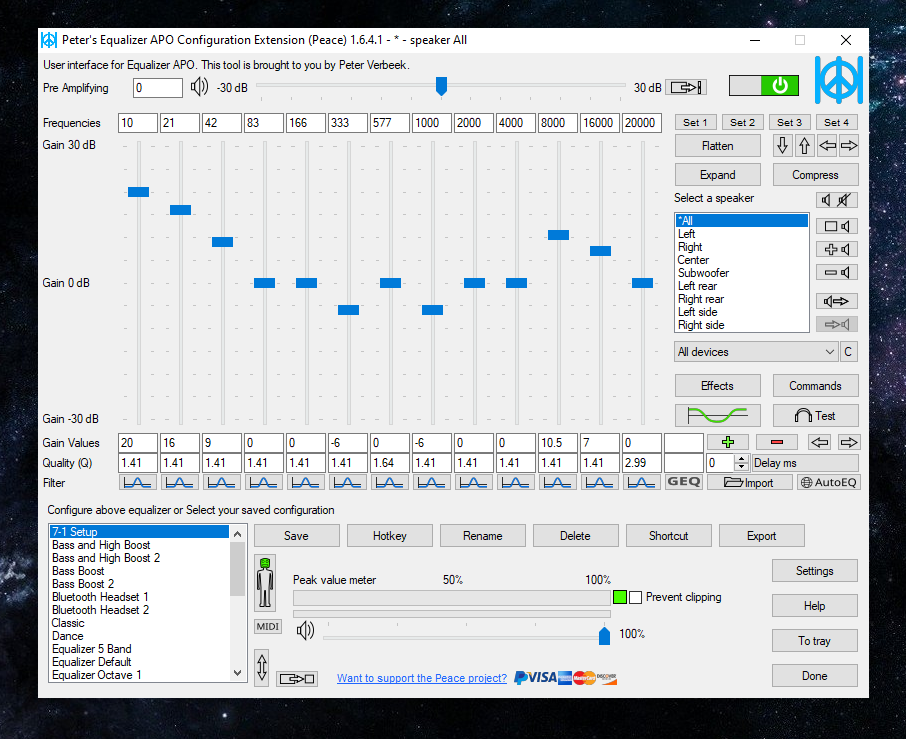 Features • up to 31 gain dB Equalizer sliders per channel/speaker (or unlimited if you will) • 9 speakers support (all, stereo, 5.1, 7.1 or your own setup) filter frequencies, dB gains, filter qualities can all be changed per slider • filters: peak, low/high pass and shelf, band, notch, all pass and many others • pre amplifying dB values for volume control (per channel/speaker) • graph of your filters per speaker • AutoEQ interface: easy equalizing for specific headphones • make, save and activate own equalizer configurations (presets) • select a device for your equalizer configuration • besides your own presets, there are dance, rock, classic, bass boost, etc. • effects like down/up mix, crossfeed, bass and treble, channel routing • control by Windows system tray, hotkeys and desktop shortcuts • headphones and hearing test interface for creating equalizations based on your headphones/hearing • automatic activation by program start and device selection • languages: English, Čeština, Deutsch, Español, Français, Nederlands, Italiano,Português, Pусский, Türkçe, Українська, 简体中文, 繁體中文 • support for themes Changes v1.6.7.10 Released 2024-09-02 added: upmix effect panel for advanced upmixing speakers (aka speaker fill) improved: shortcut window: proper settings are automatically selected to aid the creation of a proper shortcut changed: for new installation dB snap value is changed from 0.5 dB to 0.1 dB added: switch for detecting if stereo input for surround effect added: after a change the current configuration is saved after 60 seconds idling added: an interface mode for visual impaired and blindness added: an equalization of a speaker can also be copied to another or new configuration added: MIDI panel: activate configuration by its id added: MIDI panel: speaker selection by moving up or down improved: the MIDI button (at the right of the configurations list) will show if a MIDI device is connected and active improved: buttons and dropdown boxes are now colored according to selected or created color scheme improved: colors of schemes are now more balanced. They weren't particularly usable added: black and green color scheme added: appearance window: checkbox for setting default Windows buttons improved: Peace icons reworked and sharpened added: speakers selection interface: creation and usage of virtual speakers using Copy: command of Equalizer APO improved: speakers selection interface: layout is improved and selected device is shown improved: configuration is saved about 4 times faster improved: configuration switching of interface has been sped up improved: graph window: frequency change with arrow left and right has been reduced. It was set too large improved: commands window: "examples" label added to clarify the usage of the examples improved: colors of color schemes have been finetuned. They weren't particularly balanced improved: AutoEQ interface: updated equalizations of Jaakko Pasanen's AutoEQ project incorporated improved: AutoEQ interface: headphones EQ list is also sub sorted to the measurer as there are so many new added ones improved: AutoEQ interface: found headphones is now show in the middle of the list improved: mode selection window has been updated to the latest screenshots changed: simple mode now includes the Save and Delete configuration buttons changed: simple mode now also has the Help button added: button on the Windows updated interface for starting the Configurator improved: when the Configurator isn't found a proper popup message is being given improved: check mark placed at "Switch Peace on" tray menu item when Peace is switched off changed: when the interface is shown but hidden under other windows it's popped to the front when clicking the tray icon added: settings window: setting for former behaviour of hiding the interfaces when clicking the tray icon added: settings window: settings tab for specific system tray behaviour improved: Czech translations has been added, checked and improved (thanks Lubomír Hubatka) bug: automation window: when clicking configurations into the activation list for always active and hotkey configurations the changes in effects and commands on commands window were reset bug: when assigning a function F1 to F12 as configuration hotkey it won't work any more after saving a configuration bug: resizing of the peak meter window to match the number of channels wasn't done after switching to another configuration bug: when having a balance slider on the main screen the former value wasn't reflected after closing and reopening Peace bug: automatic saving the current configuration after 2 seconds led to "sticky" sliders on slow computers is solved bug: configuration name in tray tooltip wasn't updated when changing the name in the save configuration window or after renaming it by the Rename button bug: shortcut window: proper shortcuts are now made bug: backup folder in documents wasn't named correctly. Should be "Peace automatic configurations backup" bug: after selecting a graph handle the text in corresponding gain or frequency field was always colored black despite the chosen color scheme manual: notes added in the chapter about saving a configuration manual: MIDI chapter improved manual: shortcut section rewritten manual: speakers selection interface chapter improved manual: text added for new features manual: chapter added for the support of the visual impaired manual: chapter added for the new system tray settings tab manual: text settings chapters improved manual: graph and graph settings chapter improved manual: keywords added added: Peace website: Configurations: Microphone mono to stereo added: Peace website: Configurations: Mid Side Processing added: Peace website: themes: ThemeDark03: Dark and green theme added: Peace website: themes: main icons theme to replace icon.ico file containing the main Peace icon added: Peace website: themes: classic icons as they were for version 1.6.6.0 and earlier improved: Peace website: themes: readme.txt improved for icon themes 01 and 02 improved: Peace website: themes: vaporwave theme added: Peace website: themes: added icons image for icon 2 theme 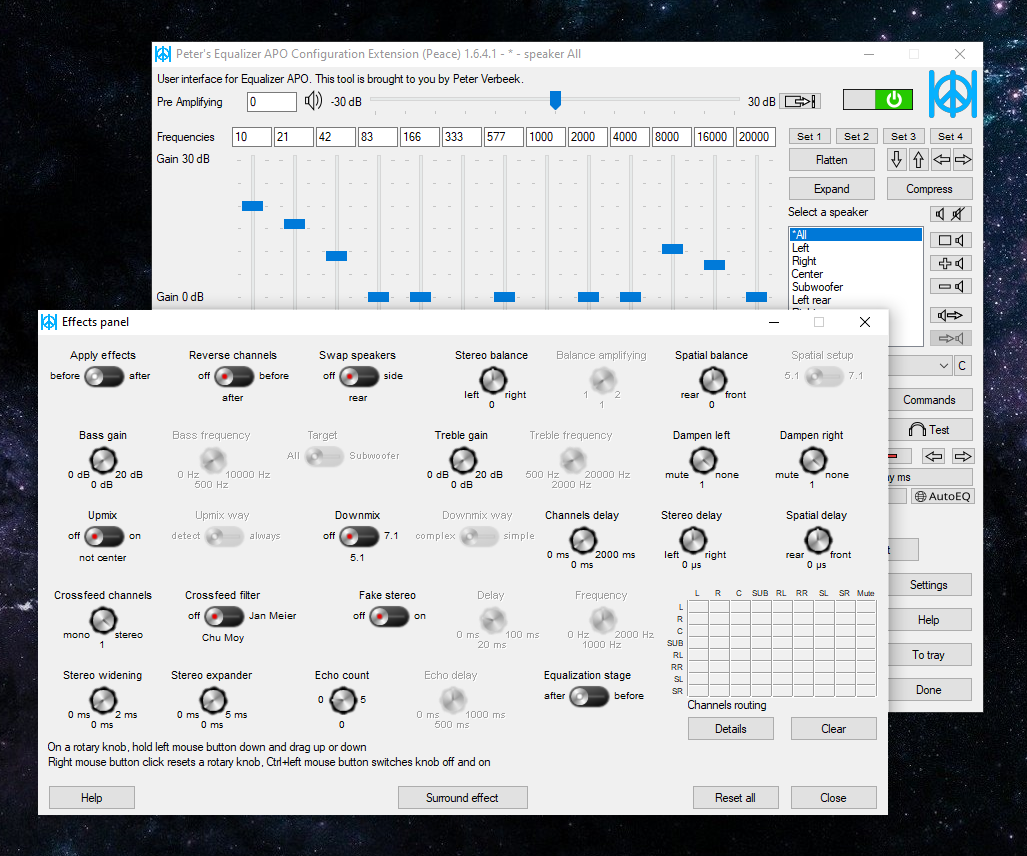 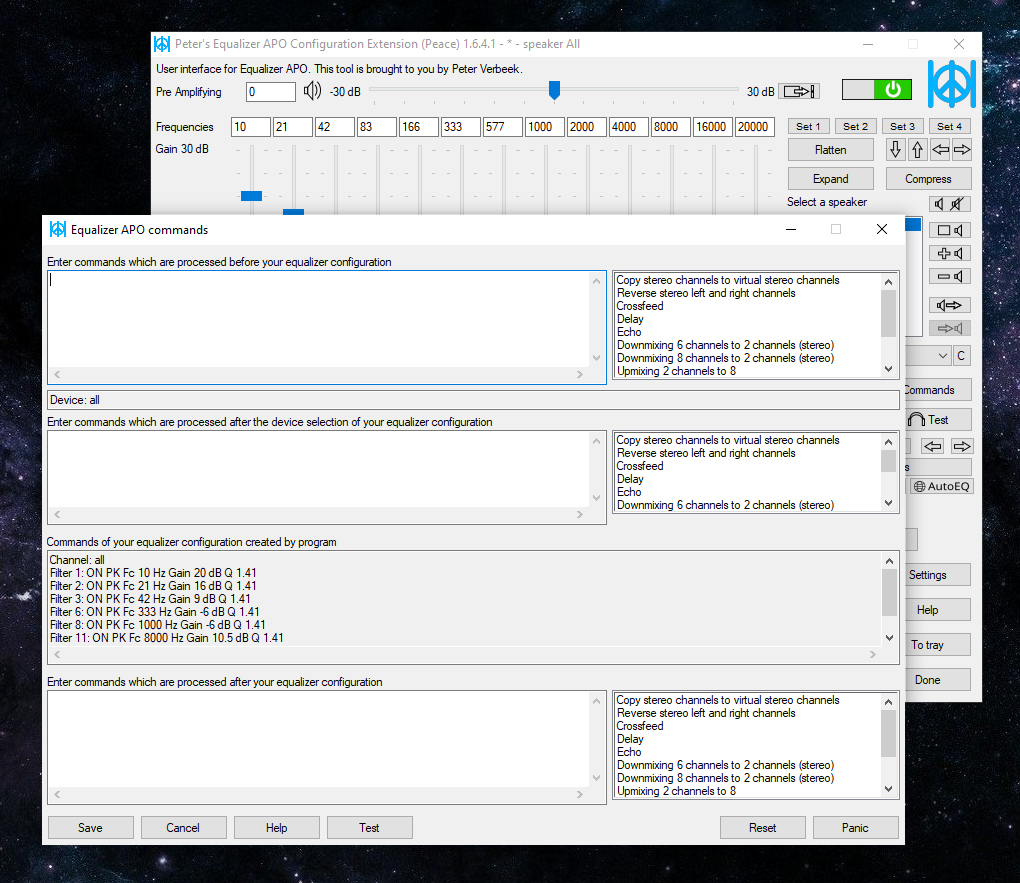 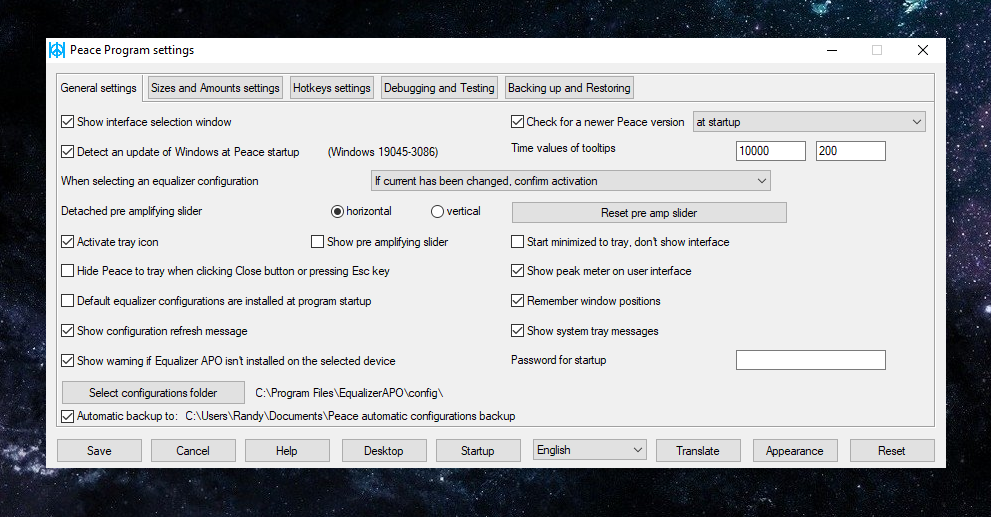 Click here to visit the author's website. Continue below for the main download link. |
||||||||
| Downloads | Views | Developer | Last Update | Version | Size | Type | Rank | |
| 1,622 | 11,234 | Peter Verbeek <img src="https://www.oldergeeks.com/downloads/gallery/thumbs/PeaceEQ2_th.png"border="0"> | Sep 10, 2024 - 11:56 | 1.6.7.10 | 29.52MB | EXE |  , out of 37 Votes. , out of 37 Votes. |
|
| File Tags | ||||||||
| v1.6.7.10 Peace Equalizer | ||||||||
|
Click to Rate File Share it on Twitter → Tweet
|