Buy our over-priced crap to help keep things running.




















| File - Download PicView v1.7.6 | ||||||||
| Description | ||||||||
|
A plea... Deanna and I have been running this site since 2008 and lately we're seeing a big increase in users (and cost) but a decline in percentage of users who donate. Our ad-free and junkware-free download site only works if everyone chips in to offset the revenue that ads on other sites bring in. Please donate at the bottom of the page. Every little bit helps. Thank you so much. Sincerely, your Older Geeks: Randy and Deanna Always scroll to the bottom of the page for the main download link. We don't believe in fake/misleading download buttons and tricks. The link is always in the same place. PicView v1.7.6 100% free and open source picture viewer Fast Picture Viewer for Windows 10/11 with compact UI, that can be hidden. Features image effects, galleries, EXIF, image optimization and more. The application automatically adjusts itself to your screen. Clean, free, fast. No bloated UI. No annoying pop-ups.  Why use PicView? Fast Quick to start up & uses a built-in preloader to instantly switch to next image. Clean Design Compact and neatly organized UI, that can be completely hidden. Archive loading View pictures inside archives such as ZIP, RAR, 7z, etc (requires 7-Zip or WinRAR to be installed). Adapts to Screen The application can automatically fit itself to best fit on your screen. Configurable UI Change it and customize it to your liking 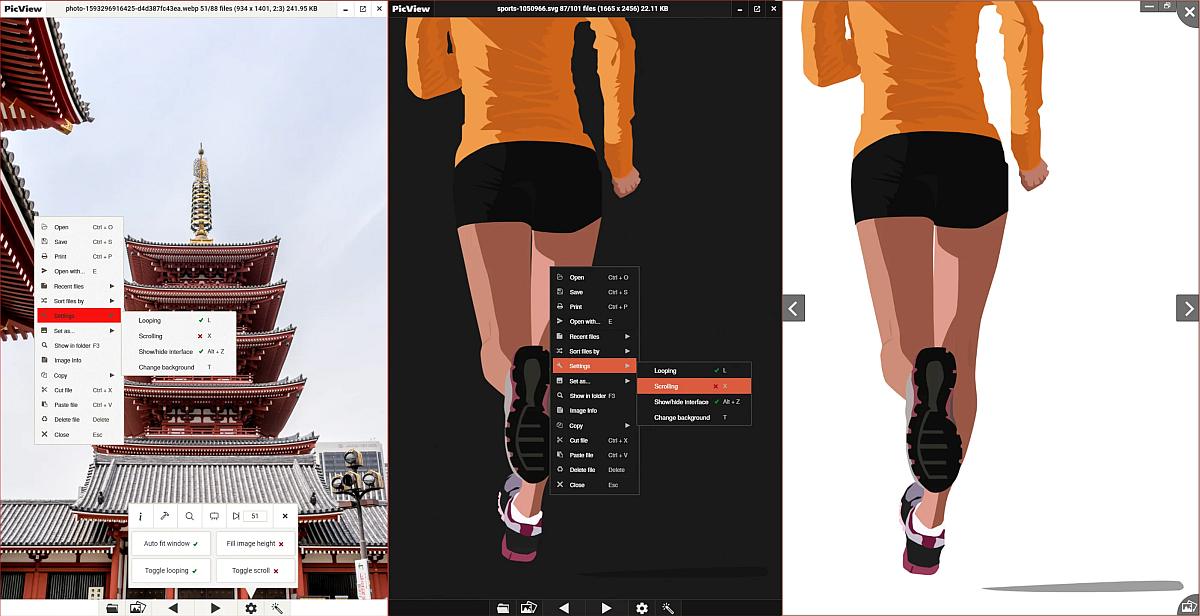 Want to just show the image with no UI? Toggle the UI by pressing Alt + Z. Hold shift down to drag window. The hover buttons and the colored window border can be turned on/off in the settings window. Change background Press B to toggle background for images with transparent background  Features 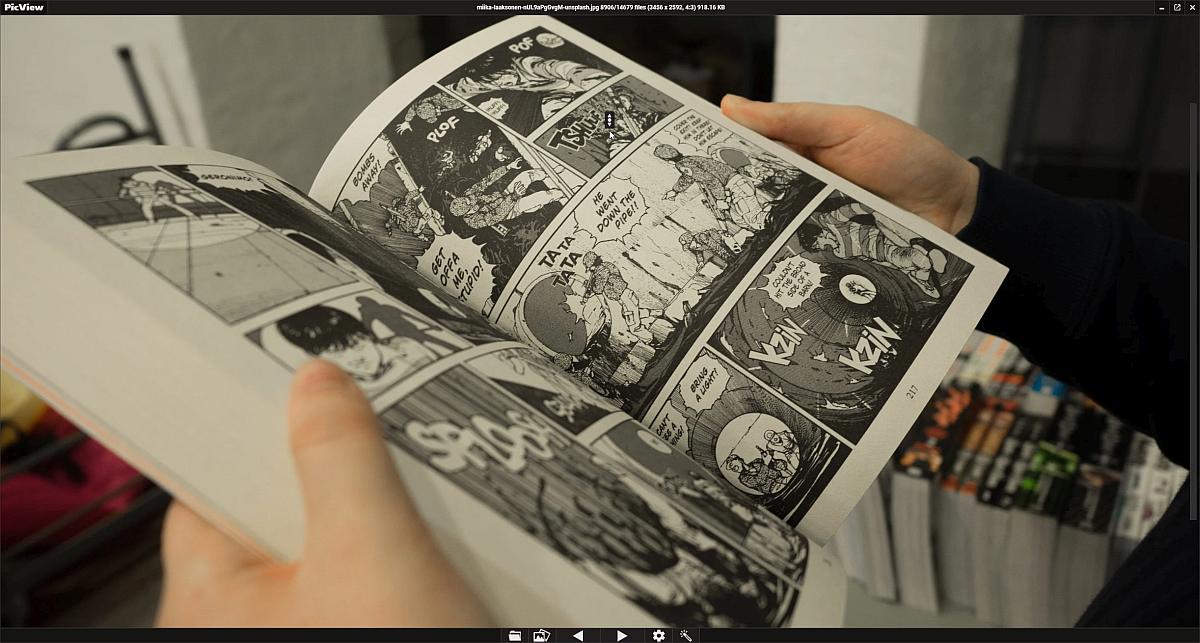 Press X to toggle scroll function with auto scroll (built with manga/comics in mind) Editing Rotate, flip, crop, convert to different image file formats Lossless image optimization 27 different image effects Color Picker tool 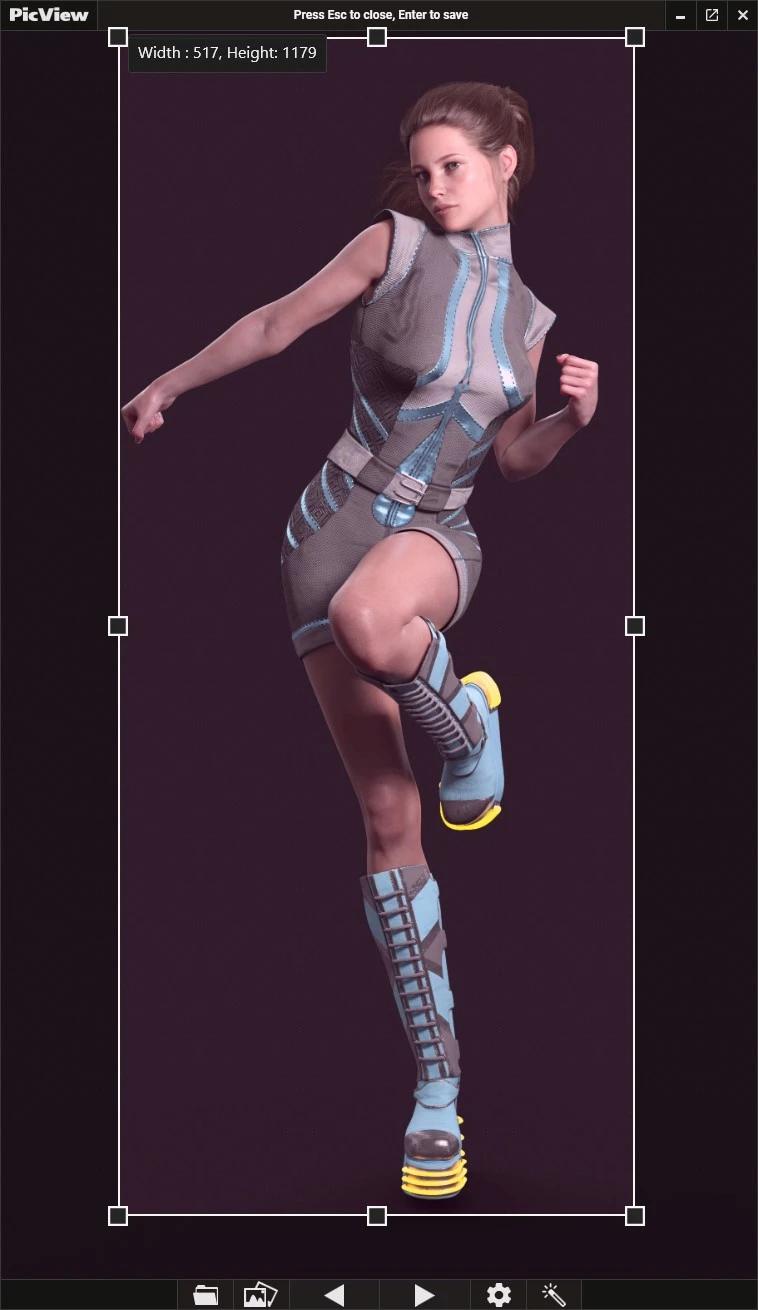 Quickly crop image by pressing C. Hold Shift for square selection. Navigating Drag and drop and pasting from clipholder supports files, folders, URLs and archives Sort files by: name, file size, date created, last accessed, latest edit, file extension and randomized Loop through files in folder Stay on top of other windows File management Open file in external application Cut, copy, send file to recycle bin or delete permanently Show file in folder View file properties  Rename or move files by pressing F2 or right clicking the title bar Display Image Info Quickly view image info, which will update values as you browse through images. 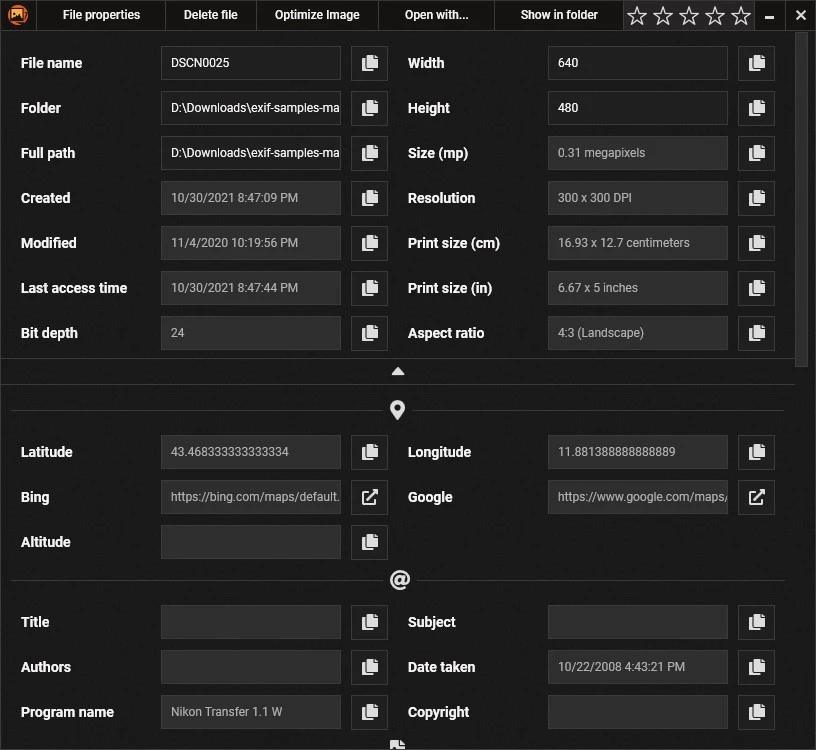 Functions Losslessly compress current image by pressing the Optimize Image button. Click on the stars to save EXIF image rating. Rename or move files by editing the text box values. Resize image - Edit the Width and Height boxes to resize image. - Use % to resize it by percentage. View advanced EXIF metadata Click the expander button to view GPS coordinates which links to Google or BING maps, including advanced camera info, image info, authors, copyright etc. Shader effects/Image filters Choose between 27 different shader effects, stays applied when changing images. 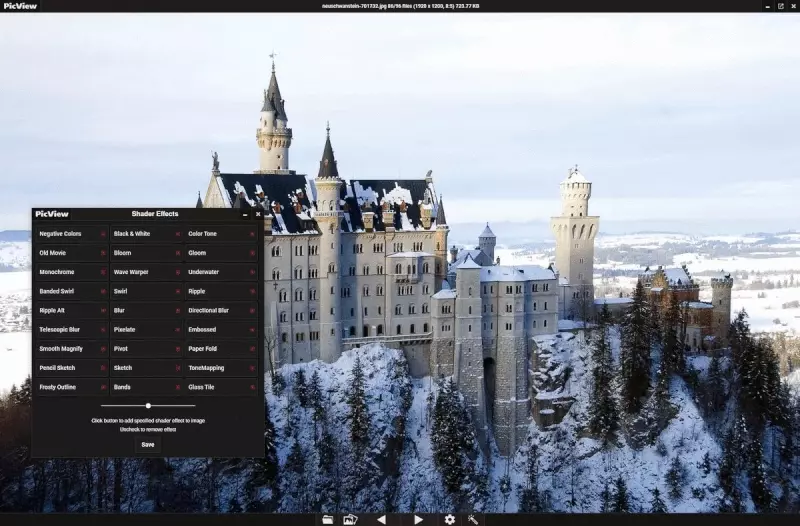 Use the slider to change the intensity of the effect. Save it on your PC, set is as wallpaper or copy it to clip-holder with effect applied! Horizontal Gallery Features smooth and beautiful animations that will adapt to your screen 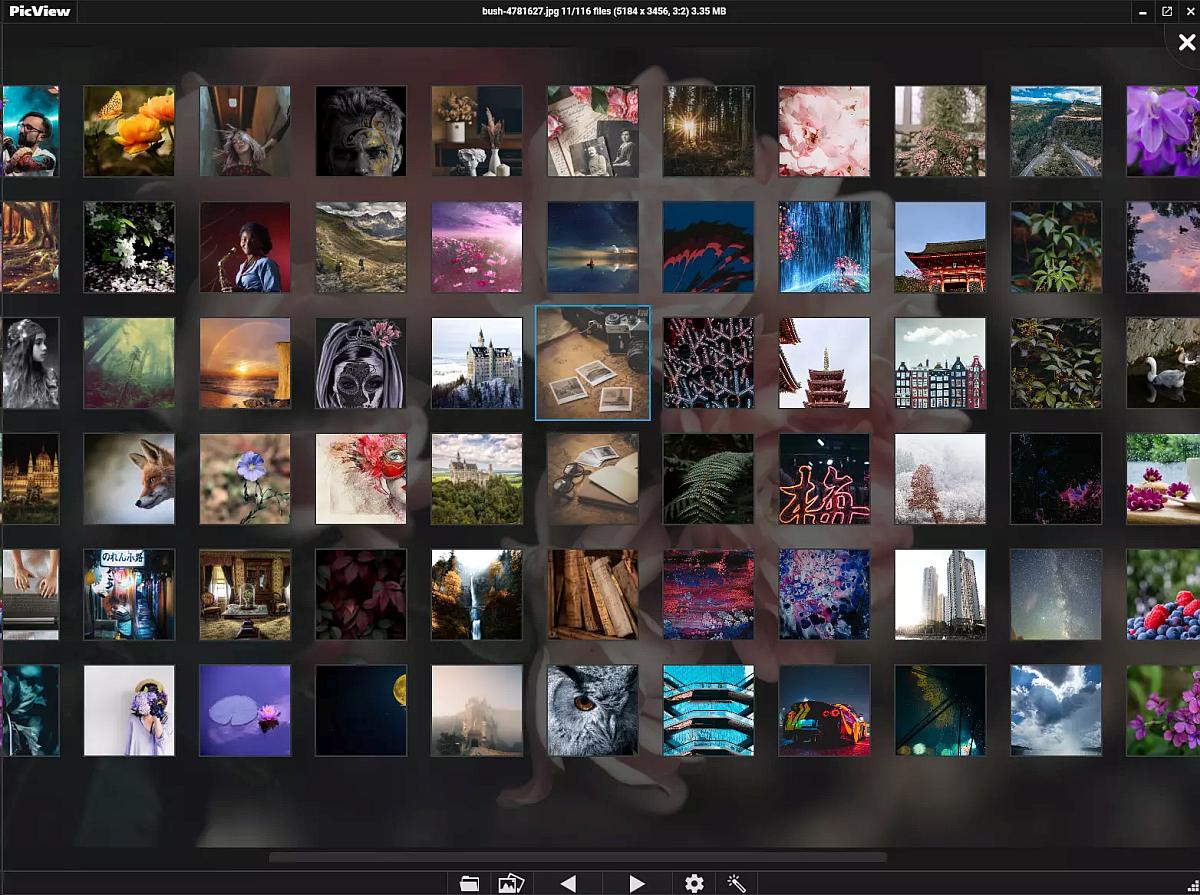 Press G to open or close the horizontal gallery Navigate the image gallery with the arrow keys or WASD and load image with Enter or the E key. Fullscreen Gallery View your pictures in fullscreen with a blurred background  Use the menu to open the fullscreen gallery Use the settings window to choose if you want the thumbnails to be displayed at the bottom or vertically to the right. 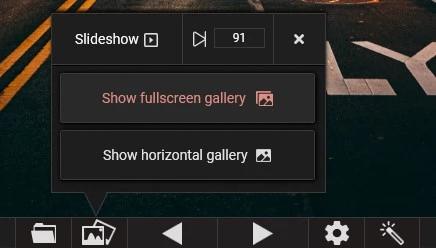 Settings Window Customize settings to your liking 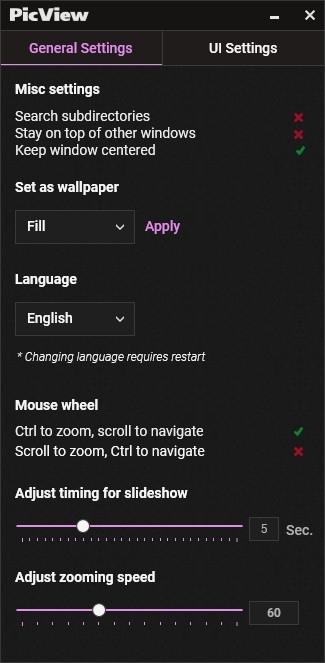 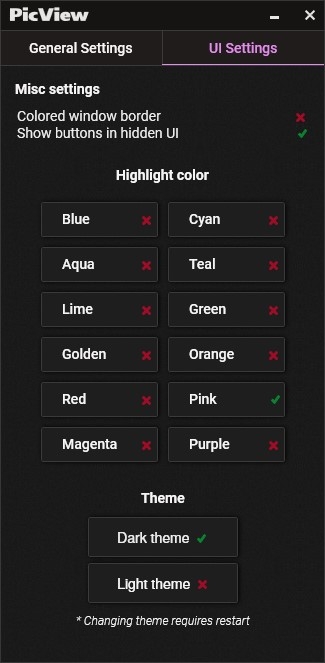 Press F4 to open the Settings window From UI => use the shortcut from the context menu or click the Settings button in the Quick Settings Menu. Quick Settings Menu 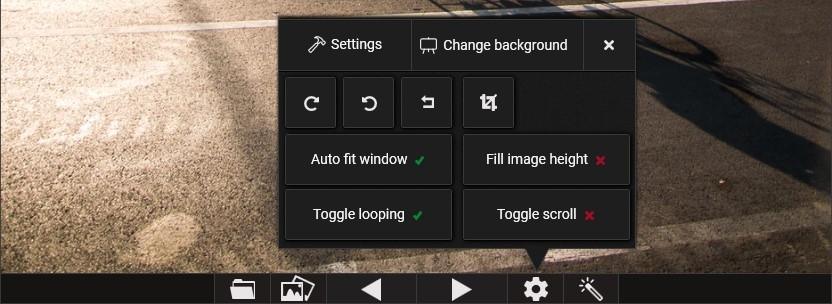 Auto Fit Window Checking the Auto fit window button causes the window to automatically determine window size based on the current image. Turn it off to have normal resizable window behavior. Feature 01 Fill Image Height CheckFill Image Height to fill the height of your screen, while maintaining aspect ratio. This feature works both when Auto fit window is on or off. Quick keyboard shortcuts - Press 1 to set default behavior with Auto fit window on and Fill Image Height off - Press 2 to set Auto fit window on and Fill Image Height on - Press 3 to set normal window behavior with Auto fit window off and Fill Image Height off - Press 4 to set Auto fit window off and Fill Image Height on File Support 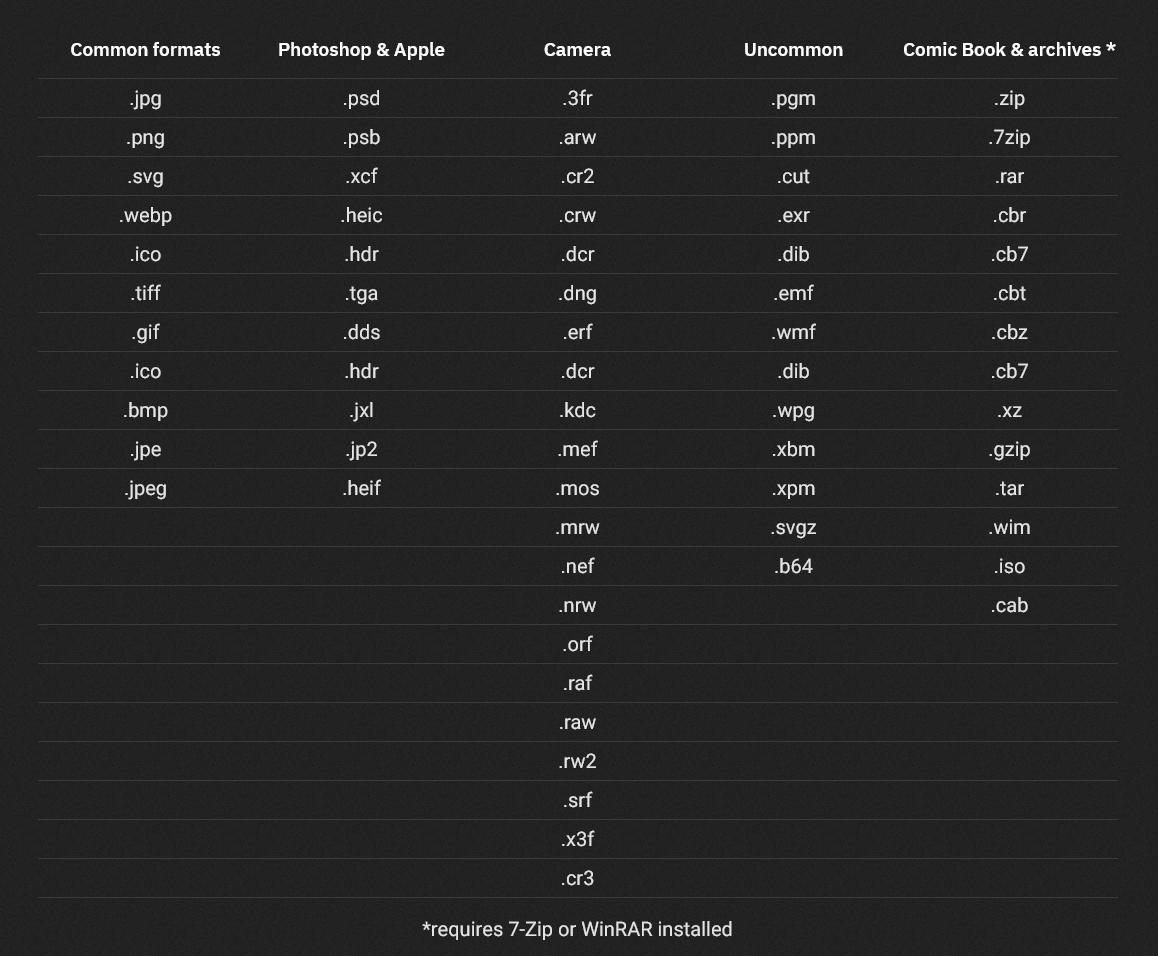 PicView also supports reading and converting to and from Base64-image format. Languages PicView has been translated into the following languages: Chinese Spanish Korean German Danish French Polish Italian Russian Romanian This download is for the portable version. All other download assets are below: PicView-1.7.6.exe PicView.1.7.6.Portable.NET.7.required.zip Click here to visit the author's website. Continue below for the main download link. |
||||||||
| Downloads | Views | Developer | Last Update | Version | Size | Type | Rank | |
| 1,444 | 3,326 | Ruben Negendahl <img src="https://www.oldergeeks.com/downloads/gallery/thumbs/PicView_th.png"border="0"> | Apr 03, 2023 - 12:01 | 1.7.6 | 92.65MB | ZIP |  , out of 22 Votes. , out of 22 Votes. |
|
| File Tags | ||||||||
| PicView v1.7.6 | ||||||||
Click to Rate File Share it on Twitter → Tweet
|