Buy our over-priced crap to help keep things running.




















| File - Download SQLiteStudio v3.4.17 | ||||||||
| Description | ||||||||
|
A plea... Deanna and I have been running this site since 2008 and lately we're seeing a big increase in users (and cost) but a decline in percentage of users who donate. Our ad-free and junkware-free download site only works if everyone chips in to offset the revenue that ads on other sites bring in. Please donate at the bottom of the page. Every little bit helps. Thank you so much. Sincerely, your Older Geeks: Randy and Deanna Always scroll to the bottom of the page for the main download link. We don't believe in fake/misleading download buttons and tricks. The link is always in the same place. SQLiteStudio v3.4.17 Create, edit, browse SQLite databases. A free, open source, multi-platform SQLite database manager written in C++, with use of Qt framework. SQLiteStudio is desktop application for browsing and editing SQLite database files. It is aimed for people, who know what SQLite is, or what relational databases are in general. 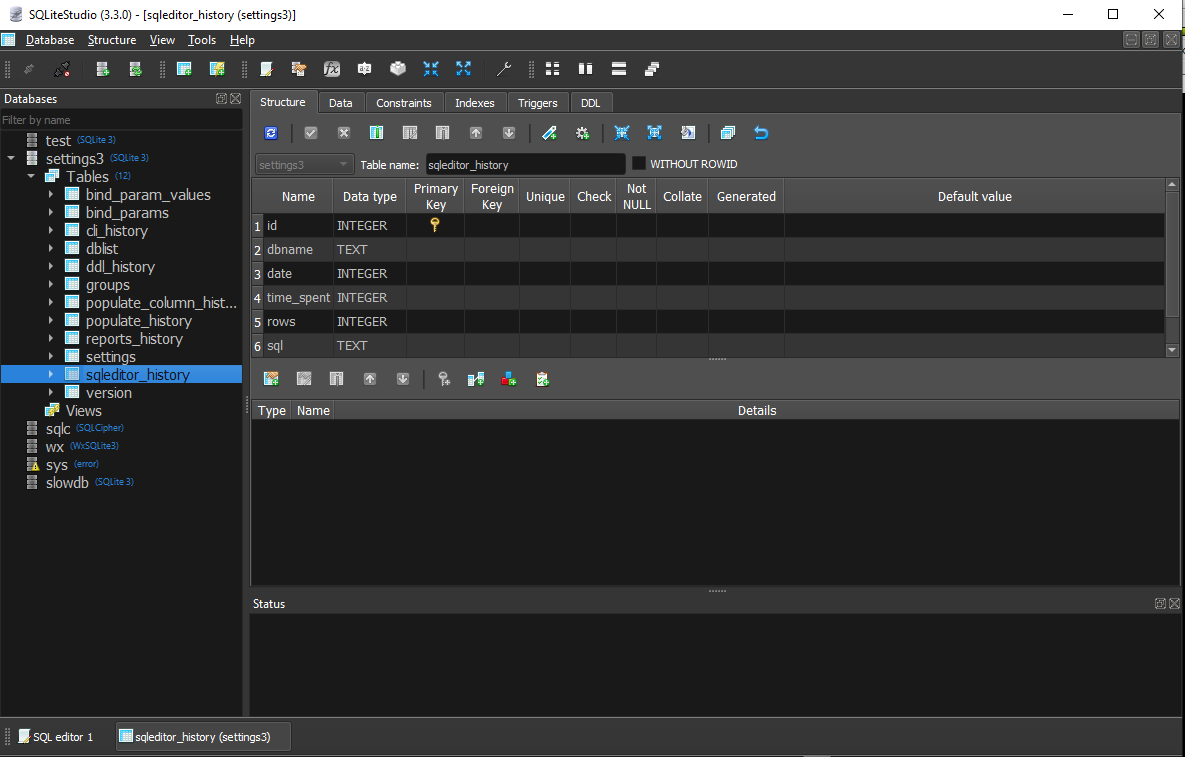 It is an open-source software, released under GPL (v3) license. You are free to use it for any purpose you like. 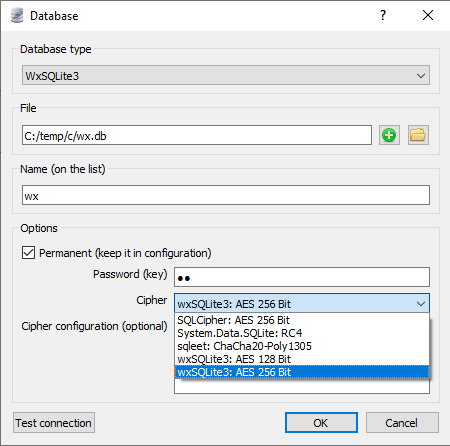 Free and open source It's free of charge for everybody, for any purpose (including commercial). It's safe, as anyone can review source code. Advanced SQL code editor The SQL Editor window assists user with SQL syntax hints & highlighting, provides pretty-print code formatter, marks syntax errors. You can Ctrl+click on table mentioned in SQL query to open that table (or index, or trigger, or view). Encrypted databases Currently supported encrypted, password-protected SQLite variations are: SQLCipher, WxSQLite3 and System.Data.SQLite. Multiple databases seamlessly You can execute SQL statements that refer to multiple databases within single query, thanks to transparent database attaching mechanism built into the SQL Editor of SQLiteStudio. Custom SQL functions You can implement your own SQL functions (scalar and aggregate) using JavaScript, Python or Tcl. There is repository of ready-to-use scripts on the wiki page. Custom collation sequences You can implement your own collation sequences (i.e. algorithms for comparing 2 values, that could be used in ORDER BY clause, etc). SQL and DDL history You need that query you executed 2 weeks ago? No problem. SQL Editor has a "History" tab. You need to upgrade production database the same way you did locally with SQLiteStudio? Use DDL History window - it has all DDL statements as executed by SQLiteStudio. Drag and drop between databases You can drag and drop objects (tables, indexes, ...) between databases in order to copy or move them, with or without data. Cross-platform Works on all 3 major platforms - Windows, MacOS X, Linux. Can be compiled from sources on other, less common platforms (like FreeBSD, ...). Portable distribution There is a portable distribution. No need to install it. Just download the package, decompress and run. No administrator rights are required. Data populating Do you need to test your application quickly with some pre-generated data? SQLiteStudio can populate tables for you with various strategies (constant, sequence, random number, random text, dictionary-based text, script code generated). Importing/exporting SQLiteStudio can import data from various formats (currently CSV or any text file using Regular Expression), or export to various formats (SQL statements, CSV, HTML, XML, PDF, JSON). Scripting The application currently supports JavaScript, Python and Tcl scripting languages. Scripts can be used as generators for data populating, custom SQL functions, custom collation sequences). Plugins SQLiteStudio supports plugins of several categories. For example another scripting language can be added with plugin. Another import or export format, another table data populating strategy, another SQLite database format, SQL code formatter, code highlighter, table cell value representation renderer - all of these can be exteded with plugins. Changes: v3.4.17 BUGFIX: #5274 Fixed crash when invoking tooltip over the Foreign Key icon in Table Structure view in case of FK without explicit parent columns specified. BUGFIX: #5263 Fixed database list filter field as it stopped filtering by column names after bugfix #4980. BUGFIX: Fixed warning when execuing SELECT on sqlite_schema. This download is for the Windows 64bit installer version (very bottom of page). All other download assets are below: Windows: SQLiteStudio-3.4.17-windows-x86-installer.exe (32bit) sqlitestudio-3.4.17-windows-x64.zip sqlitestudio-3.4.17-windows-x86.zip macOS: SQLiteStudio-3.4.17-macos-x64-installer.dmg sqlitestudio-3.4.17-macos-x64.dmg (portable) Linux: SQLiteStudio-3.4.17-linux-x64-installer.run sqlitestudio-3.4.17-linux-x64.tar.xz Click here to visit the author's website. Continue below for the main download link. |
||||||||
| Downloads | Views | Developer | Last Update | Version | Size | Type | Rank | |
| 1,718 | 4,525 | Paweł Salawa <img src="https://www.oldergeeks.com/downloads/gallery/thumbs/SQLiteStudio1_th.png"border="0"> | Feb 25, 2025 - 11:55 | 3.4.17 | 33.48MB | EXE |  , out of 32 Votes. , out of 32 Votes. |
|
| File Tags | ||||||||
| SQLiteStudio v3.4.17 | ||||||||
Click to Rate File Share it on Twitter → Tweet
|