Buy our over-priced crap to help keep things running.




















| File - Download USBImager v1.0.10 | ||||||||
| Description | ||||||||
|
A plea... Deanna and I have been running this site since 2008 and lately we're seeing a big increase in users (and cost) but a decline in percentage of users who donate. Our ad-free and junkware-free download site only works if everyone chips in to offset the revenue that ads on other sites bring in. Please donate at the bottom of the page. Every little bit helps. Thank you so much. Sincerely, your Older Geeks: Randy and Deanna Always scroll to the bottom of the page for the main download link. We don't believe in fake/misleading download buttons and tricks. The link is always in the same place. USBImager v1.0.10 A really simple GUI application that writes compressed disk images to USB drives and creates backups. USBImager is available on these platforms: Windows, MacOS and Linux. Its interface is as simple as it gets, totally bloat-free. 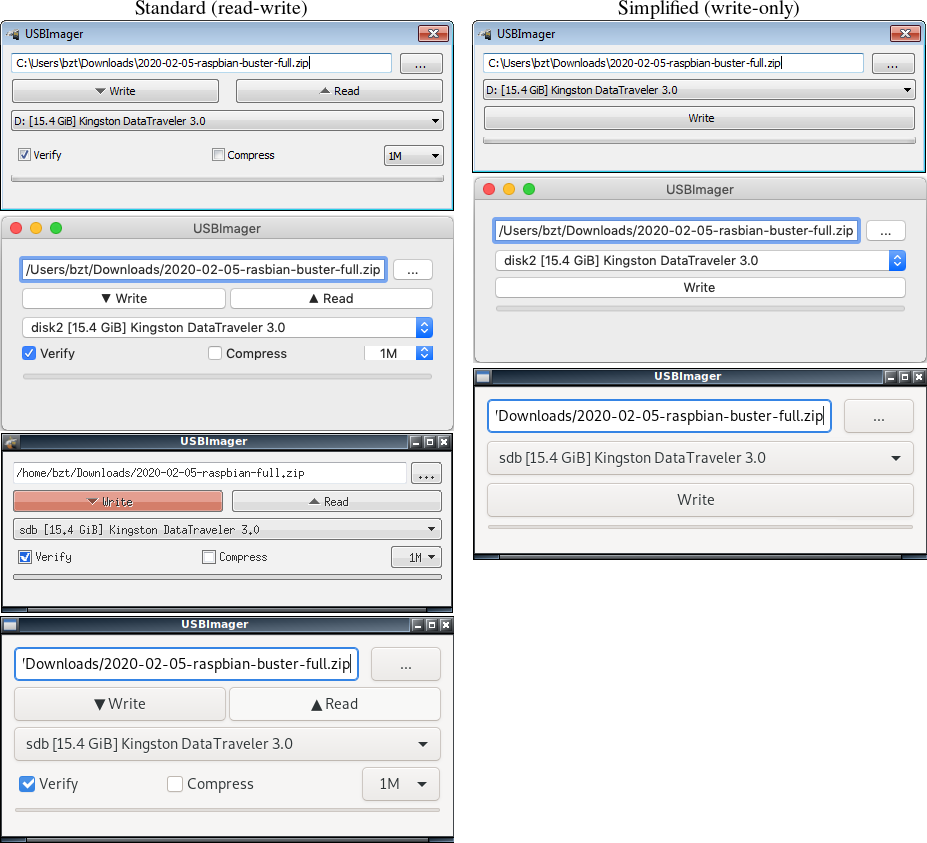 Features Open Source and MIT licensed Portable executable, no installation needed, just extract the archives Small. Really small, few kilobytes only, yet has no dependencies No privacy concerns nor advertisements like with etch*r, fully GDPR compatible Minimalist, multilingual, native interface on all platforms Tries to be bullet-proof and avoids overwriting of the system disk Makes synchronized writes, that is, all data is on disk when the progressbar reaches 100% Can verify writing by comparing the disk to the image Can read raw disk images: .img, .bin, .raw, .iso, .dd, etc. Can read compressed images on-the-fly: .gz, .bz2, .xz, .zst Can read archives on-the-fly: .zip (PKZIP and ZIP64), .zzz (ZZZip), .tar, .cpio, .pax * Can create backups in raw and ZStandard compressed format Can send images to microcontrollers over serial line Available in 17 languages * - for archives with multiple files, the first file in the archive is used as input Installation 1) download one of the usbimager_*.zip archives from the repo for your desktop (less than 192 Kilobytes each) 2) extract to: C:\Program Files (Windows), /Applications (MacOS) or /usr (Linux) 3) Enjoy! You can use the executable in the archive as-is, the other files only provide integration with your desktop (icons and such). It will autodetect your operating system's configured language, and if dictionary found, it will greet you in your language. Usage 1) On the first line, select the downloaded OS image file you want to flash 2) On the second line, select the device to flash to 3) Click on "Write" 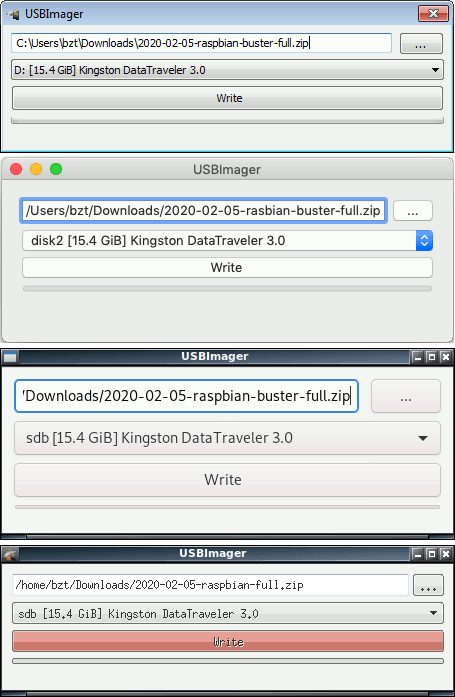 This download is for the Windows native interface version. All other download assets are below: Windows: simplified, write-only interface MacOSX: for older Mac models for newer Mac models Ubuntu LTS: same as the Linux PC GTK version with udisks2 support, but in .deb format simplified, write-only interface RaspiOS: same as the Raspberry Pi GTK version with udisks2 support, but in .deb format simplified, write-only interface Arch/Manjaro: same as the Linux PC GTK version with udisks2 support, but in an AUR package generated from the binaries minimal X11 version Linux PC: recommended simplified, write-only interface compatibility (requires udisks2) Raspberry Pi: native interface, AArch32 (armv7l) native interface, AArch64 (arm64) Click here to visit the author's website. Continue below for the main download link. |
||||||||
| Downloads | Views | Developer | Last Update | Version | Size | Type | Rank | |
| 1,699 | 4,155 | bzt <img src="https://www.oldergeeks.com/downloads/gallery/thumbs/usbimager_th.png"border="0"> | Feb 22, 2024 - 12:35 | 1.0.10 | 209.5KB | ZIP |  , out of 62 Votes. , out of 62 Votes. |
|
| File Tags | ||||||||
| v1.0.10 USBImager | ||||||||
Click to Rate File Share it on Twitter → Tweet
|