|
|

Your download link is at the very bottom of the page... always. |
Processed through Paypal No account required. |
Buy our over-priced crap to help keep things running.










|
|

Your download link is at the very bottom of the page... always. |
Processed through Paypal No account required. |










| File - Download NFOPad v1.81 | ||||||||
| Description | ||||||||
|
A plea... Deanna and I have been running this site since 2008 and lately we're seeing a big increase in users (and cost) but a decline in percentage of users who donate. Our ad-free and junkware-free download site only works if everyone chips in to offset the revenue that ads on other sites bring in. Please donate at the bottom of the page. Every little bit helps. Thank you so much. Sincerely, your Older Geeks: Randy and Deanna Always scroll to the bottom of the page for the main download link. We don't believe in fake/misleading download buttons and tricks. The link is always in the same place. NFOPad v1.81 A small, fast and flexible text editor and nfo viewer. It is a clone of Microsoft's Notepad but much more customizable and with lot's of additional features yet maintaining the minimalistic look. NFOPad also supports nfo files with ASCII art. The file extension is used to determine whether to use an ANSI or ASCII font. NFOPad also fully supports Unicode. 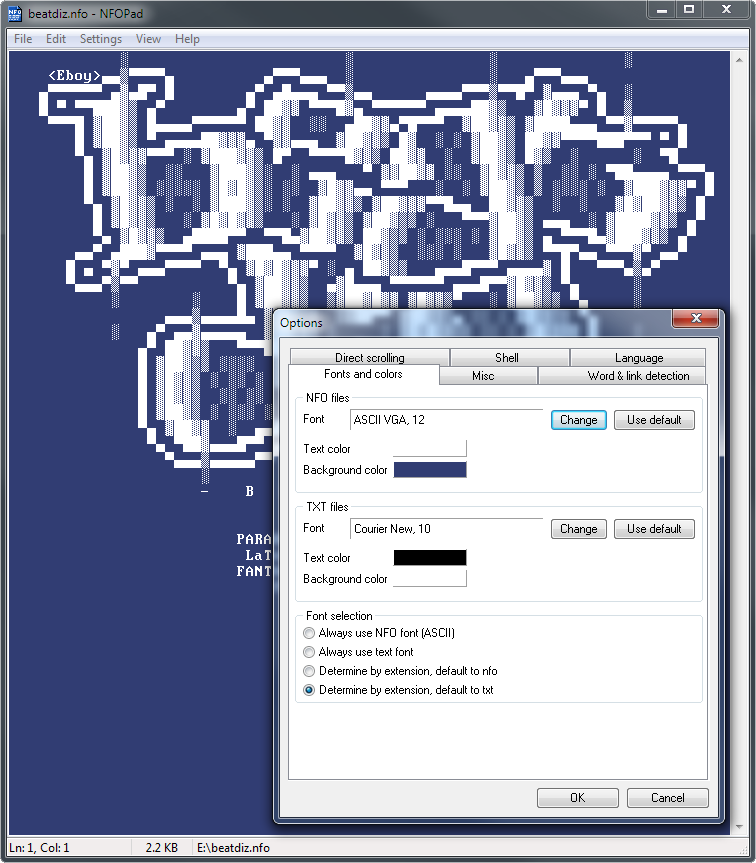 Features: Hyperlink and e-mail detection Highly customizable (fonts, colors, app. settings) Built in ASCII-fonts for nfo files Localized (Brazilian Portuguese, Chinese, English, French, German, Hebrew, Hungarian, Italian, Korean, Polish, Portuguese, Russian, Slovak, Spanish, Swedish, Ukrainian) Portable Unicode support Text zooming Indent selection (tabify) Sorting selected lines alphabetically Printing Searching & replacing text Window auto width Improved word selection on double click and on CTRL selecting Triple click for selecting whole lines Support for adding/removing a specified string to the start of all selected lines (typically used for commenting out lines in script/code) Close on ESC key Tab width setting Shell integration (optional) Extension determines font File drag-n-drop Open next/previous file in directory of the currently open file Direct scrolling options Copy on select option Insert/overwrite mode Recently opened files list Go to line Delete line Alpha blend support Always on top option Word wrap option MS Notepad's .LOG functionality Changes: [NFOPad 1.81] 2022-11-27 - Fixed issue with using alt + keypad numbers to insert special characters 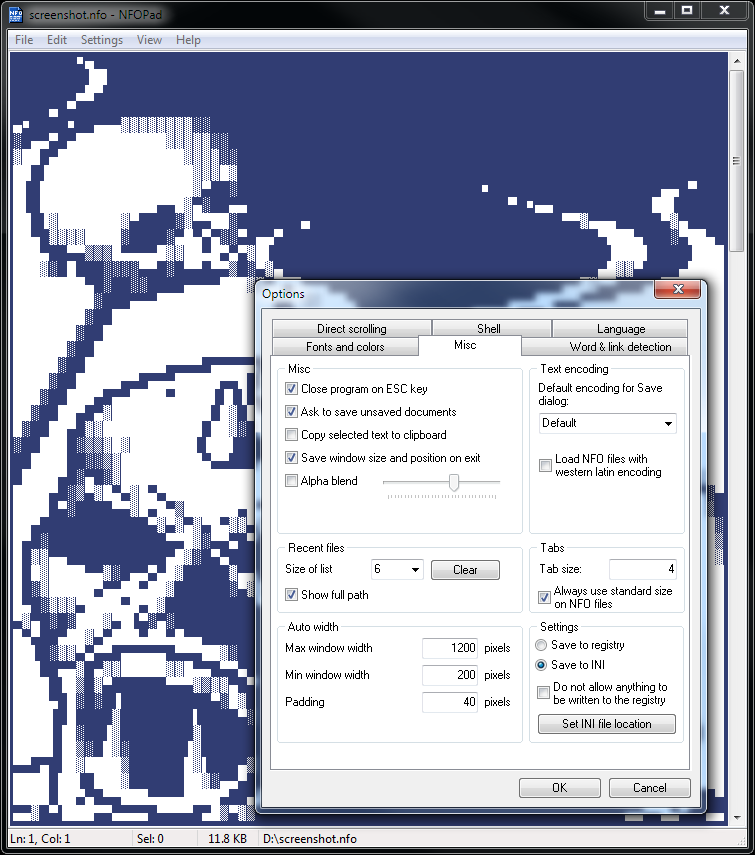 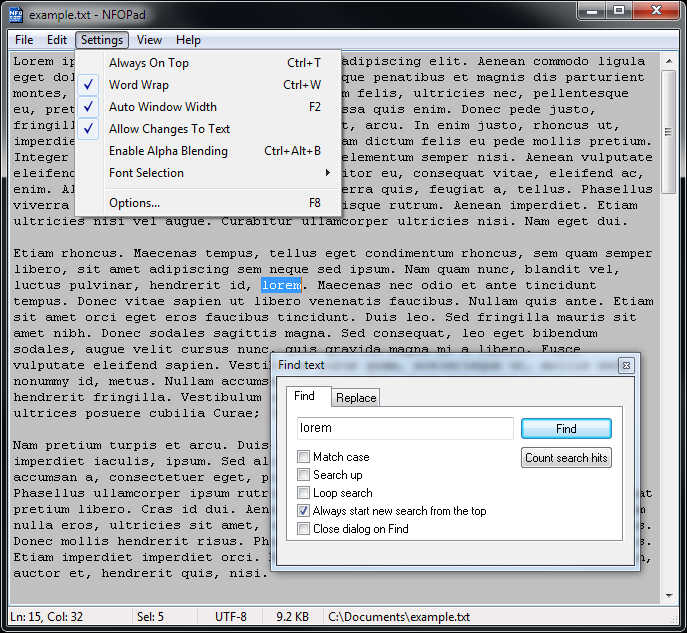 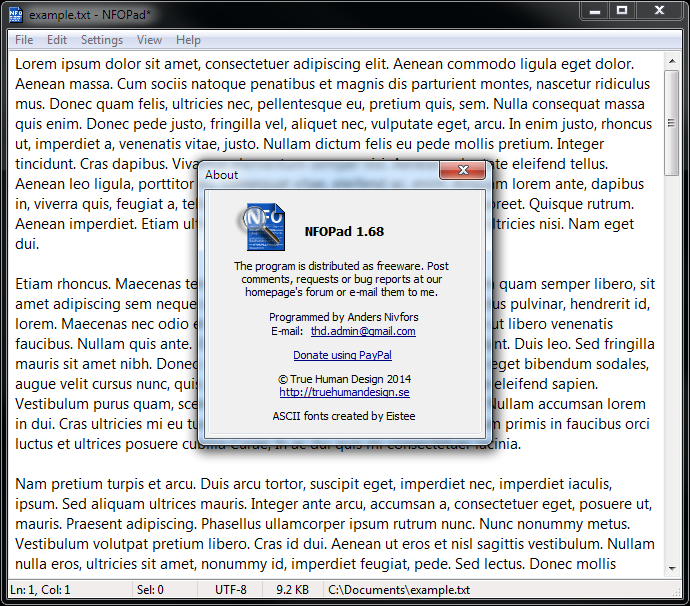 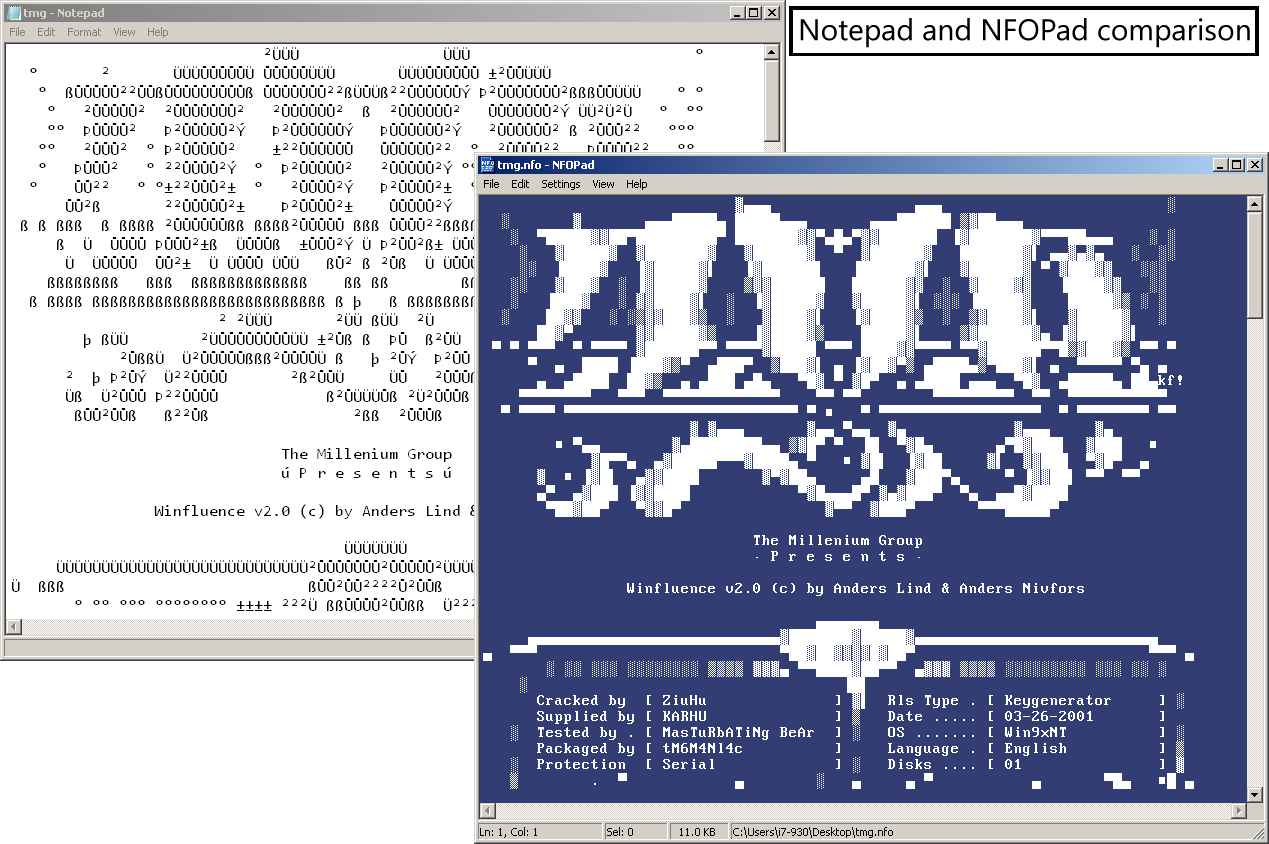 This download is for the Windows Installer version. If you need the Windows portable version, download here. Note: NFOPad Portable The only difference from regular NFOPad is that an ini file is provided that defaults NFOPad to never write to the Windows registry. You can change this setting anytime you want from the Options dialog. Please notice Not allowing NFOPad to write to the registry will disable some features, such as: - Changing NFOPad's language (see below) - Associating files from NFOPad - Adding "TXT File" to Windows Explorer's New menu. - Making NFOPad searchable from the Start menu without adding a shortcut Changing NFOPad's language without writing to the registry NFOPad will default to use the language of the country selected in Windows. If you want to use a different language go to the installation directory of NFOPad and rename the language files so the desired one is loaded. Click here to visit the author's website. Continue below for the main download link. |
||||||||
| Downloads | Views | Developer | Last Update | Version | Size | Type | Rank | |
| 1,700 | 4,750 | True Human Design <img src="https://www.oldergeeks.com/downloads/gallery/thumbs/nfopad5_th.png"border="0"> | Dec 01, 2022 - 12:32 | 1.81 | 1.44MB | EXE |  , out of 21 Votes. , out of 21 Votes. |
|
| File Tags | ||||||||
| NFOPad v1.81 | ||||||||
|
Click to Rate File Share it on Twitter → Tweet
|