|
|

Your download link is at the very bottom of the page... always. |
Processed through Paypal No account required. |
Buy our over-priced crap to help keep things running.










|
|

Your download link is at the very bottom of the page... always. |
Processed through Paypal No account required. |










| File - Download Internet DJ Console v0.9.9 | ||||||||
| Description | ||||||||
|
A plea... Deanna and I have been running this site since 2008 and lately we're seeing a big increase in users (and cost) but a decline in percentage of users who donate. Our ad-free and junkware-free download site only works if everyone chips in to offset the revenue that ads on other sites bring in. Please donate at the bottom of the page. Every little bit helps. Thank you so much. Sincerely, your Older Geeks: Randy and Deanna Always scroll to the bottom of the page for the main download link. We don't believe in fake/misleading download buttons and tricks. The link is always in the same place. Internet DJ Console v0.9.9 A feature packed DJ console and internet radio client for Linux users. Conceived as an internet radio Shoutcast/Icecast client and DJ console IDJC has two main media players, a background track player, effects buttons, crossfader, webm, aac, ogg, and mp3 streaming, stream automation timers, aux input, voice and VoIP integration. Media file formats include: mp3, ogg, flac, wma, wav, m4a, m3u, xspf, pls, and cue sheet support, IRC track and station announcements, uses jack audio connection kit to provide a flexible audio chain. 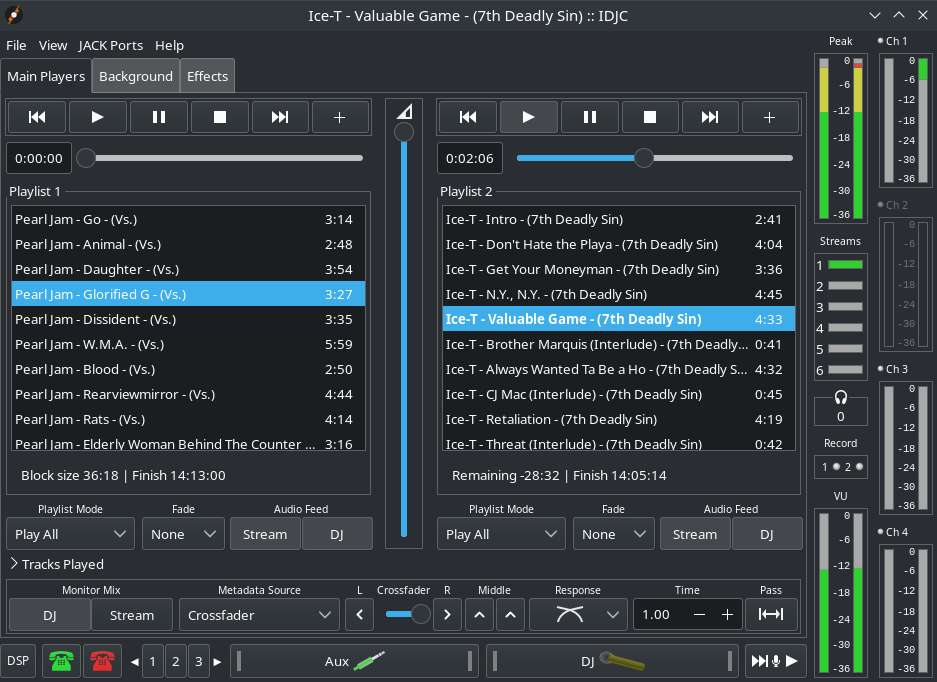 "Internet DJ Console is a project started in March 2005 to provide a powerful yet easy to use source-client for individuals interested in streaming live radio shows over the Internet using Shoutcast or Icecast servers." "Because of the large number of streaming applications that already existed but did little more than stream a pair of audio channels or a fixed playlist, it was decided that IDJC would be the opposite and simulate audio hardware to cut down the expense of creating a home studio." "In addition to providing a large number of show production features, this software has been written with the aim of producing the best possible experience for the listeners and DJ alike. To that end features like VoIP integration were conceived of from the very start resulting in the choice of Jack Audio Connection Kit to base the audio." "This has afforded IDJC audio processing capabilities that were they built in would be considered excessive. Enjoy integration with powerful programs such as the well known Skype, Jack Rack (offering audio sound effects plugins), Jamin (the powerful audio compressor/equalizer), and many more." "Fortunately IDJCs power does not come at the expense of a well organized user interface, nor have requests for features been permitted to diminish the application's intuitive feel yet throughout development the main goals have always been that of stability and audio quality." -Stephen Fairchild Features Streams to Shoutcast and Icecast2 servers Two main media players with crossfader Microphone audio signal processing IRC announcements Wide range of media and streaming formats Jack audio connection kit integration VoIP (call-ins) support and much more! Main window The main window isn't as complicated as it first appears thanks to a fairly standard media player layout. On the right there are meters. Meters for monitoring your stream and microphone audio levels and also the stream connection status and health, as well as the number of listeners, currently none. Beneath each playlist is a selector for the playlist mode. This feature affects what will happen once a track ends. Among other options, Loop All, Random, Manual. Fade controls the amount of inter-track fade with options for 5 or 10 seconds and finally, Audio Feed controls whether the player audio is piped to the stream and or the DJ. This feature when combined with Monitor Mix DJ facilitates the pre-listening of tracks. The Metadata source feature controls which player contributes the song title metadata to the stream and to the right of that are various crossfader controls. At the bottom are controls for opening the various audio sources, among them potentially: VoIP callers, auxiliary audio sources, a number of microphones. Here there are two configured on two separate opener buttons buttons one of which is helpfully labelled DJ by default. Conveniently alongside the mic buttons, a playlist advance button with play/skip-to-the-next-track-and-stop functionality. On the bottom left a button to toggle the routing of the stream audio mix through an external program. 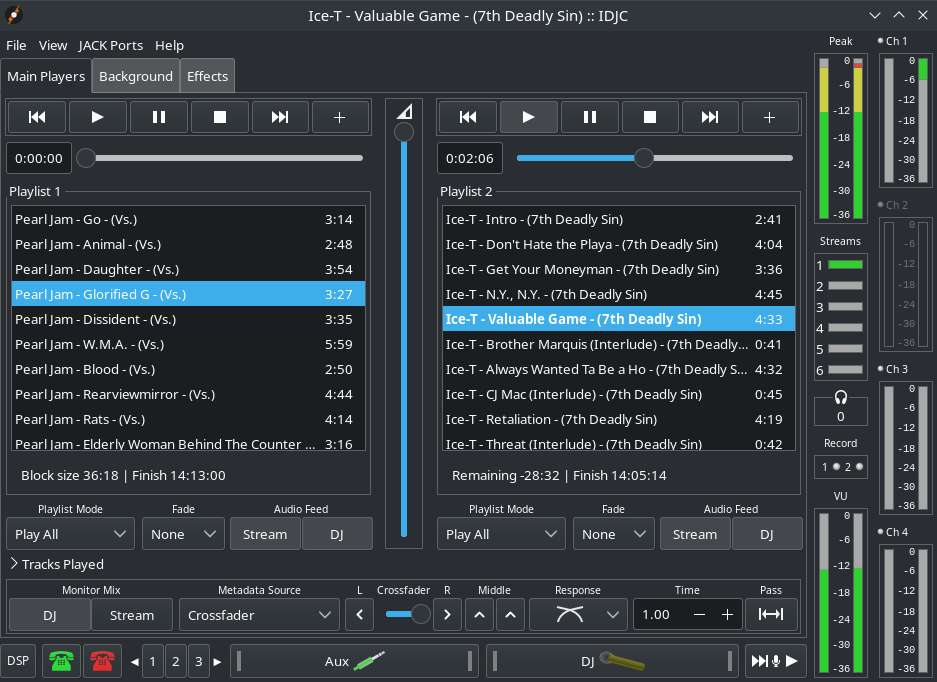 Effects The Effects tab contains 24 sound effects triggers intended for quick sound effects and jingles. 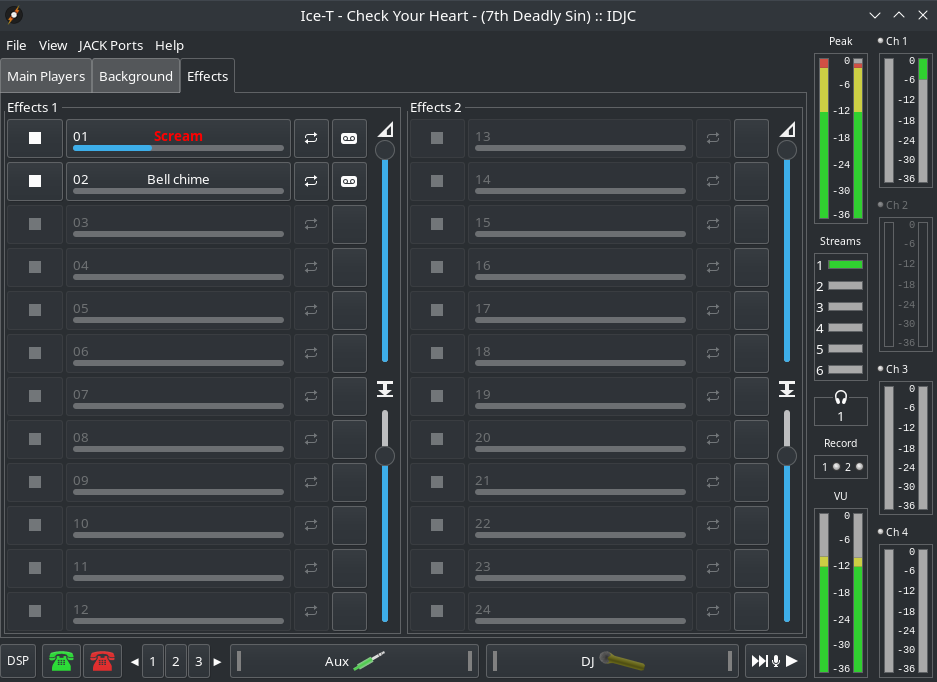 Output IDJC supports six simultaneous streams as standard and each of those can be configured for listener stats collection simply by specifying all the relays in addition to the master server. In the format section you get to select the stream's sample rate, format, and bitrate. Stream Info is where you get to tell the world about your stream, including the DJ and/or station name, the description, genres of music to be played. The song title metadata can be formatted and controlled directly by the use of the Metadata control. This gives you an extra communications channel in addition to that of your own voice. In the individual controls section there is a timer that allows stream scheduling for pre-recorded shows. 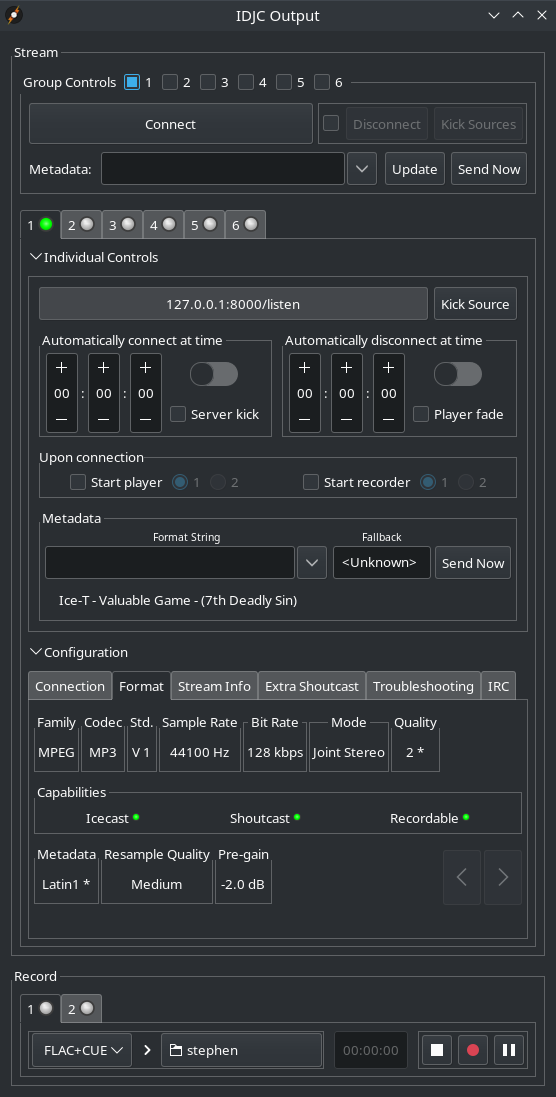 Preferences General Here there are extensive controls that alter the way IDJC behaves on often subtle levels. The basic streamer option's effect is not so subtle. It allows you to stream just music with an absolute minimum CPU load as well as reducing the amount of screen space that is occupied. It's possible to toggle the meters that are visible, configure ReplayGain and much more. 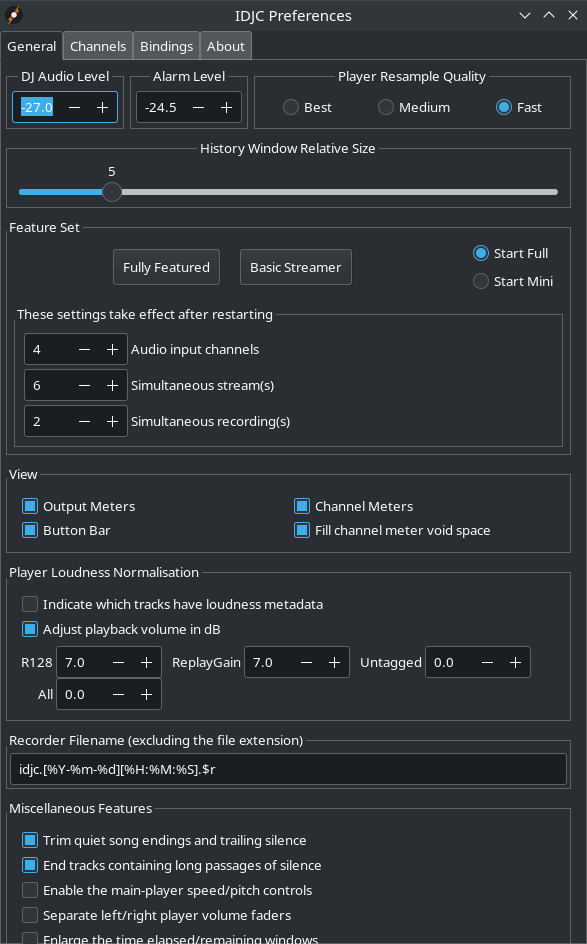 Audio channel processing A great deal of care has been taken to make sure your voice can be heard consistently over the mix. The controls to do this are placed in your hands so experimenting and making recordings for review are advised before going on air. The design of the audio stack is intended to reflect real-world station set-ups and best of all, it's all done in software. That said, a good microphone is still advised for the best possible sound. 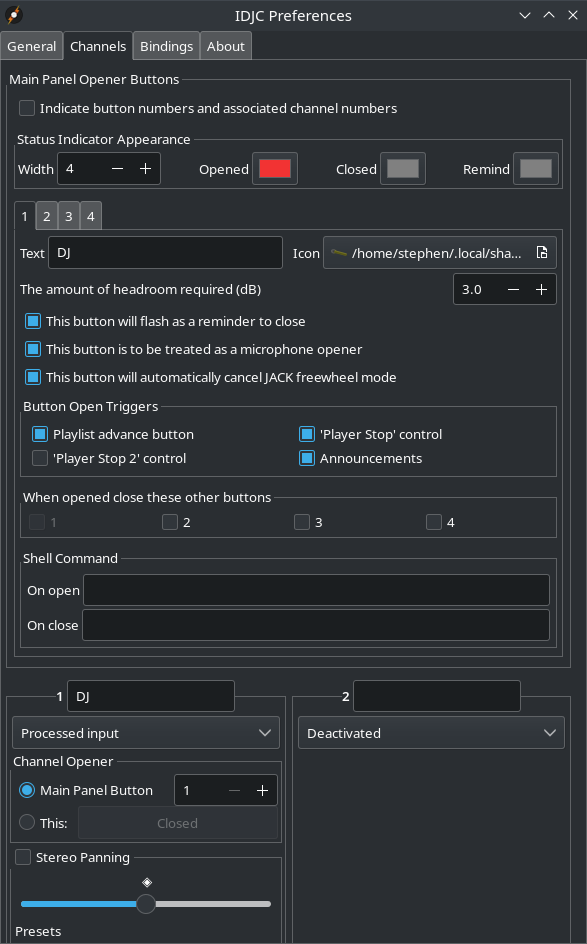 Key and MIDI bindings Set your keyboard shortcuts here. You can even set bindings for MIDI events, which means you can control IDJC from MIDI control surfaces or MIDI devices generally. The superiority of such a set-up will become apparent with use. Key presses are collected from the Main and Jingles windows only and depend on focus whereas MIDI events apply to all applications that are configured to receive them. The list shown to the left represents the inputs that have bindings already assigned to them and not the complete list of possible actions which is much larger. 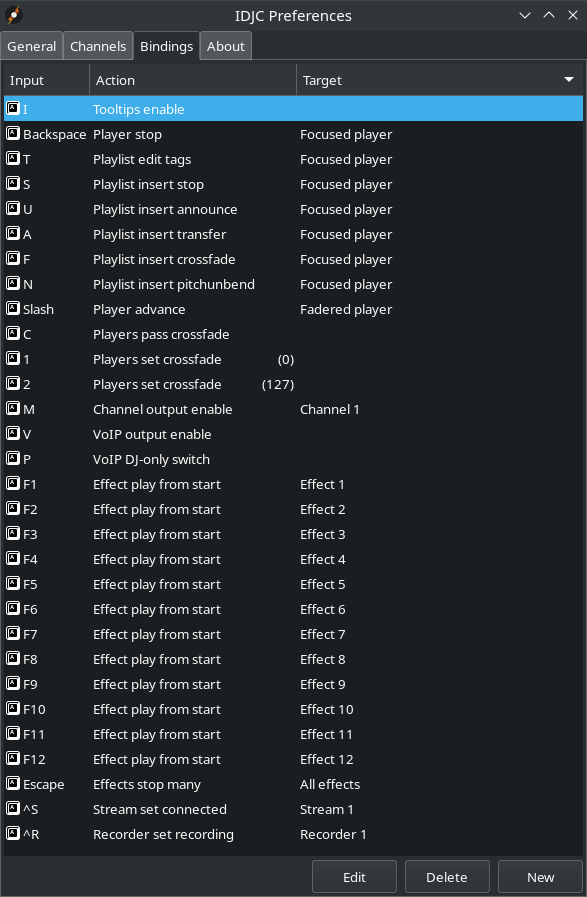 Build from source (this download at very bottom of page). $ cd Downloads $ tar xzvf idjc-[version].tar.gz $ cd idjc-[version]/ $ ./configure CFLAGS="-O2" --prefix=/usr --libdir=/usr/lib64 $ make $ sudo make install Install from repository Ubuntu $ sudo apt-get install idjc Debian $ su -c "apt-get install idjc" First run https://idjc.sourceforge.io/install_first_run.html JACK Audio Connection Kit https://jackaudio.org/ Click here to visit the author's website. Continue below for the main download link. |
||||||||
| Downloads | Views | Developer | Last Update | Version | Size | Type | Rank | |
| 1,802 | 5,067 | Stephen Fairchild <img src="https://www.oldergeeks.com/downloads/gallery/thumbs/InternetDJConsole1_th.png"border="0"> | Feb 28, 2025 - 12:44 | 0.9.9 | 2.65MB | GZ |  , out of 22 Votes. , out of 22 Votes. |
|
| File Tags | ||||||||
| Internet DJ Console v0.9.9 | ||||||||
|
Click to Rate File Share it on Twitter → Tweet
|