Buy our over-priced crap to help keep things running.




















| File - Download XnView MP v1.8.8 | ||||||||
| Description | ||||||||
|
A plea... Deanna and I have been running this site since 2008 and lately we're seeing a big increase in users (and cost) but a decline in percentage of users who donate. Our ad-free and junkware-free download site only works if everyone chips in to offset the revenue that ads on other sites bring in. Please donate at the bottom of the page. Every little bit helps. Thank you so much. Sincerely, your Older Geeks: Randy and Deanna Always scroll to the bottom of the page for the main download link. We don't believe in fake/misleading download buttons and tricks. The link is always in the same place. XnView MP v1.8.8 Image management The enhanced Image Viewer for (Windows/MacOS/Linux) XnView MP is a versatile and powerful photo viewer, image management, image resizer. XnView is one of the most stable, easy-to-use, and comprehensive photo editors. All common picture and graphics formats are supported (JPEG, TIFF, PNG, GIF, WEBP, PSD, JPEG2000, OpenEXR, camera RAW, HEIC, PDF, DNG, CR2). 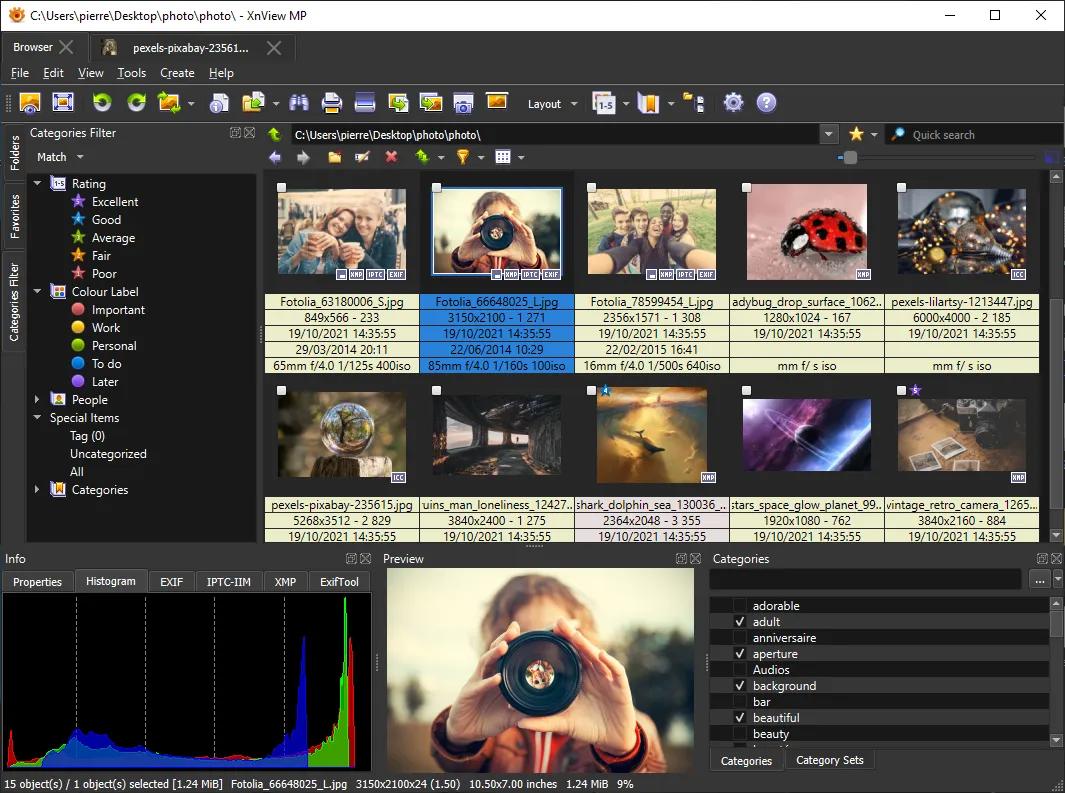 Features Photo Viewer With XnView you can browse, organize, and view your images in numerous ways: Thumbnail View FullScreen View FilmStrip View SlideShow with FX Image Compare EXIF, IPTC, XMP metadata supported Photo Editor XnView allows you to process your images with an arsenal of editing tools: Resize, Rotate, Crop Lossless Rotate and Crop (jpeg) Adjust Brightness, Contrast, ... Auto Levels, Auto Contrast Modify Colors depth & palette Apply filters & Effects Unrivaled Compatibility XnView MP supports more than 500 image formats (including Multipage and animated still formats APNG, TIFF, GIF, ICO, etc..) and export to about 70 different file formats. Batch Conversion XnView MP comes with an easy to use yet powerful batch conversion module. This same module also powers XnConvert And Much More ... Virtually all of standard XnView's much loved features have been preserved in XnView MP and many features have actually been tweaked and enhanced. Download the add-on and learn about how to add Face tags here: Face detection 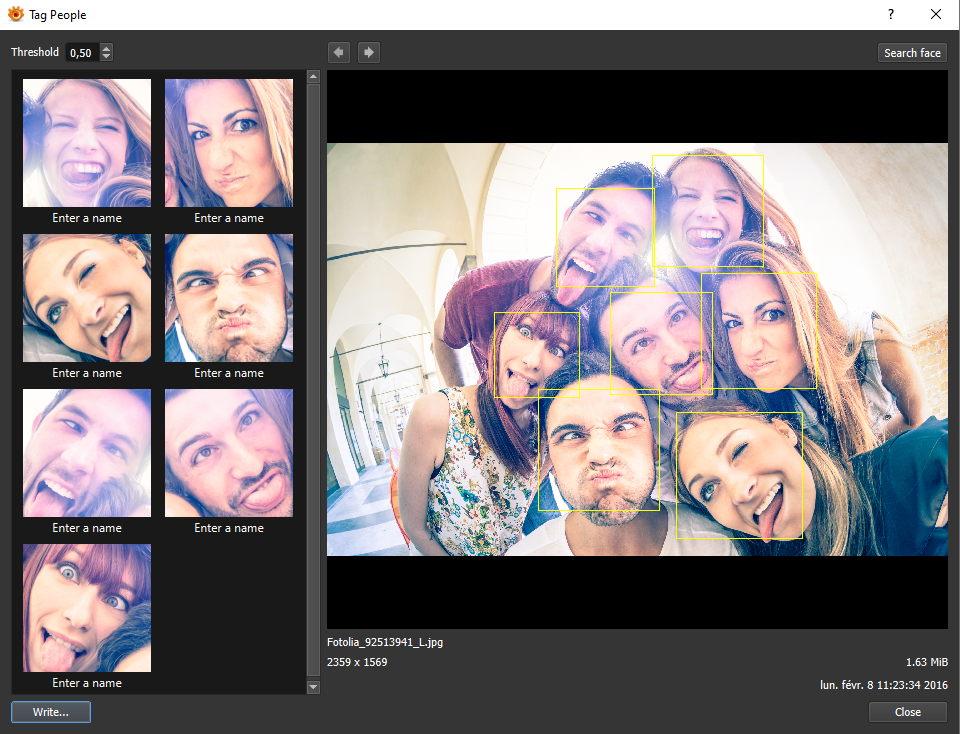 XnView MP is provided as FREEWARE (NO Adware, NO Spyware) for private or educational use (including non-profit organizations). Changes: v1.8.8 Apr 14, 2025 3583: [New] Browser - Mini toolbar - Always 2 lines 3580: [New] Effect - presets - viewtopic.php?t=48781 3579: [New] IPTC - local caption 3582: [Bug] Send by mail 3581: [Bug] Start slideshow - folder - viewtopic.php?t=48912 3578: [Bug] Transfer - crash when date is saved 3577: [Bug] Linux - archive cant be opened - viewtopic.php?t=48797 3576: [Bug] Edit IPTC - RAW 3575: [Bug] Category sets - layout position setting - viewtopic.php?t=48888 3574: [Bug] Batch convert - export for NConvert - jpegli - viewtopic.php?t=48870 3573: [Bug] Cannot save in xbm - viewtopic.php?t=48857 3572: [Bug] Some issues with 'no titlebar' 3571: [Bug] Batch convert - incorrect orientation - viewtopic.php?t=48854 3570: [Bug] Incorrect reg keys for context menu - viewtopic.php?t=48838 3569: [Bug] TAB to navigate during editing - viewtopic.php?t=48840 3568: [Bug] Layout and language - viewtopic.php?t=48785 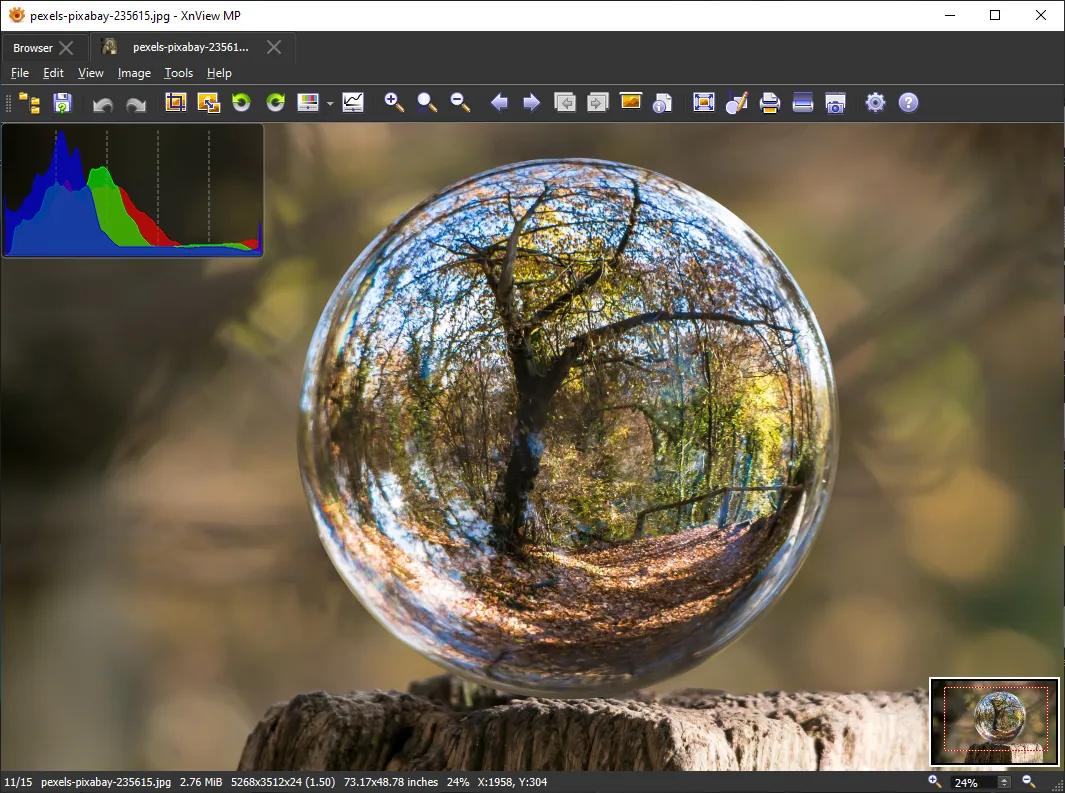 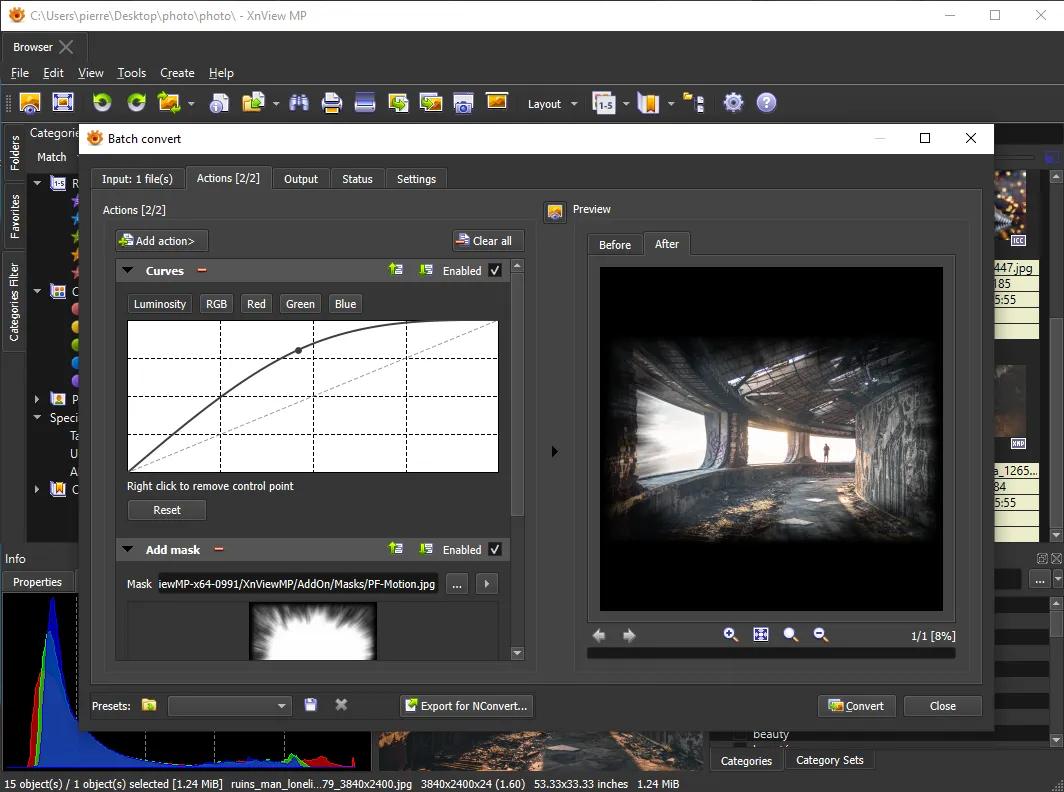 This download is for the Windows 64bit Zip version (very bottom of page). All other download assets are below: Windows 7/8/10/11: XnViewMP-win.zip XnViewMP-win-x64.exe XnViewMP-win.exe Mac 10.13+: XnViewMP-mac.dmg Linux: XnViewMP-linux-x64.deb XnViewMP-linux.deb XnViewMP-linux-x64.tgz XnViewMP-linux.tgz XnView_MP.glibc2.17-x86_64.AppImage Click here to visit the author's website. Continue below for the main download link. |
||||||||
| Downloads | Views | Developer | Last Update | Version | Size | Type | Rank | |
| 2,059 | 5,049 | XnSoft <img src="https://www.oldergeeks.com/downloads/gallery/thumbs/xnviewmp1_th.png"border="0"> | Apr 24, 2025 - 10:45 | 1.8.8 | 91.49MB | ZIP |  , out of 23 Votes. , out of 23 Votes. |
|
| File Tags | ||||||||
| XnView MP v1.8.8 | ||||||||
Click to Rate File Share it on Twitter → Tweet
|