Buy our over-priced crap to help keep things running.




















| File - Download ElevenClock v4.4.1.1 | ||||||||
| Description | ||||||||
|
A plea... Deanna and I have been running this site since 2008 and lately we're seeing a big increase in users (and cost) but a decline in percentage of users who donate. Our ad-free and junkware-free download site only works if everyone chips in to offset the revenue that ads on other sites bring in. Please donate at the bottom of the page. Every little bit helps. Thank you so much. Sincerely, your Older Geeks: Randy and Deanna Always scroll to the bottom of the page for the main download link. We don't believe in fake/misleading download buttons and tricks. The link is always in the same place. ElevenClock v4.4.1.1 Customize the Windows 11 taskbar clock. ElevenClock is free software (under Apache License 2.0) that lets you put a customizable clock on your Windows 11 taskbar(s). When Microsoft created the Windows 11 clock, they forgot to make it customizable, and to show it on multiple displays. You can customize ElevenClock however you wish — from adding seconds, to changing its color scheme — and it appears on all the displays connected to your PC. You can choose to show or hide the clock with full-screen apps, and what happens when you click, double-click or middle-click it. Do you want a clock (or two clocks) on each of your displays? You can have them, and customize them independently, or leave them looking like the Windows’ clock... It’s your choice. ElevenClock is millisecond-accurate, auto-synced with Internet Time... You can even set it to different time zones.  Features: • Custom time/date format – Add seconds and day of the week, or hide the date and show only the time. Choose from common presets, or create your own formats. • Custom styling – Change the clock’s size, background color, font family/size/style/color... Or leave the default style, which mimics your Windows clock. • Custom position, number of clocks – Put the clock anywhere on your display. Add a second clock and put one on each side of your taskbar, or anywhere you wish. • Custom behaviour – Keep the clock visible over full-screen windows, so you always know what time it is. Change what happens when you click, double-click or middle-click it. • Auto-sync with Internet time • Multi-monitor support – Each clock is individually customizable. Changes: v4.4.1.1 Fix an issue where the updater wouldn't work as expected Fix an issue where opening the settings would crash under certain circumstances 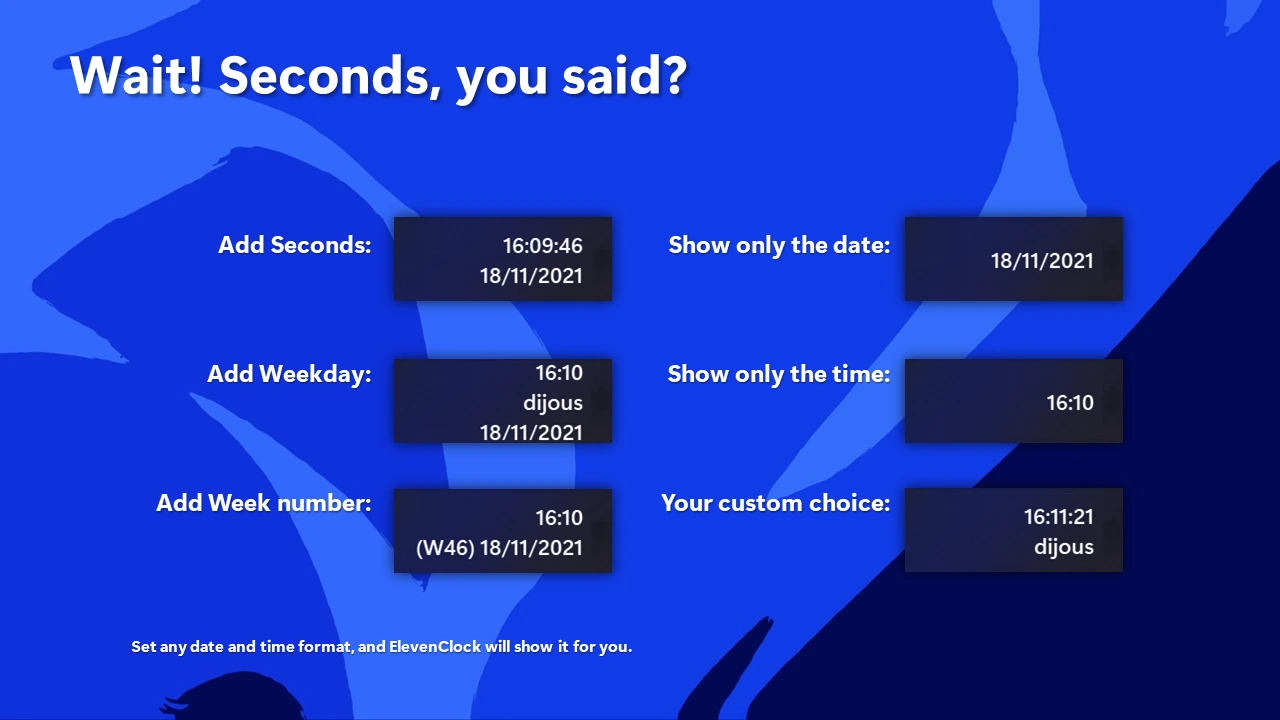 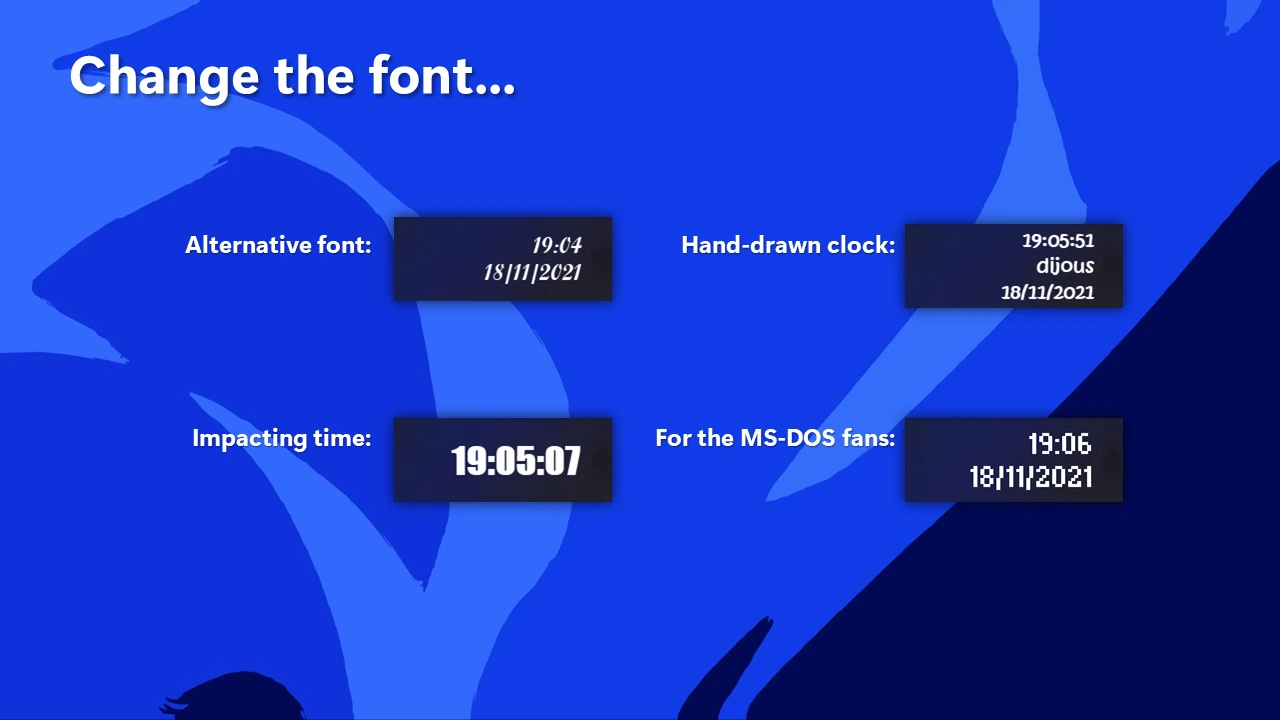 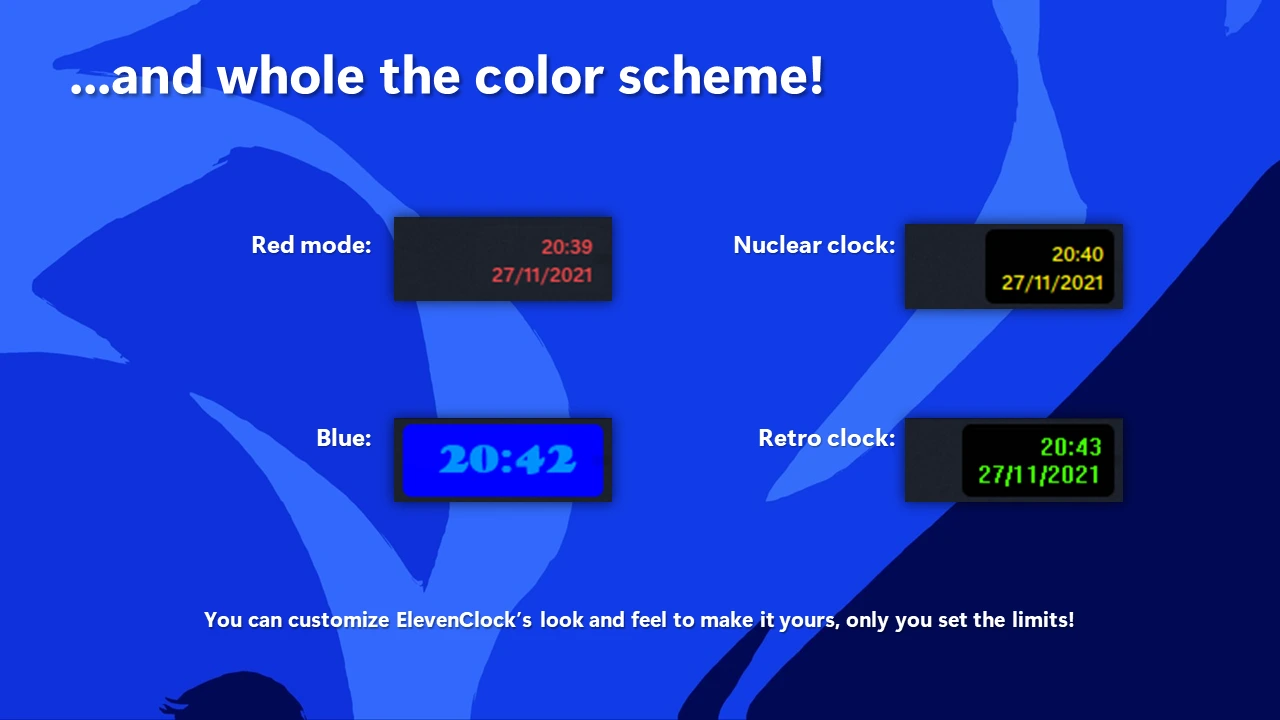  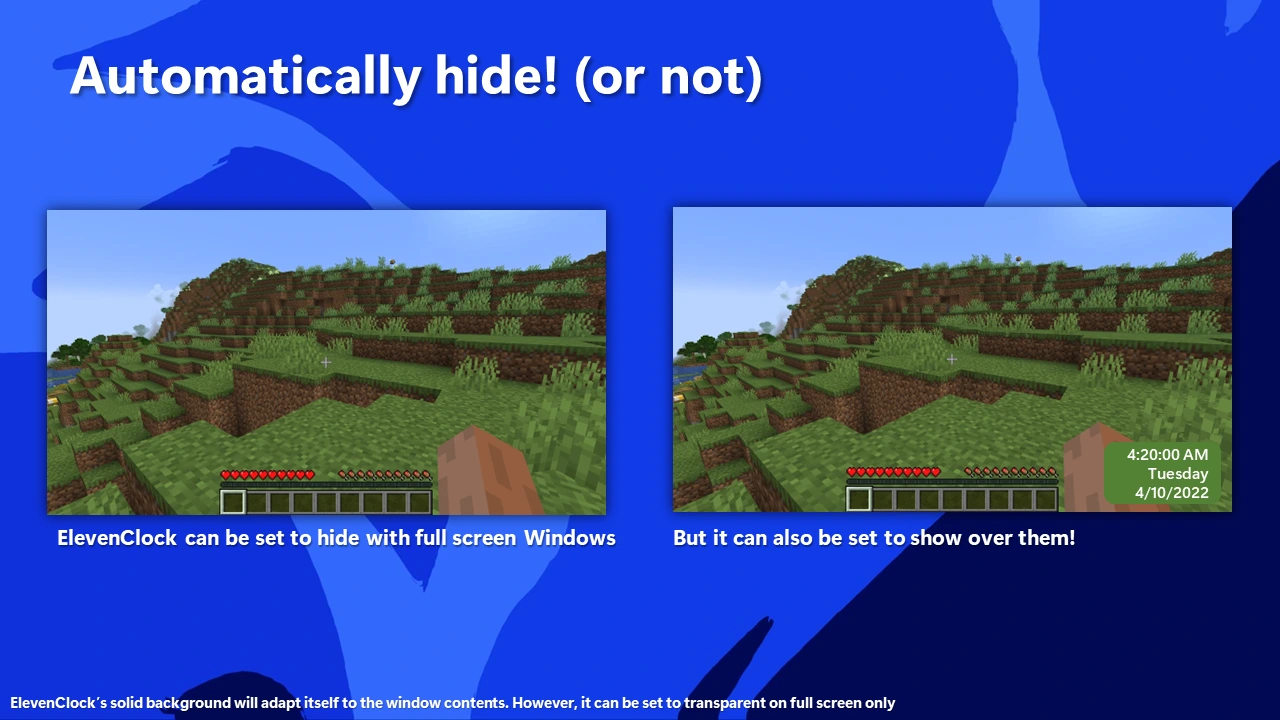 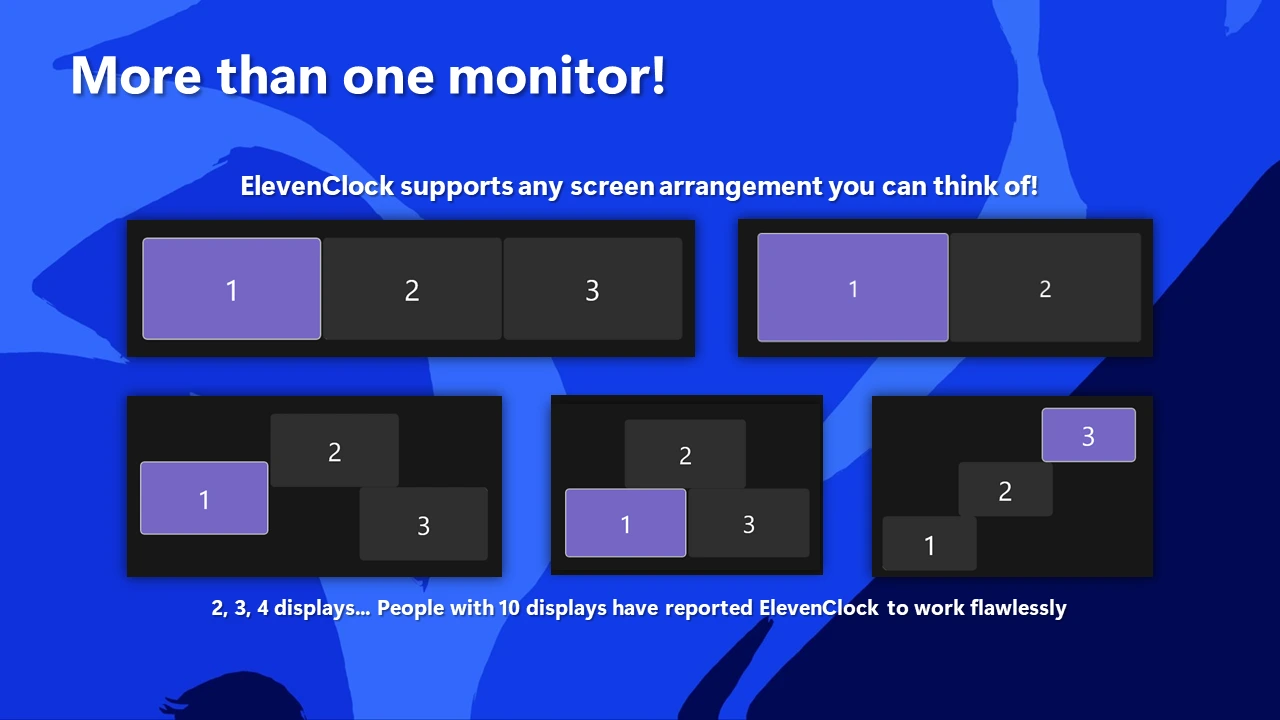 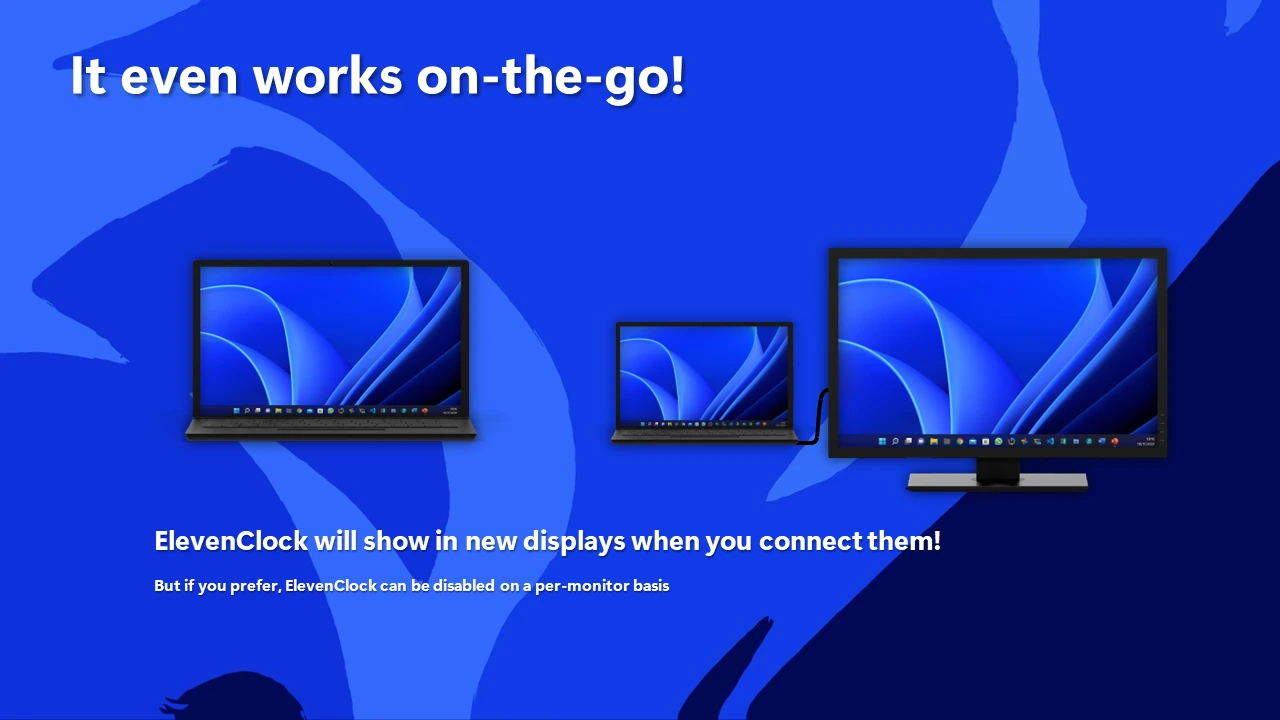 Click here to visit the author's website. Continue below for the main download link. |
||||||||
| Downloads | Views | Developer | Last Update | Version | Size | Type | Rank | |
| 3,161 | 7,852 | Martí Climent <img src="https://www.oldergeeks.com/downloads/gallery/thumbs/ElevenClock2_th.png"border="0"> | May 13, 2025 - 12:05 | 4.4.1.1 | 32.38MB | EXE |  , out of 64 Votes. , out of 64 Votes. |
|
| File Tags | ||||||||
| v4.4.1.1 ElevenClock | ||||||||
Click to Rate File Share it on Twitter → Tweet
|