Buy our over-priced crap to help keep things running.




















| File - Download Free Color Picker v1.2.1 | ||||||||
| Description | ||||||||
|
A plea... Deanna and I have been running this site since 2008 and lately we're seeing a big increase in users (and cost) but a decline in percentage of users who donate. Our ad-free and junkware-free download site only works if everyone chips in to offset the revenue that ads on other sites bring in. Please donate at the bottom of the page. Every little bit helps. Thank you so much. Sincerely, your Older Geeks: Randy and Deanna Always scroll to the bottom of the page for the main download link. We don't believe in fake/misleading download buttons and tricks. The link is always in the same place. Free Color Picker v1.2.1 A program that lets you capture the color of any pixel displayed on the screen. To facilitate color capturing, there is a screen magnifier in the center of the main window that displays an enlarged image around the current cursor position. Free Color Picker is a program that lets you capture the color of any pixel displayed on the screen. To capture a color, just move the cursor to the desired position and press the F4 key. The color below the cursor will be added to the color palette located in the right part of the main window. To facilitate color capturing, there is a screen magnifier in the center of the main window that displays an enlarged image around the current cursor position. The maximum magnification is 30x. Any captured color can be changed freely using the built-in color editor. In addition, the program allows easy modification of the entire color palette, sorting according to various criteria, generating random colors for given ranges of RGB component colors, searching for triad colors on a color wheel and many more. The most important features Capturing the color of the pixel under the cursor (F4 hotkey). Copy the color code under the cursor to the system clipboard in the format selected by the user (F3 hotkey). Screen magnifier that enlarges the screen content around the current cursor position with a maximum magnification of 30x. The ability to set the algorithm used for zooming. The default algorithm - Box - does not change the color values. The other algorithms use color interpolation - they calculate the colors of empty pixels created after enlarging the image based on the colors of neighboring pixels in the original image. The most accurate, but also the slowest is the Lanczos algorithm. The ability to capture the pixel color at user-specified screen coordinates. Automatic capturing of color under the cursor at user-specified time intervals. Collapsible main window of the program (F11 hotkey). The ability to pick-up colors from PNG, JPG, BMP and GIF graphic files opened in the program. Displaying color numeric codes and copying them in 9 popular formats used on websites and in various programming languages. Saving and loading color palettes in a proprietary format (JSON text files with the .colors extension) and in the format used by GIMP program (.gpl files). An advanced color palette editor that allows you to change the name and value of each color, sort, number, move, add and remove colors, insert colors from external files into the current palette. Advanced color palette sorting: by number, name, value, intensity of RGB channels, CMYK color space components (cyan, magenta, yellow, black) and HSL color space components (hue, saturation, brightness). The possibility of many modifications of the entire color palette: color conversion to grayscale, inversion, change of brightness, contrast, setting color fading, mixing each color of the palette with the selected color, changing the HSL components of each color by the given value, inversion of selected RGB channels, setting the value of selected channels RGB to a given fixed numeric value or their change by a given size. Generating random colors for user-specified ranges of RGB channel values and ranges of HSL component values. Generating gradient colors with given start and end colors. A color mixer calculating the color obtained after mixing the two colors given by the user. The color wheel of the HSL space with a graphical representation of the complementary, triadic and tetradic colors. Drag and drop support when opening color palette files and organizing colors in the Color palette editor. The ability to export a color palette to an HTML file with a color table for publication on websites. Built-in multi-language support mechanism based on INI text files with UTF-8 encoding. To write subsequent language versions, an ordinary text editor is sufficient, e.g. the system Notepad. The program is portable: it does not use the system registry, and all configuration data is saved in one INI file located in the program directory. The program can be copied to an external disk and used on another computer without any installation. The program is completely free, for private and commercial use. Language: English, Greek, Italian, Japanese, Polish, Russian, Slovenian, Spanish License: Freeware, Open Source System: Windows XP, Vista, 7, 8, 10 Version 1.2.1 (2021.02.07) Fixed the Access violation error that displayed after pressing the Change color buttons in several program windows. The settings of the Automatic color capture window are now saved to the configuration file and loaded when the program starts. Corrections in the language module and translation files. Several strings were displayed in English only, regardless of the language selected by the user. New translation: Spanish. Updated language files: Greek, Japanese and Slovenian. Minor program interface fixes. 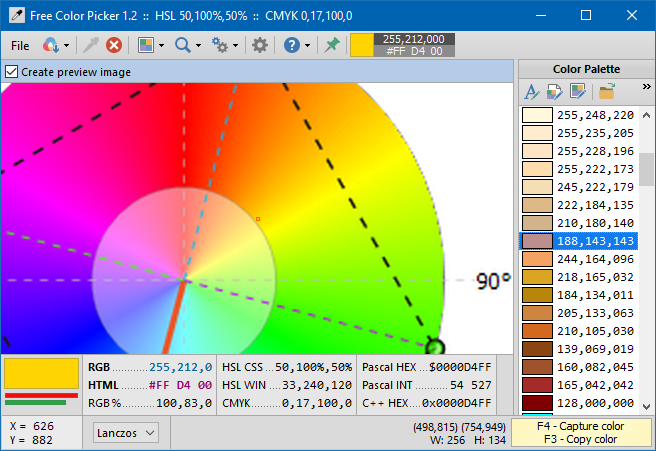  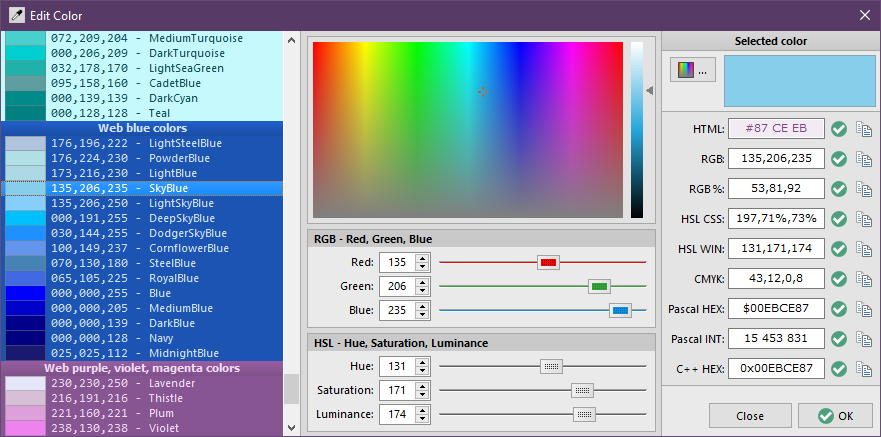 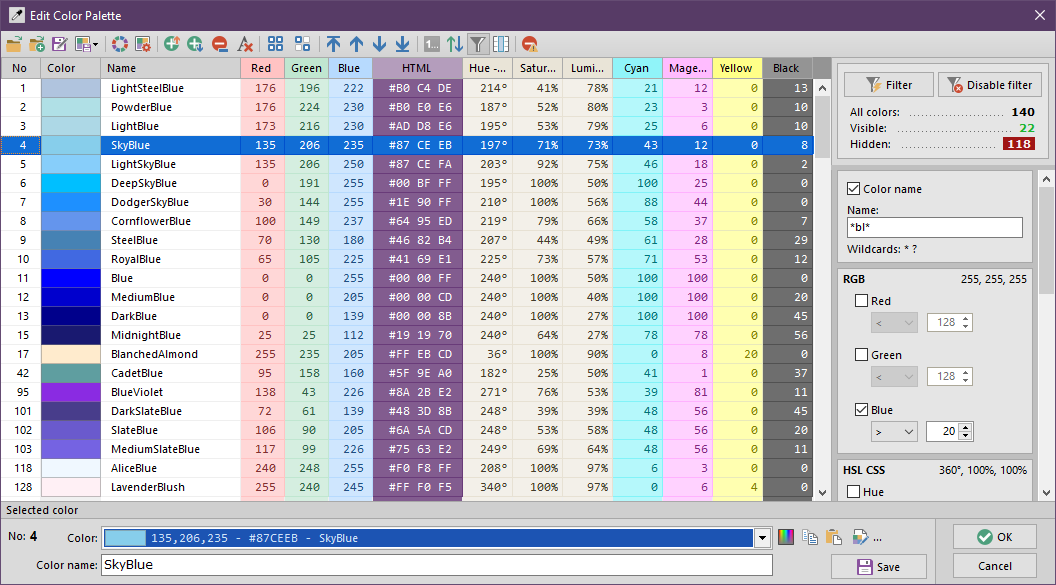 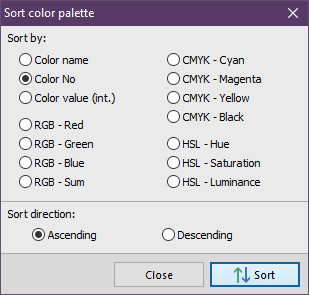 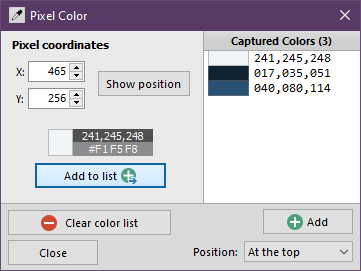 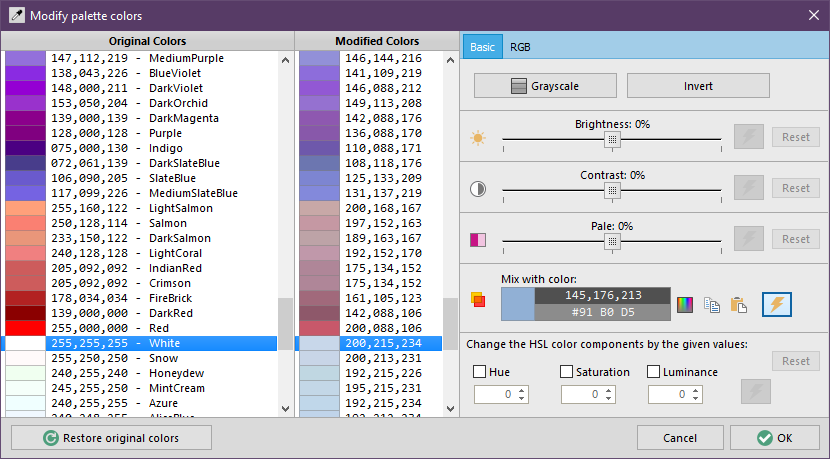 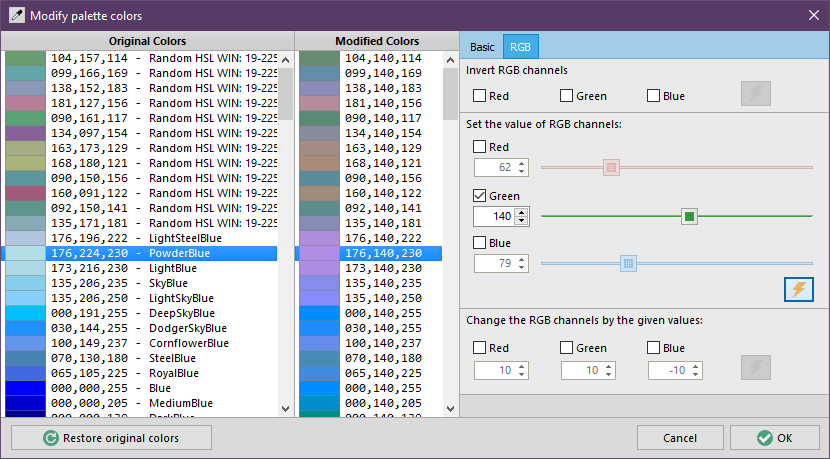 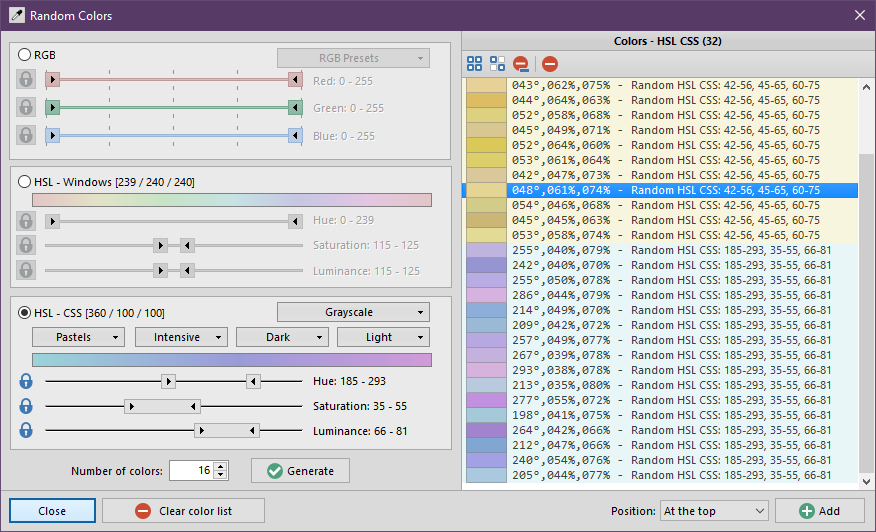 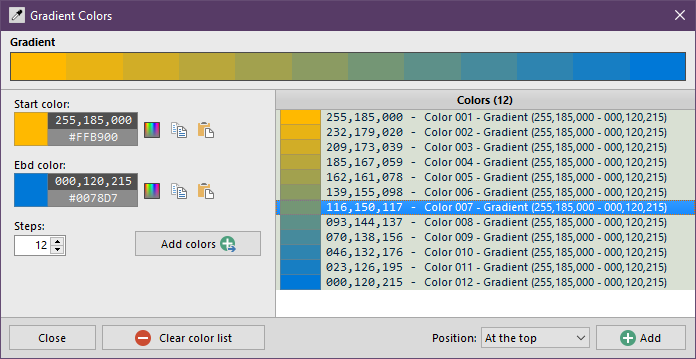 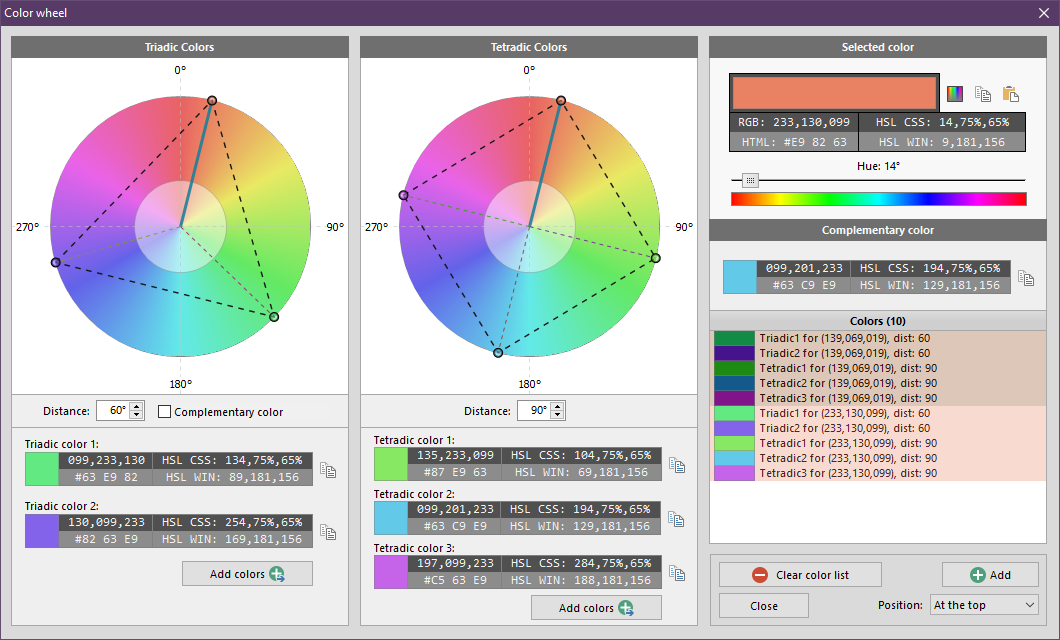 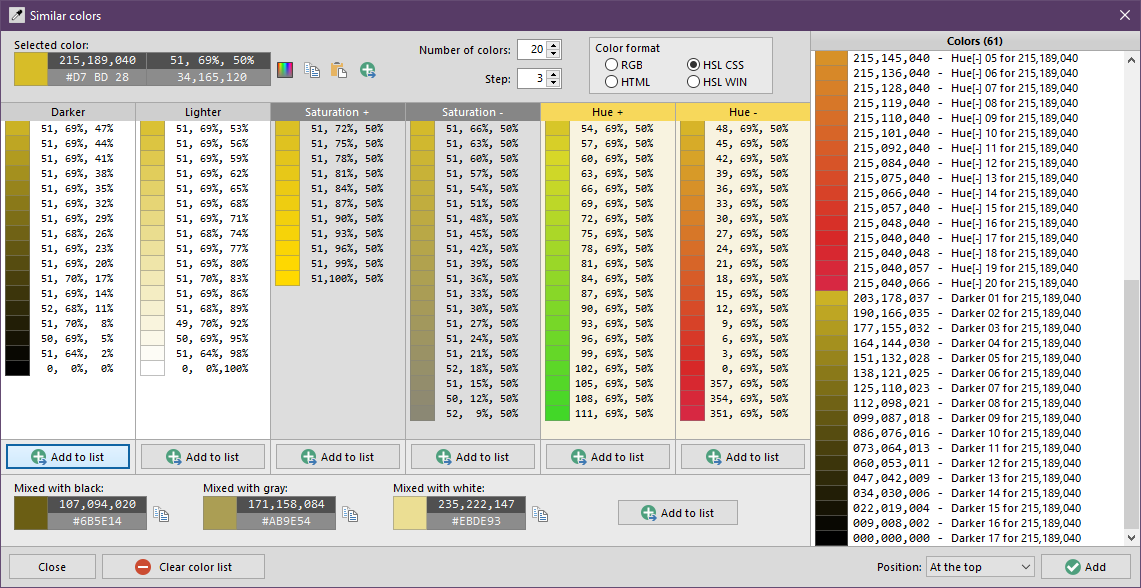 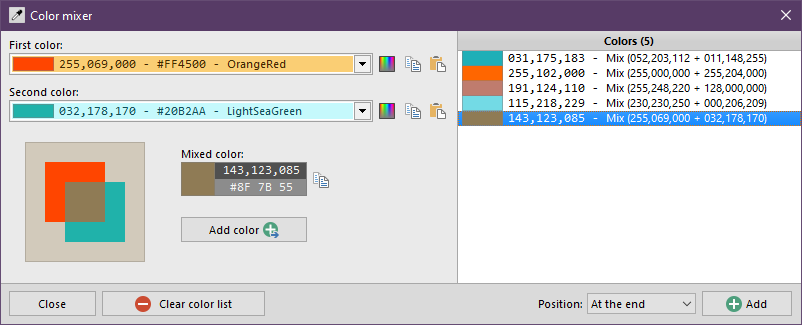 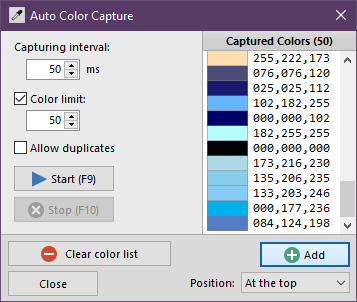 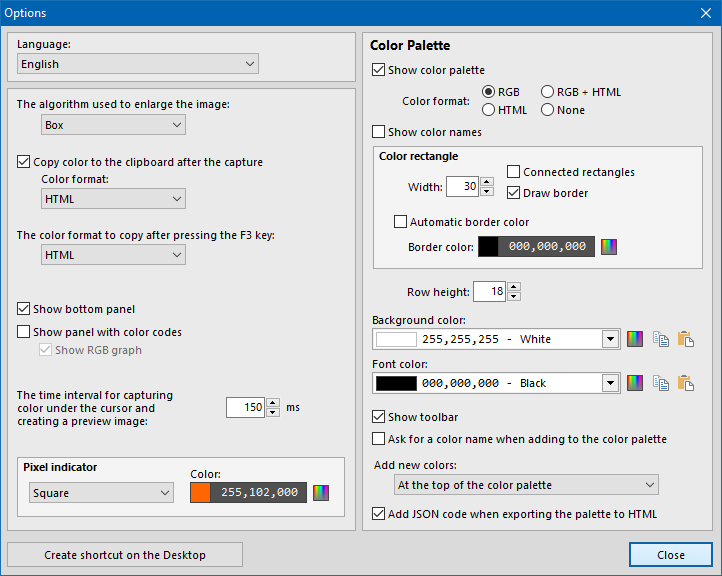 This download is for the 64bit version. If you need the 32bit version, download here. Click here to visit the author's website. Continue below for the main download link. |
||||||||
| Downloads | Views | Developer | Last Update | Version | Size | Type | Rank | |
| 2,696 | 4,686 | Pazera Software <img src="https://www.oldergeeks.com/downloads/gallery/thumbs/Free Color Picker1_th.png"border="0"> | Jul 11, 2021 - 13:46 | 1.2.1 | 2.29MB | ZIP |  , out of 38 Votes. , out of 38 Votes. |
|
| File Tags | ||||||||
| Free Color Picker v1.2.1 | ||||||||
Click to Rate File Share it on Twitter → Tweet
|