Buy our over-priced crap to help keep things running.




















| File - Download Rescuezilla v2.6 | ||||||||
| Description | ||||||||
|
A plea... Deanna and I have been running this site since 2008 and lately we're seeing a big increase in users (and cost) but a decline in percentage of users who donate. Our ad-free and junkware-free download site only works if everyone chips in to offset the revenue that ads on other sites bring in. Please donate at the bottom of the page. Every little bit helps. Thank you so much. Sincerely, your Older Geeks: Randy and Deanna Always scroll to the bottom of the page for the main download link. We don't believe in fake/misleading download buttons and tricks. The link is always in the same place. Rescuezilla v2.6 The Swiss Army Knife of System Recovery Disk imaging for all Rescuezilla is an easy-to-use disk imaging application that's fully compatible with Clonezilla — the industry-standard trusted by tens of millions.  Disk imaging makes a backup of your computer's hard drive which is managed as files stored on an external hard drive. If your hard drive fails, you can restore your disk image and within a few minutes all your documents and settings will be restored to the exact same state they were in when the last snapshot was taken. Rescuezilla lets you perform backup, restore and recovery actions, even if you aren't able to boot into your regular operating system. It does not matter if you use Windows, Mac or Linux. It doesn't matter if you can't even login. Download and write the ISO to a USB stick, and reboot your machine. Your computer will load a complete mini operating system with a point-and-click user interface into your computer's memory without writing any information to your hard drive. Rescuezilla is a fork of Redo Backup and Recovery (now called Redo Rescue) after it had been abandoned for 7 years. More Features, Less Complex Rescuezilla has the most features coupled with the simplest, most user-friendly interface: • Easy graphical user interface boots from USB in seconds • No installation needed; runs from a USB stick or a CD-ROM • Saves and restores Windows, Mac and Linux machines • Fully interoperable with Clonezilla, the industry-standard trusted by tens of millions • Supports images made by VirtualBox, VMWare, Qemu and all known open-source imaging frontends including Clonezilla! • Easily mount any supported image and copy out your files (beta) • Access your files even if you can't log in • Recover deleted pictures, documents, and other files • Internet access with a full-featured browser Features Rescuezilla is a backup/recovery solution. It's a Clonezilla GUI that's fast, feature-packed and very easy-to-use, even for everyday computer users. No Installation Needed You don't have to install Rescuezilla. And you don't even need to have an operating system installed to recover. Just insert the USB stick into your PC and reboot. It's Easy-To-Use Rescuezilla provides a point-and-click interface with network access and a complete operating system (based on the Ubuntu GNU/Linux distribution). Open other applications while your system backup is being transferred. Fully interoperable with Clonezilla Rescuezilla is the Clonezilla GUI (graphical user interface) that you've always wanted. It is carefully developed to be fully interoperable with the industry-standard Clonezilla, trusted by tens of millions of individuals and businesses for almost 20 years. Backup images made using Clonezilla can be restored with Rescuezilla, and vice versa! Works with virtual machine images Rescuezilla works with images created by virtual machines: VirtualBox (VDI), VMWare (VMDK), Hyper-V (VHDx), Qemu (QCOW2), raw (.dd, .img), in addition to all known open-source imaging frontends (including Clonezilla). For more information checkout the 'compatibility' section of Rescuezilla GitHub release page. Extract files from your backup images Rescuezilla makes it easy to access your files that are saved within all supported backup image formats, including virtual machine images. You won't need to struggle with the command-line! It's great for large uncompressed images (including virtual machine images), but will be too slow for larger images using gzip or zstandard compression until Rescuezilla implements indexed access using ratarmount (task #153). Boots in Seconds The system boots in about 30 seconds from USB, and all your hardware gets detected automatically. It uses minimal space and resources, and you can copy it freely. No licenses or serial numbers! Works with Windows, Mac or Linux Some backup solutions only work with Windows, some only work with Mac, and some only work with Linux. But with Rescuezilla, any computer user can save and restore all machines with the same tool. Access Your Files Can't boot or log in, but need files from your PC? No problem: just pop the Rescuezilla USB in, reboot, and you can copy your documents to another drive, a network-shared folder, or a USB stick. Recover Lost Data If you accidentally delete a file or empty your Recycle Bin, simply shut down the computer, insert the Rescuezilla USB, and open the file recovery tool, which will undelete your files and save them to another drive. Easy Internet Access Is your computer broken, but you need Internet access to download drivers or read documentation? In about one minute, you can insert the Rescuezilla USB, reboot, and be browsing the Internet. Drive Configuration Tools Graphically edit, manage, and resize partitions to take full advantage of your drive's capacity. Access powerful drive management and partition editing tools from the Rescuezilla start menu. Available in many languages Rescuezilla has been translated into several languages. Write the image to a USB You'll need to write the image to a USB drive using a program such as balenaEtcher which works on Windows, Mac and Linux. This step will completely erase any data on your USB stick. Changes: v2.6 (2025-03-23) Note: All variants of Rescuezilla v2.6.0 have "Image Explorer (beta)" currently out-of-service, and the new "Oracular" variant has Mozilla Firefox removed (will be coming back in future). If you have a blank screen, try "Graphical Fallback Mode" from the Rescuezilla boot menu (after selecting a language). If that doesn't work, try the alternative ISO image. Each variant has slightly different video drivers and Linux kernel versions, so often have slightly different graphics support. Updated the UEFI Secure Boot shim package to v1.58 after a Windows 11 update revoked older shims by incrementing the minimum "SBAT generation"(#525) This fixes any "SBAT self-check failed" errors to ensure Rescuezilla continues boot on UEFI Secure Boot enabled systems which require the latest "SBAT generation" This also fixes the "revoked UEFI bootloader" message warning when creating a bootable USB stick using Rufus Replaced Ubuntu 23.10 (Mantic) and Ubuntu 22.10 (Lunar) builds with build based on Ubuntu 24.10 (Oracular) for best support of new hardware Temporarily does not include Mozilla Firefox on Oracular release until switched to new source (#556) Image Explorer (beta) temporarily out-of-service across variants (#557) Fixed querying drives with the Bionic 32-bit version, which broke since Rescuezilla v2.5 due to using the --merge feature introduced in util-linux v2.34 (#509, #531) Skips GPG check on Bionic 32-bit release to fix build (temporarily) until better solution identified (#538) Upgraded to latest partclone v0.3.33 (released mid-July 2024) from partclone v0.3.27 (released October 2023) Upgrades memtest86+ v5.31 to memtest86+ v7.00 (#540) Updated the build environment OS to Ubuntu 24.04 (Noble) from Ubuntu 22.04 (Jammy) (#539), which was needed for the UEFI Secure Boot "SBAT" fix above Many new and significantly updated translations submitted using Weblate: Persian/فارسی (fa-IR) (in-progress) Finnish/Suomi (fi-FI) Romanian/Rolână (ro-RO) (in-progress) Tamil/தமிழ் (ta-IN) Norwegian Bokmål/Norsk Bokmål (nb-NO) (significantly updated) Japanese/日本語 (ja-JP) (significantly updated) Compatibility Rescuezilla creates backups that are fully compatible with the industry-standard Clonezilla tool. Rescuezilla works with images created by: Clonezilla * Rescuezilla Every virtual machine image format supported by the qemu-nbd utility. Eg, VirtualBox’s VDI VMWare’s VMDK Qemu’s QCOW2 Hyper-V's VHDx raw .dd/.img ...and more! Redo Rescue Foxclone FOG Project (still in-development: only supports Windows MBR/GPT disks due to FOG Project's more advanced image manipulation) FSArchiver (restore only, not explore) Apart GTK Redo Backup and Recovery (v0.9.2 format, v0.9.3-v1.0.4 format and the old community updates) Bug advisories Please report any errors (ideally with logs) on the GitHub issues page (after searching for duplicate issues). Rescuezilla is currently tested using an automated testing suite with a test matrix of Windows 10 and Linux environments, containing various disk layouts and system configurations on 64-bit Intel-compatible environments. In addition to the automated testing suite, ad-hoc manual QA verification is done the author. 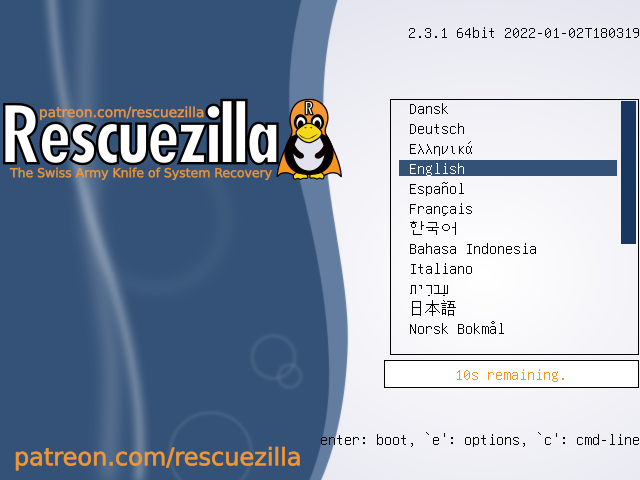 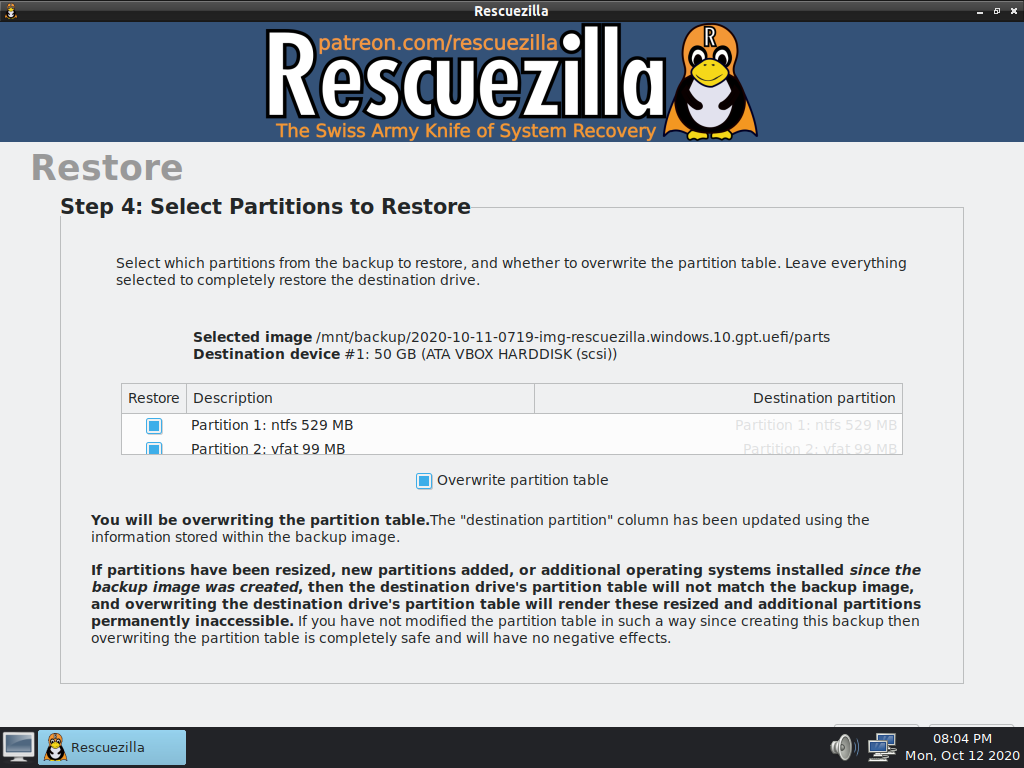 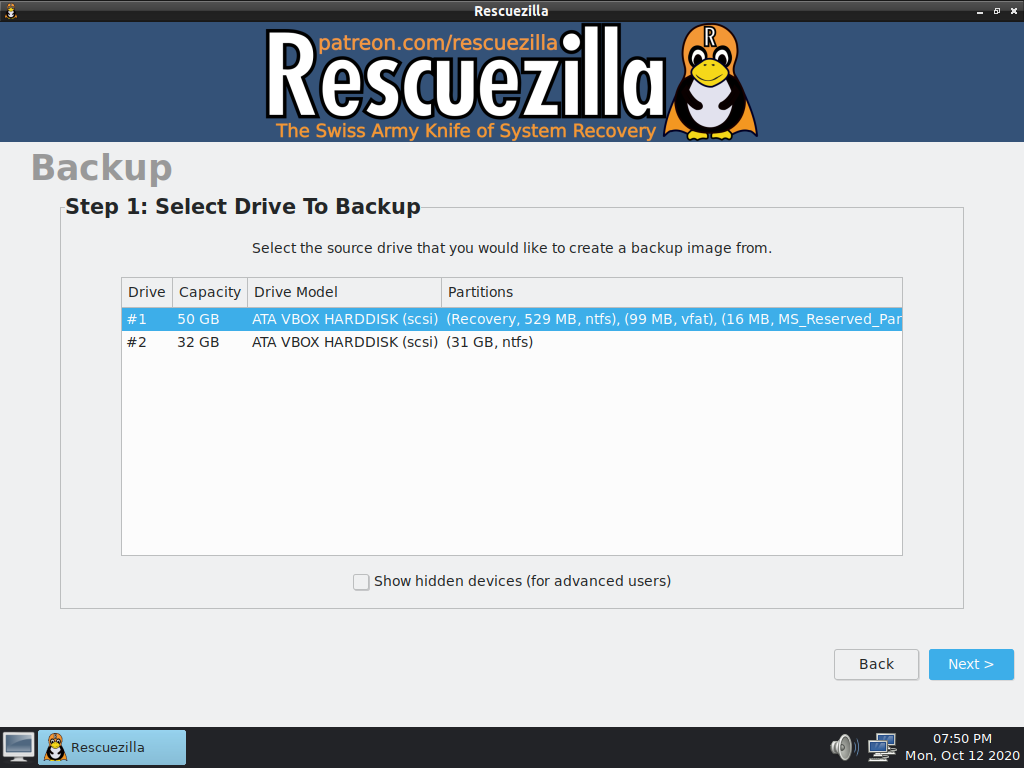 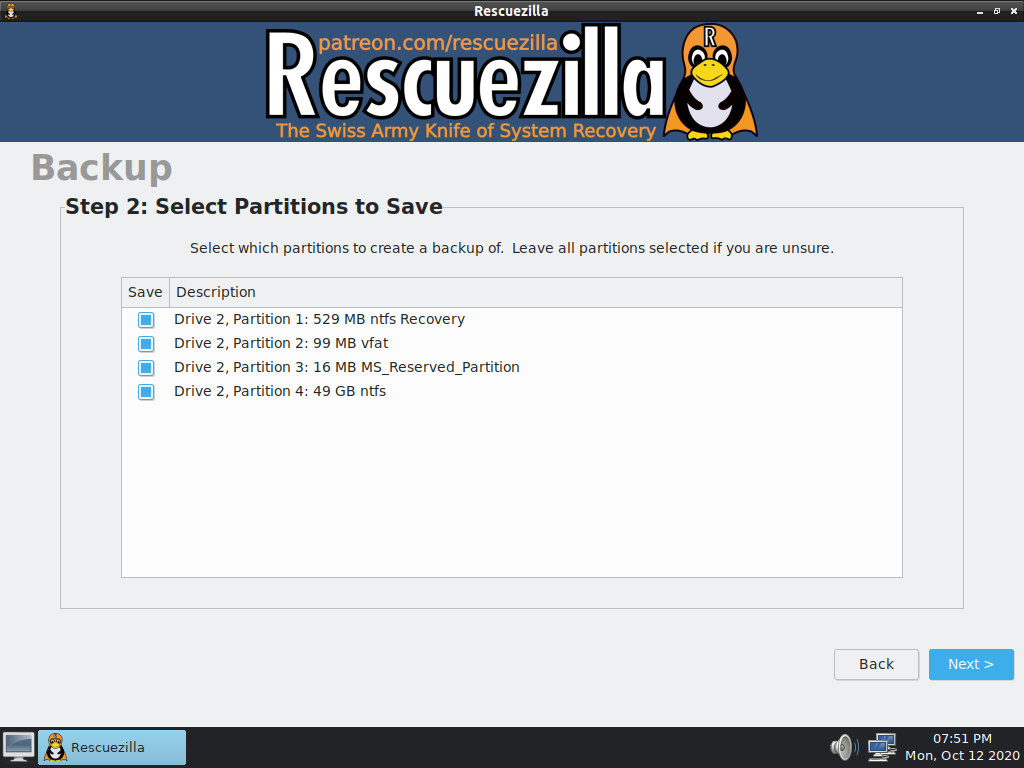 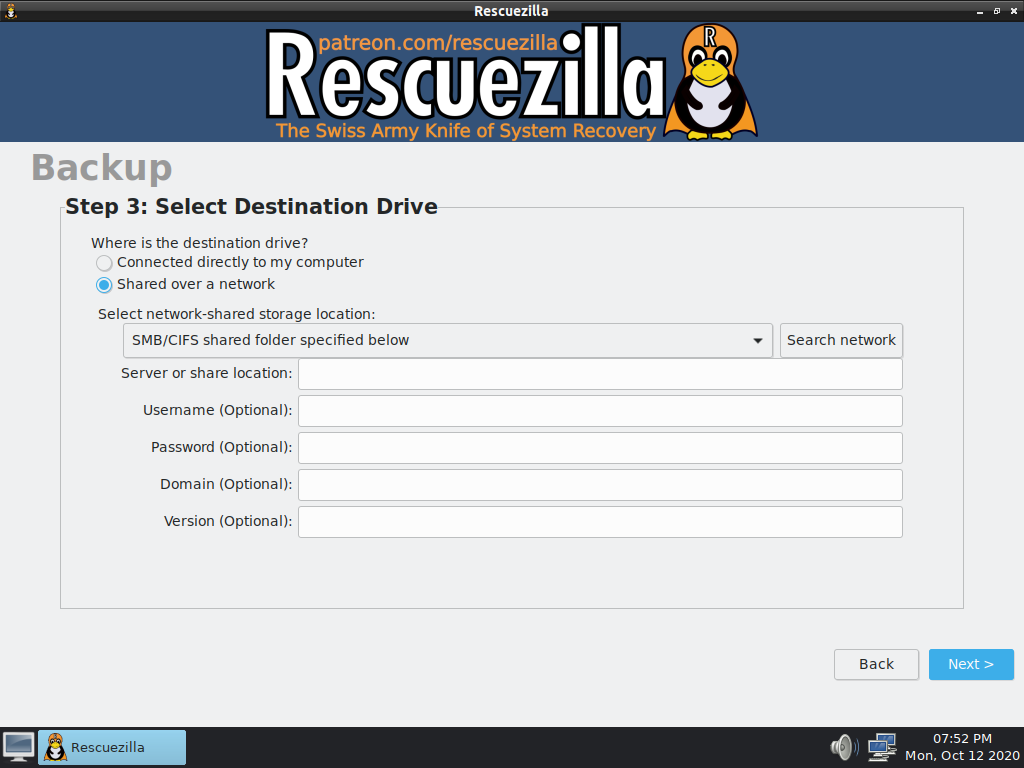 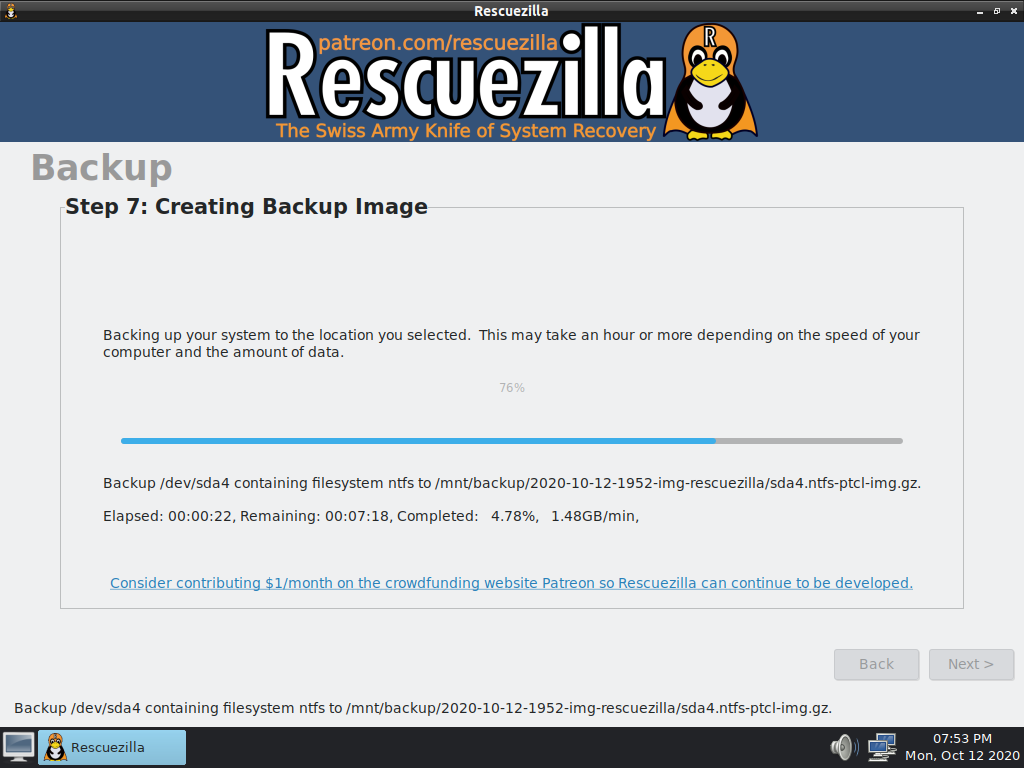  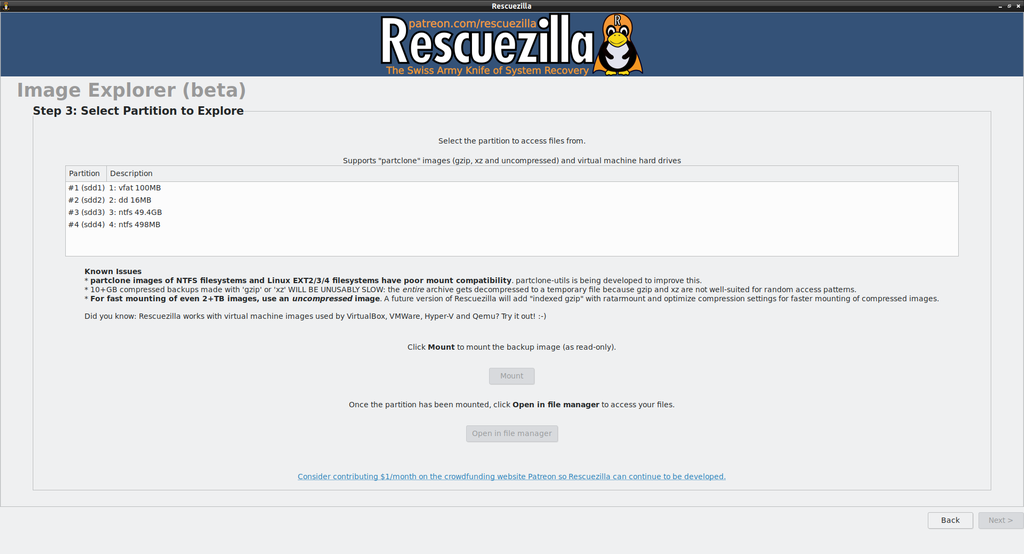 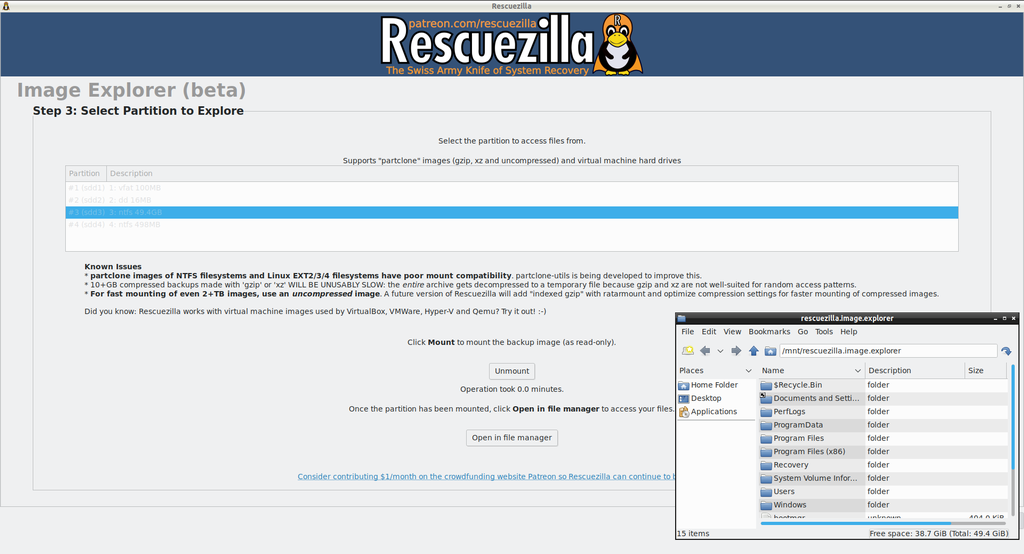 Click here to visit the author's website. Continue below for the main download link. |
||||||||
| Downloads | Views | Developer | Last Update | Version | Size | Type | Rank | |
| 3,452 | 9,710 | Rescuezilla <img src="https://www.oldergeeks.com/downloads/gallery/thumbs/Rescuezilla2_th.png"border="0"> | Mar 25, 2025 - 11:51 | 2.6 | 1.33GB | ISO |  , out of 55 Votes. , out of 55 Votes. |
|
| File Tags | ||||||||
| Rescuezilla v2.6 | ||||||||
Click to Rate File Share it on Twitter → Tweet
|