|
|

Your download link is at the very bottom of the page... always. |
Processed through Paypal No account required. |
Buy our over-priced crap to help keep things running.










|
|

Your download link is at the very bottom of the page... always. |
Processed through Paypal No account required. |










| File - Download Reset Windows Update Tool v11.1.0 | ||||||||
| Description | ||||||||
|
A plea... Deanna and I have been running this site since 2008 and lately we're seeing a big increase in users (and cost) but a decline in percentage of users who donate. Our ad-free and junkware-free download site only works if everyone chips in to offset the revenue that ads on other sites bring in. Please donate at the bottom of the page. Every little bit helps. Thank you so much. Sincerely, your Older Geeks: Randy and Deanna Always scroll to the bottom of the page for the main download link. We don't believe in fake/misleading download buttons and tricks. The link is always in the same place. Reset Windows Update Tool v11.1.0 Free troubleshooting tool for Windows Update. The Reset Windows Update Tool is a powerful system repair tool designed to provide support for a range of repair options. With this tool, users can easily reset Windows Update Components, delete temporary files, scan, detect and repair any corruptions within the Windows System image, scan all protected system files, replace any corrupted files, change invalid values in the Windows Registry, reset Winsock settings and more. This versatile tool can help users resolve a variety of system issues, making it an essential component of any comprehensive system repair toolkit. 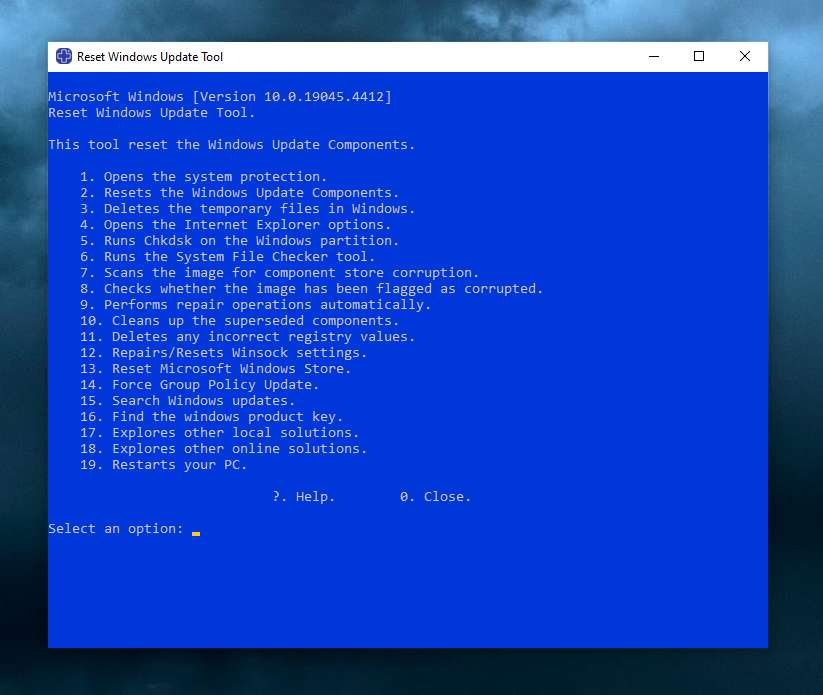 Features The Reset Windows Update Tool provides the following features: Resetting Windows Update components to their default settings Deleting temporary files to free up disk space Changing invalid values in the Windows Registry to ensure smooth operation Scanning and repairing protected system files that may be corrupted using the "sfc /scannow" command Detecting and repairing corruptions in the Windows system image Cleaning up superseded components to optimize system performance and free up disk space Note: This tool MUST be ran as Administrator. After downloading, unzip the file by right-clicking it and choosing to Extract. In the newly created folder, right-click wureset.exe and choose Run as Administrator. Supported operating systems: This tool is fully compatible with Windows 10 or any higher version of the operating system. Upon running the Reset Windows Update Tool, the tool will automatically detect the version or build of the operating system, which in turn determines the name and family of the system. In the event that the operating system is not compatible with the tool, an error message will be displayed and the tool will be closed. Click here to visit the author's website. Continue below for the main download link. |
||||||||
| Downloads | Views | Developer | Last Update | Version | Size | Type | Rank | |
| 4,772 | 10,616 | Manuel Gil <img src="https://www.oldergeeks.com/downloads/gallery/thumbs/wureset1_th.png"border="0"> | Jul 10, 2024 - 11:00 | 11.1.0 | 574.6KB | ZIP |  , out of 50 Votes. , out of 50 Votes. |
|
| File Tags | ||||||||
| Windows Update Reset Tool v11.1.0 | ||||||||
|
Click to Rate File Share it on Twitter → Tweet
|