|
|

Your download link is at the very bottom of the page... always. |
Processed through Paypal No account required. |
Buy our over-priced crap to help keep things running.










|
|

Your download link is at the very bottom of the page... always. |
Processed through Paypal No account required. |










| File - Download digiKam v8.7.0 | ||||||||
| Description | ||||||||
|
A plea... Deanna and I have been running this site since 2008 and lately we're seeing a big increase in users (and cost) but a decline in percentage of users who donate. Our ad-free and junkware-free download site only works if everyone chips in to offset the revenue that ads on other sites bring in. Please donate at the bottom of the page. Every little bit helps. Thank you so much. Sincerely, your Older Geeks: Randy and Deanna Always scroll to the bottom of the page for the main download link. We don't believe in fake/misleading download buttons and tricks. The link is always in the same place. digiKam v8.7.0 Professional Photo Management with the Power of Open Source Dynamic open-source digital asset manager and image editor. digiKam is more than just a digital asset manager; its a robust, open-source solution crafted to inspire and empower photographers and enthusiasts. Discover its expansive arsenal of tools that enable you to seamlessly organize, edit, and share your digital photos and videos. 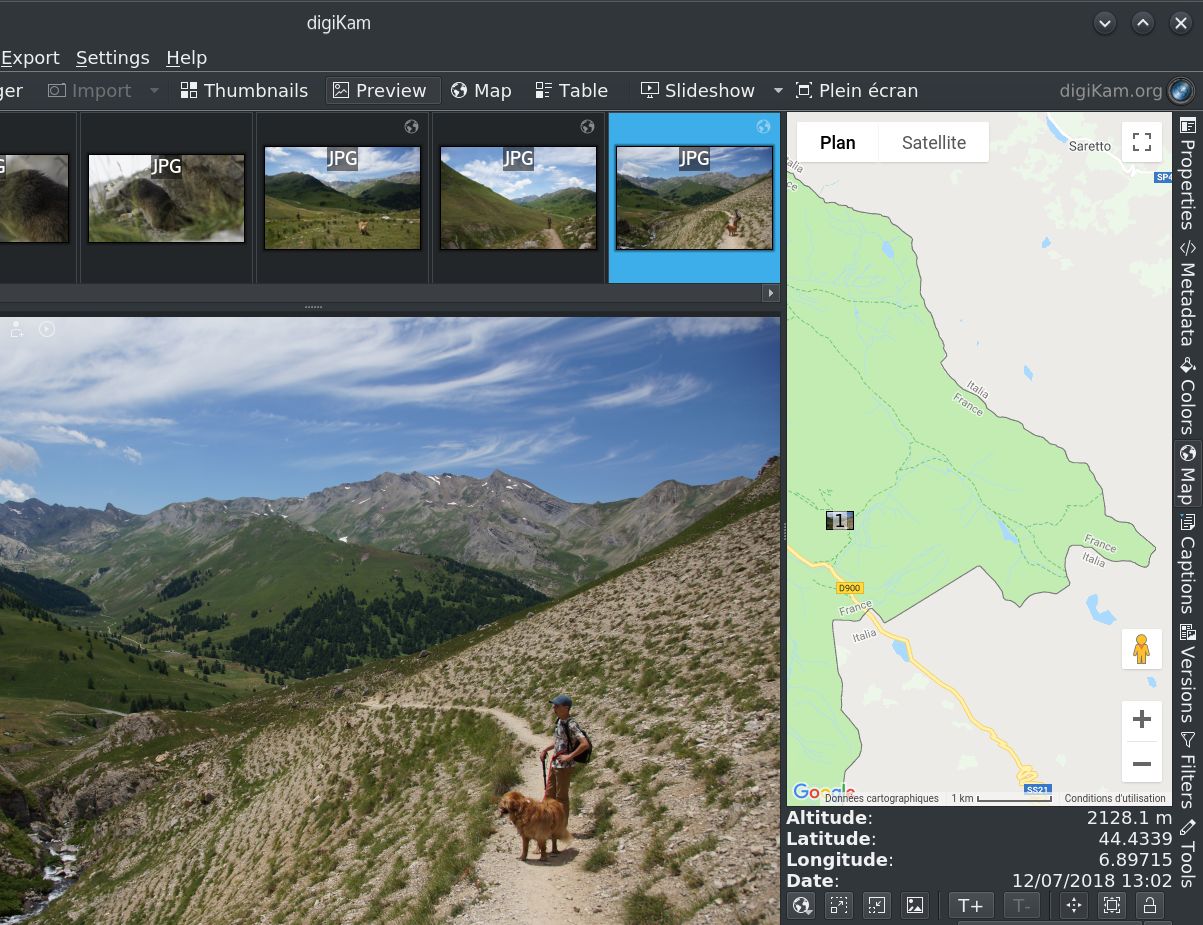 With digiKam, youre able to: Import and Organize: Easily import photos and videos from your camera, smartphone, or other devices. Organize your collections using albums, tags, and labels. Metadata Enrichment: Elevate your photo management with intelligent AI-driven tagging and rating. Automatically enrich your images with detailed metadata, making it easier than ever to organize and find images. Advanced Search: Quickly find your photos using advanced search features, including tags, labels, dates, geolocation, and more. Editing and Post-Processing: Enhance your photos with a wide range of editing tools, including color correction, cropping, and retouching. Apply filters and effects to give your images a professional touch. Facial Recognition: Automatically detect and tag faces in your photos, making it easier to find and organize images of specific people. Batch Processing: Save time by applying edits and adjustments to multiple photos at once. Sharing and Publishing: Share your photos directly to social media platforms, create slideshows, and generate web galleries to showcase your work. digiKam supports multiple collections hosted on local, removable, or network media, and it can store its database on local or remote servers. Whether you are a professional photographer or a hobbyist, digiKam provides the necessary tools to efficiently and effectively manage and edit your digital assets. Features: Large Collections digiKam can easily handle libraries containing more than 100,000 images Efficient Editing Workflow Process raw files, edit JPEGs, publish photos to social media Work with Metadata AI metadata enrichment. View and edit metadata Free and Open Source digiKam is an open-source application that respects your freedom and privacy Changes: v8.7.0 - Release date: 2025-06-29 NEW FEATURES: Bundles: Update to last ExifTool version 13.29. Bundles: Update Linux AppImage to last frameworks Qt 6.8.3 and KDE 6.12.0 Bundles: Update MacOS Silicon to last frameworks Qt 6.9.0 and KDE 6.14.0 Bundles: Update Windows installer to last frameworks Qt 6.8.3 and KDE 6.12.0 RawEngine: Update internal Libraw to last 20250512 upstream. Video: Update internal QtAVPlayer to last 20250416 upstream (Qt5 only). Queue Manager: New tool to perform auto-rotation based on content analysis using DNN. Face Engine: digiKam will automatically start a new face recognition scan when new faces are confirmed/tagged. This feature can be controlled in Settings->Miscelaneous-> Behaviour->Background face recognition scan. digiKam now saves when a use rejects a suggest face match and will present the next best match if there is one to the user. Minor updates to the Face Classifier to improve performance and accuracy. OpenCV/OpenCL The user can now turn off OpenCL for the AI models preventing crashes when the GPU drivers are not fully installed, but OpenCL can continued to be used elsewhere. Added a test function to ensure OpenCL functionality with AI/ML functions. See Settings->Miscellaneous->System. Plugins: New G'MIC Generic plugin working as layer mode from the stack of images (icon-view, Editor stack, Showfoto Stack, Light Table stack). This allow to assemble photos together, for exemple using the Montage G'MIC filter. G'MIC-Qt updated to last v3.5.0. BUGFIXES: 001 ==> 501495 - Delete all face tags, no JPG changes. 002 ==> 501424 - Settings: Exiftool is not found in Metadata. 003 ==> 498880 - Image cannot be loaded. 004 ==> 499646 - digiKam incapable of assigning multiple color tags. 005 ==> 490968 - No white icons in dark themes. 006 ==> 486807 - Importing error from Google photo. 007 ==> 487821 - Keep People/Face Tag, but Mark Them to be Ignored in Further Recognition Suggestions. 008 ==> 472645 - Face Recognition does not recognize any faces even after rebuilding and retraining all training data. 009 ==> 478585 - Sidebars have disappeared. 010 ==> 468629 - Exclude individual images from face recognition. 011 ==> 470641 - Video metadata is not copied to the source file. 012 ==> 428941 - Cleanup tool to delete duplicated faces. 013 ==> 454938 - Simplify workload by selecting who. 014 ==> 458629 - Unconfirmed face is signalled in the "Persons" view, but not shown in the person's album. 015 ==> 459266 - Incorrect unconfirmed (new) faces count appears next to people names. 016 ==> 459954 - digiKam shows non existing new faces. 017 ==> 465369 - Exclude people from recognition runs. 018 ==> 407467 - Adjust the size of settings window to elimimnate horizontal scrollbar. 019 ==> 501528 - digiKam 8.6.0 tarball has wrong version and soversion. 020 ==> 499204 - Crash on Windows 10, can't open. 021 ==> 501545 - The size of the album list panel cannot be reduced. 022 ==> 498213 - Crash when starting with xkbmap de(sundeadkeys) set. 023 ==> 494288 - digiKam crashes on first interaction. 024 ==> 501604 - 8.6.0 compilation error in QtAVPlayer/qavstream.cpp. 025 ==> 501616 - Drag and drop same folder into subfolder creates recursive copy. 026 ==> 501684 - Duplicate region when changing the region and confirming the face. 027 ==> 501573 - "ignore face" doesn't work anymore. 028 ==> 481252 - digiKam crashes when selecting tags in the advanced search. 029 ==> 501776 - Editing existing face rectangle boundaries adds a new face rectangle. 030 ==> 501769 - Build uses -Werror=undef, which makes it fail. 031 ==> 496408 - Tried to auto-assign tags. The two Yolo models produced results, the ResNet50 did not. 032 ==> 495540 - Accuracy of the auto tag feature is very bad. 033 ==> 501770 - JXL - Tag deletion misses XP Keywords. 034 ==> 478861 - digiKam freezes when closing settings on Fedora w/ Gnome (default workstation). 035 ==> 501907 - No active process` is misleading. 036 ==> 501905 - Since upgrade to 8.6.0 digiKam crashes on startup after integrity check fails for "digikamfaces.Identities". 037 ==> 501838 - digiKam won't start after updating to 8.6.0. 038 ==> 127179 - digiKam thumbnails does not adhere to the Rotate Images setting in Configure dialog. 039 ==> 141187 - Automatically create album with set date-based on directory-name when importing. 040 ==> 178435 - Solid doesn't automatically detect digital camera. 041 ==> 493821 - Unwanted tags Import due to XMP sidecar settings. 042 ==> 493188 - Find New Items hasn't found new photos. 043 ==> 492182 - Photos are imported as double items in the database. 044 ==> 492164 - Wish : Map view : display not complete when two identical photos selected (groups). 045 ==> 490589 - Hangs WIndows OS. 046 ==> 488562 - digiKam crashes instantly when providing a name for a face. 047 ==> 480748 - digiKam crashed while tagging face in the middle of a people match run. 048 ==> 479307 - digiKam: no pictures to pick after application starts. 049 ==> 471644 - digiKam: some Mac computers are unable to export any Tag data (under TagList column for Exif). 050 ==> 470694 - Some Face Regions are Rotated. 051 ==> 435868 - Cannot create face label. 052 ==> 367979 - Crashes when scanning directories on network drive. 053 ==> 367853 - digiKam hangs on 'Reading database' when stumbling across MacOS' Photos Library of a huge size (>20GB). 054 ==> 366559 - Wrong item counting in face detection view. 055 ==> 266938 - New tool to export to Costco.ca. 056 ==> 254389 - New tool to export to Phanfare. 057 ==> 238409 - Simple Upload of Data. 058 ==> 237158 - digiKam importing shared folder. 059 ==> 236387 - New tool to export to Twitpic. 060 ==> 235537 - Import from USB device causes crash. 061 ==> 235214 - digiKam crashes when confirming "import all" from card reader. 062 ==> 234989 - Crash during import from SD card reader after selecting target directory. 063 ==> 234921 - digiKam crashes when i try to download images from my camera. 064 ==> 234726 - New tool to export to PixelPipe. 065 ==> 234664 - Download crash Powershot A570. 066 ==> 233885 - Crash when importing from USB camera. 067 ==> 232449 - Crashed when sdcard download. 068 ==> 232384 - digiKam crash on import. 069 ==> 231385 - digiKam downloading photos from Canon PowerShot A40 crashes. 070 ==> 231028 - Download my pictures the digital camera Nikon. 071 ==> 230852 - Download of pictures with digiKam. 072 ==> 229881 - digiKam crashes when I attempt to download photos. 073 ==> 229799 - digiKam - Download from Canon EOS 500D. 074 ==> 229751 - digiKam segfault on image download. 075 ==> 229749 - digiKam downloading from Olympus as USB. 076 ==> 228793 - digiKam import from directory. 077 ==> 228489 - digiKam cannot autodetect camera when gvfs-gdu-volume-monitor is running. 078 ==> 225538 - While transfering images from canon camera to the hard drive digiKam crash. 079 ==> 221656 - I was downloading photos to an album in digiKam. 080 ==> 221391 - Crash while uploading from SD Card reader. 081 ==> 221205 - digiKam crashes when transfering photos from Canon IXUS digital camera. 082 ==> 221173 - Crashed when importing selected pictures. 083 ==> 221163 - Can not download picture files from camera. 084 ==> 221160 - Download new files from Canon PowerShot A40. 085 ==> 220897 - digiKam crash while importing all pictures. 086 ==> 220813 - digiKam crash import SONY DSC-H3 camera. 087 ==> 220634 - Importing a directory with more than 1,000 files. 088 ==> 220595 - Crash during export to Google Photo. 089 ==> 220548 - Crashes when tried to upload photos to Google album. 090 ==> 220506 - Crash when importing photos from USB mass storage device camera. 091 ==> 220174 - Picture Download from Camera / Panasonic DMC-FX 100. 092 ==> 220002 - digiKam import from Camera. 093 ==> 219628 - Sony import crash. 094 ==> 219584 - Crash of digiKam everytime trying load the photos from the camera Canon A570 IS. 095 ==> 210518 - Add Option to disable the DSplitterButton. 096 ==> 100770 - wish: create album from selected pictures. 097 ==> 088805 - digiKam: wish: popup image information only when over the thumbnail. 098 ==> 095669 - Sort collections combo box in ablum properties. 099 ==> 210519 - DSplitterButton floats around in digiKam icon view. 100 ==> 185317 - Album thumbnails are gone when moving nested albums. 101 ==> 501925 - OpenCV dlls not recognised; OpenCV not running; face detection detects no face at all; face detection failure. 102 ==> 501978 - No Database created at startup 103 ==> 502003 - digiKam exits abruptly when attempting to open help. 104 ==> 502051 - Tag tree in right window pane (under the Tag tab) doesnt work consistently as regards nested item memberships. 105 ==> 502048 - Save tiff to tiff make corrupt output file. 106 ==> 501298 - Crash after creating an sub album in a sub window. 107 ==> 502173 - digiKam - white screen. 108 ==> 502242 - Uneven preview sharpness!! 109 ==> 502219 - Right-click, "Recognize faces" does no longer recognize any faces. 110 ==> 502200 - Set automatically the rotation flag for pictures in portrait format with a dedicated scanning tool. 111 ==> 501627 - digiKam 8.6 crashes while retraining face recognition database. 112 ==> 502327 - digiKam stopped working properly on Gnome and Gnome-based desktops since version 8.5. 113 ==> 398721 - No results if an album (directory) is selected. 114 ==> 465575 - Face Recognition - Suggest Names 115 ==> 502397 - Not possible to reduce the width of the label field in digiKam. 116 ==> 502404 - File creation and modification dates. 117 ==> 502515 - Cannot enter Proxy authentication data. 118 ==> 502524 - Assign a suggested face by dragging to the same face. 119 ==> 502636 - Intel 620 gpu opencl support disabled on windows 11. 120 ==> 437389 - Add option to refresh all faces from all albuns. 121 ==> 426000 - Please allow Unicode-Strings in EXIF metadata. 122 ==> 492122 - Keep the Show Focus Point between session. 123 ==> 449546 - Improve watermark tool to paste signatures easily to a photo. 124 ==> 497257 - Unix time as image file name not being detected for 'adjust time and date' tool. 125 ==> 500846 - Show caption property too short in properties tab from right sidebar. 126 ==> 479673 - Search under parent. 127 ==> 467786 - Include Subfolders in Advanced Search. 128 ==> 497033 - Search by tags. 129 ==> 480461 - Add way to export and import application settings. 130 ==> 493535 - Writing sidecar files timestamp option. 131 ==> 479783 - Configurable Default Action for Thumbnail Click Action. 132 ==> 399552 - Add option to apply tags, color codes and stars to treeview-albums. 133 ==> 458256 - Tagging with shortcut doesn't display checkmarks for parent tags in Collections > Tags. 134 ==> 453013 - Album-specific tags. 135 ==> 414114 - Gphoto2 I/O error -7 when importing photos from iphone 7+. 136 ==> 411388 - digiKam froze and crash after downloading photos. 137 ==> 457662 - Ghostscript --with-tesseract crashes digiKam on startup. 138 ==> 487545 - Error rename files in digiKam. 139 ==> 496495 - Sort by examination date fails after editing an image. 140 ==> 499580 - Variable RAW conversion via different tools? 141 ==> 498145 - Appimage for 8.5.0 will not run. 142 ==> 393068 - digikam.coredb: Core database: Album library path from config file is empty. Aborting update. 143 ==> 498392 - Creating new print wizzard templates. 144 ==> 485333 - Print creator - how to change a template.xml. 145 ==> 476424 - Files can't be imported to album on SMB share. 146 ==> 468646 - I can not import news albums. 147 ==> 478503 - Thumbnail view does not refresh after tag renaming. 148 ==> 499191 - Adding a rating for a picture changes pick from pending to rejected. 149 ==> 501236 - OpenCV Not Detecting CUDA GPU In Latest 8.6 Weekly Build. 150 ==> 489279 - Albums Not Discovering all Pictures in a Folder. 151 ==> 489278 - Remote albums not show. 152 ==> 502889 - digiKam Crash and core dump of scanning for faces on a folder. 153 ==> 444394 - Rejected face suggestions reappear for the same person the next time recognition is run. 154 ==> 432207 - After rejection, assign face to next best match. 155 ==> 415783 - Rejected face keep coming up as faces when detected faces again. 156 ==> 502219 - Right-click, "Recognize faces" does no longer recognize any faces. 157 ==> 502924 - Don't suggest a rejected face match again. 158 ==> 502962 - Color management inconsistency. 159 ==> 502986 - MP4 previews not showing, screen remains blank. 160 ==> 503069 - Build failed with : threadimageio/preview/previewtask.cpp:80:58. 161 ==> 503021 - How do I get digikam to take the geoinformation from NEF files into account? 162 ==> 502754 - digiKam remains in memory after quitting. 163 ==> 503191 - digiKam notice, program is closing. 164 ==> 503296 - Create restart option. 165 ==> 502925 - Automatic face recogntion gives up on some faces. 166 ==> 503387 - Import creates bad directories and file names and confusing XMP handling. 167 ==> 500012 - While Rebuilding the Training data It also detecting the Faces 168 ==> 434603 - Bugs and Features request in Faces Workflow 169 ==> 428652 - Picture stays in people tag "Unknown" even though it was set to not contain a face 170 ==> 428187 - first user experience scares (non technical) people away and picasa3 faces imported but not as faces 171 ==> 416183 - Browsing albums/faces/ when running application on GPU only renders list but no thumbnails 172 ==> 380336 - Suggested improvements of Face Tagging 173 ==> 471335 - Tag a detected face but not use it for training 174 ==> 432537 - Improve face-recognition accuracy by visually de-selecting "bad faces" to be used within the faces-engine 175 ==> 434164 - Some proposals about face management 176 ==> 213367 - Improving Kenburns effect from AdvancedSlideshow to use face regions 177 ==> 503415 - Can't run OpenCL. 178 ==> 502164 - Add the ability to show Headline properties on preview thumbnails. 179 ==> 477631 - digiKam cannot decode Nikon Z8/Z9 NEF images in the HE/HE* formats. 180 ==> 503470 - Wrong video orientation in media player Non-destructive video rotation. 181 ==> 502743 - digiKam crash when launching faces database training : mesa libs are missing. 182 ==> 503561 - 'Background face recognition scan' feature modifies thousands of files during scan. 183 ==> 503683 - Entire photo as face. 184 ==> 503760 - Import menu unusable ( grey ) unless a file has been opened. 185 ==> 503763 - File open/select function does not honour systemsetting. 186 ==> 476908 - "Ignored" face regions are not written to file metadata. 187 ==> 503860 - Some images with correct Geolocation data in exif tab in Metadata tab, shows "No geolocation information available" in map tab. 188 ==> 495010 - Thumbnails and Preview have incorrect colours. 189 ==> 493936 - Colors of theme inverted or changed after moving photos to new album. 190 ==> 503900 - Does not download correct upgrade file. 191 ==> 503894 - Unable to connect to MySQL database from digiKam on openSUSE Tumbleweed after update. 192 ==> 503917 - Writing GPS data into photo's Metadata does not work. 193 ==> 503945 - MIME Type Filter: change order of RAW files in the combo-box. 194 ==> 496380 - Cannot start app under MacOS Intel: The application dock does not have permission to open (null). 195 ==> 496828 - After installation, launching fails with "The application 'Finder' does not have permission to open (null).". 196 ==> 497285 - Program does not open after installation. 197 ==> 504045 - Misleading Link on Support Page. 198 ==> 504044 - Duplicate Result Table does not properly resize. 199 ==> 497588 - digiKam crashes when adjusting date and time for multiple photos consecutively without restarting the application. 200 ==> 504056 - View on small images doesnt scale above 100% automatically. 201 ==> 504048 - Duplicate Result Table uses different Units than Search Dialogue. 202 ==> 503731 - On launching Digikam-8.6.0-Qt6-Win64 follows msg '..large binary files not found' and Download results in error. 203 ==> 503885 - Fails to write to sidecar file, leaving it corrupt. 204 ==> 504119 - OpenCL not recognized even if installed. 205 ==> 504087 - Startup factor 4 slower than with previous versions. 206 ==> 504019 - Create zoom modes. 207 ==> 149936 - Allow to combine pictures in a new picture. 208 ==> 451307 - Add support of multiple item selection in GMic-Qt to create collage with the "Montage" tool. 209 ==> 383082 - Collage feature like PICASA one. 210 ==> 504456 - Confirming multiple correctly recognized faces at once does not exist. 211 ==> 504359 - Using digiKam across two machines causes "storage location not available" error after switching machines. 212 ==> 504506 - Photos cannot be open. 213 ==> 504694 - Missing Flags in Left Label Menu and Right Filter Menu and Picture View. 214 ==> 504728 - Caption is too short. 215 ==> 504902 - digiKam crashes when removing red eye (without loading additional files). 216 ==> 504947 - digiKam not signed under macOS. 217 ==> 505093 - Import filter not showing CR3 files. 218 ==> 505019 - Thumbnails not displayed. 219 ==> 505161 - Mac version 8.6.0 will not load under Mac OS Sequoia 15.5 - could be a signing problem? 220 ==> 505211 - Weird creation of files. 221 ==> 500043 - GPS being deleted from .mp4 when I "Read metadata from file to database". 222 ==> 505491 - Add Tags Filter NOT operator. 223 ==> 505212 - Faces read from xmp data is not shown correctly. 224 ==> 505506 - OpenCV not detected at startup. 225 ==> 503097 - Possibility to open folders including subfolders. 226 ==> 505609 - 8bit JXL images with alpha have no transparency [patch]. 227 ==> 505632 - digikam crashes when trying to start a DLNA media server on mac. 228 ==> 505669 - Crash on startup. 229 ==> 480775 - ASCII in caption. 230 ==> 505978 - Expose full PNG Parameters text and enable copy-to-clipboard in the Metadata sidebar. 231 ==> 506063 - Faces not detected on JXL images. 232 ==> 504119 - OpenCL not recognized even if installed. 233 ==> 506030 - Face recognition does not start in maintenance. 234 ==> 505626 - Reverse Geocoding Fails to Write Location Data to IPTC/XMP in Image File (macOS 8.6.0). 235 ==> 504699 - digiKam: Welcome screen inviting to initial setup while it was already done. 236 ==> 504210 - Trying to re-learn face recognition model prior downloading the CV model. 237 ==> 504135 - Fail to create sidecar file (Exiv2) for certain XMP block in metadata. 238 ==> 506037 - Adding directory #recycle to ignore makes most directories dissappear from album collection. 239 ==> 249932 - Add OpenGL image effects when loading next image. 240 ==> 166614 - Animations on UI changes. 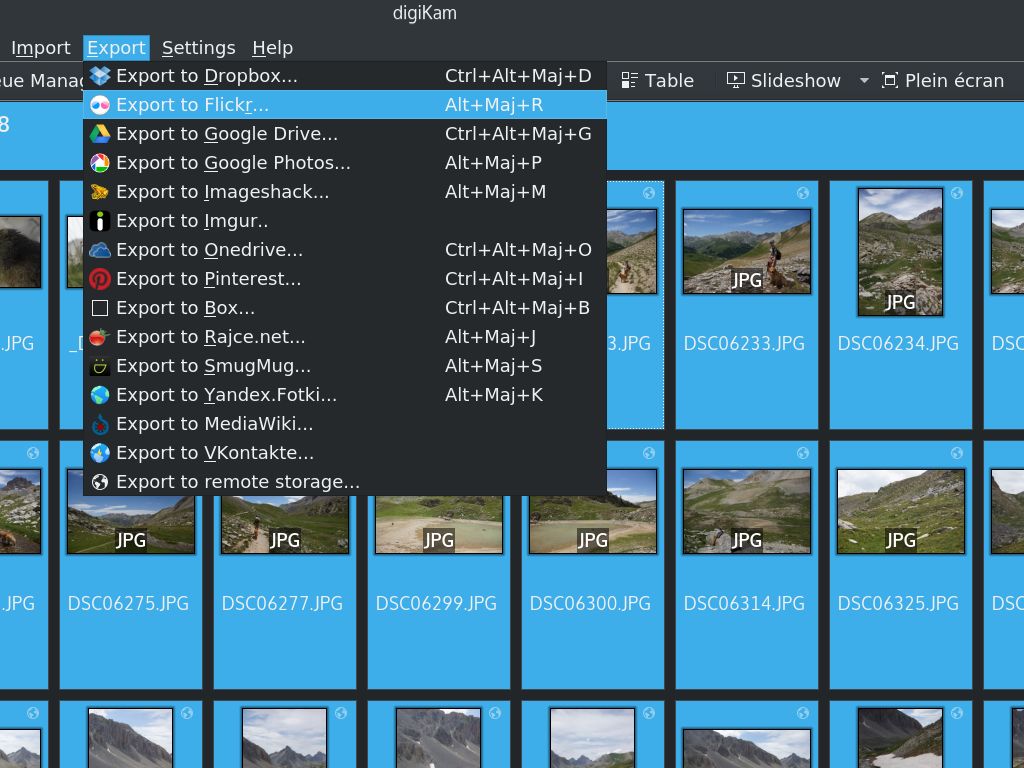 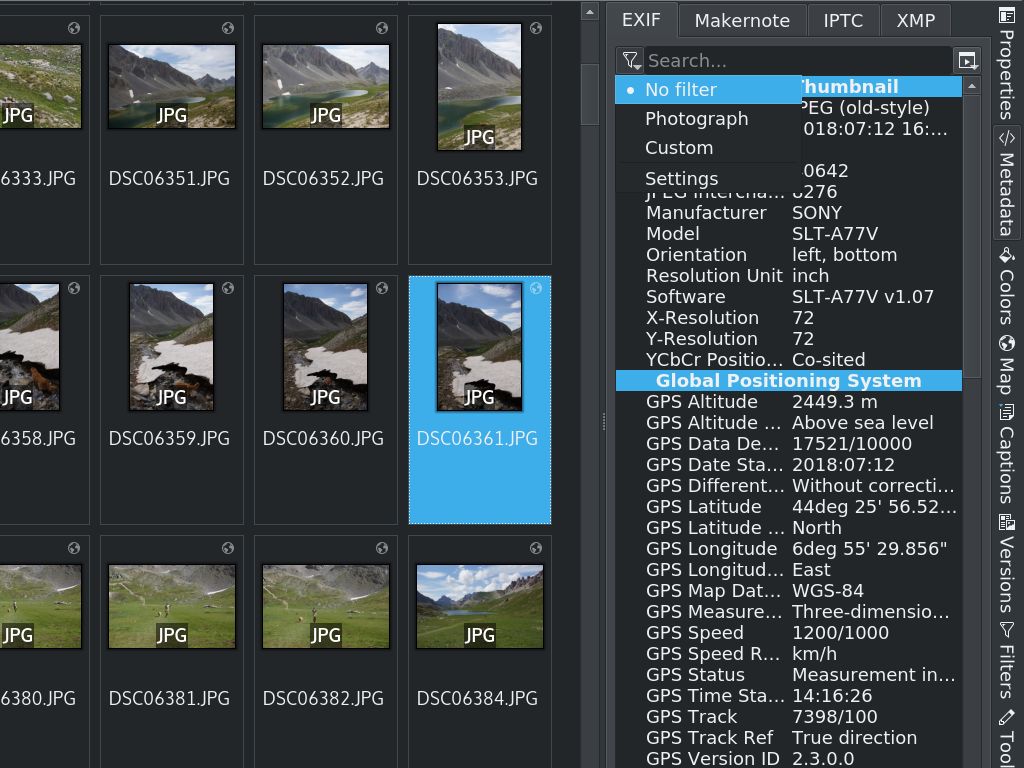 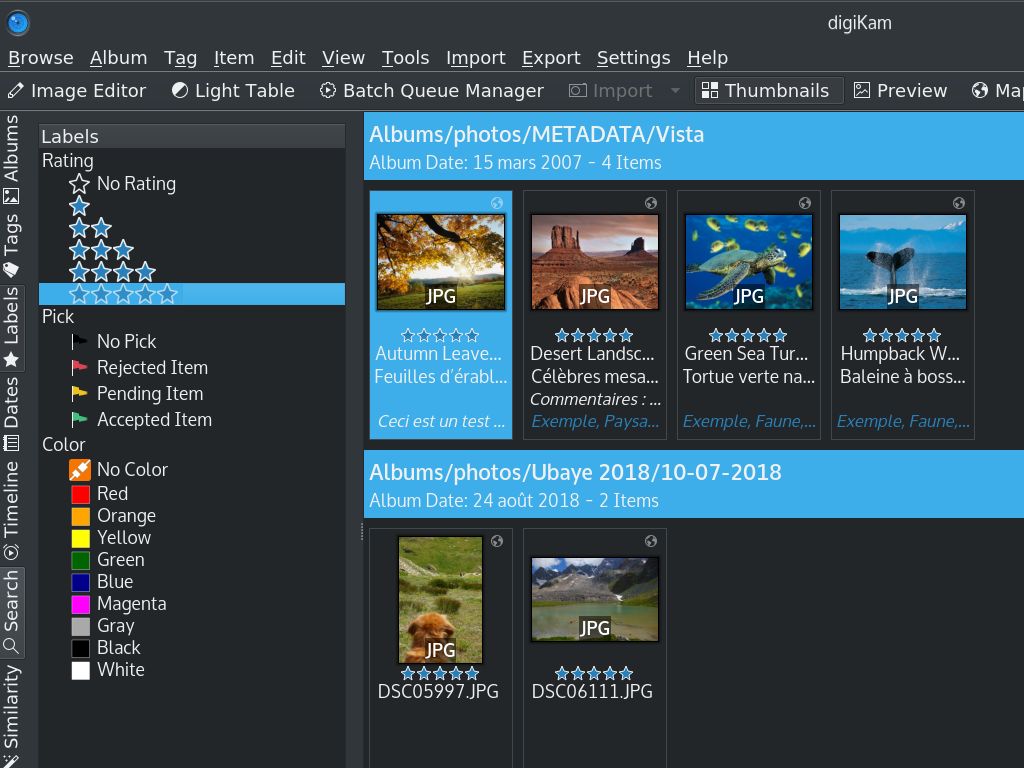 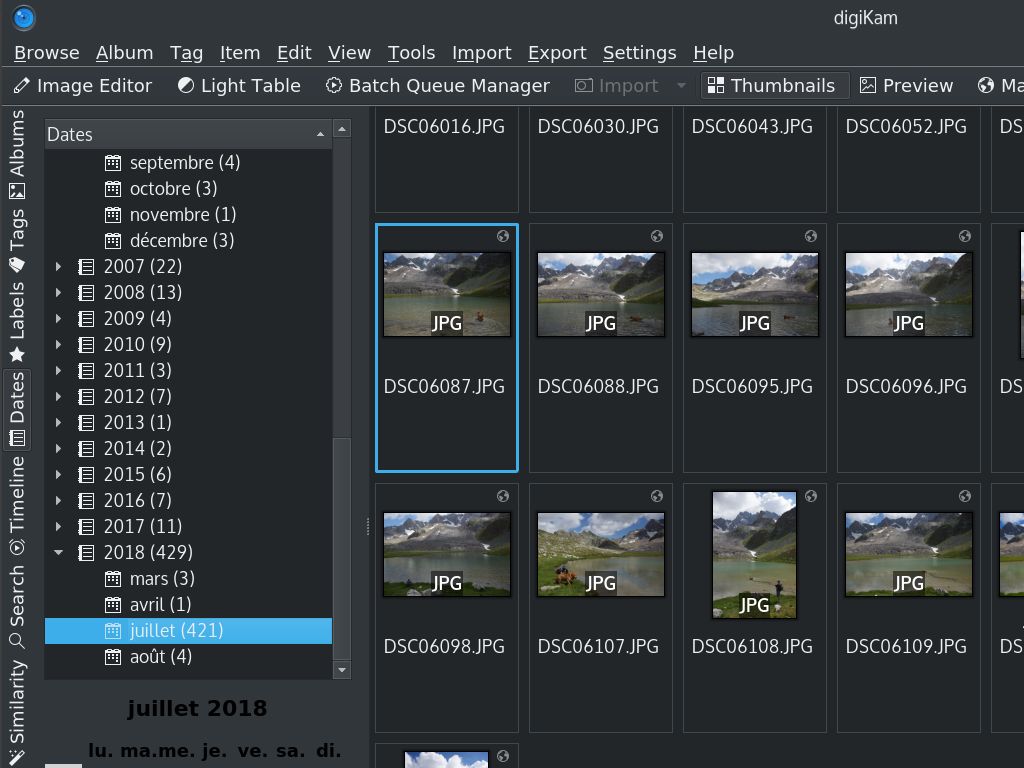 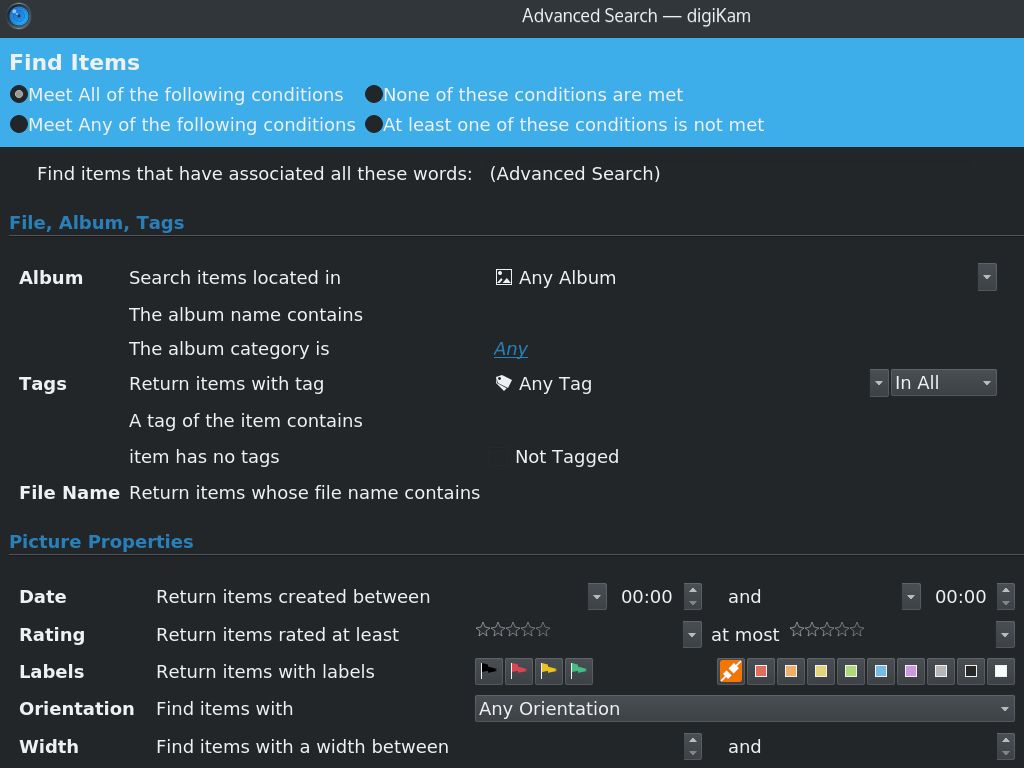 This download is for the Windows 10/11 64bit version (very bottom of page). If you need the macOS Silicon 11.3 or later version, download here. If you need the macOS Intel 10.15 or later version, download here. If you need the Linux 64bit Intel AppImage (glibc >= 2.31) version, download here. Click here to visit the author's website. Continue below for the main download link. |
||||||||
| Downloads | Views | Developer | Last Update | Version | Size | Type | Rank | |
| 3,349 | 5,677 | digiKam Team <img src="https://www.oldergeeks.com/downloads/gallery/thumbs/digiKam1_th.png"border="0"> | Jul 01, 2025 - 11:45 | 8.7.0 | 653.57MB | EXE |  , out of 50 Votes. , out of 50 Votes. |
|
| File Tags | ||||||||
| digiKam v8.7.0 | ||||||||
|
Click to Rate File Share it on Twitter → Tweet
|