Buy our over-priced crap to help keep things running.




















| File - Download Voicemeeter v1.0.7.3 | ||||||||
| Description | ||||||||
|
A plea... Deanna and I have been running this site since 2008 and lately we're seeing a big increase in users (and cost) but a decline in percentage of users who donate. Our ad-free and junkware-free download site only works if everyone chips in to offset the revenue that ads on other sites bring in. Please donate at the bottom of the page. Every little bit helps. Thank you so much. Sincerely, your Older Geeks: Randy and Deanna Always scroll to the bottom of the page for the main download link. We don't believe in fake/misleading download buttons and tricks. The link is always in the same place. Voicemeeter v1.0.7.3 Voicemeeter is Audio Mixer Application endowed with Virtual Audio Device used as Virtual I/O to mix and manage any audio sources from or to any audio devices or applications. For first use, it's highly recommended to follow user manual step by step, especially step ZERO of the documentation. Standalone Application and Virtual Audio Device supporting MME, DX, KS, WDM, ASIO interfaces (XP to WIN10 32/64 bits) INSTALLATION: Run Setup program in administrative mode / Reboot after installation (and Reboot after de-installation). The Virtual Audio Mixer VoiceMeeter is able to mix audio sources coming from audio device as well as from audio applications. it mixes 3 Inputs to 3 outputs though 2 buses. Then Microphone, Music, Movie, Skype call, video game sound, net radio... can be mixed and sent to different audio outputs, VOIP or Recording Application... as Virtual Audio Device Voicemeeter is an application endowed with Virtual Audio I/O and can be used as main audio device by your system, like it was hardware mixing console. Voicemeeter supports all audio interface: MME, Direct-X, KS, WaveRT, WASAPI, and ASIO to connect audio pro DAW or musical instrument. Voicemeeter Audio Device Mixer Universal Virtual Audio Device to connect everything together 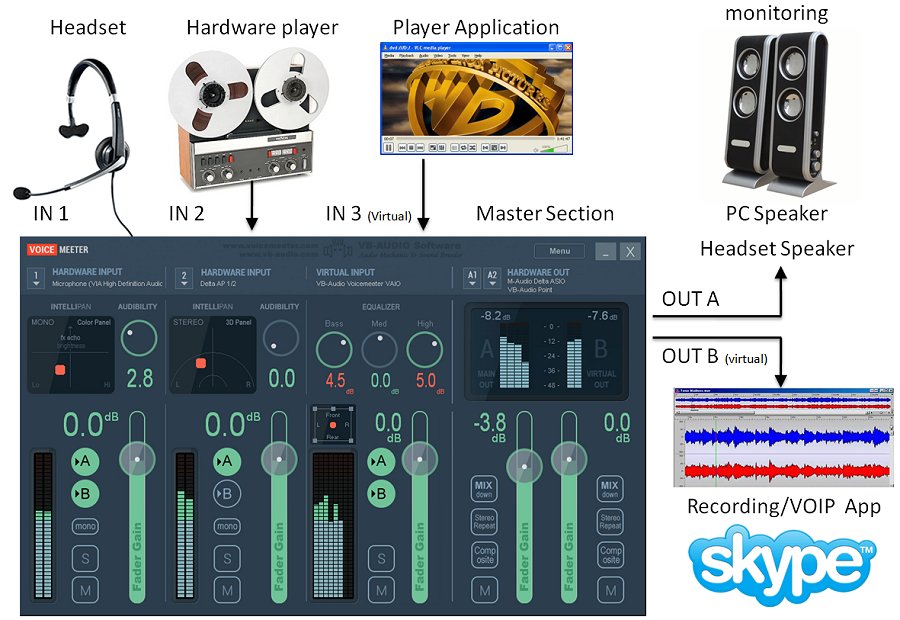 Voicemeeter Virtual I/O All Audio Interfaces Support: MME, Direct-X, KS, WaveRT, WASAPI, and ASIO 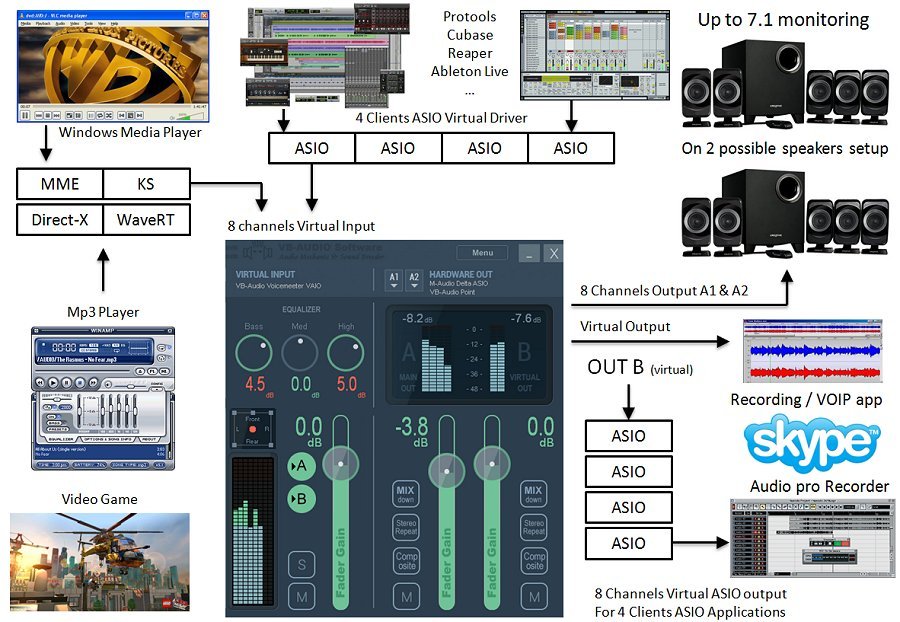 Voicemeeter new audio experiences [1]- To mix your voice with your music on Skype or Google Voice and make your live podcast or own radio program. [2]- To use 2x USB Headset on a computer, for VOIP applications or online educational program. [3]- To Play Video Game in 5.1 and keep the MIC for communication with your team. [4]- To make tutorial with your preferred audio/video capture software. [5]- To Record Conference or Interview in multichannel for post production. [6]- To use different Audio Application together and record the performance in live with your preferred DAW. [7]- Finally to manage simply whatever sound sources on your computer in an easy way. Voicemeeter Mixing Console Voicemeeter is the first Application working as a virtual Mixer, able to manage every audio sources and audio points By Including various DSP algorithms from VB-Audio, Voicemeeter is a concentrate of technology letting you control the sound as you want, without worrying about any limitations. Made it your way and retrieve feeling of vintage analog mixing console ! Voicemeeter is a Unique Application designed for everyone willing to manage audio in a smart way! For VOIP users, Broadcasters, Podcasters, Video gamers, Musicians, DJ's and whatever Sound Lovers, P.A. System tweaker, Home-Cinema audiophiles... SPECIFICATIONS Device Type: PC-Core Virtual Audio Mixing Console Compatibility: Windows XP, VISTA, WIN7, WIN8, WIN8.1, WIN10 (32 / 64 bits) PC Configuration: Min: Celeron / Duo Core 1.8 GHz - 512 MB RAM - Disk < 100 MB Number of Audio Device I/O: 3 Inputs (2 physicals / 1 Virtual). 3 Outputs (2 physicals / 1 Virtual) BUS / Layer: 2x BUS (A and B) / Single Layer Audio Engine Capabilities: 32, 44.1, 48, 88.2, 96, 176.4 or 192 kHz DSP Processing (defined by Output A1 configuration) Output A1 (Main): WDM, KS, MME, ASIO (32 kHz to 192 kHz) - 1 to 8 channels Output A2: WDM, KS, MME (8 kHz to 192 kHz) - 1 to 8 channels 2x Physical Inputs: WDM, KS, MME (8 kHz to 192 kHz) - mono or stereo. 1x Virtual I/O: WDM, KS, MME, DirectX, WaveRT (8 kHz to 192 kHz) 1 to 8 channels 8 channels on virtual input, 2 on virtual output 1x Virtual ASIO I/O: ASIO (32 kHz to 96 kHz) 8 Channels (in and out) / 4x Client Applications. Virtual ASIO configuration is given by Main Output A1 (SR and Buffering) M.I.D.I. Implementation (remoting): Gain faders, Mute, Solo, M.C. (Configuration by Learn process). Strip Processing: - "Color Panel" Control (Equalization). - 3D Panoramic Control (source positioning by binaural effect). - Audibility Knob (Compressor / Gate effect). - 3 Bands Graphic Equalizer (on Virtual Input). - Mute / Solo. BUS Processing: - Integrated Limiter and Peak Remover. - Mix Down to convert 5.1 or 7.1 to Stereo. - Stereo Repeat (Stereo signal copied on channel 3,4 / 5,6 / 7,8) - Mute / Mono Others: - Physical Output Synchronization Delay in system settings dialog box.  Click here to visit the author's website. Continue below for the main download link. |
||||||||
| Downloads | Views | Developer | Last Update | Version | Size | Type | Rank | |
| 3,334 | 5,590 | V.Burel <img src="https://www.oldergeeks.com/downloads/gallery/thumbs/Voicemeeter3_th.png"border="0"> | Jul 31, 2020 - 11:44 | 1.0.7.3 | 10.28MB | ZIP |  , out of 49 Votes. , out of 49 Votes. |
|
| File Tags | ||||||||
| Voicemeeter v1.0.7.3 | ||||||||
Click to Rate File Share it on Twitter → Tweet
|