|
|

Your download link is at the very bottom of the page... always. |
Processed through Paypal No account required. |
Buy our over-priced crap to help keep things running.










|
|

Your download link is at the very bottom of the page... always. |
Processed through Paypal No account required. |










| File - Download Brackets v1.14.2 | ||||||||
| Description | ||||||||
|
A plea... Deanna and I have been running this site since 2008 and lately we're seeing a big increase in users (and cost) but a decline in percentage of users who donate. Our ad-free and junkware-free download site only works if everyone chips in to offset the revenue that ads on other sites bring in. Please donate at the bottom of the page. Every little bit helps. Thank you so much. Sincerely, your Older Geeks: Randy and Deanna Always scroll to the bottom of the page for the main download link. We don't believe in fake/misleading download buttons and tricks. The link is always in the same place. Brackets v1.14.2 A modern, open source text editor that understands web design. With focused visual tools and preprocessor support, Brackets is a modern text editor that makes it easy to design in the browser. It's crafted from the ground up for web designers and front-end developers. Why Use Brackets? Brackets is a lightweight, yet powerful, modern text editor. We blend visual tools into the editor so you get the right amount of help when you want it without getting in the way of your creative process. You'll enjoy writing code in Brackets. Made with ♥ and JavaScript Brackets is an open-source project, supported by an active and passionate community. It's made by other web developers like you! Inline Editors Instead of jumping between file tabs, Brackets lets you open a window into the code you care about most. Want to work on the CSS that applies to a specific ID? Put your mouse cursor on that ID, push Command / Ctrl+E and Brackets will show you all the CSS selectors with that ID in an inline window so you can work on your code side-by-side without any popups. Live Preview Get a real-time connection to your browser. Make changes to CSS and HTML and you'll instantly see those changes on screen. Also see where your CSS selector is being applied in the browser by simply putting your cursor on it. It's the power of a code editor with the convenience of in-browser dev tools. Preprocessor Support Work with preprocessors in a whole new way. We know how important preprocessors are to your workflow. That’s why we want to make Brackets the best code editor for preprocessors out there. With Brackets you can use Quick Edit and Live Highlight with your LESS and SCSS files which will make working with them easier than ever. This download is for the Windows version. If you need the MacOS version, download here. What's New in Release 1.14.2 Open File in external Applications by niteskum : Brackets now offers support to open file of any arbitary type with external applications. In User Preferences settings, you can associate a file extension to open with the default associated application or open with a specific application. Usage: For example, Preferences settings for associating svg files to open with Google Chrome and "psd" to open with its default associated application: "externalApplications": { "svg": "google chrome", "psd": "default" } The application's name in this settings is OS dependant, for example if you would like to open a file with Chrome you have to use "google chrome" on macOS and "chrome" on Windows in your settings. We use the open npm utility under the hood , and settings that works with this utility will work here. You may also pass in the app's full path. For example on Windows, this can be "C:\Program Files (x86)\Google Chrome\Application\chrome.exe" for the Windows installation of Chrome. Automatically associate Graphics file types to its OS default application by niteskum : If an opened project folder has any graphics file of type: ["xd", "jpg", "jpeg", "svg", "ai", "png", "psd"], then with user’s consent Brackets will associate these graphics file types with its OS default associated application and record this under user preference settings under the category “externalApplications”. Full change logs: brackets and brackets-shell Community contributions to Brackets Adding value "legacy" to justify-items and removing "unset" from justify-items and justify-self as per w3 org recommendations. by narayani28 Add css scroll-snap-type by abaracedo Add autocompletion for justify-items and justify-self by abaracedo Fixing update notification locale issue, update notification was shown in English for all locales by jha-g Fix filters for In App Notifications by shubhsnov Public methods for closing Search Results and References bottom panel by SietseB Fix for: Reload With(out) Extensions not working by SietseB Pulling source code from Git A new brackets-shell build is required for this sprint. Be sure to rerun grunt setup before building. Recommended: rebuild or reinstall an updated brackets-shell (no critical updates, but there are bugfixes). Some submodules were updated this sprint. Run git submodule update to ensure your source tree is fully up to date. 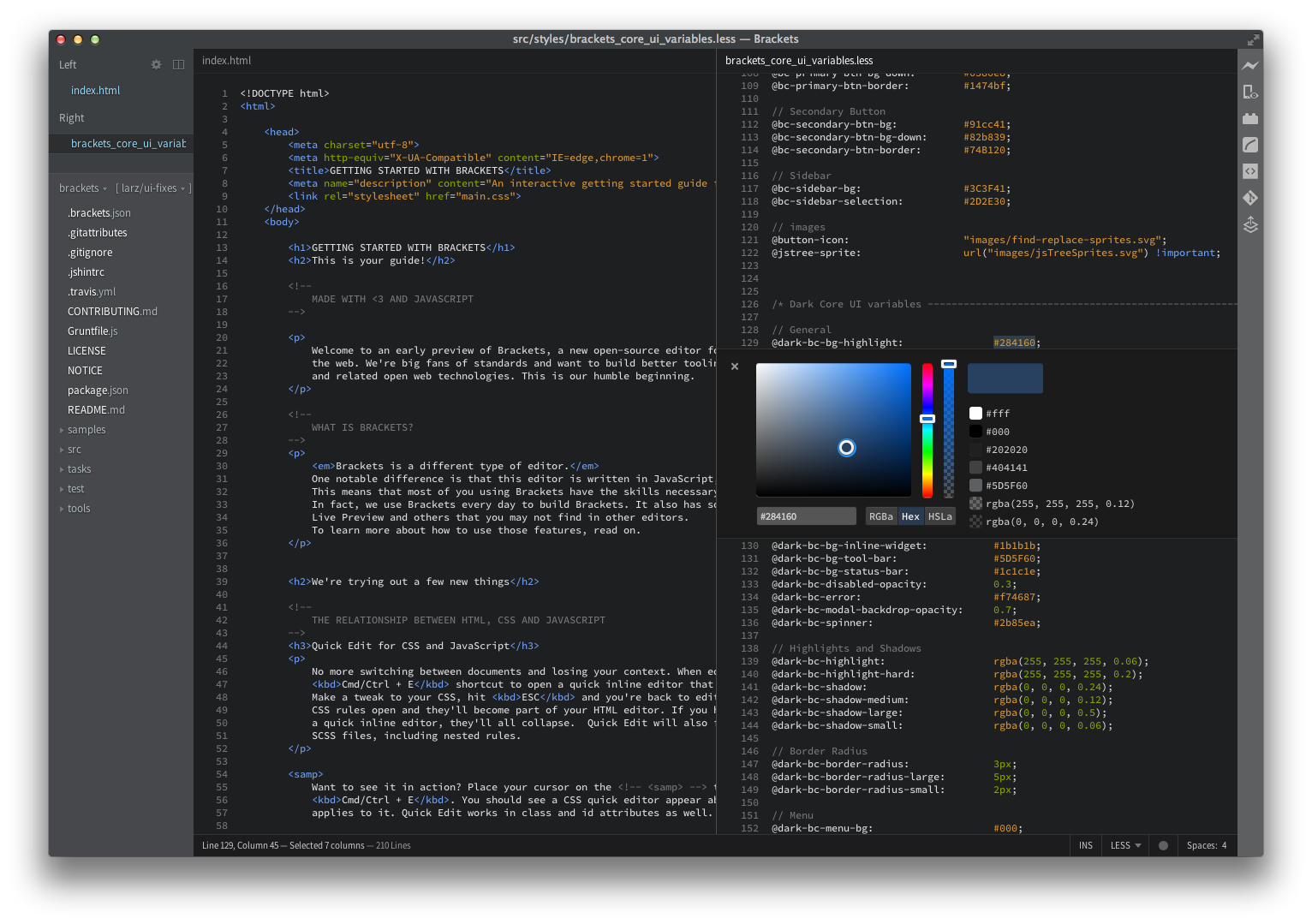 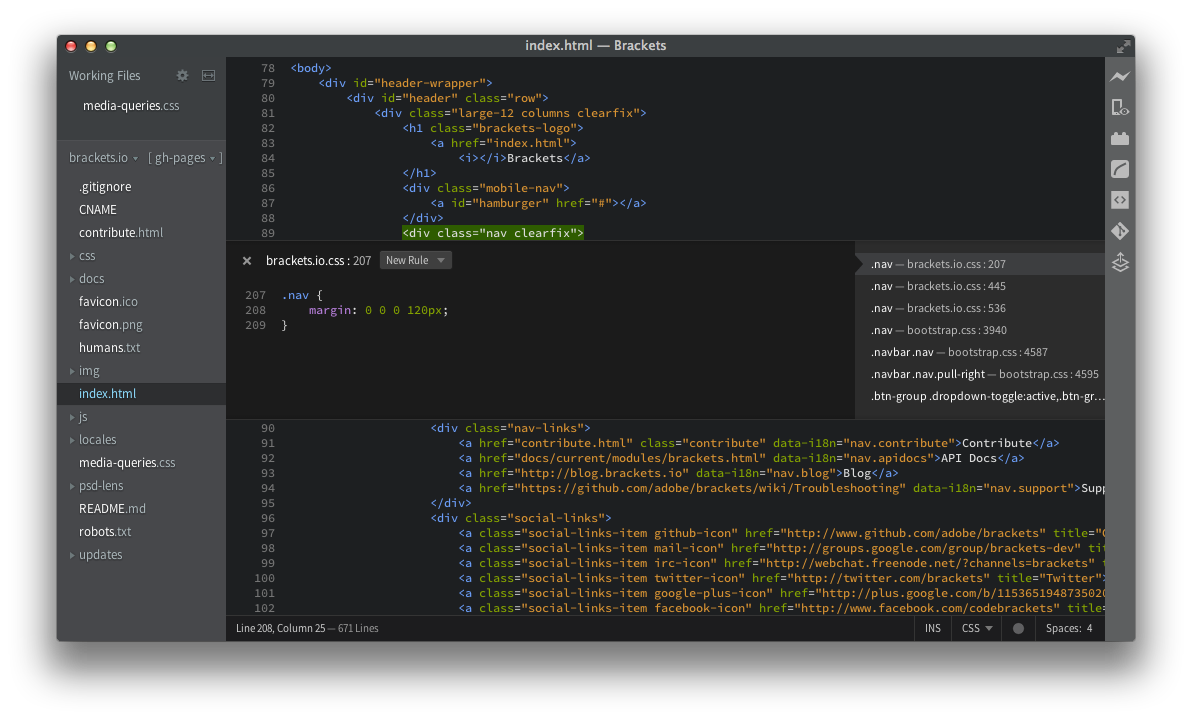 Click here to visit the author's website. Continue below for the main download link. |
||||||||
| Downloads | Views | Developer | Last Update | Version | Size | Type | Rank | |
| 3,367 | 5,565 | Adobe, Inc. <img src="https://www.oldergeeks.com/downloads/gallery/thumbs/brackets1_th.png"border="0"> | Jul 07, 2020 - 11:10 | 1.14.2 | 77.15MB | MSI |  , out of 39 Votes. , out of 39 Votes. |
|
| File Tags | ||||||||
| Brackets v1.14.2 | ||||||||
|
Click to Rate File Share it on Twitter → Tweet
|