|
|

Your download link is at the very bottom of the page... always. |
Processed through Paypal No account required. |
Buy our over-priced crap to help keep things running.










|
|

Your download link is at the very bottom of the page... always. |
Processed through Paypal No account required. |










| File - Download Lively Wallpaper v2.1.0.8 | ||||||||
| Description | ||||||||
|
A plea... Deanna and I have been running this site since 2008 and lately we're seeing a big increase in users (and cost) but a decline in percentage of users who donate. Our ad-free and junkware-free download site only works if everyone chips in to offset the revenue that ads on other sites bring in. Please donate at the bottom of the page. Every little bit helps. Thank you so much. Sincerely, your Older Geeks: Randy and Deanna Always scroll to the bottom of the page for the main download link. We don't believe in fake/misleading download buttons and tricks. The link is always in the same place. Lively Wallpaper v2.1.0.8 Animated desktop wallpapers, bring your desktop to life! Lively is a Free and Open Source Software (FOSS) Project Features Types Of Wallpapers Video/GIF Webpage Application/Games Screensavers Lively supports Windows screensaver. Any wallpaper can be used as screensaver. Multiple monitor supported. Automation Lively can be controlled with command line arguments from terminal. Integrate with other languages like Python or scripting software AutoHotKey. Lively API Powerful set of API for developers to create interactive wallpapers. Get hardware readings, audio graph, music information. Machine Learning Leverage Machine Learning inference to create dynamic wallpapers. More Features Minimal webpage renderer powered by chromium. Hardware accelerated video playback using mpv/vlc player with customizable video filters. Easy to use; Just drag'n'drop media or webpages into lively to set as wallpaper. Latest Windows 11 design using WinUI 3 + WindowsAppSDK framework. Efficient, Lively is native application designed for Windows. Fully opensource & free; no blackmagic, no features behind paywall. Shadertoy.com urls are supported as wallpaper. Performance Wallpaper playback pauses when fullscreen application/games run on the machine (~0% cpu, gpu usage). Set wallpaper playback rules based on running foreground application. Can be set to pause wallpaper when running on battery power (laptops.) Wallpaper automatically pauses when running remote desktop session. System Requirement The minimum hardware required to run Lively is as follows: OS: Windows 10 1903 or above (Installer) / Windows 10 1803 or above (Windows store) Processor: Intel i3 or equivalent Memory: 4096 MB RAM Graphics: Intel HD Graphics 4600 or above DirectX: Version 10 or above Storage: 1GB available space Changes 31 May 2024 | Lively v2.1.0.8 Update This update has been cooking for months.. lots of features and fixes🥳 This update also addresses issues identified in v2.1.0.6 based on bug reports. New "Music Tunnel" Wallpaper Mesmerizing infinite music tunnel powered by shaders and Lively API with upto 7 customisation options. See it in action Better Screensavers You can now select different screensavers independently of the running wallpaper. Each screensaver can have a custom layout, such as span or duplicate, separate from the wallpaper settings. Screensavers can now run without needing the Lively app to be open. You can use Lively exclusively as a screensaver app! This feature is available only in the installer version of Lively. Optimized and reduced Screensaver Plugin size from 30MB to just under 8kb Requires new Screensaver Plugin Better Control Panel Introducing the new display selector interface that resembles Windows settings. This feature visually shows the positions, sizes and other details of connected displays. Creating this custom control from scratch was quite a task, as there is no stock way to achieve this 😅 Better Performance - 100,000+ Controls! The wallpaper customization menu code has been completely rewritten for better performance and easier maintenance. Thanks to virtualization and templating techniques, the new system has been tested to handle over 100,000 controls effortlessly. Better Update Experience The app updater (installer) has been better integrated into the main interface, featuring simple and non-distracting notifications. The latest update information can now be viewed directly from within the app. Better Wallpaper Scaling For better flexibility and user control wallpaper scaler settings are now applied for individual media file and wallpaper layout like span and duplicate. This feature is only available when Mpv video player is selected. Previous media customization settings will be cleared to enable this feature. Better FolderDropdown Control Redesigned FolderDropdown control with file preview and deletion support. Preview is supported for most popular formats as it is generated from system shell. Patreon Supporters <3 Just a little something to show appreciation. Miscellaneous (v2.1.0.8) Apps can now be excluded from displaying music information in the settings (Experimental.) During application wallpaper installation now there is an option to add launch arguments. New light themed system-tray menu and other interface enhancements. New library item reorganizing animation. Windows 24H2 Support Upgrades have been implemented to ensure compatibility with the upcoming Windows 11 24H2 release. Additionally, these enhancements are expected to function with insider versions of Windows; however, please note that insider builds are not officially supported. 64-bit Architecture Lively is transitioning from x86 (32-bit) to x64 (64-bit) process architecture. This change will enhance application performance by better utilizing system resources. If your current installation has admin privileges, you may receive a one-time prompt asking for the install type. This is normal. A restart may be requested at the end of the installation process. While not strictly required, it is recommended. For backward compatibility, the installer filename remains listed as x86. Commandline New random setwp option to randomly select a wallpaper from the library. Show documentation New showExclusive command, allowing Lively to function as a standalone screensaver application. Show documentation Setting wallpaper not present in library will now get auto imported if its media file. Sending commands directly through application executable is now instant, 1s delay is gone. Fixes Fixed close wallpaper button disabled in span layout when non-primary display was selected previously. Fixed video wallpaper position not synchronized on startup in duplicate layout. Fixed Customize wallpaper not applying to selected screen if wallpaper is not running. Fixed application crashing when adding some program to wallpaper pause rules. Fixed high system resource usage during update download. Added Unicode support for LivelyProperties Textbox and FolderDropdown. For example, now you can interact with text and filenames with Chinese characters. When a unique DeviceId is not available for display, a hashcode is generated which should resolve some display-related wallpaper bugs. Optional TaskbarCrashTimeOutDelay settings variable to configure the check time between Taskbar Explorer process crash. (v2.1.0.8) Fixed Set as Wallpaper context menu not showing screen selector when required. (v2.1.0.8) Fixed media properties resetting on restart in some systems. (v2.1.0.8) Fixed splashscreen always showing in some systems. (v2.1.0.8) Fixed Mpv player writing to log excessively. Translation (v2.1.0.8) Added Irish language. Thanks to socbocs. Added Belarusian, Galician, Kazakh, Burmese and Slovak languages. Updated community translations. Updates Upgraded .NET runtime to 8.0.5 (x64). Updated WindowsAppSDK v1.5.240404000. Upgraded Visual C++ Redistributable v2015-2022 (x64). Updated Mpv player. Updated CEF player. Updated dependencies. 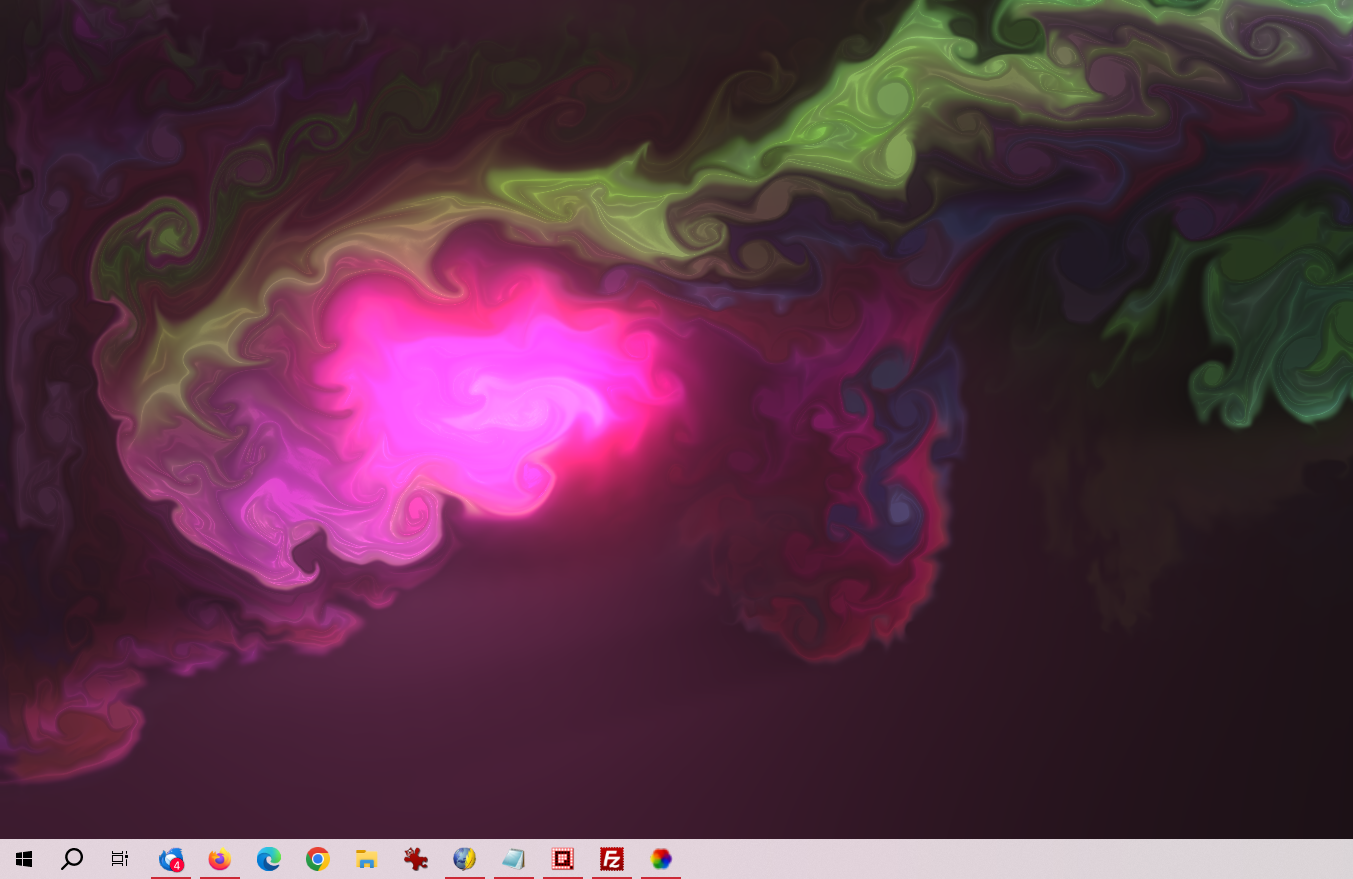 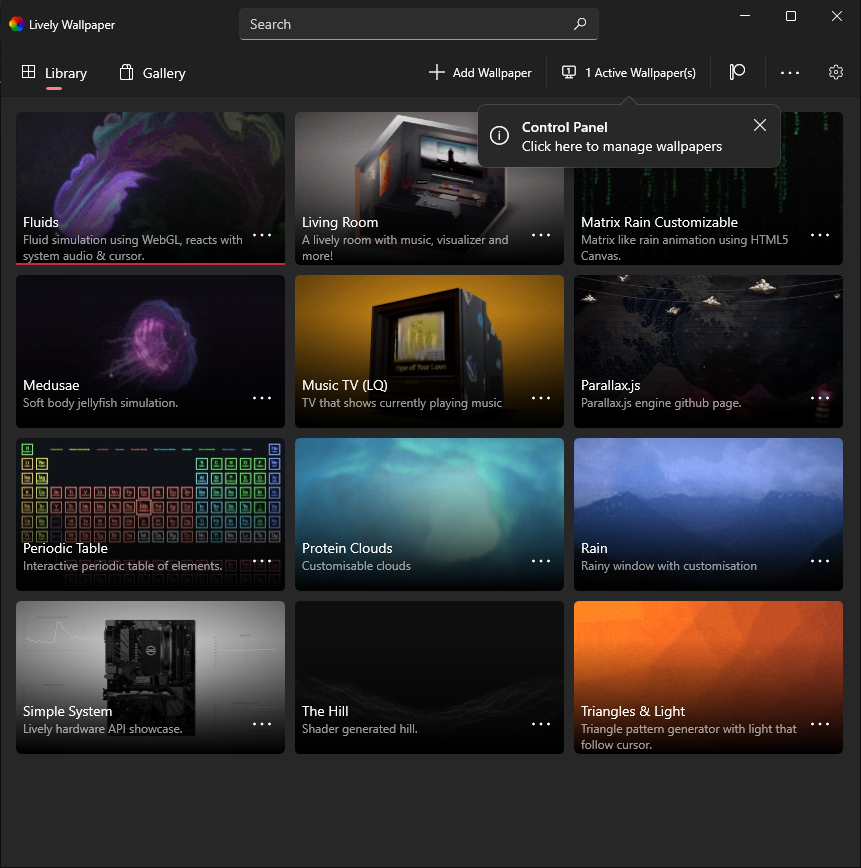 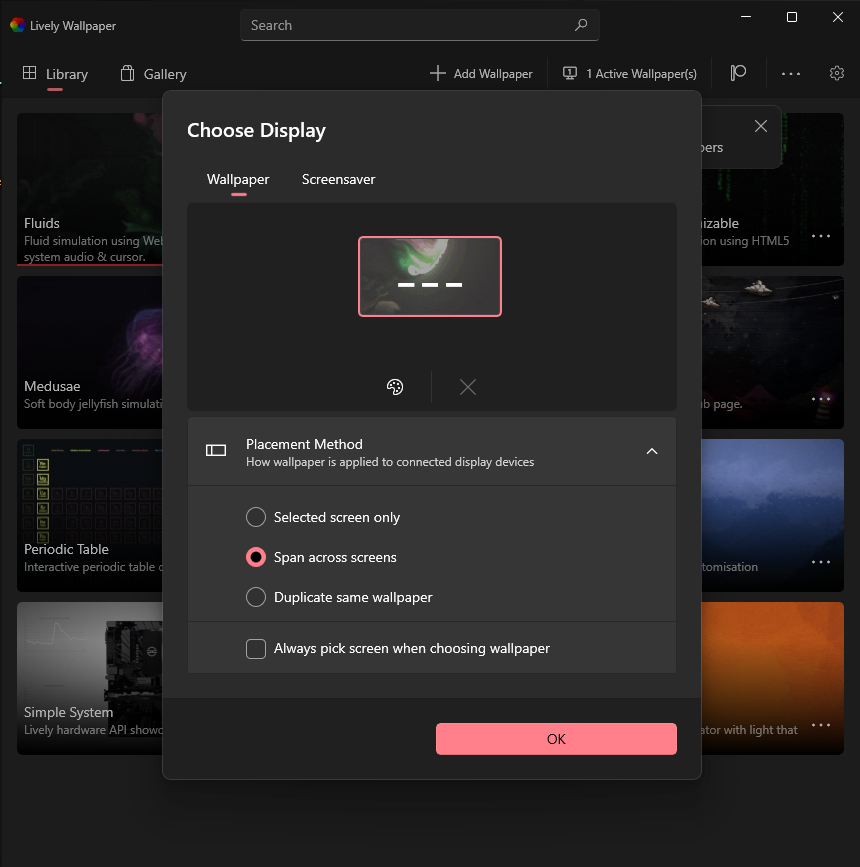 Click here to visit the author's website. Continue below for the main download link. |
||||||||
| Downloads | Views | Developer | Last Update | Version | Size | Type | Rank | |
| 4,113 | 10,511 | Dani John <img src="https://www.oldergeeks.com/downloads/gallery/thumbs/Lively1_th.png"border="0"> | Sep 19, 2024 - 11:17 | 2.1.0.8 | 298.73MB | EXE |  , out of 50 Votes. , out of 50 Votes. |
|
| File Tags | ||||||||
| Wallpaper Lively v2.1.0.8 | ||||||||
|
Click to Rate File Share it on Twitter → Tweet
|