|
|

Your download link is at the very bottom of the page... always. |
Processed through Paypal No account required. |
Buy our over-priced crap to help keep things running.










|
|

Your download link is at the very bottom of the page... always. |
Processed through Paypal No account required. |










| File - Download PDF Arranger v1.11.1 | ||||||||
| Description | ||||||||
|
A plea... Deanna and I have been running this site since 2008 and lately we're seeing a big increase in users (and cost) but a decline in percentage of users who donate. Our ad-free and junkware-free download site only works if everyone chips in to offset the revenue that ads on other sites bring in. Please donate at the bottom of the page. Every little bit helps. Thank you so much. Sincerely, your Older Geeks: Randy and Deanna Always scroll to the bottom of the page for the main download link. We don't believe in fake/misleading download buttons and tricks. The link is always in the same place. PDF Arranger v1.11.1 Small python-gtk application, which helps the user to merge or split PDF documents and rotate, crop and rearrange their pages using an interactive and intuitive graphical interface. 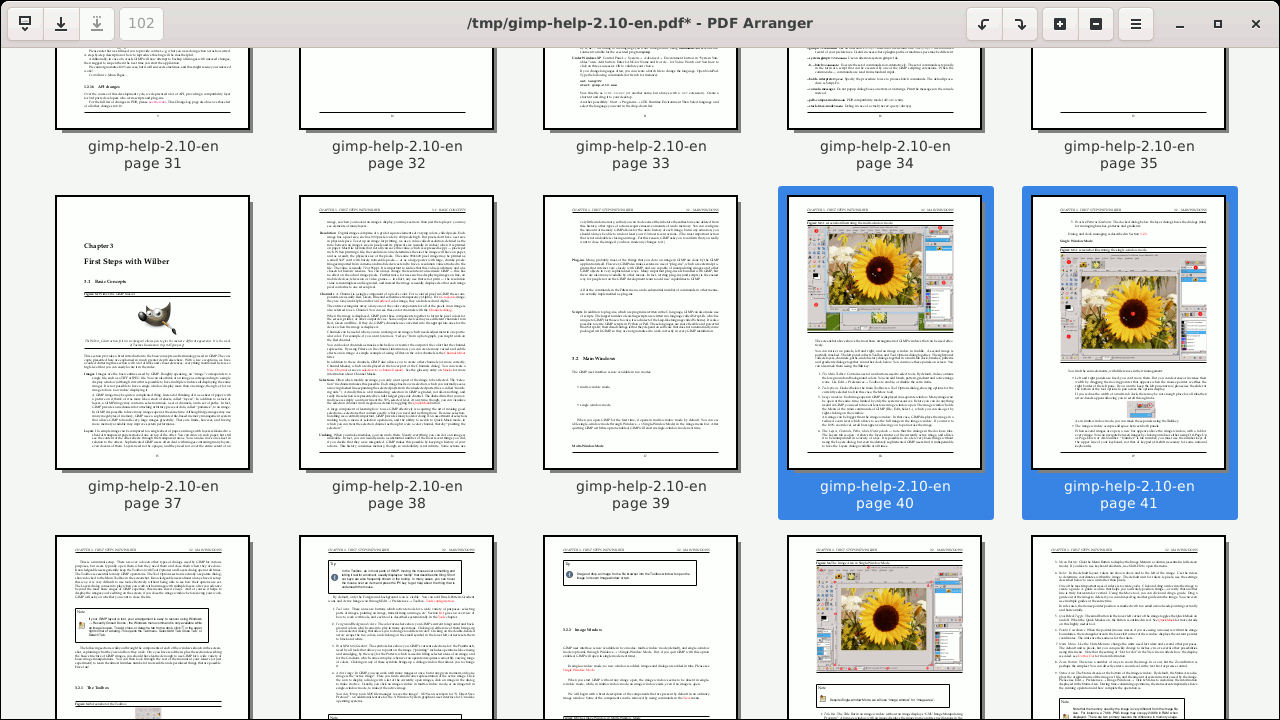 Changes: v1.11.1 10-8-24 Fix slow saving on Windows when language set to Chinese, Greek, Hebrew, Japanese, Korean and possibly other #1110 Add Arabic translation Update Dutch translation No fixes or new features on Linux compared to 1.11.0 This download is for the Windows version. All other download assets are below: For Linux: pdfarranger requires pikepdf >= 6. pip will automatically install the latest pikepdf if there is no pikepdf installed on the system. On Debian based distributions sudo apt-get install python3-pip python3-wheel python3-gi python3-gi-cairo \ gir1.2-gtk-3.0 gir1.2-poppler-0.18 gir1.2-handy-1 python3-setuptools On Arch Linux sudo pacman -S poppler-glib python-pip python-gobject gtk3 python-cairo libhandy On Fedora sudo dnf install poppler-glib python3-pip python3-gobject gtk3 python3-cairo \ python3-wheel python3-pikepdf python3-img2pdf python3-dateutil libhandy On FreeBSD sudo pkg install devel/gettext devel/py-gobject3 devel/py-pip \ graphics/poppler-glib textproc/py-pikepdf x11-toolkits/gtk30 \ x11-toolkits/libhandy Then... pip3 install --user --upgrade https://github.com/pdfarranger/pdfarranger/zipball/main In addition, pdfarranger supports image file import if img2pdf is installed. Click here to visit the author's website. Continue below for the main download link. |
||||||||
| Downloads | Views | Developer | Last Update | Version | Size | Type | Rank | |
| 4,162 | 8,182 | Jerome Robert <img src="https://www.oldergeeks.com/downloads/gallery/thumbs/PdfArranger1_th.png"border="0"> | Oct 09, 2024 - 11:02 | 1.11.1 | 38.63MB | ZIP |  , out of 48 Votes. , out of 48 Votes. |
|
| File Tags | ||||||||
| v1.11.1 PDF Arranger | ||||||||
|
Click to Rate File Share it on Twitter → Tweet
|