Buy our over-priced crap to help keep things running.




















| File - Download SoundSwitch v6.14.1 | ||||||||
| Description | ||||||||
|
A plea... Deanna and I have been running this site since 2008 and lately we're seeing a big increase in users (and cost) but a decline in percentage of users who donate. Our ad-free and junkware-free download site only works if everyone chips in to offset the revenue that ads on other sites bring in. Please donate at the bottom of the page. Every little bit helps. Thank you so much. Sincerely, your Older Geeks: Randy and Deanna Always scroll to the bottom of the page for the main download link. We don't believe in fake/misleading download buttons and tricks. The link is always in the same place. SoundSwitch v6.14.1 Switch your default playback devices and/or recording devices using simple hotkeys. 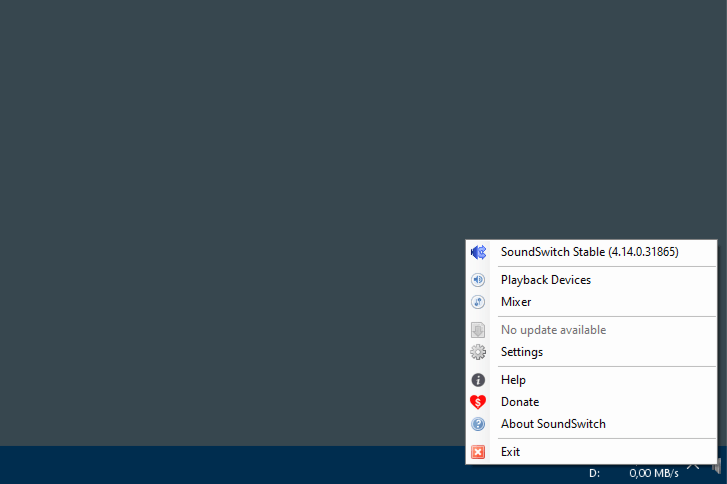 Easy To start using it, simply use the default hotkey: CTRL + ALT + F11. You can also Double Click on the Systray Icon. Mute To mute your microphone use: CTRL + ALT + M. You can change it later in the settings, in the recording tab. Speeds up No more navigating through several menus and screens. Just configure SoundSwitch once - and you are able to switch between your devices as fast as never before! Configure it to match your needs! Multilingual English, French, German, Spanish, Italian and Portuguese (Brazilian). Supported operating systems: Windows 7, 8, 8.1, 10, 11 Changes: v6.14.1 (2025-06-04) Bug Fixes settings: fix opening settings crashing the application when using CLI or opening SoundSwitch again (b3dca74) Languages Amharic: Added About translation using Weblate (8a40dab) Japanese: Translated About using Weblate (3541994) Japanese: Translated Settings using Weblate (ca5b2fe) Japanese: Translated Settings using Weblate (39a2340) Japanese: Translated Tray Icon using Weblate (1286b92) Japanese: Translated Update Download using Weblate (1c2c658) Norwegian Bokmål: Translated Settings using Weblate (5aaf243) Portuguese: Translated Settings using Weblate (e11f18d) Swedish: Translated Settings using Weblate (8b7b738) 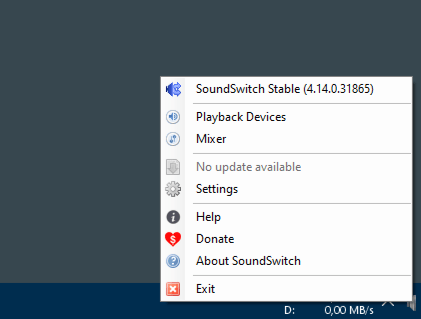 Click here to visit the author's website. Continue below for the main download link. |
||||||||
| Downloads | Views | Developer | Last Update | Version | Size | Type | Rank | |
| 3,802 | 7,428 | Jeroen Pelgrims <img src="https://www.oldergeeks.com/downloads/gallery/thumbs/SoundSwitch1_th.png"border="0"> | Jun 08, 2025 - 12:34 | 6.14.1 | 45.36MB | EXE |  , out of 54 Votes. , out of 54 Votes. |
|
| File Tags | ||||||||
| SoundSwitch v6.14.1 | ||||||||
Click to Rate File Share it on Twitter → Tweet
|