|
|

Your download link is at the very bottom of the page... always. |
Processed through Paypal No account required. |
Buy our over-priced crap to help keep things running.










|
|

Your download link is at the very bottom of the page... always. |
Processed through Paypal No account required. |










| File - Download Windows10Debloater v2.0 | ||||||||
| Description | ||||||||
|
A plea... Deanna and I have been running this site since 2008 and lately we're seeing a big increase in users (and cost) but a decline in percentage of users who donate. Our ad-free and junkware-free download site only works if everyone chips in to offset the revenue that ads on other sites bring in. Please donate at the bottom of the page. Every little bit helps. Thank you so much. Sincerely, your Older Geeks: Randy and Deanna Always scroll to the bottom of the page for the main download link. We don't believe in fake/misleading download buttons and tricks. The link is always in the same place. Windows10Debloater v2.0 Script/Utility/Application to debloat Windows 10. How To Run the Windows10Debloater.ps1 and the Windows10DebloaterGUI.ps1 files There are different methods of running the PowerShell script. The methods are as follows: First Method: Download the .zip file below and extract the .zip file to your desired location Once extracted, open PowerShell (or PowerShell ISE) as an Administrator Enable PowerShell execution Set-ExecutionPolicy Unrestricted -Force On the prompt, change to the directory where you extracted the files: e.g. - cd c:\temp Next, to run either script, enter in the following: e.g. - .\Windows10DebloaterGUI.ps1 Second Method: Download the .zip file below and extract the .zip file to your desired location Right click the PowerShell file that you'd like to run and click on "Run With PowerShell" This will allow the script to run without having to do the above steps but Powershell will ask if you're sure you want to run this script. *** Remember this script NEEDS to be run as admin in order to function properly. *** How To Run the Windows10SysPrepDebloater.ps1 file For the WindowsSysPrepDebloater.ps1 file, there are a couple of parameters that you can run so that you can specify which functions are used. The parameters are: -SysPrep, -Debloat. To run this with parameters, do the following: Download the .zip file below and extract the .zip file to your desired location Once extracted, open PowerShell (or PowerShell ISE) as an Administrator On the prompt, change to the directory where you extracted the files: e.g. - cd c:\temp Next, to run either script, enter in the following: e.g. - .\Windows10SysPrepDebloater.ps1 -Sysprep, -Debloat -Privacy Sysprep, Interactive, and GUI Application There are now 3 versions of my Windows10Debloater - There is an interactive version, a GUI app version, and a pure silent version. Windows10SysPrepDebloater.ps1 - The silent version now utilizes the switch parameters: -Sysprep, -Debloat -Privacy. The silent version can be useful for deploying MDT Images/sysprepping or any other way you deploy Windows 10. This will work to remove the bloatware during the deployment process. Windows10Debloater.ps1 - This interactive version is what it implies - a Windows10Debloater script with interactive prompts. This one should not be used for deployments that require a silent script with optional parameters. This script gives you choices with prompts as it runs so that you can make the choices of what the script does. Windows10DebloaterGUI.ps1 - There is now a GUI Application named Windows10DebloaterGUI.ps1 with buttons to perform all of the functions that the scripts do. This is better for the average user who does not want to work with code, or if you'd prefer to just see an application screen. Switch Parameters There are 3 switch parameters in the Windows10SysPrepDebloater.ps1 script. The first one is -SysPrep, which runs the command within a function: get-appxpackage | remove-appxpackage. This is useful since some administrators need that command to run first in order for machines to be able to properly provision the apps for removal. The second switch parameter is -Debloat, which does as it suggests. It runs the following functions: Start-Debloat, Remove-Keys, and Protect-Privacy. Remove-Keys removes registry keys leftover that are associated with the bloatware apps listed above, but not removed during the Start-Debloat function. Third, Protect-Privacy adds and/or changes registry keys to stop some telemetry functions, stops Cortana from being used as your Search Index, disables "unneccessary" scheduled tasks, and more. This script will remove the bloatware from Windows 10 when using Remove-AppXPackage/Remove-AppXProvisionedPackage, and then delete specific registry keys that are were not removed beforehand. For best results, this script should be ran before a user profile is configured, otherwise you will likely see that apps that should have been removed will remain, and if they are removed you will find broken tiles on the start menu. These registry keys are: EclipseManager, ActiproSoftwareLLC, Microsoft.PPIProjection, Microsoft.XboxGameCallableUI You can choose to either 'Debloat' or 'Revert'. Depending on your choice, either one will run specific code to either debloat your Windows 10 machine. The Debloat switch choice runs the following functions: Debloat, Remove-Keys, Protect-Privacy, Stop-EdgePDF (If chosen) The Revert switch choice runs the following functions: Revert-Changes, Enable-EdgePDF The Revert option reinstalls the bloatware and changes your registry keys back to default. The scheduled tasks that are disabled are: XblGameSaveTaskLogon, XblGameSaveTask, Consolidator, UsbCeip, DmClient These scheduled tasks that are disabled have absolutely no impact on the function of the OS. Bloatware that is removed: 3DBuilder, ActiproSoftware, Alarms, Appconnector, Asphalt8, Autodesk SketchBook, MSN Money, Food And Drink, Health And Fitness, Microsoft News, MSN Sports, MSN Travel, MSN Weather, BioEnrollment, Windows Camera, CandyCrush, CandyCrushSoda, Caesars Slots Free Casino, ContactSupport, CyberLink MediaSuite Essentials, DrawboardPDF, Duolingo, EclipseManager, Facebook, FarmVille 2 Country Escape, Flipboard, Fresh Paint, Get started, iHeartRadio, King apps, Maps, March of Empires, Messaging, Microsoft Office Hub, Microsoft Solitaire Collection, Microsoft Sticky Notes, Minecraft, Netflix, Network Speed Test, NYT Crossword, Office Sway, OneNote, OneConnect, Pandora, People, Phone, Phototastic Collage, PicsArt-PhotoStudio, PowerBI, Royal Revolt 2, Shazam, Skype for Desktop, SoundRecorder, TuneInRadio, Twitter, Windows communications apps, Windows Feedback, Windows Feedback Hub, Windows Reading List, XboxApp, Xbox Game CallableUI, Xbox Identity Provider, Zune Music, Zune Video. 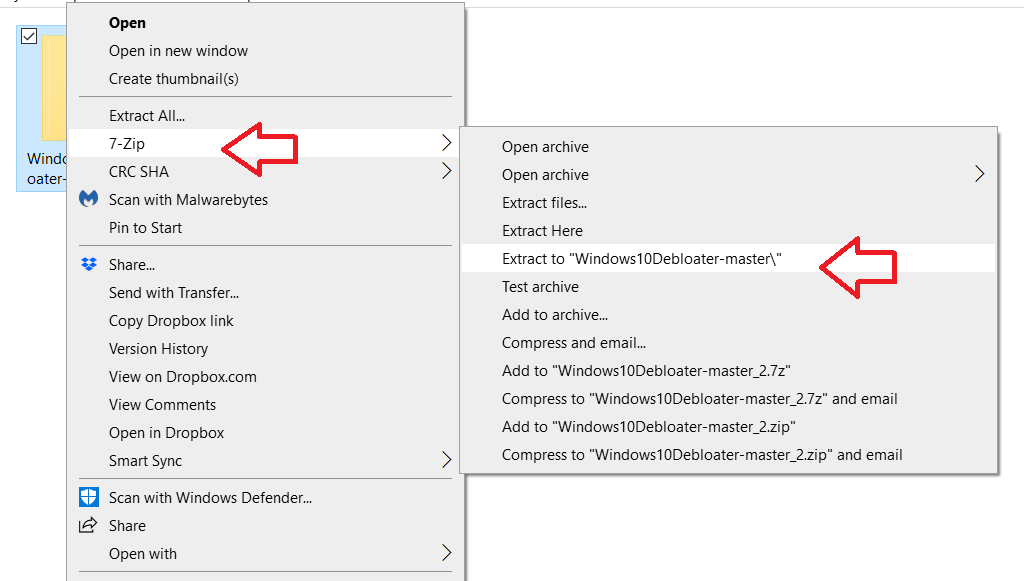 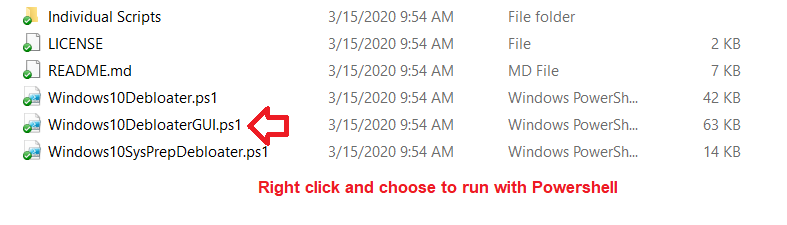 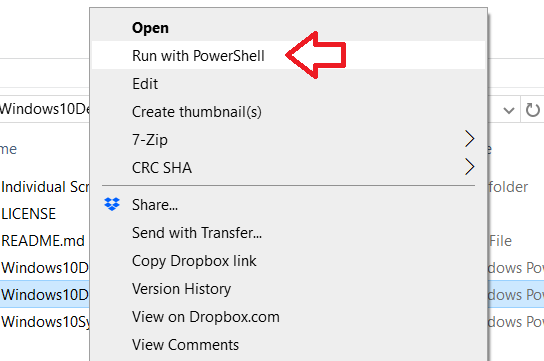 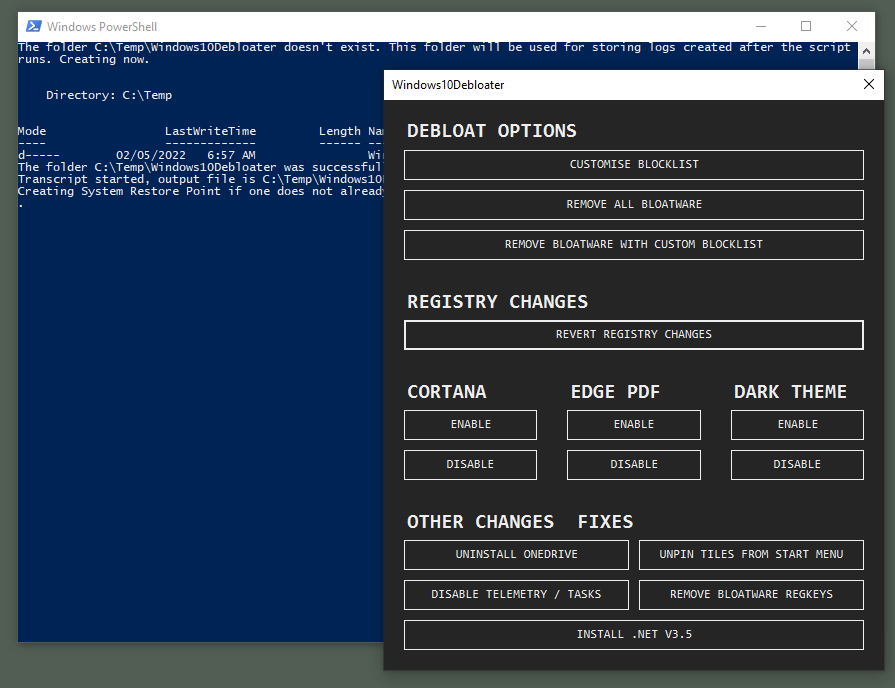 Click here to visit the author's website. Continue below for the main download link. |
||||||||
| Downloads | Views | Developer | Last Update | Version | Size | Type | Rank | |
| 3,828 | 8,047 | Richard Newton <img src="https://www.oldergeeks.com/downloads/gallery/thumbs/WinDebloat4_th.png"border="0"> | Feb 05, 2022 - 13:17 | 2.0 | 43.7KB | ZIP |  , out of 53 Votes. , out of 53 Votes. |
|
| File Tags | ||||||||
| Windows10Debloater v2.0 | ||||||||
|
Click to Rate File Share it on Twitter → Tweet
|