Buy our over-priced crap to help keep things running.




















| File - Download Ventoy v1.1.05 | ||||||||
| Description | ||||||||
|
A plea... Deanna and I have been running this site since 2008 and lately we're seeing a big increase in users (and cost) but a decline in percentage of users who donate. Our ad-free and junkware-free download site only works if everyone chips in to offset the revenue that ads on other sites bring in. Please donate at the bottom of the page. Every little bit helps. Thank you so much. Sincerely, your Older Geeks: Randy and Deanna Always scroll to the bottom of the page for the main download link. We don't believe in fake/misleading download buttons and tricks. The link is always in the same place. Ventoy v1.1.05 An open source tool to create a bootable USB drive for ISO files. With ventoy, you don't need to format the disk over and over, you just need to copy the iso file to the USB drive and boot it. You can copy many iso files at a time and ventoy will give you a boot menu to select them. Both Legacy BIOS and UEFI are supported in the same way. 200+ ISO files are tested. A "Ventoy Compatible" concept is introduced by ventoy, which can help to support any ISO file.  Features 100% open source Simple to use Fast (limited only by the speed of copying iso file) Directly boot from iso file, no extraction needed Legacy + UEFI supported in the same way UEFI Secure Boot supported (since 1.0.07+) ISO files larger than 4GB supported Native boot menu style for Legacy & UEFI Most type of OS supported, 200+ iso files tested Not only boot but also complete installation process "Ventoy Compatible" concept Plugin Framework Auto installation supported (1.0.09+) Readonly to USB drive during boot USB normal use unafftected Data nondestructive during version upgrade No need to update Ventoy when a new distro is released Get Started Instructions. Changes: v1.1.05 2025/02/24 Fix the resolution issue when boot some Windows/WinPE ISO in UEFI mode. Supported operating systems: Most types of OS supported (Windows/WinPE/Linux/ChromeOS/Unix/VMware/Xen...)  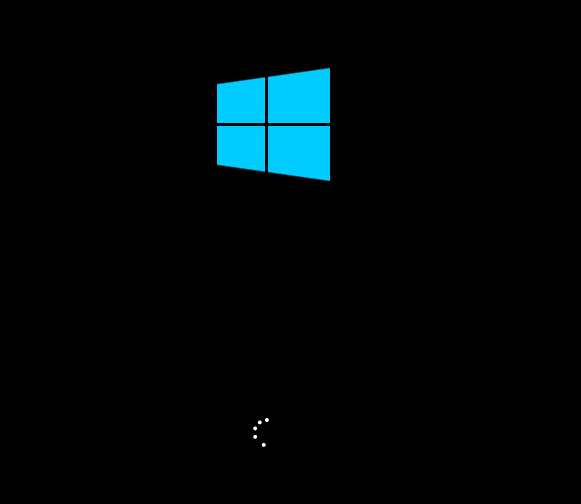 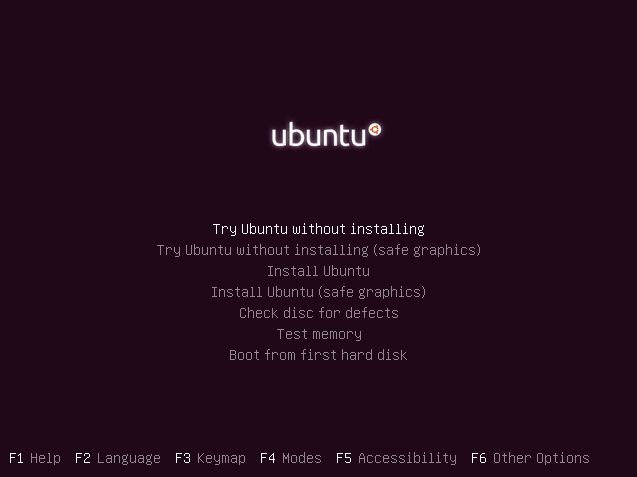 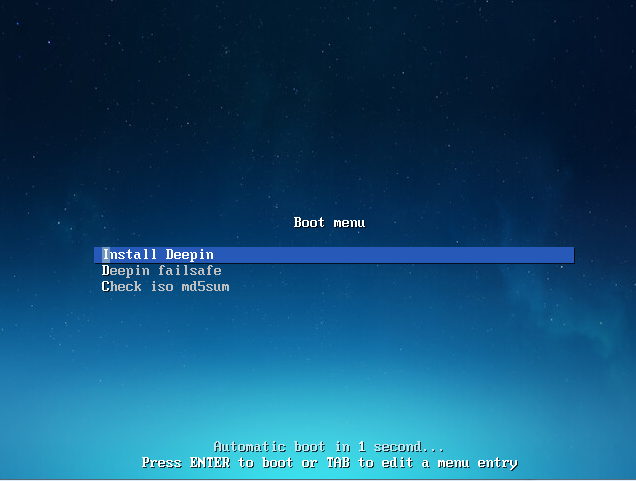 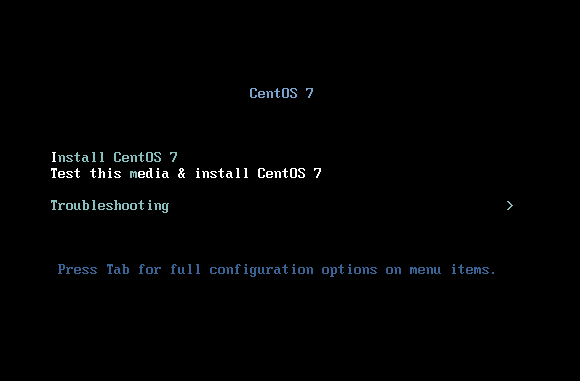 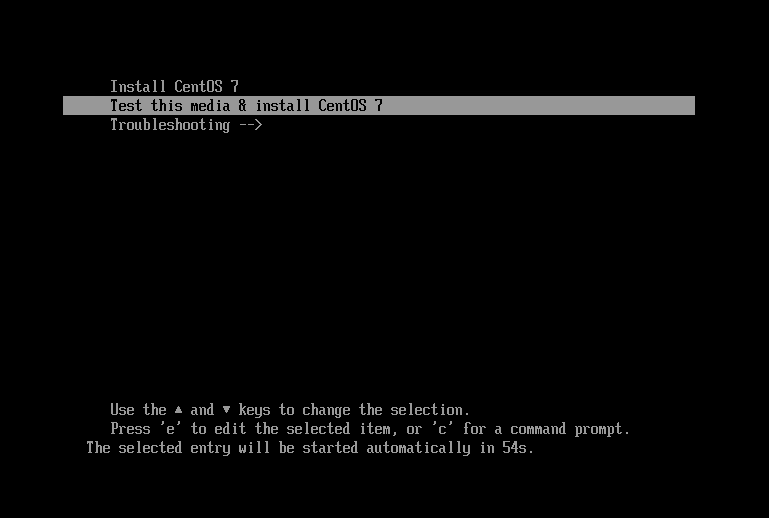 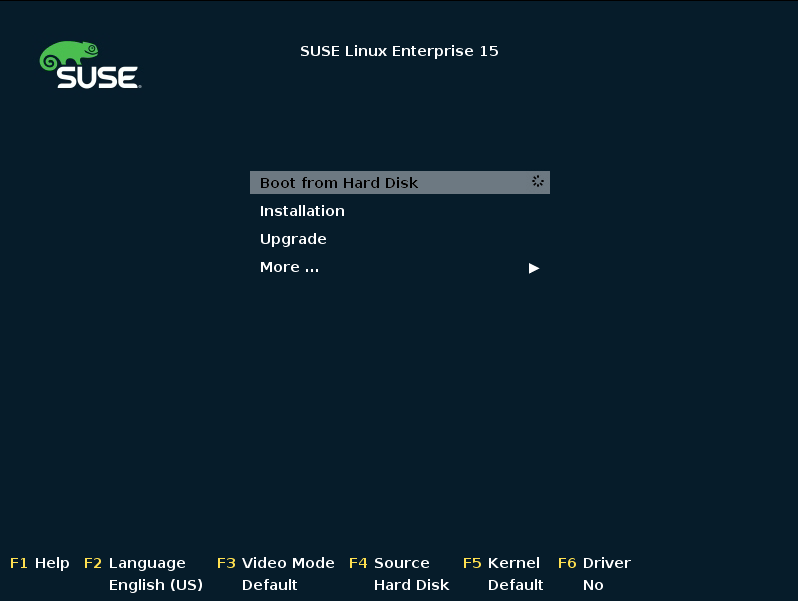 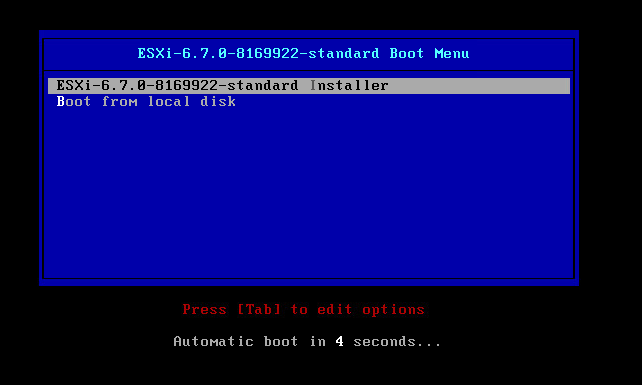 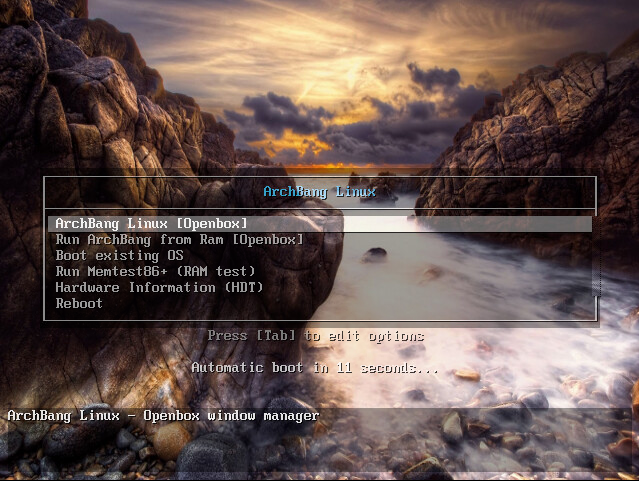 This download is for the Windows version (very bottom of page). If you need the Linux version, download here. If you need the live CD ISO version, download here. Click here to visit the author's website. Continue below for the main download link. |
||||||||
| Downloads | Views | Developer | Last Update | Version | Size | Type | Rank | |
| 5,521 | 16,738 | longpanda <img src="https://www.oldergeeks.com/downloads/gallery/thumbs/Ventoy1_th.png"border="0"> | Jun 26, 2025 - 11:39 | 1.1.05 | 15.92MB | ZIP |  , out of 81 Votes. , out of 81 Votes. |
|
| File Tags | ||||||||
| v1.1.05 Ventoy | ||||||||
Click to Rate File Share it on Twitter → Tweet
|