Buy our over-priced crap to help keep things running.




















| File - Download GifCam v7.7 | ||||||||
| Description | ||||||||
|
A plea... Deanna and I have been running this site since 2008 and lately we're seeing a big increase in users (and cost) but a decline in percentage of users who donate. Our ad-free and junkware-free download site only works if everyone chips in to offset the revenue that ads on other sites bring in. Please donate at the bottom of the page. Every little bit helps. Thank you so much. Sincerely, your Older Geeks: Randy and Deanna Always scroll to the bottom of the page for the main download link. We don't believe in fake/misleading download buttons and tricks. The link is always in the same place. GifCam v7.7 An easy and fun animated gif making app. Compatible With Windows 11,10,8,7,Vista,XP. GifCam has a nice idea where the app works like a camera that stays on top of all windows so you can move it and resize it to record your desired area. 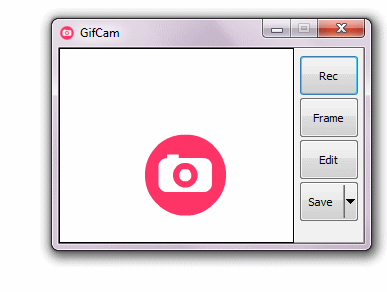 When you’re ready, click “Rec” to start recording or click “Frame” to record a single frame. GifCam is practical While recording whenever GifCam finds the previous frame is same as the new recorded one it automatically adds delays (milliseconds the frame stays on screen) instead of adding a new frame and increasing gif size. 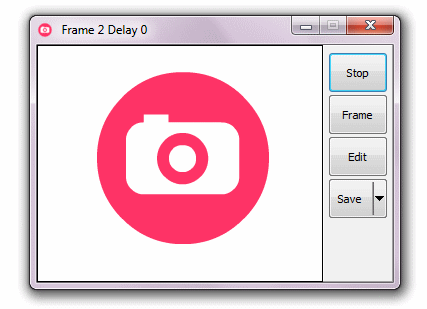 Add to this GifCam doesn’t draw the whole frame it draws greenscreen (transparent pixels) by comparing the alternately frames and just draw the different pixels, that saves a lot of kilobytes.   Editing GifCam comes with simple and powerful frames editing, To delete frames/add or remove delays, click on “Edit” button then right click on the frame you want to edit : 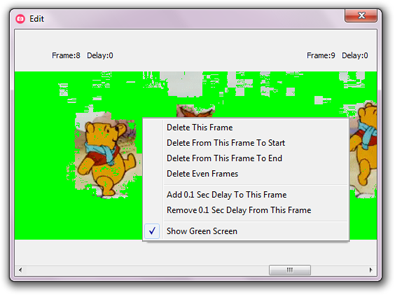 Saving When you done recording and editing, you can save your gif in 5 color reduction formats. 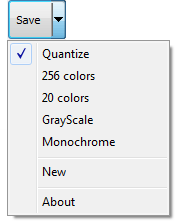 *Windows XP doesn’t support “split button” natively so right click on the save button to get the save menu. GifCam can be used in many creative ways like: creating an animated painting using MS Paint (264 frames just 17.4 KB !!)  or delivering an animated message in notepad (123 frames just 13.4 KB !!)  or creating a retro gif (monochrome color redaction) from YouTube video (41 frames 219 KB) 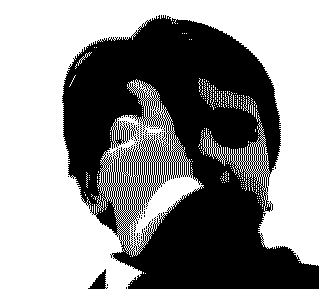 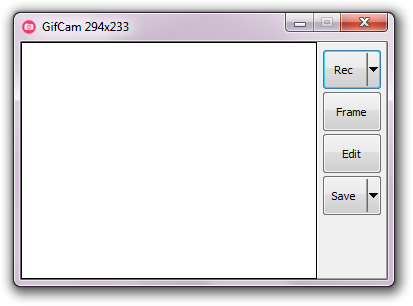 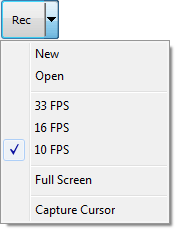 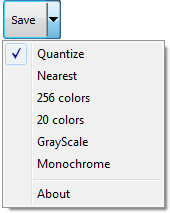 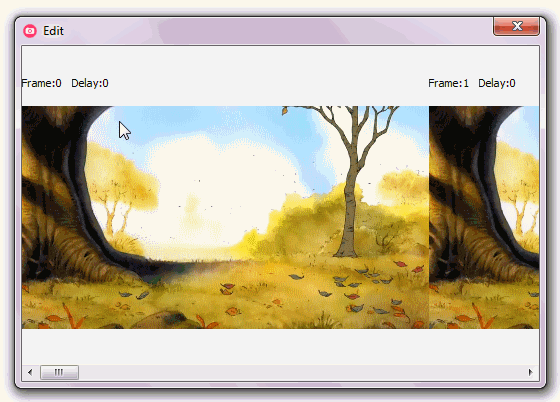 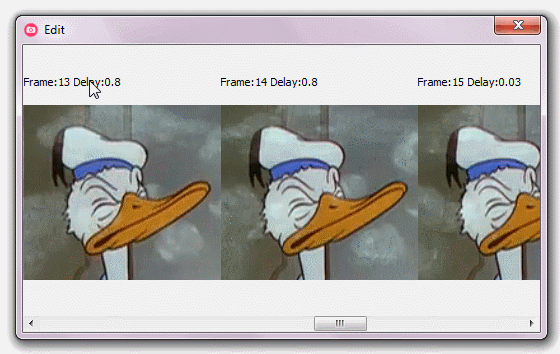 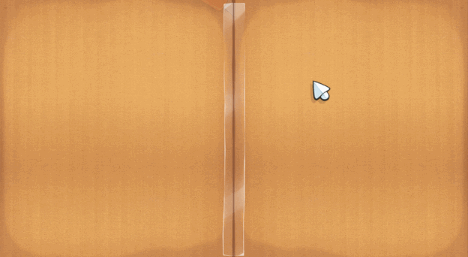 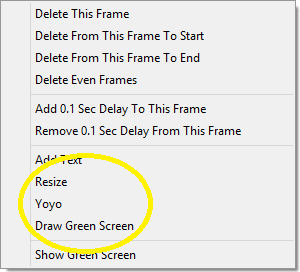 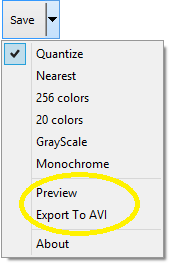    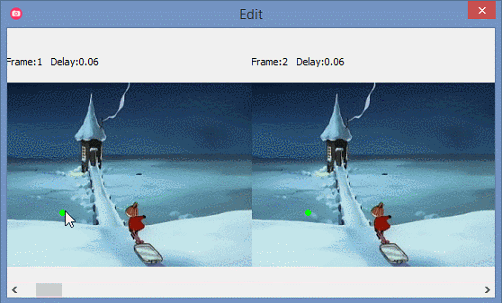  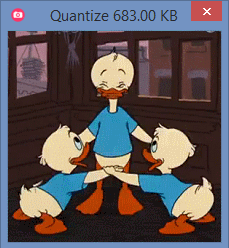 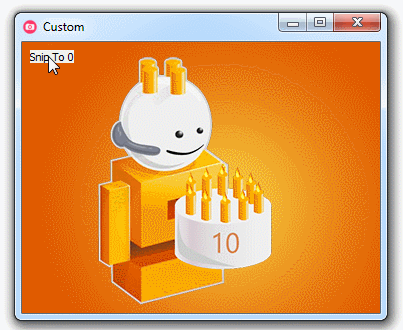  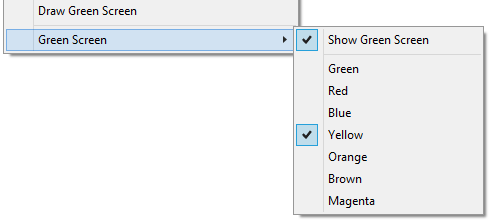 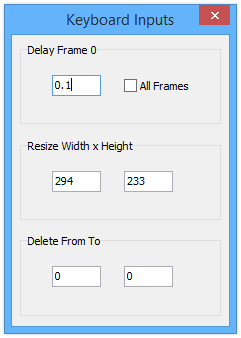 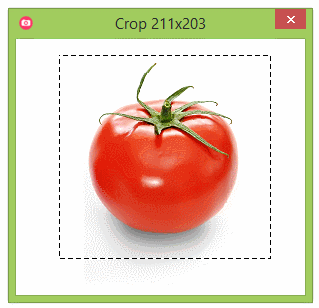 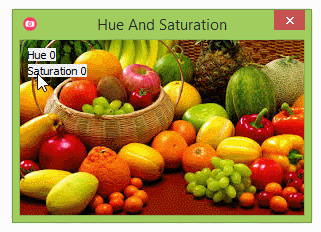 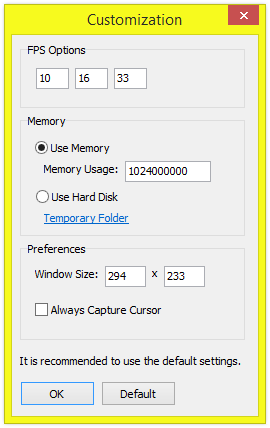 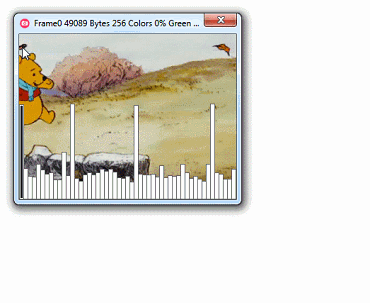 Tips Here are some tips for using GifCam: • When recording a video select high quality option that will generate a wider green screen and reduce gif size. • The less color the gif has the less gif size you get, try to balance the quality with the size. • “Delete even frames” is your tool to delete half the frames and keep the animation (reasonable). May cause issues with Screen Scaling. Right click the exe, click properties, compatibility, Disable display scaling on high DPI settings. Changes: Version 7.7 7/July/2024 Colormaps Editor: to change all identical colors, hold Shift and click on the color panel. Option for adding PNG images overlay with scale and alpha options. Export To MP4: No external encoder is needed; GifCam utilizes the Microsoft Media Foundation H.264 video encoder that comes with Windows 7 and later. Improving the custom window with more options: bits per pixel, snap colors, rise transparency, and frame sample Adding a track bar instead of a text box for memory usage. Option for picking a transparent color. Many important fixes: minimize memory consumption, reduce artifacts/ fixing AVI encoding /fixing wrong width x height when opining a gif file/ Adding margins 3 pixels to the main app window: Because windows 11 round corners cut part of recording area! and many other fixes and enhancements… Click here to visit the author's website. Continue below for the main download link. |
||||||||
| Downloads | Views | Developer | Last Update | Version | Size | Type | Rank | |
| 3,999 | 7,907 | BahraniApps Blog <img src="https://www.oldergeeks.com/downloads/gallery/thumbs/gifcam5_th.png"border="0"> | Jul 09, 2024 - 11:16 | 7.7 | 741.4KB | ZIP |  , out of 44 Votes. , out of 44 Votes. |
|
| File Tags | ||||||||
| GifCam v7.7 | ||||||||
Click to Rate File Share it on Twitter → Tweet
|